Top 10 Python Frameworks for AI Agents

Building AI agents has become one of the hottest trends in software development, and if you're looking to jump into this space, you'll need the right tools. Python frameworks for AI agents are your best bet for creating everything from simple chatbots to complex autonomous systems that can handle multiple tasks.
What are AI agents, and why should you care?
AI agents are basically software programs that can think, decide, and act on their own. They're not just following pre-written scripts; they can analyze situations, make decisions, and even learn from their experiences.
Think of them like digital assistants that can actually get stuff done without you having to hold their hand every step of the way.
In 2025, these agents are everywhere. Netflix uses them to recommend shows, Amazon's got them managing warehouse operations, and even small businesses are using them to handle customer service.
Why Python rules the AI agent world
Python isn't just popular because it's trendy; it's genuinely the best choice for AI agent development.
Here's why:
- Simple syntax that doesn't make your brain hurt
- A massive ecosystem of AI and machine learning libraries
- Great community that's always willing to help
- Easy integration with APIs and external services
- Flexible enough to handle everything from prototypes to production systems
What makes a good AI agent framework?
Before we dive into the top 10, let's talk about what separates the good frameworks from the mediocre ones:
.png)
Learning curve
- Nobody wants to spend months just figuring out how to get started.
- The best frameworks get you up and running quickly while still offering advanced features when you need them.
Community and documentation
- When you're stuck at 2 AM trying to debug your agent, you want solid docs and an active community that can help you out.
LLM integration
- Today's AI agents need to work with large language models like GPT-4, Claude, or open-source alternatives.
- The framework should make this integration painless.
Performance
- Your agent needs to respond quickly and handle multiple tasks without choking up your system.
Active Development
- You don't want to build on a framework that's going to be abandoned next year.
- Look for projects with regular updates and active maintainers.
Top 10 Python frameworks for AI agents
1. LangChain

- LangChain is probably the most well-known framework for building AI agents.
- It's designed specifically for applications that use large language models and makes it incredibly easy to chain together different AI operations.
Key features:
- Pre-built templates for common agent patterns
- Extensive LLM integrations (OpenAI, Anthropic, Hugging Face, and more)
- Built-in memory management for conversations
- Tools for connecting to databases, APIs, and file systems
Code example:
from langchain.agents import initialize_agent, Tool
from langchain.llms import OpenAI
from langchain.utilities import SerpAPIWrapper
# Set up tools
search = SerpAPIWrapper()
tools = [
Tool(
name="Search",
func=search.run,
description="Search for current information"
)
]
# Create agent
llm = OpenAI(temperature=0)
agent = initialize_agent(tools, llm, agent_type="zero-shot-react-description")
# Run the agent
result = agent.run("What's the weather like in New York today?")Pros:
- Huge community and tons of examples
- Works with almost every LLM provider
- Great documentation and tutorials
- Lots of pre-built tools and integrations
Cons:
- Can be overwhelming for beginners
- Sometimes overly complex for simple tasks
- Frequent updates can break existing code
Best for:
- Complex AI applications, research projects, and when you need maximum flexibility.
Getting started:
pip install langchain2. CrewAI
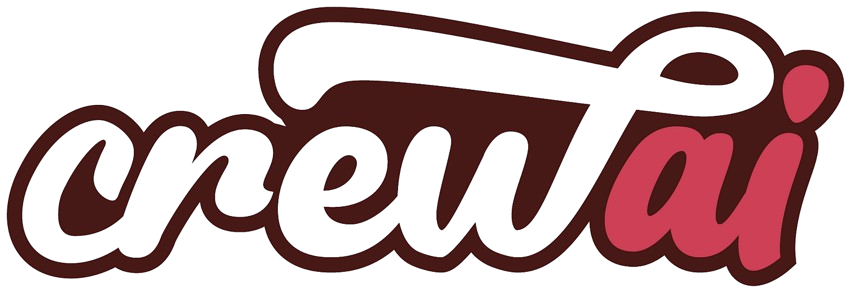
CrewAI focuses on multi-agent collaboration. Instead of building one super-agent, you create a team of specialized agents that work together to solve problems.
Key features:
- Role-based agent design
- Built-in task delegation and coordination
- Easy setup for agent teams
- Integration with popular LLMs
Code example:
from crewai import Agent, Task, Crew
# Create specialized agents
researcher = Agent(
role='Research Analyst',
goal='Find and analyze market trends',
backstory='You are an expert market researcher.',
tools=[search_tool]
)
writer = Agent(
role='Content Writer',
goal='Write engaging articles based on research',
backstory='You are a skilled content writer.',
tools=[writing_tool]
)
# Create tasks
research_task = Task(
description='Research AI trends for 2025',
agent=researcher
)
writing_task = Task(
description='Write article based on research',
agent=writer
)
# Create crew
crew = Crew(
agents=[researcher, writer],
tasks=[research_task, writing_task]
)
result = crew.kickoff()Pros:
- Perfect for complex workflows
- Each agent can specialize in specific tasks
- Great for team-based problem solving
- Clean, intuitive API
Cons:
- Newer framework with smaller community
- Can be overkill for simple single-agent tasks
- Documentation still catching up
Best for:
- Complex business workflows, content creation pipelines, and multi-step processes.
Getting started:
pip install crewai3. AutoGen
- AutoGen is Microsoft's take on conversational AI agents.
- It's particularly good at creating agents that can have back-and-forth conversations and collaborate on solving problems.
Key Features:
Multi-agent conversation flows
Built-in code execution capabilities
Support for human-in-the-loop workflows
Easy integration with Azure services
Code Example:
import autogen
# Configure agents
user_proxy = autogen.UserProxyAgent(
name="user_proxy",
human_input_mode="NEVER",
code_execution_config={"work_dir": "coding"}
)
assistant = autogen.AssistantAgent(
name="assistant",
llm_config={"model": "gpt-4"}
)
# Start conversation
user_proxy.initiate_chat(
assistant,
message="Create a Python script that analyzes sales data"
)Pros:
- Great for conversational interfaces
- Excellent code generation capabilities
- Strong Microsoft ecosystem integration
- Good for educational and research use
Cons:
Focused mainly on conversation scenarios
Limited compared to more general frameworks
Requires Azure credits for best performance
Best for:
Conversational AI applications, code generation tasks, and educational projects.
Getting started:
pip install pyautogen4. Haystack

- Haystack is built specifically for search and question-answering applications.
- If you're building an AI agent that needs to search through documents, databases, or knowledge bases, this is your go-to framework.
Key Features:
Advanced document search and retrieval
Question-answering pipelines
Support for various document formats
Integration with search engines like Elasticsearch
Code Example:
from haystack import Pipeline
from haystack.components.retrievers import InMemoryBM25Retriever
from haystack.components.generators import OpenAIGenerator
from haystack.components.builders import PromptBuilder
# Create pipeline
pipeline = Pipeline()
pipeline.add_component("retriever", InMemoryBM25Retriever(document_store=document_store))
pipeline.add_component("prompt_builder", PromptBuilder(template=template))
pipeline.add_component("llm", OpenAIGenerator(api_key="your-key"))
# Connect components
pipeline.connect("retriever", "prompt_builder.documents")
pipeline.connect("prompt_builder", "llm")
# Run pipeline
result = pipeline.run({
"retriever": {"query": "What is machine learning?"},
"prompt_builder": {"question": "What is machine learning?"}
})Pros:
- Excellent for search-heavy applications
- Great performance with large document collections
- Well-optimized for NLP tasks
- Strong enterprise features
Cons:
- Overkill if you don't need search functionality
- Steeper learning curve for non-search use cases
- Can be resource-intensive
Best for:
Document search applications, customer support bots, and knowledge management systems.
Getting started:
pip install farm-haystack5. Rasa

- Rasa has been around longer than most and is specifically designed for building conversational AI and chatbots.
- It's particularly strong at understanding user intents and managing dialogue flows.
Key Features:
Natural language understanding (NLU)
Dialogue management
Custom action support
On-premise deployment options
Code Example:
from rasa.core.agent import Agent
from rasa.core.utils import EndpointConfig
# Load trained model
agent = Agent.load("path/to/model")
# Process message
response = agent.handle_text("Hello, I need help with my order")
print(response)Pros:
- Mature and battle-tested
- Great for traditional chatbots
- Strong privacy and security features
- Good for regulated industries
Cons:
Feels dated compared to newer LLM-based approaches
Requires significant training data
More complex setup than modern alternatives
Best for:
Enterprise chatbots, customer service applications, and when you need full control over your conversational AI.
Getting started:
pip install rasa6. Semantic Kernel
- Semantic Kernel is Microsoft's framework for integrating AI services into applications.
- It's designed to help you orchestrate AI calls and manage complex AI workflows.
Key Features:
Plugin-based architecture
Easy integration with Microsoft services
Planning and orchestration capabilities
Multi-language support (Python, C#, Java)
Code Example:
import semantic_kernel as sk
from semantic_kernel.connectors.ai.open_ai import OpenAITextCompletion
# Create kernel
kernel = sk.Kernel()
# Add AI service
kernel.add_text_completion_service(
"openai",
OpenAITextCompletion("gpt-3.5-turbo", "your-api-key")
)
# Create function
summarize_function = kernel.create_semantic_function(
"Summarize this text: {{$input}}",
description="Summarizes input text"
)
# Use function
result = summarize_function("Long text to summarize...")Pros:
- Great for enterprise environments
- Strong integration with Microsoft ecosystem
- Good for complex AI orchestration
- Multi-language support
Cons:
Tied heavily to Microsoft services
Smaller community compared to other frameworks
Can be overkill for simple projects
Best for:
Enterprise applications, Microsoft-heavy environments, and complex AI orchestration needs.
Getting started:
pip install semantic-kernel7. LlamaIndex
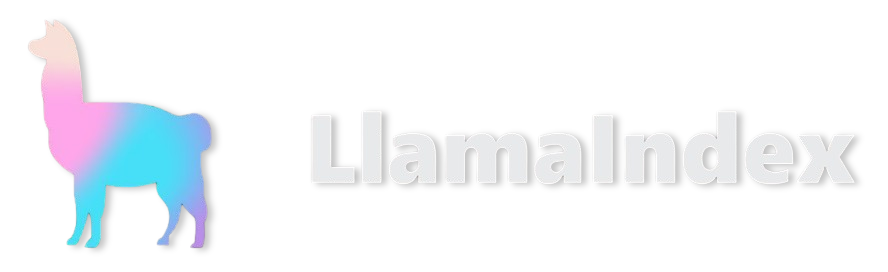
LlamaIndex (formerly GPT Index) specializes in connecting LLMs to your data. It's perfect when you need your AI agent to work with documents, databases, or APIs.
Key Features:
- Data connectors for various sources
- Advanced indexing and retrieval
- Query engines for different data types
- Integration with major LLM providers
Code Example:
from llama_index import VectorStoreIndex, SimpleDirectoryReader
from llama_index.llms import OpenAI
# Load documents
documents = SimpleDirectoryReader("data/").load_data()
# Create index
index = VectorStoreIndex.from_documents(documents)
# Create query engine
query_engine = index.as_query_engine()
# Query your data
response = query_engine.query("What are the main points in these documents?")Pros:
- Excellent for working with existing data
- Great performance with large datasets
- Easy to get started
- Good documentation and examples
Cons:
Focused mainly on data retrieval tasks
Can be expensive with large datasets
Limited agent capabilities beyond Q&A
Best for:
Document analysis, knowledge base creation, and data-heavy applications.
Getting started:
pip install llama-index8. Transformers agents
Built by Hugging Face, this framework leverages their massive collection of pre-trained models to create AI agents that can handle various tasks like text generation, image analysis, and more.
Key Features:
Access to thousands of pre-trained models
Multi-modal capabilities (text, images, audio)
Easy model switching and experimentation
Integration with Hugging Face Hub
Code Example:
from transformers import Agent
# Create agent
agent = Agent(model="meta-llama/Llama-2-7b-chat-hf")
# Use agent
result = agent.run("Generate a summary of this article: [article text]")Pros:
- Huge selection of pre-trained models
- Great for experimentation
- Multi-modal capabilities
- Strong open-source community
Cons:
- Can be resource-intensive
- Requires good understanding of different models
- Performance varies significantly between models
Best for:
Research projects, multi-modal applications, and when you want to experiment with different AI models.
Getting Started:
pip install transformers[agents]9. PydanticAI
- PydanticAI is a relatively new framework that focuses on type safety and structured outputs.
- It's great when you need your AI agent to return data in specific formats.
Key Features:
- Type-safe agent development
- Structured output validation
- Integration with popular LLMs
- Built on Pydantic for data validation
Code Example:
from pydantic import BaseModel
from pydantic_ai import Agent
class WeatherResponse(BaseModel):
temperature: float
condition: str
humidity: int
# Create typed agent
agent = Agent(
model="openai:gpt-4",
result_type=WeatherResponse
)
# Get structured response
result = agent.run_sync("What's the weather like in San Francisco?")
# result is guaranteed to be a WeatherResponse objectPros:
Type safety prevents runtime errors
Great for production applications
Clean, predictable APIs
Good integration with existing Python codebases
Cons:
- Newer framework with smaller community
- Can be overly strict for rapid prototyping
- Limited examples and tutorials
Best for:
Production applications, APIs, and when you need reliable, structured outputs.
Getting Started:
pip install pydantic-ai10. OpenAI Swarm
- OpenAI Swarm is designed for simple multi-agent coordination.
- It's not as full-featured as some other frameworks, but it's perfect when you need multiple agents to work together on straightforward tasks.
Key features:
Lightweight multi-agent coordination
Simple handoff patterns between agents
Easy to understand and implement
Direct integration with OpenAI models
Code example:
from swarm import Agent, Swarm
# Create agents
sales_agent = Agent(
name="Sales Agent",
instructions="You help with sales inquiries",
model="gpt-4"
)
support_agent = Agent(
name="Support Agent",
instructions="You help with technical support",
model="gpt-4"
)
# Create swarm
client = Swarm()
# Route conversation
response = client.run(
agent=sales_agent,
messages=[{"role": "user", "content": "I need help with pricing"}]
)Pros:
- Very simple to get started
- Great for basic multi-agent scenarios
- Minimal setup required
- Good for learning multi-agent concepts
Cons:
Limited functionality compared to other frameworks
Tied to OpenAI models
Not suitable for complex workflows
Best for:
Simple multi-agent applications, prototyping, and learning about multi-agent systems.
Getting started:
pip install openai-swarmFramework comparison at a glance
Real-World use cases
.png)
E-commerce customer service
- A company like Shopify might use CrewAI to create a team of agents ,one for order tracking, another for returns, and a third for general inquiries.
- Each agent specializes in their area but can hand off to others when needed.
Content creation pipeline
- A marketing agency could use LangChain to build an agent that researches topics, writes first drafts, checks for SEO optimization, and even schedules social media posts.
Legal Document Analysis
- A law firm might use LlamaIndex to create an agent that can quickly search through thousands of legal documents and provide relevant case law for specific situations.
Code Review Assistant
- A software company could use AutoGen to create an agent that reviews pull requests, suggests improvements, and even writes documentation.
Getting started: Your first AI agent
-2.png)
Building your first AI agent doesn't have to be overwhelming.
If you're just stepping into this space, here's a simple, effective path to help you get started, using one of the most developer-friendly Python frameworks out there.
1. Start simple with LangChain
- LangChain is a great entry point. It offers solid documentation, active community support, and out-of-the-box tools that help you create AI agents without needing to reinvent the wheel.
- Set it up, explore the starter templates, and get a feel for how agents interact with models and tools.
2. Build something simple
- Skip the complex stuff for now. Start with something like a basic FAQ that answers questions about your company or product.
- This keeps the scope manageable and lets you focus on how your agent processes inputs and delivers responses.
3. Add tools gradually
- Once you’ve got a working agent, enhance its capabilities step by step. Add a web search tool to fetch current information.
- Later, introduce database access to help the agent retrieve or store internal data, without overwhelming your codebase early on.
4. Experiment with different models
- Don’t lock yourself into one model. LangChain supports GPT-4, Claude, and a variety of open-source models.
- Try switching models and see how responses and reasoning change; it’s an essential part of tuning agent behavior.
- If you're unsure which model to try with your framework, you can explore how different programming languages pair with AI tools right.
5. Scale up complexity
- Once you're comfortable with single-agent logic, explore frameworks like CrewAI to build multi-agent systems.
- These allow different agents to collaborate; think planners, researchers, and executors working together to complete complex tasks.
Here is a simple code snippet starter template
Add a minimal AI agent skeleton using LangChain or a pseudo-agent class:
from langchain.agents import initialize_agent
agent = initialize_agent(tools=[], llm=OpenAI())
response = agent.run("What's our company mission?")
print(response)
Performance considerations
When choosing a framework, think about
Response time: How quickly does your agent need to respond?
Concurrent users: How many people will use it at once?
Cost: LLM API calls can add up quickly
Resource usage: Some frameworks are more memory-intensive than others
Most frameworks perform well for typical use cases, but if you're building something that needs to handle thousands of simultaneous users, you'll want to do some performance testing.
Future trends to watch
- Better local model support: Running agents entirely on your own hardware
- More sophisticated multi-agent coordination: Agents that can form temporary teams for specific tasks
- Integration with robotics: AI agents that can control physical devices
- Better memory systems: Agents that can remember conversations across long periods
Conclusion
The world of Python frameworks for AI agents is rich and varied. Whether you're building a simple chatbot or a complex multi-agent system, there's a framework that fits your needs.
The key is to start simple, learn the basics, and gradually build up to more complex applications.
Remember, the best framework is the one that gets you building and shipping. Don't get caught up in analysis paralysis; pick one that looks interesting and start coding.
You can always switch or combine frameworks later as your needs evolve.
The AI agent revolution is just getting started, and with these frameworks, you've got everything you need to be part of it. Happy coding!