All you need to know about Angular Ivy

Introduction to Angular Ivy
Angular is a popular framework for building web applications, and Ivy is its latest and most powerful rendering engine. Released as part of Angular 9, Ivy brings a range of improvements and features that make developing applications faster, easier, and more efficient. This guide will help you understand Angular Ivy, its benefits, and how to get started with it.
What is Angular Ivy?
Angular Ivy is a new rendering engine and compiler that completely redefines how Angular applications are compiled and rendered. Ivy focuses on reducing the bundle size, increasing performance, and making the Angular framework more flexible and easier to debug. Unlike the previous View Engine, Ivy compiles templates into highly optimized JavaScript code, resulting in faster execution and smaller bundle sizes. This leads to quicker load times and better performance, especially on mobile devices with limited resources.
Angular Ivy was officially released with Angular 9 on February 6, 2020. It marked a significant upgrade to Angular's rendering engine, bringing improvements in performance, bundle size, and development experience. Ivy was introduced as the default rendering engine starting from Angular 9, replacing the previous View Engine.
Key Features of Angular Ivy
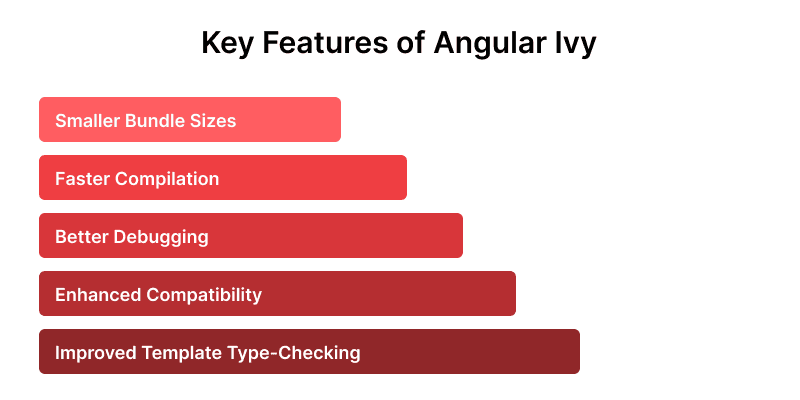
1. Smaller Bundle Sizes
Angular Ivy produces smaller JavaScript bundles, which means your web pages load faster. This leads to better performance, especially on mobile devices, and improves user experience. Smaller bundles also help in reducing bandwidth usage, making your applications more efficient.
2. Faster Compilation
Ivy speeds up the compilation process, allowing developers to build and test applications more quickly. This means less waiting time during development and faster iterations, which is particularly useful in large projects where every second saved adds up.
3. Better Debugging
Ivy offers advanced debugging tools that make it easier to spot and fix errors in your code. With clearer error messages and detailed stack traces, developers can quickly identify the root cause of issues, reducing the time spent on troubleshooting.
4. Enhanced Compatibility
One of Ivy’s strengths is its backward compatibility with existing Angular projects. This means you can upgrade to Ivy without needing to overhaul your codebase. It smoothly integrates with older Angular versions, allowing you to take advantage of new features without disruption.
5. Improved Template Type-Checking
Ivy enhances type-checking in templates, ensuring that errors are caught early in the development process rather than at runtime. This leads to more reliable applications, as potential issues are detected and resolved before they can cause problems in production.
6. Tree-Shaking and Code Optimization
Ivy’s tree-shaking feature automatically removes unused code from your application. This makes the final build smaller and faster by eliminating unnecessary parts. With Ivy, your Angular application only includes the code that’s actually needed, improving overall performance and reducing load times.
7. Dynamic Component Loading
Ivy simplifies dynamic component loading without requiring complex setups. This allows developers to load components dynamically based on user interactions or other conditions, improving the flexibility and responsiveness of the application. This feature is particularly useful for creating modular applications where different parts of the app are loaded on demand.
8. Improved Internationalization Support
Ivy provides better support for internationalization (i18n), making it easier to develop multilingual applications. It streamlines the process of translating your app into different languages, ensuring that your application can reach a global audience more effectively.
9. Better Memory Management
Ivy introduces better memory management techniques, reducing the application’s memory footprint. This is particularly important for applications running on devices with limited resources, such as mobile phones and tablets, ensuring smooth performance even under constrained conditions.
Benefits of Angular Ivy
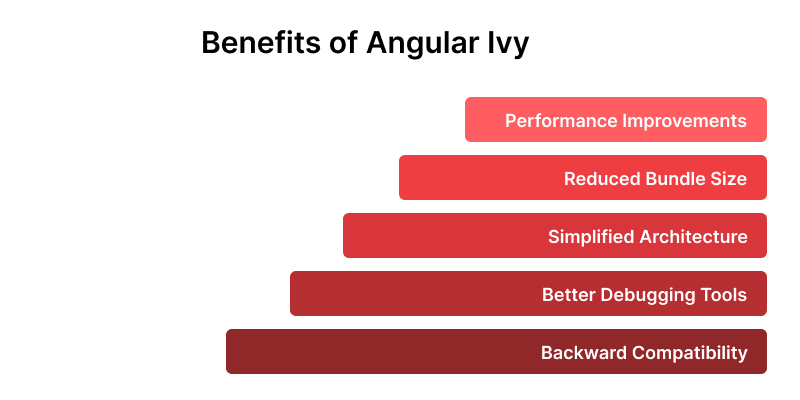
1. Enhanced Performance
Angular Ivy significantly boosts the performance of applications. By optimizing code generation, Ivy ensures that apps start up faster and run more efficiently, providing a smoother user experience.
2. Smaller Bundle Sizes
Ivy reduces the size of your app's bundles, which directly impacts how quickly your app loads. Smaller bundles mean faster load times, especially important for users on slower networks. This not only improves user satisfaction but also enhances SEO, as search engines favor fast-loading pages.
3. Simplified Architecture
With Ivy, the internal structure of Angular applications is more streamlined. This simplification makes the code easier to understand and maintain, which is a big plus for developers, especially when working on large projects or collaborating with teams.
4. Improved Debugging
One of Ivy’s standout features is its advanced debugging capabilities. It provides more detailed error messages and better stack traces, allowing developers to identify and fix issues more quickly. This leads to faster development cycles and more reliable applications.
5. Backward Compatibility
Despite being a major upgrade, Ivy is fully backward compatible with previous Angular versions. This means you can upgrade your existing Angular projects to use Ivy without having to rewrite or significantly alter your code. This ensures a smooth transition to the new engine while still benefiting from all the improvements Ivy offers.
6. Better Support for Dynamic Content
Ivy makes it easier to work with dynamic components, allowing for more flexibility in how content is loaded and displayed. This feature is particularly useful in applications that require complex user interfaces or real-time updates, contributing to a better overall user experience.
7. Tree-Shaking for Cleaner Code
Ivy includes an advanced tree-shaking feature that automatically removes unused code from your application during the build process. This not only reduces the bundle size but also ensures that only the necessary code is delivered to the user, making the app leaner and faster.
8. Improved Compatibility with Third-Party Libraries
Ivy is designed to work seamlessly with third-party libraries and tools, reducing the likelihood of conflicts or compatibility issues. This makes it easier to integrate new functionalities and expand your application’s capabilities without worrying about breaking changes.
9. SEO-Friendly
By improving load times and overall performance, Ivy enhances the SEO-friendliness of Angular applications. Faster, lighter apps are more likely to rank higher on search engines, leading to better visibility and traffic.
10. Future-Proofing Your Application
Using Angular Ivy means staying up-to-date with the latest advancements in the Angular ecosystem. This future-proofs your application, ensuring that it remains compatible with upcoming Angular features and optimizations.
Getting Started with Angular Ivy
Prerequisites
Before you start using Angular Ivy, ensure you have the following installed,
1. Node.js (version 12 or higher)
2. Angular CLI (version 9 or higher)
Creating a New Angular Project
To create a new Angular project with Ivy enabled, follow these steps:
Install Angular CLI If you haven’t already, install the Angular CLI by running:
npm install -g @angular/cliCreate a New Project:
Use the Angular CLI to create a new project:
ng new my-ivy-appNavigate to the Project Directory:
cd my-ivy-appServe the Application: Start the development server by running:
ng serveHow Does Angular Ivy Work?
Angular Ivy is designed to make your Angular applications faster, more efficient, and easier to manage. Here’s a breakdown of how it works :
1. Compilation
During the compilation phase, Angular Ivy transforms your app’s templates into highly optimized JavaScript code. This process is more efficient than the previous Angular rendering engine. Ivy takes your HTML templates and compiles them into smaller, faster code. This means that when users access your app, the code they download and run is leaner, leading to quicker load times.
2. Rendering
In the rendering phase, Ivy uses a technique called "incremental DOM." Unlike the old method, which would create an entire new virtual DOM (a representation of the user interface) whenever something changed, Ivy only updates the parts of the DOM that actually need changing. This approach reduces the amount of memory used and boosts performance, making your application run more smoothly.
3. Tree-Shaking
Tree-shaking is a smart feature in Ivy that helps reduce the size of your application. It works by analyzing your code and removing any parts that aren't actually used. For example, if you have a library in your project but only use a small part of it, Ivy will strip away the unused portions. This results in a smaller, more efficient application that loads faster and performs better.
4. Lazy Loading
Lazy loading is another feature that Ivy supports. With lazy loading, only the necessary parts of your application are loaded when they’re needed, rather than loading the entire application upfront. This reduces initial load times and makes your app feel quicker and more responsive. For users, this means a better experience, as they don’t have to wait for the entire application to load just to access one section.
Exploring Angular Ivy Features
Lazy Loading
One of the key benefits of Angular Ivy is its improved lazy loading capabilities. Lazy loading helps reduce initial load time by loading parts of the application only when needed. Here’s how you can implement lazy loading with Ivy:
To Implement Lazy Loading with Ivy:
1. Create a Module Generate a new module that you want to lazy load using the Angular CLI.
ng generate module lazy --route lazy --module app.module2. Configure Routing Angular CLI automatically configures the lazy-loaded route. Ensure your app-routing.module.ts looks like this:
const routes: Routes = [
{ path: 'lazy', loadChildren: () => import('./lazy/lazy.module').then(m => m.LazyModule) }
];3. Access the Module Navigate to /lazy in your application to load the lazy module.
Improved Type-Checking
Ivy enhances template type-checking, helping catch errors early. For example, if you have a component with a template, Ivy ensures that any data binding or property used is correctly typed. This means that mistakes such as binding to a non-existent property or passing the wrong type to a directive will be caught at compile time, making your code more robust and easier to debug.
Differential Loading
Differential Loading is a technique used in Angular to improve the performance of web applications by delivering different bundles to different browsers.
Ivy supports differential loading by default. This means that when you build your Angular application, Ivy ensures that modern browsers receive a smaller, more optimized bundle with ES2015+ features, while older browsers receive a larger, polyfilled bundle compatible with ES5. This reduces the amount of code older browsers need to process, improving performance and load times for users on modern browsers.
Differential loading helps in delivering faster load times and better performance across a wide range of browsers, enhancing the overall user experience.
Globalization
Globalization in Angular involves supporting multiple languages and regional settings in your application, allowing it to cater to a global audience. Angular Ivy improves this process in several ways:
Angular Ivy and Globalization: Ivy doesn’t directly change how globalization is handled but improves the efficiency of Angular’s i18n (internationalization) support. With Ivy’s optimized compilation and smaller bundle sizes, applications can better handle and load localization files, improving performance in multilingual setups.
Ivy’s improvements in compilation and code efficiency contribute to a smoother experience when managing and loading various language resources. This helps in creating applications that are faster and more responsive, even when supporting multiple languages and regions.
Tree-Shaking Feature
Tree-shaking is a critical feature of Angular Ivy that optimizes the final application bundle by removing unused code. Here’s how it works:
1. Code Analysis
During the build process, Ivy analyzes the code to identify parts that are not being used by the application.
2. Removal of Unused Code
Ivy then removes these unused parts, resulting in a smaller bundle size.
3. Performance Improvements
This process reduces the amount of JavaScript that needs to be downloaded and executed by the browser, leading to faster load times and improved overall performance.
Debugging with Angular Ivy
Angular Ivy makes debugging your Angular applications much easier and more efficient. One of the key tools for this is Angular DevTools, a browser extension that lets you inspect and analyze your app's components and performance. With Angular DevTools, you can view the entire component tree, which shows how all the pieces of your application fit together.
1. Tracking Change Detection
One of the standout features of Angular Ivy's debugging capabilities is the ability to track change detection. Change detection is how Angular keeps your application’s data and UI in sync. Angular DevTools allows you to monitor when and how change detection runs, helping you spot performance issues that might slow down your app. For example, if change detection runs too often or on unnecessary components, it can impact your app's speed. With Angular Ivy, you can easily identify and fix these issues, ensuring your application runs smoothly.
2. Profiling Performance
Another great feature is the performance profiling tool. Angular DevTools allows you to profile your application's performance, which means you can see where your app might be slowing down. By understanding which parts of your application take the longest to load or update, you can make targeted optimizations to improve overall speed. This is especially important for user experience and SEO since faster apps tend to rank better on search engines.
3. Improved Error Messages
Ivy also enhances the error messages you receive when something goes wrong in your application. The error messages are more detailed and easier to understand, which helps you quickly identify what’s causing a problem and how to fix it. This means you spend less time trying to figure out what's wrong and more time actually solving the issue.
4. Dynamic Component Debugging
With Ivy, you can also debug dynamic components more effectively. Dynamic components are those that are created or loaded at runtime, and they can be tricky to debug. Ivy simplifies this process, making it easier to inspect and manage these components as your application runs. This is particularly useful for applications that need to load different components based on user actions or other conditions.
5. Better Development Experience
Overall, Angular Ivy's improved debugging tools and features offer a better development experience. By making it easier to inspect, track, and optimize your application, Ivy helps developers create faster, more efficient Angular apps. This not only improves the user experience but also contributes to better SEO performance, as search engines favor well-optimized, high-performing websites.
Best Practices with Angular Ivy
- Optimize Your Imports
When working with Angular Ivy, it's essential to only import the modules and components you actually need. This helps keep your application’s bundle size small, which makes your app load faster. Avoid importing large libraries or unnecessary parts of Angular unless they are absolutely required.
- Implement Lazy Loading
Lazy loading is a technique where you load parts of your application only when they’re needed. This is especially useful for large applications with multiple routes. By splitting your app into smaller chunks and loading them on demand, you can significantly improve performance and reduce initial load times.
- Enable Ahead-of-Time (AOT) Compilation
Ahead-of-Time (AOT) compilation means your app is compiled during the build process, rather than in the browser at runtime. This speeds up the rendering process and improves the overall performance of your Angular application. Always enable AOT for production builds to make your app faster and more efficient.
- Monitor and Optimize Bundle Size
Keeping an eye on your bundle size is crucial. A large bundle can slow down your app, especially on mobile devices or slow networks. Regularly check your bundle size and refactor your code to remove unnecessary or redundant pieces. You can use tools like webpack-bundle-analyzer to get a detailed look at what's contributing to your bundle size.
- Leverage Angular DevTools
Angular DevTools is a powerful tool for debugging and monitoring the performance of your Angular applications. It helps you inspect your app’s structure, analyze change detection, and optimize performance. Regularly use Angular DevTools to identify any performance bottlenecks and make necessary improvements.
- Use Tree Shaking
Tree shaking is a feature that automatically removes unused code from your final bundle. This is particularly important in Angular Ivy, as it helps minimize the amount of JavaScript that needs to be downloaded by the browser. To ensure tree shaking is effective, avoid importing entire libraries when you only need specific parts of them.
- Take Advantage of Smaller Builds
Ivy generates smaller builds compared to the older View Engine. Always ensure your application is taking full advantage of this by periodically upgrading to the latest Angular version and reviewing build configurations.
- Regularly Update Angular Dependencies
Keep your Angular dependencies up to date. Each new Angular release often includes performance improvements and new features for Ivy. Staying updated ensures that your application benefits from the latest optimizations and security patches.
- Optimize Change Detection
Angular’s change detection is powerful but can become a performance bottleneck if not used wisely. Use OnPush change detection strategy whenever possible, especially for components that don’t need to re-render on every data change. This can drastically reduce the amount of work Angular needs to do, leading to a faster application.
- Utilize Standalone Components
Angular Ivy allows for more modular design by supporting standalone components. Instead of relying heavily on NgModules, consider using standalone components when possible. This can make your application easier to manage and may also contribute to reducing the bundle size.
- Test Performance Regularly
Performance testing should be an ongoing part of your development process. Use tools like Lighthouse to measure how well your application is performing in terms of speed and SEO. Regular testing helps catch performance issues early, making it easier to keep your Angular Ivy app running smoothly.
Conclusion
Angular Ivy is a major upgrade for Angular developers, offering faster load times, smaller code sizes, and better debugging tools. Whether you’re starting a new project or updating an existing one, Ivy makes development smoother and more efficient.
For SEO, Ivy is particularly valuable. Its ability to optimize performance and remove unused code helps improve search engine rankings, leading to better visibility online. Overall, Angular Ivy is essential for building high-performing web applications.