Getting Started with ASP.NET: Programming Languages, Frameworks
Curious about ASP.NET?
This guide breaks it down in straightforward terms, exploring how this Microsoft framework powers web development.
We'll discuss the supported languages like C#, and VB.NET and provide a glimpse into the toolkit you'll use.
Benefits of Reading
This guide equips both beginners and enthusiasts to grasp ASP.NET's core. With clear language and practical insights, it offers a complete understanding of ASP.NET's history, significance, and the steps to start web development using this powerful framework.
What is ASP.NET?
- ASP.NET is indeed a versatile web development platform offered by Microsoft.
- It serves as a robust framework for crafting web-based applications.
- One of its key strengths lies in the ability to utilize various .NET languages for application development, including C#, VB.NET, and J#.
- The acronym ASP stands for Active Server Pages, denoting its origins as a server-side scripting technology developed by Microsoft.
- The addition of .NET reflects the integration of this technology into the broader .NET framework, enabling the creation of web applications with enhanced functionality and network capabilities.
- This combination allows developers to leverage the power of server-side scripting while harnessing the features and tools provided by the .NET framework for robust and scalable web solutions.
Prerequisites
Before diving into ASP.NET, it's beneficial to have a grasp of basic programming concepts and to have Visual Studio installed. Visual Studio, Microsoft's integrated development environment (IDE), streamlines ASP.NET application development.

A Peek into ASP.NET's Journey
- ASP.NET started as one of the web development frameworks made by Microsoft.
- It helps build websites and web applications using programming languages like C# and VB.NET. Over time, it's evolved a lot.
- From its early days, when it first came out in the early 2000s, to today's ASP.NET Core, it's gone through big changes to make it faster, more flexible, and easier to use.
- Originally, ASP.NET was tightly linked to Windows and Internet Information Services (IIS), but later versions became more cross-platform, supporting macOS and Linux. This change made it more accessible to developers using different systems.
- One major shift was the move from .NET Framework to .NET Core, and eventually to .NET 5 and beyond. This change brought performance improvements and allowed ASP.NET applications to run on different devices and platforms.
- ASP.NET has a strong community and lots of resources available.
- It's used by many big companies to create powerful websites and applications that handle lots of users and data.
- The framework keeps growing and adapting to meet the needs of modern web development.
Why Learn ASP.NET?
- Learning ASP.NET can open doors to creating powerful websites and web applications.
- It's backed by Microsoft, which means it has solid support and a lot of resources available.
- Using ASP.NET allows you to tap into a vast community and use languages like C# or VB.NET to build your projects.
- Plus, it's versatile and used to be more tied to Windows, but now it works on different systems like macOS and Linux. With ASP.NET, you can craft modern, high-performance web solutions that cater to a wide range of users and needs.
Advantages of ASP.NET Development
Ease of Use: ASP.NET makes building websites easier. It's like having a handy toolbox with everything you need—simple tools that help developers create websites faster and smoother.
Security Shield: Think of ASP.NET as a protective shield for websites. It keeps them safe from bad stuff like hackers or unwanted attacks. It’s like having a superhero guarding your website from villains!
Speedy Performance: Websites built with ASP.NET are super-fast. They load quickly and handle lots of visitors without slowing down. It’s like having a sports car zooming smoothly on a highway, never slowing down no matter how busy the road gets.
Flexibility Galore: ASP.NET lets developers be creative. It’s like playing with building blocks—you can create websites exactly the way you want. Want cool features or customizations? ASP.NET says, “Sure thing!”
Great for Big Projects: Building large, complex websites or applications? ASP.NET is perfect for that. It’s like having a sturdy foundation to construct a massive building—you can build big, strong, and reliable stuff without worries.
Team Player: ASP.NET works well with other technologies. It's like being part of a friendly team—compatible with different software and tools, making it easier to work together smoothly.
Continuous Upgrades: ASP.NET keeps getting better. It’s like getting a brand-new phone with cool new features—always updated, ensuring websites stay modern and up-to-date.
ASP.NET development is like having a reliable, fast, and flexible friend that helps developers create amazing websites without breaking a sweat.
Creating an ASP.NET Web Application in Visual Studio
Step 1: Open Visual Studio
Launch Visual Studio, then follow these steps:
Step 2: Create a New Project
To create a new ASP.NET Web application, File > New > Project on the menu bar. You can also select the New Project button on the toolbar, or press Ctrl+Shift+N.
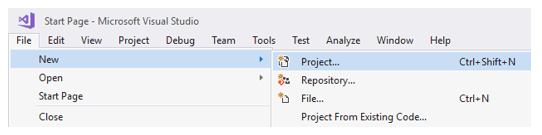
Step 3:
We are simply choosing ASP.NET Web Application(.NET Framework) and click Next. We can see the options of C#, Windows, and Library below the chosen project. There are two choices as we can also find the ASP.NET Web Application(.NET Framework) using VB(Visual Basic).
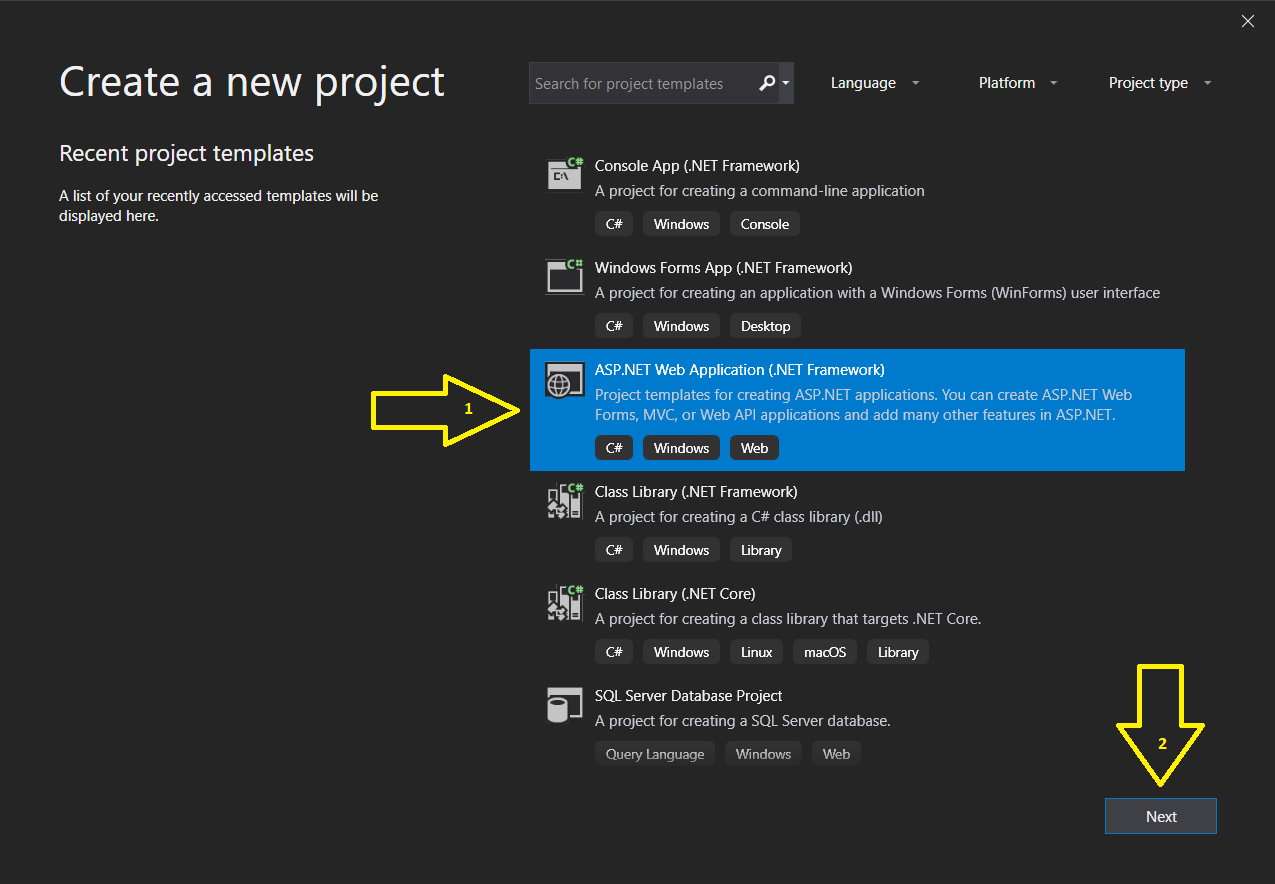
step 4: configure the project
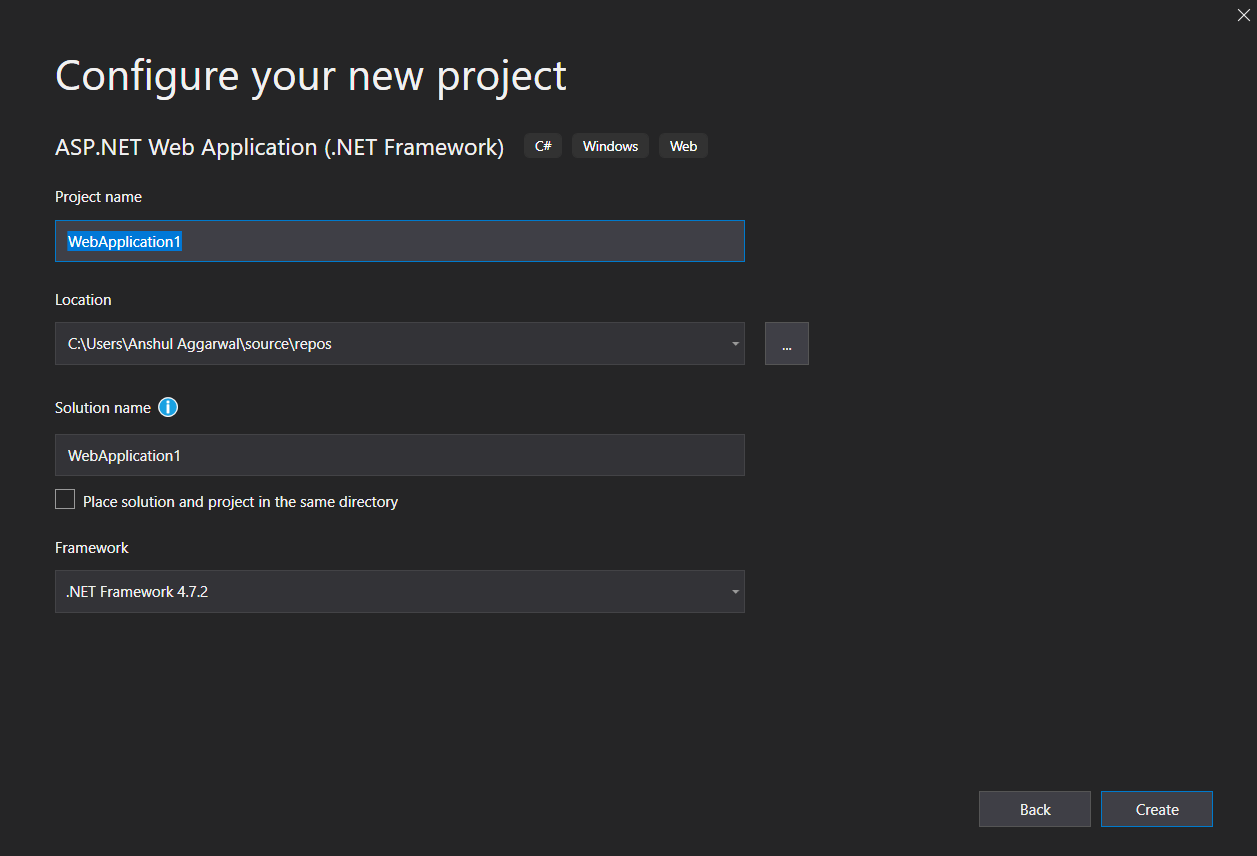
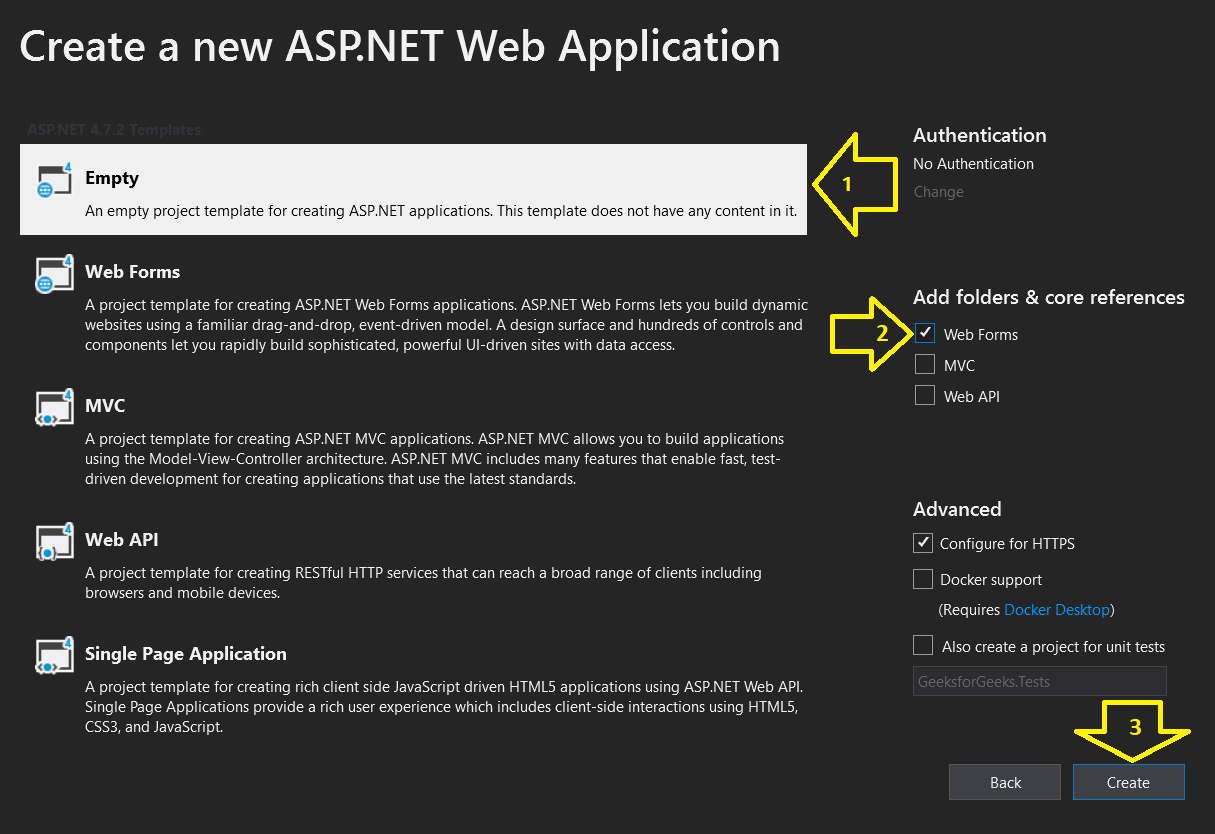
step 5: Explore the Project Structure
Visual Studio generates the initial project structure based on your chosen template. Familiarize yourself with the key components:
- Solution Explorer: Displays the files and folders in your project.
- Controllers (for MVC): Handles application logic.
- Views (for MVC): Contains the UI components.
- Models (for MVC): Represents data and application logic.
- Startup. cs (for .NET Core): Configures the application during startup.
- Web. config (for .NET Framework): Configuration settings for the application.
Step 6: Run Your Application
- Ensure that a default page or controller action is set as the startup page.
- Click the "Start" button (usually a green play button) in the toolbar or press
F5. - Visual Studio will compile your application and launch it in a web browser.
Step 7: Modify and Add Functionality
Now that your ASP.NET web application is running:
- For Web Forms: Use the visual designer to add controls and code-behind files to create the desired functionality.
- For MVC or Razor Pages: Start by customizing views, controllers, and models to build your application's logic and UI.
Step 8: Debug and Test
Visual Studio offers a robust set of debugging tools. Set breakpoints, inspect variables, and use debugging features to identify and resolve issues.
Step 9: Publish Your Application
When your application is ready for deployment:
- Use the "Publish" feature in Visual Studio to package your application for deployment to a web server or hosting service.
- Choose the appropriate settings and target environment to publish your application.
Step 10: Continuous Learning and Improvement
Stay updated with ASP.NET advancements, explore online resources, forums, and tutorials to enhance your skills, and keep pace with the latest features and best practices.
By following these steps, you can create an ASP.NET web application in Visual Studio and begin your journey into web development using this powerful framework.
Exploring a Career in ASP.NET Development
Choosing ASP.NET as a career path in the tech world can be like picking a road that leads to exciting opportunities and steady growth.
High Demand
- ASP.NET developers are in high demand across various industries. Companies rely on ASP.NET for creating robust, scalable web applications. So, diving into this career means you could find yourself in a world of job prospects.
Upskilling Capabilities
- As an ASP.NET developer, you'll wield the power to craft intricate web solutions using languages like C# or VB.NET.
- It’s not just about building websites; it’s about creating digital masterpieces that can handle heavy traffic, store tons of data securely, and offer users an amazing experience.
- Moreover, learning never stops in this field. ASP.NET keeps evolving, introducing new versions and features.
- Staying on top of these advancements keeps your skills sharp and your value high.
Perks
- A career in ASP.NET often comes with attractive salaries and opportunities for growth.
- As you gain experience and expertise, you could find yourself climbing the career ladder, taking on more challenging projects, and becoming a go-to expert in your field.
In a nutshell, choosing ASP.NET as a career can be like joining a thrilling expedition in the tech world. It offers stability, growth, and a chance to craft impressive digital experiences that leave a lasting impact.
Conclusion
ASP.NET stands tall as a versatile, robust platform for crafting dynamic web applications. Its multifaceted nature, supporting various languages and frameworks, makes it a cornerstone of modern web development.
Getting started with ASP.NET, especially in Visual Studio, proves to be a seamless experience. Its intuitive interface, coupled with powerful features, enables beginners to kickstart their coding journey swiftly. By creating projects, exploring templates, and embracing the extensive toolset, developers can witness firsthand the potential of ASP.NET.
Furthermore, the relevance of ASP.NET persists due to its ever-evolving nature. The advent of ASP.NET Core exemplifies Microsoft's commitment to modernization, offering cross-platform capabilities, enhanced performance, and continued support.
As the demand for web-based applications continues to soar, ASP.NET remains a linchpin in the development landscape. Its ability to facilitate scalable, secure, and high-performance applications ensures its place as a favored choice among developers and enterprises alike.
In conclusion, ASP.NET serves as an indispensable asset in the arsenal of any web developer. Its adaptability, extensive tooling, and continuous evolution make it a gateway to crafting innovative and robust web solutions in today's dynamic digital ecosystem.
Frequently Asked Questions
