A Detailed Guide on AWS Lambda
AWS Lambda is a Function-as-a-Service (FaaS) platform that lets you execute code in response to events. These events can come from AWS services like S3, DynamoDB, or API Gateway, or from custom sources. Lambda functions are stateless, meaning they do not retain data between invocations, and are designed to execute within milliseconds.
Lambda abstracts the underlying infrastructure, allowing developers to focus solely on writing code. This abstraction provides significant advantages in terms of scalability, cost-efficiency, and ease of use. By eliminating the need for server management, Lambda accelerates development cycles and reduces operational overhead.
In this guide, we will cover everything you need to know about AWS Lambda, from its features and benefits to practical use cases and best practices.
What is AWS Lambda?
AWS Lambda is a Function-as-a-Service (FaaS) platform that lets you execute code in response to events. These events can come from AWS services like S3, DynamoDB, or API Gateway, or from custom sources. Lambda functions are stateless, meaning they do not retain data between invocations, and are designed to execute within milliseconds.
Lambda abstracts the underlying infrastructure, allowing developers to focus solely on writing code. This abstraction provides significant advantages in terms of scalability, cost-efficiency, and ease of use. By eliminating the need for server management, Lambda accelerates development cycles and reduces operational overhead.
Comparison: AWS Lambda vs. Traditional Server-Based Architecture
Infrastructure Management:
AWS Lambda: No need to provision or manage servers; infrastructure is fully managed by AWS.
Traditional Servers: Requires manual setup, configuration, and maintenance of servers.
Scalability:
AWS Lambda: Automatically scales with the number of requests.
Traditional Servers: Requires manual scaling or autoscaling configurations, which can be complex.
Cost Model:
AWS Lambda: Pay only for the compute time used; no idle costs.
Traditional Servers: Costs incurred even when servers are idle.
Deployment:
AWS Lambda: Simplified deployment with minimal configuration.
Traditional Servers: Deployment involves setting up servers, installing dependencies, and configuring environments.
Maintenance:
AWS Lambda: AWS handles updates, patches, and maintenance.
Traditional Servers: Developers are responsible for maintaining and updating servers.
Key Features of AWS Lambda
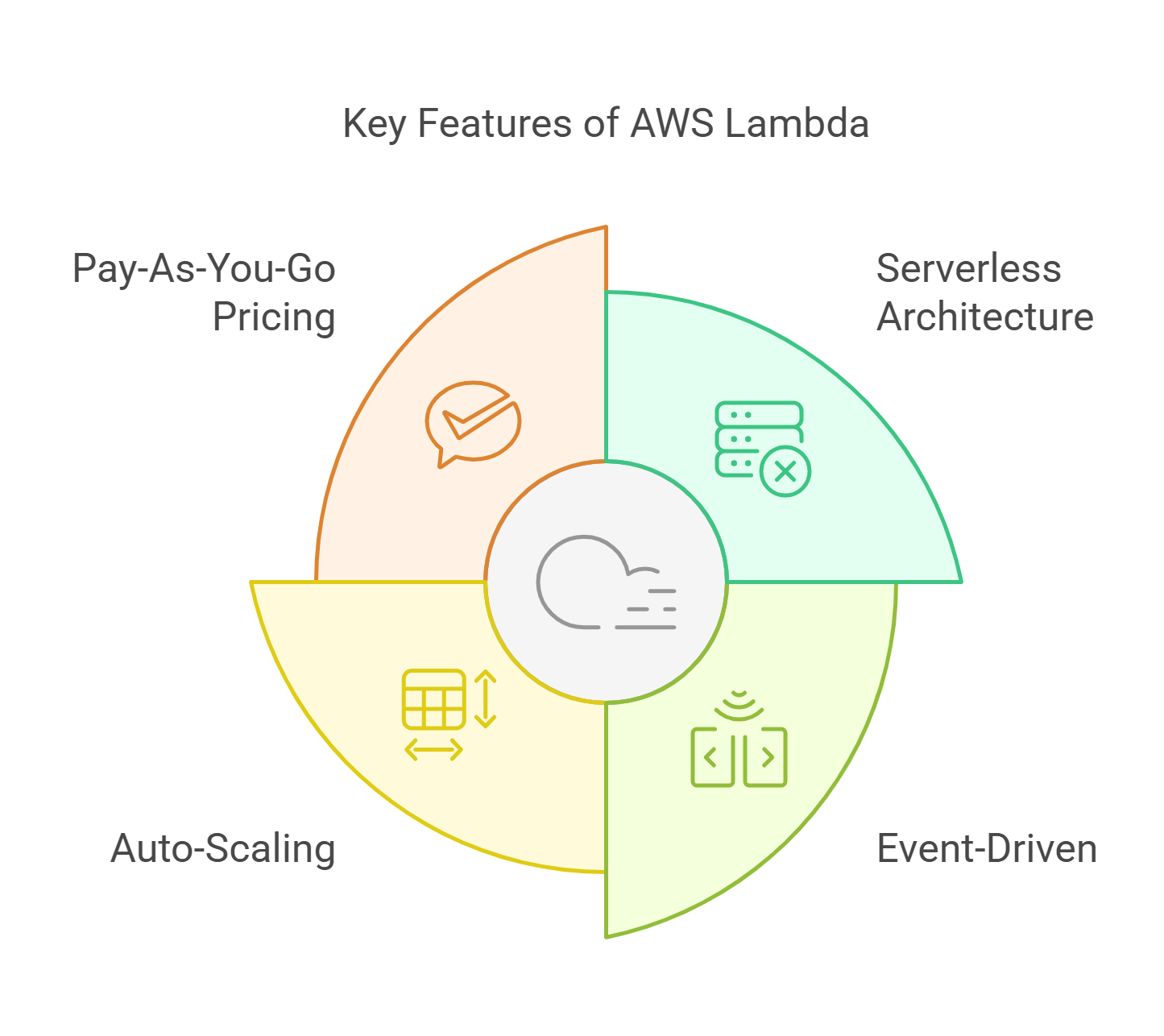
Serverless Architecture: Lambda eliminates the need for managing servers, reducing operational overhead.
Event-Driven: Functions are triggered by events from AWS services or custom applications.
Example: A Lambda function can be triggered when a new file is uploaded to an S3 bucket, processing the file in real time.
Auto-Scaling: Lambda scales automatically based on the number of incoming requests.
Example: Imagine an e-commerce site experiencing high traffic during flash sales. Lambda automatically scales to handle the surge in requests without manual intervention.
Pay-As-You-Go Pricing: You pay only for the compute time your code consumes.
Example: A Lambda function that runs for 200 milliseconds is charged only for that duration, making it cost-effective for short tasks.
Language Support: Lambda supports multiple programming languages, including:
Python: 3.9, 3.8, 3.7
Node.js: 18.x, 16.x, 14.x
Java: 11, 8
C#: .NET Core 6, 3.1
Go: 1.x
Ruby: 2.7
Example: A developer can use Python for data processing, Node.js for API development, and Java for backend workflows.
Integration with AWS Services: Lambda integrates seamlessly with other AWS services like S3, DynamoDB, and CloudWatch.
Example: A Lambda function can process DynamoDB Streams to handle real-time data changes.
Understanding Stateless Architecture
AWS Lambda functions operate in a stateless environment, meaning they do not retain any data or state between invocations. Each function execution is isolated, ensuring high reliability and scalability.
Why Stateless?
Stateless design ensures that Lambda functions can scale horizontally without dependency conflicts.
It simplifies the architecture by decoupling state management from compute logic.
Handling Stateful Operations:
Developers can manage state by leveraging external services:
Amazon S3: Store files, logs, and other persistent data.
Amazon DynamoDB: Use as a NoSQL database for session data, counters, and application state.
Amazon RDS: Store relational data for applications requiring complex queries.
AWS Step Functions: Orchestrate workflows and manage state transitions across multiple Lambda functions.
For example, if a Lambda function processes user uploads, the files can be stored in S3, while metadata is saved in DynamoDB for quick retrieval.
How AWS Lambda Works
Trigger: An event from an AWS service or an external source triggers the Lambda function.
Execution: Lambda allocates compute resources and executes the function code.
Response: The function processes the event and returns a response or executes a specified action.
Lambda functions are stateless, so any persistent data must be stored in external services like S3 or DynamoDB.
Common Misconceptions About Serverless Computing
Serverless Means No Servers:
Reality: Servers still exist but are managed by the cloud provider. Developers don’t interact with or manage these servers directly.
Serverless is Only for Small Applications:
Reality: Serverless platforms like AWS Lambda can handle enterprise-scale workloads, including complex workflows and high traffic.
Serverless is Always Cheaper:
Reality: While serverless can reduce costs, it may become expensive for long-running or high-frequency tasks. Proper cost analysis is essential.
Serverless Functions Are Always Stateless:
Reality: While functions are inherently stateless, developers can implement stateful workflows using external services like S3, DynamoDB, or Step Functions.
Serverless Is Insecure:
Reality: AWS Lambda provides robust security features, including IAM roles, VPC integration, and encrypted environment variables.
Setting Up AWS Lambda
Create an AWS Account
Sign up for an AWS account if you don’t already have one.
Access the AWS Management Console.
Navigate to Lambda
In the AWS Management Console, search for "Lambda" and select the service.
Create a Function
Choose to create a new function.
Select the runtime environment (e.g., Node.js, Python).
Configure the function’s execution role to define permissions.
Write the Code
Use the in-console editor or upload a ZIP file containing your code.
Test the function with sample events.
Set Up Triggers
Add event sources such as S3, DynamoDB, or API Gateway.
Deploy and Monitor
Deploy the function and monitor it using CloudWatch Logs and Metrics.
AWS Lambda Use Cases
.png)
Real-Time File Processing
Example: Automatically resize images uploaded to an S3 bucket.
Web Applications
Example: Handle backend logic for serverless web applications using API Gateway and Lambda.
Data Transformation
Example: Process streaming data from Kinesis or DynamoDB Streams.
IoT Applications
Example: Process data from IoT devices in real time.
Chatbots and Voice Assistants
Example: Power chatbots or voice assistants by integrating with Amazon Lex or Alexa.
Scheduled Tasks
Example: Run scheduled tasks using Amazon EventBridge (formerly CloudWatch Events).
Benefits of Using AWS Lambda
Cost Efficiency
No server provisioning or maintenance costs.
Pay only for the compute time used.
Scalability
Automatically scales to handle any number of requests.
Flexibility
Supports multiple programming languages and integrates with various AWS services.
Faster Time-to-Market
Simplified deployment process allows developers to focus on application logic.
Reliability
Built-in fault tolerance and high availability.
AWS Lambda Pricing
Lambda pricing is based on two factors:
Request Count: $0.20 per 1 million requests.
Compute Time: $0.00001667 per GB-second of execution time.
Free tier includes 1 million requests and 400,000 GB-seconds of compute time per month.
Best Practices for AWS Lambda
Optimize Function Size
Keep functions lightweight by using minimal dependencies.
Use Environment Variables
Store configuration details securely using environment variables.
Monitor and Debug
Use AWS CloudWatch for logging and monitoring.
Secure Your Functions
Restrict permissions using IAM roles and policies.
Leverage Layers
Use Lambda Layers to share common code and dependencies across functions.
Optimize Cold Starts
Reduce cold start latency by minimizing package size and reusing connections.
Challenges of AWS Lambda
AWS Lambda is a powerful serverless computing service that enables developers to run code without provisioning or managing servers. While it offers numerous advantages, such as scalability and cost efficiency, it also comes with certain challenges. Below, we discuss some of the significant challenges, focusing on cold starts and limited control over the execution environment.
Cold Starts
One of the most commonly discussed challenges of AWS Lambda is the issue of cold starts. A cold start occurs when a Lambda function is invoked, and no pre-warmed execution environment (container) is available to handle the request. This can lead to latency during the initial execution, which may impact user experience in latency-sensitive applications.
Factors Contributing to Cold Starts
Runtime and Language:
Certain runtimes, such as Java and .NET, tend to have higher cold start latencies due to their initialization processes and larger memory footprints.
Languages like Python and Node.js typically exhibit faster cold starts.
Provisioned Memory:
Lambda functions with higher memory allocation can reduce cold start times because they are allocated more CPU resources, which speeds up initialization.
Package Size:
Large deployment packages increase the time required to load and initialize the function. This includes dependencies and libraries bundled with the function.
VPC Configuration:
Functions running within a Virtual Private Cloud (VPC) may experience additional latency due to the time taken to establish network interfaces (ENIs).
Idle Periods:
Functions that are invoked infrequently are more likely to experience cold starts because their execution environments are terminated after a period of inactivity.
Mitigations for Cold Starts
Provisioned Concurrency:
AWS offers provisioned concurrency, which keeps a specified number of function instances initialized and ready to handle requests, eliminating cold starts for those instances.
Optimize Deployment Packages:
Minimize the size of deployment packages by excluding unnecessary files and dependencies. Tools like Webpack and AWS Lambda Layers can help achieve this.
Choose Efficient Runtimes:
Select runtimes with lower initialization overhead, such as Python or Node.js, especially for latency-sensitive applications.
Optimize VPC Configuration:
Use AWS PrivateLink or keep functions outside the VPC unless necessary to avoid the overhead of setting up ENIs.
Keep Functions Warm:
Periodically invoke functions using scheduled events (e.g., AWS EventBridge or CloudWatch Events) to keep execution environments active.
Limited Control Over Execution Environment
AWS Lambda abstracts away infrastructure management, providing developers with a simplified deployment experience. However, this abstraction comes with limited control over the execution environment, which can pose challenges for certain use cases.
Challenges of Limited Control
Predefined Runtimes:
Developers must choose from a set of supported runtimes (e.g., Python, Node.js, Java), which may not meet all application requirements.
File System Access:
The execution environment provides a limited amount of temporary storage (/tmp) that is erased after the function execution ends.
Dependency Management:
Including custom dependencies or specific versions of libraries can be cumbersome, especially when they are not natively supported by AWS Lambda.
Environment Configuration:
Developers have limited ability to configure the underlying operating system or install custom software packages.
Addressing the Challenges with Container Images
Custom Runtimes:
By using container images, developers can package their own runtime along with all necessary dependencies, enabling support for languages or frameworks not natively supported by AWS Lambda.
Custom Software:
Container images allow developers to include custom software, libraries, and tools, providing greater flexibility for specialized workloads.
Simplified Dependency Management:
With container images, developers can use standard tools like Docker to manage dependencies, ensuring consistency across development, testing, and production environments.
Larger Deployment Size:
While the default deployment package size for AWS Lambda is limited to 50 MB (compressed), container images can be up to 10 GB, accommodating larger applications and datasets.
Best Practices for Using Container Images
Keep Images Lightweight:
Use minimal base images (e.g., Alpine Linux) to reduce the size of the container and improve startup times.
Optimize Build Layers:
Leverage Docker’s multi-stage builds to separate build-time dependencies from runtime dependencies, resulting in smaller images.
Test Locally:
Use Docker to test containerized Lambda functions locally, ensuring they work as expected before deployment.
Monitor and Optimize Performance:
Continuously monitor function performance and optimize the container image to minimize latency and resource usage.
Best Practices for Using Container Images
Keep Images Lightweight:
Use minimal base images (e.g., Alpine Linux) to reduce the size of the container and improve startup times.
Optimize Build Layers:
Leverage Docker’s multi-stage builds to separate build-time dependencies from runtime dependencies, resulting in smaller images.
Test Locally:
Use Docker to test containerized Lambda functions locally, ensuring they work as expected before deployment.
Monitor and Optimize Performance:
Continuously monitor function performance and optimize the container image to minimize latency and resource usage.
Leverage Infrastructure as Code (IaC):
Use tools like AWS CloudFormation or Terraform to define and manage containerized Lambda deployments, ensuring repeatability and consistency.
Implement Security Best Practices:
Regularly update base images to address vulnerabilities and use AWS IAM roles to enforce the principle of least privilege for Lambda functions.
Comparison with Other Serverless Platforms
Real-World Examples
Netflix
Uses Lambda for real-time data processing and monitoring.
Airbnb
Automates image processing workflows using Lambda and S3.
Coca-Cola
Implements vending machine telemetry with Lambda and IoT.
Future of AWS Lambda
As serverless computing continues to evolve, AWS Lambda is expected to integrate more deeply with machine learning, IoT, and edge computing. Enhanced performance, reduced cold start times, and expanded integrations will further solidify its position as a leader in the serverless ecosystem.
Conclusion
AWS Lambda is a powerful and flexible serverless platform that simplifies application development and deployment. By leveraging its features and adhering to best practices, businesses can build scalable, cost-effective, and reliable applications. Whether you’re processing real-time data, building APIs, or automating workflows, AWS Lambda offers a robust solution for modern cloud-based applications.
