Introduction to CaaS (Containers as a Service)
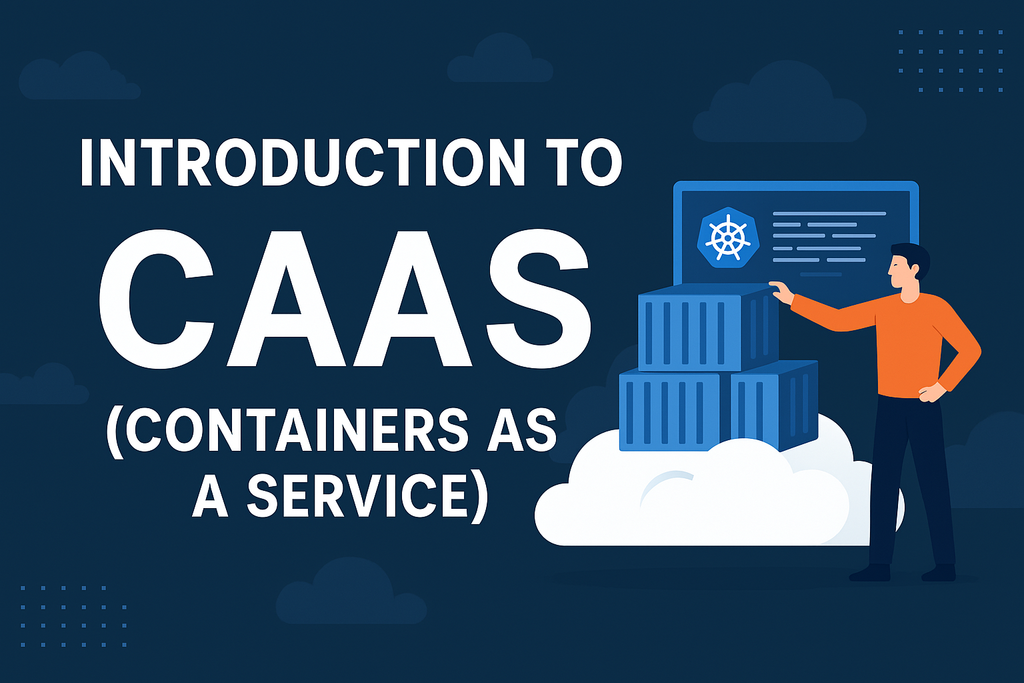
Why use containers?
Let’s face it—deploying software today isn’t as simple as uploading some files to a server and calling it a day.
We’ve got microservices, cross-cloud setups, and teams spread across time zones all needing a reliable way to build, ship, and run applications.
That’s where containers stepped in. They gave developers a consistent, portable way to package applications along with their dependencies.
But managing a large fleet of containers across environments—dev, staging, production—quickly gets overwhelming.
Nature of CaaS
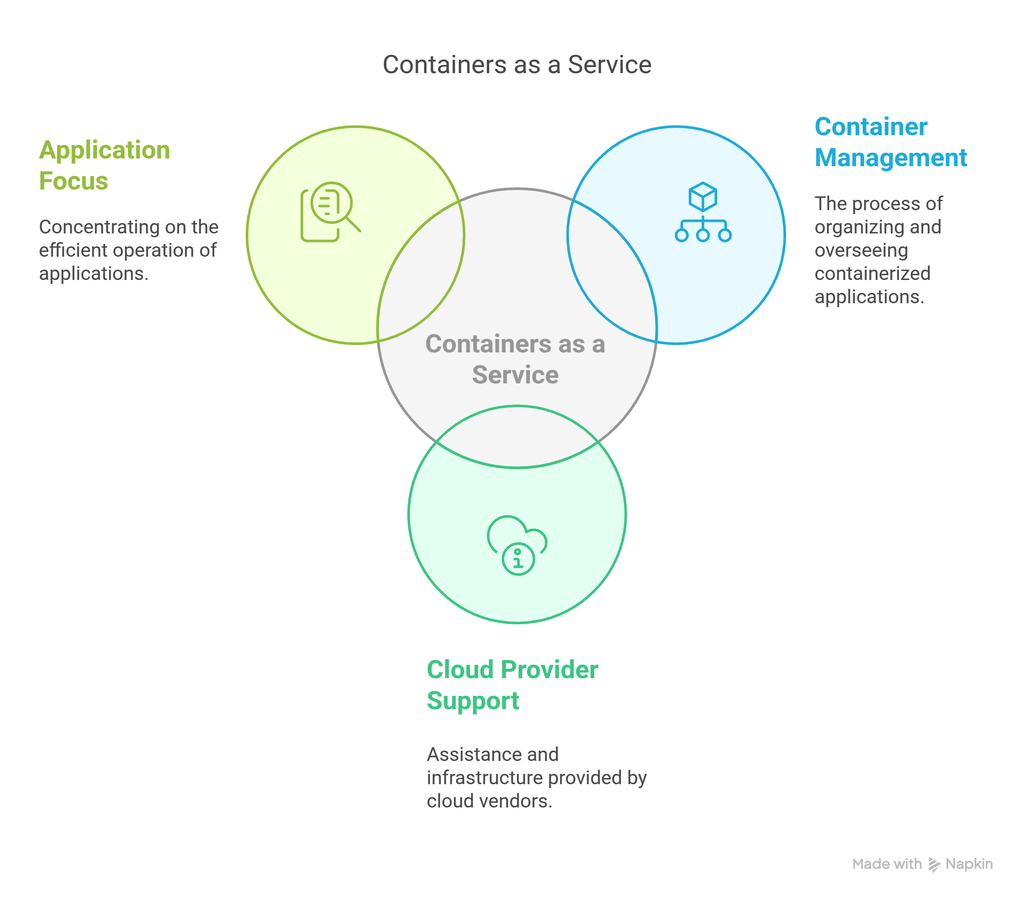
CaaS is a cloud-based service that provides everything you need to run and manage containers without having to deal with all the underlying infrastructure.
It’s like having a container management system that’s always on, scales with your needs, and doesn’t ask you to mess with networking, security groups, or figuring out which version of Kubernetes you should be running.
Instead, CaaS lets you focus on building and running your apps, while the service provider handles the rest.
You can think of CaaS as the bridge between doing everything manually (like in Infrastructure as a Service, or IaaS) and having things totally handled for you (like in Platform as a Service, or PaaS).
How Does CaaS Work?
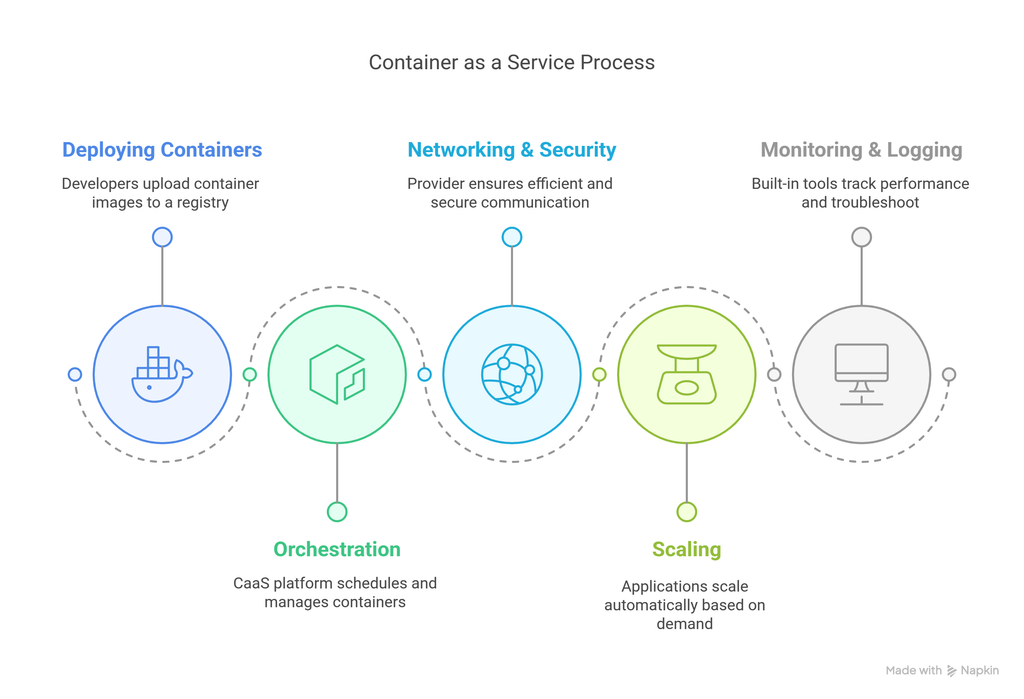
CaaS platforms provide an environment where you can run and orchestrate containers using tools like Kubernetes, Docker Swarm, or OpenShift. When you use a CaaS provider, they handle the backend setup—things like scaling, load balancing, and networking—so you can concentrate on application development.
Here’s how the process generally works:
1. Deploying Containers
- Developers upload their container images to a registry (like Docker Hub or a private repository).
2. Orchestration
- A CaaS platform helps with scheduling and managing containers across different machines.
3. Networking & Security
- The provider ensures containers communicate efficiently and remain secure.
4. Scaling
- Applications can scale up or down automatically based on demand.
5. Monitoring & Logging
- Most CaaS solutions provide built-in monitoring to track performance and troubleshoot issues.
Benefits of CaaS
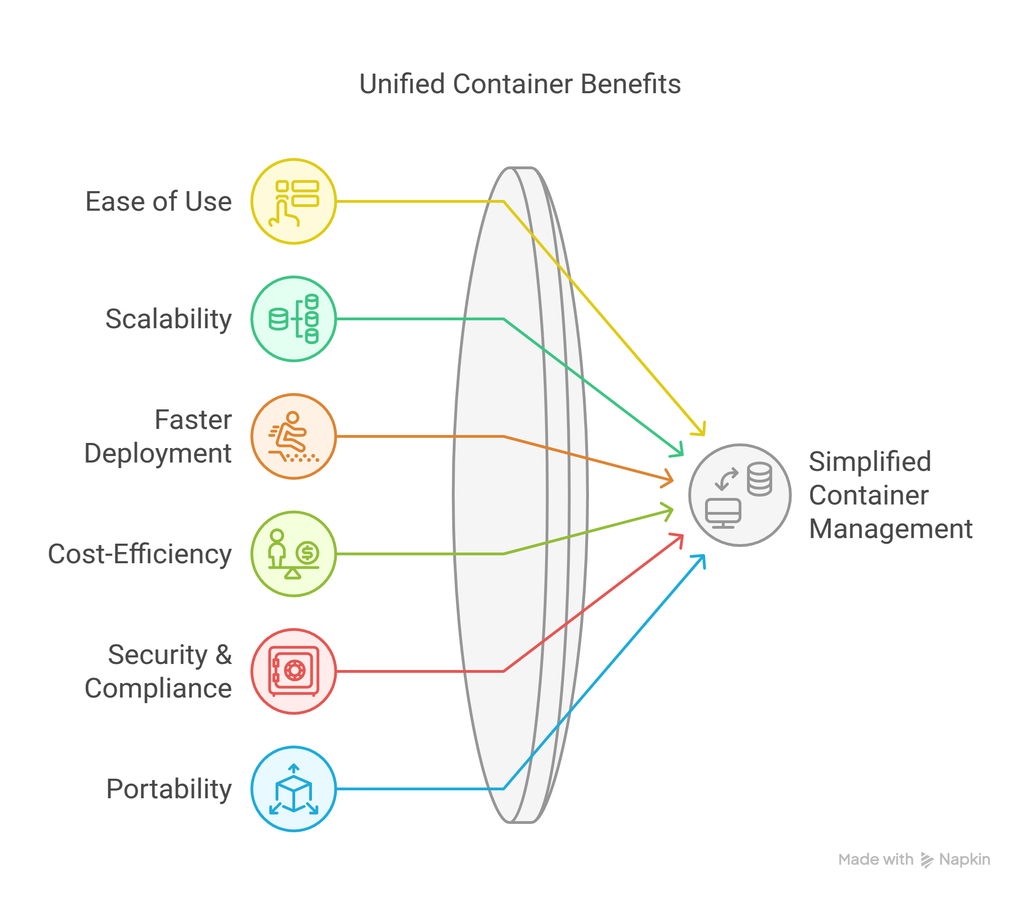
CaaS is growing in popularity because it simplifies container management while still offering flexibility.
Here are some of its biggest advantages:
- No need to set up complex infrastructure; just focus on deploying and running applications.
- Automatically scales up or down based on workload needs.
- Get apps up and running quickly without dealing with manual configurations.
- Pay only for the resources you use, avoiding unnecessary overhead.
- Includes security features like automatic updates, isolation, and access controls.
- Containers run consistently across different environments, making it easy to move workloads between cloud providers or on-premise systems.
Why use CaaS
- It gives you the power to customize and manage your application environments while removing the grind of configuring the plumbing underneath.
- Whether you're running a few services or managing complex distributed applications, CaaS gives you the tools and infrastructure to keep things running smoothly—without putting you knee-deep in scripts, YAML files, and manual configurations.
- It’s not magic, but it’s definitely a smarter, more modern way to handle containers in the cloud.
Popular CaaS Providers
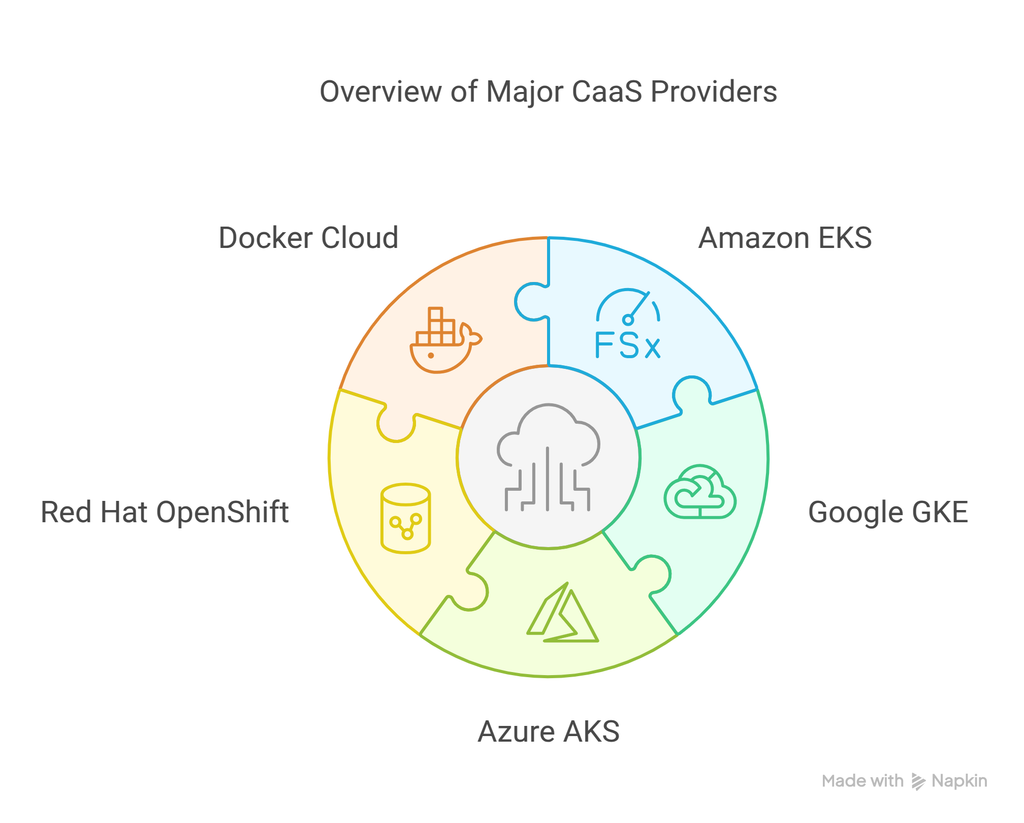
Several cloud providers offer CaaS solutions, each with its own set of features. Some of the major ones include
Amazon Elastic Kubernetes Service (EKS) – Fully managed Kubernetes service on AWS.
Google Kubernetes Engine (GKE) – Google’s solution for running Kubernetes clusters.
Azure Kubernetes Service (AKS) – Microsoft’s take on managed Kubernetes.
Red Hat OpenShift – Enterprise Kubernetes with built-in developer tools.
Docker Cloud – A simplified CaaS platform for Docker containers.
Each of these platforms provides container orchestration, networking, and security, but the best choice depends on your needs and existing infrastructure.
Who Should Use CaaS?
CaaS is ideal for teams that want the benefits of containerized applications without the headache of managing infrastructure.
It's particularly useful for:
- Developers aiming to deploy applications quickly without managing server configurations.
- DevOps teams seeking automation and efficient, streamlined workflows.
- Businesses that need applications that can handle varying workloads without heavy investments in hardware.
- Startups looking to launch fast and grow effortlessly as demand increases.
- Enterprises operating in hybrid or multi-cloud environments, seeking a consistent deployment approach.
How CaaS Compares to Other Cloud Services
CaaS is often compared to other cloud service models like IaaS (Infrastructure as a Service) and PaaS (Platform as a Service).
Understanding the differences can help you decide which one best fits your needs.
CaaS vs. IaaS
- IaaS provides raw infrastructure, such as virtual machines and storage.
- You’re responsible for setting up and managing everything, including networking and security.
- With CaaS, the provider manages much of this for you.
CaaS vs. PaaS
- PaaS is designed for developers who want a fully managed environment, including runtime and middleware.
- CaaS offers more flexibility, as you’re responsible for managing your own containerized applications.
CaaS vs. FaaS (Function as a Service)
- FaaS focuses on serverless computing, where you only run specific functions in response to events.
- CaaS, on the other hand, lets you manage full applications within containers.
Key Features to Look for in a CaaS Provider
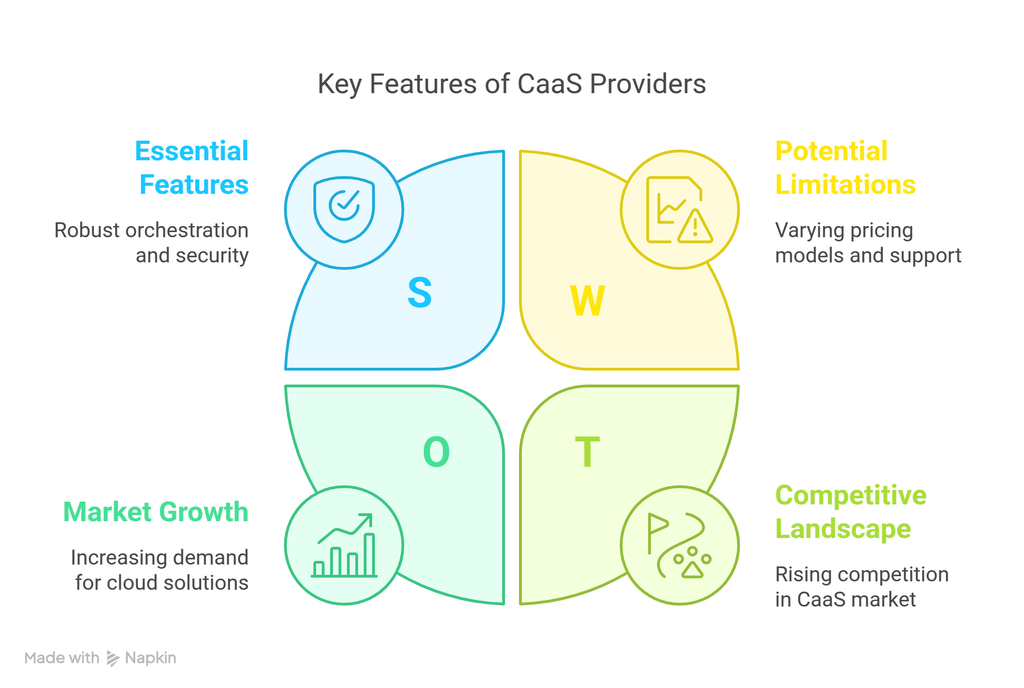
If you’re considering adopting CaaS, here are some key features to look for:
Container Orchestration – A good CaaS platform should offer built-in orchestration with Kubernetes or other container management tools.
Security & Compliance – Ensure the provider offers network policies, role-based access controls, and vulnerability scanning.
Cost Transparency – Some providers charge per container, while others charge based on usage. Understand pricing models before committing.
Multi-Cloud Support – If you want flexibility, choose a provider that supports multiple cloud environments.
Integration with DevOps Tools – Seamless integration with CI/CD pipelines and monitoring tools is a must for efficiency.
Customization Options – Look for services that allow you to fine-tune performance, security settings, and integrations to match your specific needs.
Additional Considerations for Enterprises
Enterprises often have unique requirements when choosing a CaaS provider.
Here are some factors that large organizations should keep in mind:
Compliance & Regulatory Standards
- If your company operates in a regulated industry, such as healthcare or finance, you’ll need a CaaS provider that supports industry-specific compliance requirements.
Hybrid & Multi-Cloud Deployments
- Some enterprises prefer to distribute workloads across multiple clouds to avoid vendor lock-in. CaaS providers that support multi-cloud strategies can be beneficial.
Performance & Latency Optimization
- For high-performance applications, enterprises should look for CaaS solutions with strong networking capabilities and geographic distribution.
Disaster Recovery & Backup
- Ensure the CaaS provider offers robust backup and disaster recovery solutions to minimize downtime in case of failures.
Advanced Networking Features
- Some organizations require advanced networking capabilities like service meshes, dedicated VPNs, and custom load-balancing solutions.
Emerging Trends in CaaS
CaaS continues to evolve as cloud technology advances. Here are some trends shaping the future of CaaS:
Edge Computing Integration – More companies are using CaaS to run workloads closer to end users for improved performance.
AI & Machine Learning Workloads – CaaS is being optimized for running AI models in distributed environments.
Improved Security Measures – Expect tighter security features like automated threat detection and zero-trust architectures.
Serverless Containers – A hybrid of FaaS and CaaS that offers automatic scaling without needing to manage Kubernetes clusters.
How to Get Started with CaaS
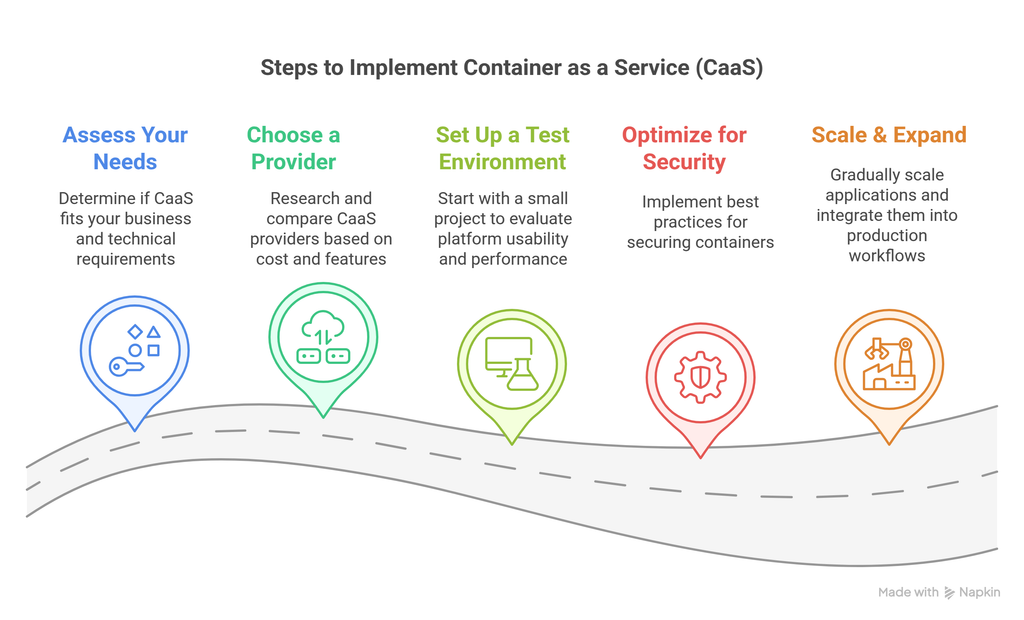
If you're ready to explore CaaS, here are some practical steps to begin:
Assess Your Needs – Determine whether CaaS aligns with your business and technical requirements.
Choose a Provider – Research and compare CaaS providers based on cost, features, and integration with your existing stack.
Set Up a Test Environment – Start with a small project to evaluate the platform’s usability and performance.
Optimize for Security – Implement best practices for securing containers, including role-based access control (RBAC) and regular vulnerability scans.
Scale & Expand – Once you’re comfortable with the platform, start scaling applications and integrating them into production workflows.
Final Thoughts
CaaS is an excellent choice for companies looking to simplify container management while maintaining control over their applications. With ongoing advancements, it will continue to be a key player in modern cloud computing strategies.
