Difference between Multi-tasking and Multi-threading
Understanding the Difference Between Multi-tasking and Multi-threading
In the ever-evolving world of computing, terms like "multi-tasking" and "multi-threading" are often thrown around. While they may sound similar and are related concepts, they serve distinct purposes and operate differently under the hood. This blog delves into these two terms, exploring their definitions, applications, and the fundamental differences between them.
What is Multi-tasking?
Multi-tasking refers to the ability of an operating system (OS) to execute multiple tasks or processes simultaneously. A task, in this context, is an independent program or application running on a computer. For instance, when you browse the internet, listen to music, and edit a document simultaneously, your operating system is engaging in multi-tasking.

Types of Multi-tasking
Preemptive Multi-tasking:
- The operating system allocates CPU time slices to each task.
- Tasks are switched periodically, ensuring that each gets a fair share of processing power.
- Example: Most modern operating systems like Windows, Linux, and macOS.
Cooperative Multi-tasking:
- Tasks voluntarily yield control of the CPU to allow other tasks to execute.
- Less common today but was used in older systems like Windows 3.x and early Mac OS versions.
How Multi-tasking Works:
The OS manages multiple processes using context switching, where the state of a process is saved, and the CPU is switched to another process. Though only one task is actively executed by the CPU at any given moment, rapid switching creates an illusion of concurrency.
What is Multi-threading?

Multi-threading is a programming concept where a single process is divided into multiple smaller threads, each capable of running independently. A thread is the smallest unit of a process, and all threads within a process share the same memory space but execute different instructions.
Applications of Multi-threading
- Improved Performance: By dividing tasks into threads, multi-threading allows a program to utilize CPU cores efficiently.
- Parallel Execution: Threads can execute tasks concurrently, improving the responsiveness of applications.
- Resource Sharing: Threads within the same process can communicate more easily than separate processes, as they share the same memory.
How Multi-threading Works
Threads are managed by the operating system or a runtime library. Each thread has its own stack but shares the process's memory and resources. In a multi-core processor environment, threads can run truly in parallel, leveraging the hardware capabilities for faster processing.
Key Differences Between Multi-tasking and Multi-threading
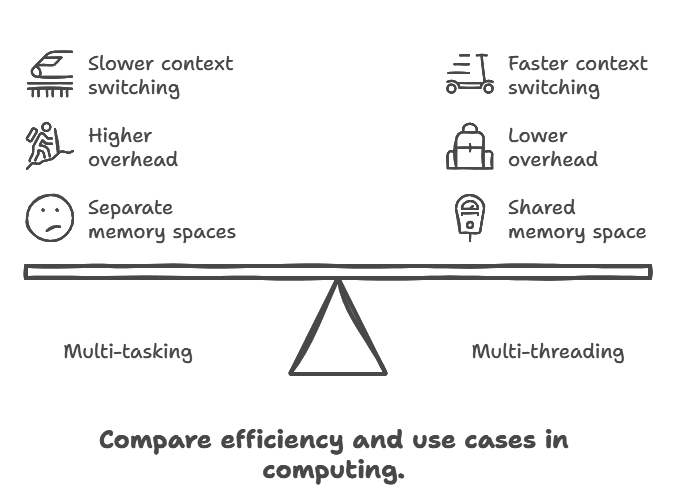
When to Use Multi-tasking vs. Multi-threading
Use Multi-tasking when:
- You need to run completely independent programs.
- The processes have distinct and separate resource requirements.
Use Multi-threading when:
- You want to improve the performance of a single application.
- Threads need to communicate and share data frequently.
How Multi-tasking Works in Modern Operating Systems
Role of the OS Scheduler in Multi-tasking
The operating system (OS) scheduler plays a critical role in multi-tasking by managing the allocation of CPU time among multiple tasks or processes. It ensures that all processes get a fair share of the CPU while maintaining system responsiveness. The scheduler determines which process will run at any given time based on predefined algorithms and metrics, such as process priority, time requirements, and system load.
The OS scheduler operates in two main contexts:
- Preemptive Scheduling: Allows the OS to interrupt a running process to assign the CPU to another process with higher priority.
- Non-Preemptive Scheduling: The running process must voluntarily release the CPU for the scheduler to assign it to another process.
Time Slicing and Priority-Based Task Management
Time slicing is a technique where the CPU time is divided into small units, called time slices or quanta. Each process gets a time slice to execute, after which the scheduler switches to the next process in the queue. This approach creates an illusion of simultaneous execution, even on single-core processors.
Priority-based task management ensures that critical tasks receive CPU time sooner than less critical ones. Each process is assigned a priority level, and the scheduler uses these levels to decide which process to execute next. High-priority processes may preempt lower-priority ones, ensuring that vital system operations are not delayed.
Examples
- Windows Task Manager: Provides a graphical interface to monitor and manage running processes, displaying their CPU, memory, and disk usage. Users can change the priority of tasks or terminate them as needed.
- macOS Activity Monitor: Similar to the Windows Task Manager, it allows users to view and manage system processes, offering insights into resource usage and providing tools for optimizing performance.
Multi-tasking and Multi-threading in Programming
Differences in Implementation for Developers
Multi-tasking and multi-threading are two approaches to achieving concurrency in programming:
- Multi-tasking: Involves running multiple processes simultaneously, where each process has its own memory space. It’s typically used for high-level task separation, such as running a web server alongside a database server.
- Multi-threading: Involves multiple threads within a single process sharing the same memory space. This approach is used for finer-grained concurrency, such as performing I/O operations while handling user input in a GUI application.
Code Examples
Python: Multi-tasking with multiproces
from multiprocessing import Process
def worker(name):
print(f"Worker {name} is running")
if __name__ == "__main__":
processes = []
for i in range(5):
p = Process(target=worker, args=(i,))
processes.append(p)
p.start()
for p in processes:
p.join()
Python: Multi-threading with threading
import threading
def worker(name):
print(f"Thread {name} is running")
threads = []
for i in range(5):
t = threading.Thread(target=worker, args=(i,))
threads.append(t)
t.start()
for t in threads:
t.join()Java: Multi-threading Example
Libraries or Tools
class WorkerThread extends Thread {
private String name;
WorkerThread(String name) {
this.name = name;
}
public void run() {
System.out.println("Thread " + name + " is running");
}
public static void main(String[] args) {
for (int i = 0; i < 5; i++) {
WorkerThread t = new WorkerThread("" + i);
t.start();
}
}
}- Python:
multiprocessing(for multi-tasking),threading(for multi-threading) - Java:
java.util.concurrentpackage for advanced concurrency tools - C++:
std::threadfrom the C++11 standard library for threading, and POSIX threads (pthreads) for low-level control
Challenges and Considerations
Multi-tasking:
- High Resource Usage: Each process requires its own memory allocation, leading to potential resource strain.
- Complex Scheduling: Efficiently allocating CPU time slices is critical.
Multi-threading:
- Synchronization Issues: Threads accessing shared resources can lead to race conditions or deadlocks.
- Debugging Complexity: Identifying bugs in a multi-threaded application is more challenging due to concurrent execution.
Conclusion
While both multi-tasking and multi-threading aim to enhance efficiency and performance, they cater to different requirements. Multi-tasking is ideal for managing multiple independent applications, whereas multi-threading excels in optimizing the performance of a single application by leveraging concurrent execution. Understanding the distinctions and applications of these concepts is essential for developers and system architects aiming to design robust and efficient systems.
