Docker vs Virtual Machines

In this article, you will realize how virtual machines and Docker work, and which one to use according to your requirements.
What are virtual machines?
Imagine that you have a big computer, and you want to run several different programs or even several different operating systems on it all at the same time. You can use a different physical computer, or create several different computers inside on single big computer.
Each of these virtual computers acts as a real computer; therefore, they can run their own OS, install programs, and work completely independent of each other. It’s like having multiple computers within one physical computer, each with its own space and settings.
What are virtual machines used for?
Virtual Machines (VMs) provide several multiple computers inside one real computer. They allow the following:
- Save Space and Money: Instead of purchasing several computers physically, you can run some virtual ones on a single machine. This saves money on hardware and space.
- Keep Things Separate: Each VM acts like its own computer, so you can run different programs or operating systems without them interfering with each other. This is great for testing things safely.
- Be Flexible: Very easily create, modify, or even delete a VM as needed. That makes it kind of easy to put up new environments or test various setups.
- Run Different Systems: If you need to use different operating systems, like running Windows and Linux at the same time, VMs let you do that on the same physical computer.
The Hypervisor is special software that creates these virtual computers, known as 'Guests', and manages them to ensure that they have what they need to run smoothly. It is like the manager who is assigning resources, making sure everything works well together.
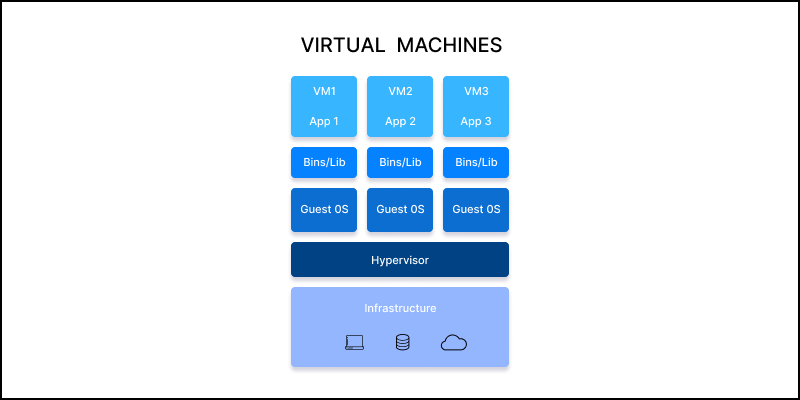
Architecture
1. Infrastructure layer
The base layer is the Infrastructure layer(Physical layer) which includes
Servers (CPU, RAM): The physical hardware providing processing power, memory, and storage for the VMs.
Storage: The physical hard drives or storage systems.
Cloud/Network: Networking infrastructure, allowing the VMs to communicate internally and externally.
2. Hypervisor
The Hypervisor is special software that creates virtual computers, known as 'Guests', and manages them to ensure that they have what they need to run smoothly. It is like the manager who assigns resources and makes sure everything works well together.
3 . VM Layer
Each VM (VM1, VM2, VM3) represents a separate virtual machine that runs an isolated environment.
Every VM has:
- App (Application): The application running inside the VM. Each VM can run a different application independently.
- Bins/Lib (Binaries/Libraries): These are the dependencies (binaries, libraries) that the application requires to run. Each VM includes its own copy of these binaries and libraries, meaning there is no sharing between VMs.
- Guest OS (Guest Operating System): Each VM runs its own guest operating system (e.g., Windows, Linux), which is independent of the host machine’s OS. The guest OS manages the application and interacts with virtual hardware provided by the VM.
What is docker?
Docker is an open-source platform that enables developers to build, deploy, run, update, and manage containers.
Docker helps you build and manage applications by putting them into containers.
Containers include everything an application needs to run, like code and libraries, making it easy to move and run the application anywhere.
Docker provides a consistent environment, so your application works the same way regardless of where it’s deployed.
It offers a cost-effective and reliable solution for developing, delivering, and managing applications at any scale.
Why Docker
Consistency: Docker puts your app in an all-together package of what it needs to run. This simply means that the behavior of your app is the same on any machine, be it for development, testing, or production.
Portability: You can move Docker containers by ease from one environment to another. Easily deploy your app to different systems or cloud platforms.
Efficiency: Containers are lightweight and start quickly, using fewer resources compared to traditional virtual machines. This allows you to run more containers on the same hardware.
Isolation: Different applications don't clash with each other because each container runs in complete isolation. It enhances security and stability.
Scalability: Docker allows you to easily scale your application by adding or removing containers based on demand, making it flexible and adaptable to varying workloads.
Streamlined Development: Docker provides consistent settings during development and testing, shortening the development time, which ensures the reliability of your code at every stage.
Simplified Deployment: It provides a very easy way of packaging and deploying applications in a repeatable manner, further reducing the difficulty of getting your app into production.
Version Control: Docker helps in doing versioning of containers so you can track changes and easily roll back to previous versions if required.
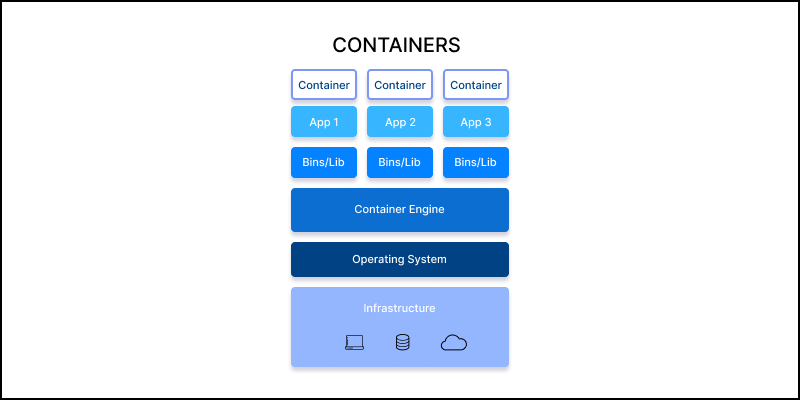
Architecture
1. Infrastructure layer
The base Layer is Infrastructure layer(Physical layer) which is same as for VM that provides CPU, Ram ,Storage , Network to the host machine
2. Operating System:
Unlike VMs where each instance has its own guest OS, in Docker, containers share the same host OS kernel. This means that the containers don’t need a full OS of their own, which significantly reduces their size and resource consumption.
Containers still provide isolation, but they rely on the host OS’s kernel for system calls and interactions with hardware.
3. Container Engine:
This is a key component of the Docker architecture. The Container Engine (e.g., Docker Engine) is responsible for running and managing containers on the host system. It allows you to build, run, and manage containerized applications.
The engine communicates with the host operating system to provide containers access to the underlying system resources (CPU, memory, networking, etc.).
Docker’s container engine also manages isolation between containers, ensuring they are securely separated even while running on the same OS.
4. Container Layer
Containers represent isolated environments that run applications. Unlike virtual machines, containers do not include a full operating system but share the host OS’s kernel, which makes them lightweight and more efficient.
Each container has:
- App (Application): Just like in VMs, each container runs its own application. These can be different applications or instances of the same application.
- Bins/Lib (Binaries/Libraries): Containers also include the dependencies (binaries, libraries) needed for the application to run. However, instead of packaging a full OS, they only include the essential parts, making containers much lighter compared to VMs.
Similarities Between VMs and Docker:
- Isolation: Both VMs and Docker containers provide isolated environments. VMs use virtual machines to separate different systems, while Docker uses containers to isolate applications.
- Portability: Both VMs and Docker containers can be moved between different systems. VMs can be migrated between physical servers, and Docker containers can be deployed on any system that supports Docker.
- Resource Allocation: Both technologies allow you to allocate resources to each isolated environment. VMs can have dedicated resources like CPU and memory, and Docker containers can be configured to use specific resources.
Differences Between VMs and Docker:
Architecture:
- VMs: Virtual Machines run above a hypervisor that resides between the hardware and the VMs. Each VM contains a full operating system along with the application, which makes them heavy and resource-intensive.
- Docker: The Docker containers run on top of any host operating system and share the OS kernel; containers package the application and its dependencies without needing a full OS—thus lighter, and faster.
Resource Usage:
- VMs: VMs consume more resources since each VM runs its own full operating system.
- Docker: Docker uses the resources more efficiently since the containers are smaller in size and share the host OS.
Performance:
- VMs: VMs mostly take a longer time to start up and also generate higher overhead since it need to boot up a full operating system.
- Docker: Docker containers start quickly, with lower overhead, as they don't need to boot up a full OS.
Management:
- VMs: Management can be more complex due to the need to handle multiple operating systems and their updates.
- Docker: Simplifies management by using a single OS and focusing on containerized applications.
Use Cases:
- VMs: Run applications that require a full OS or where stronger isolation of various environments is required.
- Docker: Ideal for microservices, lightweight applications, and environments where quick deployment and scalability are important.
