How to do a Cloud Migration on Google Cloud Platform?

Introduction
Cloud migration has become a critical step for businesses looking to scale, reduce operational costs, and leverage modern technologies. Among the many cloud service providers, Google Cloud Platform (GCP) offers a robust suite of tools and services that make migration smooth and efficient. In this blog, we will explore how to carry out a cloud migration to GCP, the key benefits of doing so, and essential steps and considerations to keep in mind throughout the process.
What is Cloud Migration?
Cloud migration refers to the process of moving digital assets—such as data, applications, IT resources, and services—from an on-premises environment, a private data center, or another cloud provider to a cloud-based infrastructure like Google Cloud Platform (GCP).
This migration can involve different types of moves, including:
Rehosting (Lift and Shift): Moving applications and systems to the cloud with minimal changes, essentially copying them as-is into the cloud environment.
Refactoring (Re-architecting): Modifying applications to better leverage cloud-native technologies, such as containers or serverless architectures.
Replatforming: Making slight changes to applications to take advantage of cloud services, such as managed databases or improved scalability features.
Moving to the cloud allows businesses to adapt more quickly to changing market demands, improve system performance, and reduce operational complexities associated with maintaining physical infrastructure.
Key Benefits of Cloud Migration
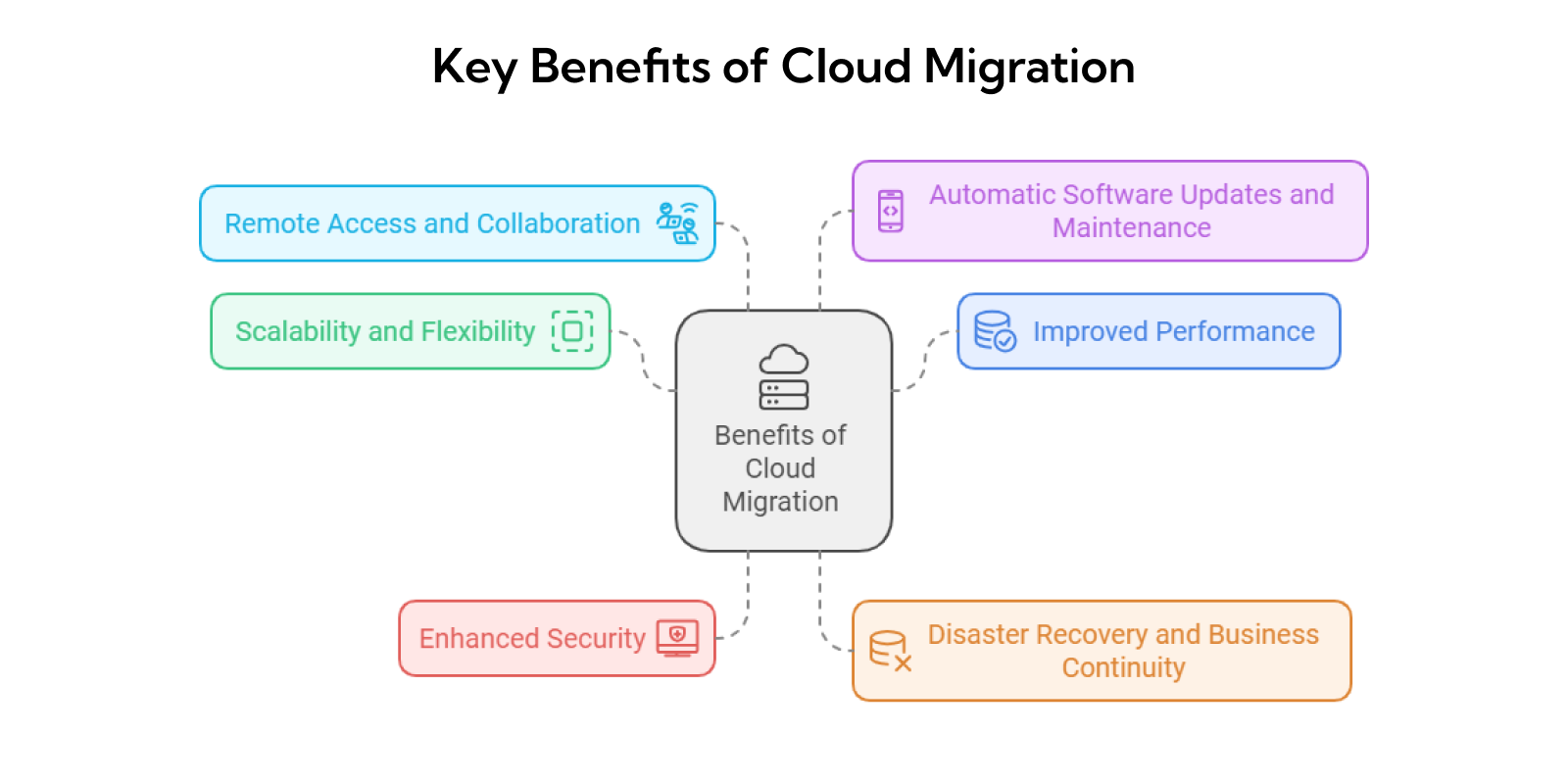
1. Cost Savings:
One of the most significant benefits of cloud migration is the potential for cost reduction. Maintaining traditional on-premises infrastructure requires substantial capital investment in hardware, facilities, and staffing.
In contrast, cloud platforms like GCP offer a pay-as-you-go model, where you only pay for the resources you actually use.
This eliminates the need for overprovisioning and costly data center management.
2. Scalability and Flexibility:
With on-premises infrastructure, scaling resources can be slow and expensive because it involves purchasing and setting up new hardware. In the cloud, scaling is dynamic and can be done automatically.
Businesses can easily scale up to handle periods of high demand and scale down when demand decreases, ensuring cost-efficiency.
This ability to scale both vertically (increasing resource capacity) and horizontally (adding more instances) is especially useful for growing businesses or those with fluctuating workloads.
3. Improved Performance:
Cloud platforms are optimized for high availability and low latency. By leveraging global infrastructure, GCP allows you to deploy applications closer to your end-users through regional data centers, improving performance.
Google Cloud also offers managed services (like databases and networking solutions) that are fine-tuned for performance, reliability, and speed.
4. Enhanced Security:
Security is a priority for cloud providers. GCP, for example, uses advanced security protocols, including data encryption, identity management, and automated threat detection, to protect your resources.
In many cases, cloud providers offer a level of security that would be difficult and costly to replicate in an on-premises setup.
With features like Cloud Identity and Access Management (IAM), you can easily control and audit access to your cloud resources, ensuring data protection.
5. Disaster Recovery and Business Continuity:
Cloud platforms provide built-in redundancy, ensuring that your data is replicated across multiple regions, which is critical for disaster recovery.
In case of data loss, hardware failure, or natural disasters, you can quickly recover and get back to business using cloud backups.
GCP offers features like automated backups, replication, and failover systems, minimizing downtime and ensuring business continuity.
6. Remote Access and Collaboration:
Cloud migration provides employees with the ability to access applications and data from anywhere with an internet connection.
This is especially important in today’s remote working environments, where collaboration across different locations is crucial.
Cloud-based tools and services make it easy for teams to collaborate in real time, enabling better communication and productivity.
7. Automatic Software Updates and Maintenance:
Cloud service providers handle much of the system maintenance, such as software updates, patches, and security fixes, reducing the burden on internal IT teams.
This ensures that systems are always up-to-date with the latest features and security enhancements, without causing any downtime or requiring manual intervention.
Key Google Cloud Tools for Migration
GCP offers a range of tools that make the migration process easier, faster, and more secure. Below are the main tools to consider:
- Google Cloud Migrate: A toolset that assists in migrating virtual machines (VMs), databases, and applications from on-premises or other clouds to GCP with minimal downtime.
- Transfer Service: A service to securely transfer large datasets to Google Cloud, either through online methods or by physically shipping storage devices.
- Database Migration Service (DMS): Designed to move large-scale databases with minimal downtime, DMS supports migrations from MySQL, PostgreSQL, and SQL Server.
- Anthos: A hybrid and multi-cloud management platform that allows businesses to modernize their existing applications, making them cloud-native and Kubernetes-friendly.
Infrastructure as Code (IaC): Using tools like Terraform or Google’s Deployment Manager, you can manage and automate cloud infrastructure using code, making deployments repeatable and efficient.
Step-by-Step Process for Executing a Cloud Migration on GCP
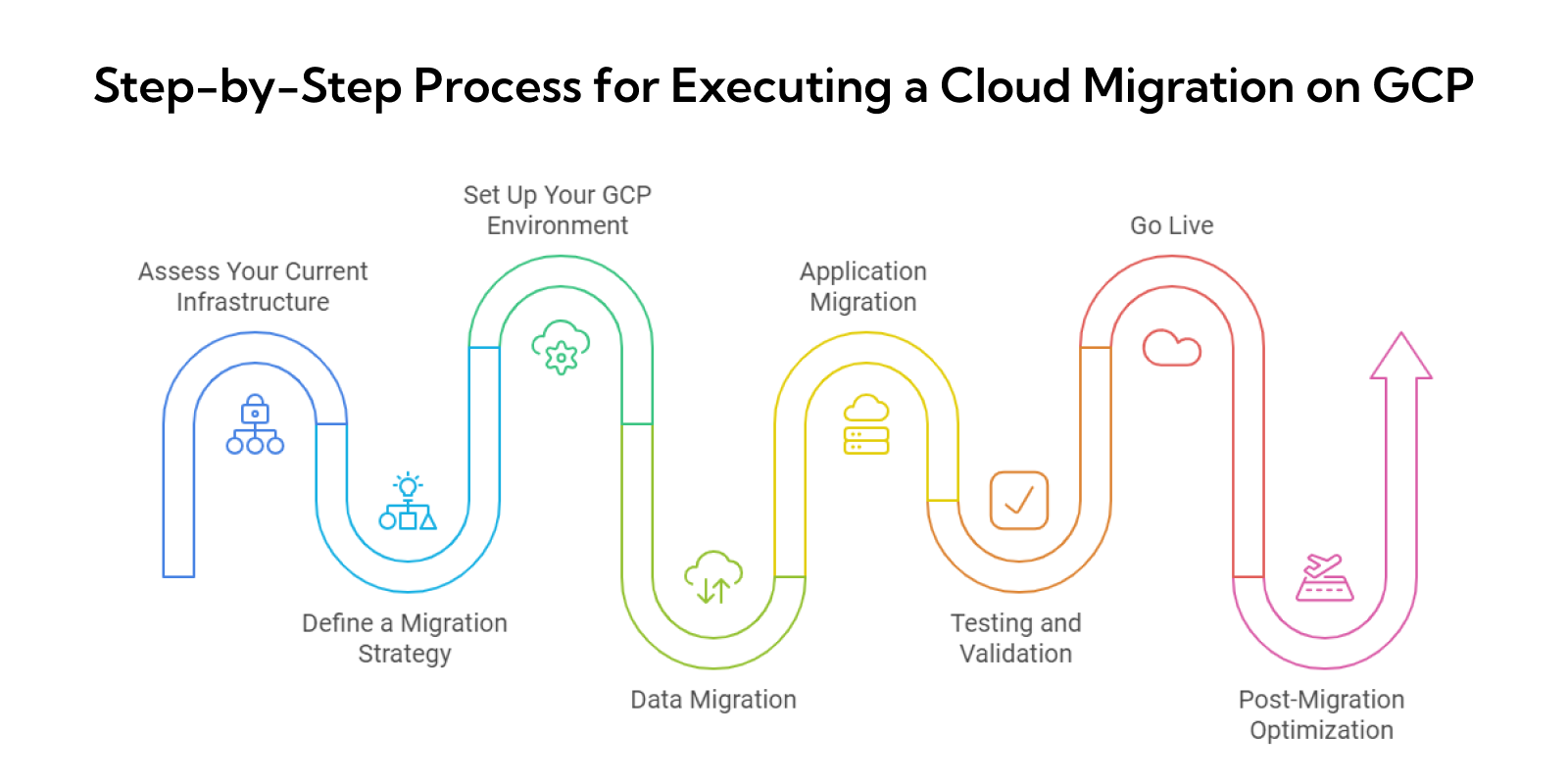
1. Assess Your Current Infrastructure
The first step in cloud migration is to assess and understand your existing infrastructure, applications, and data.
This assessment helps you identify what needs to be migrated, how complex the migration will be, and what migration approach will be best suited for each component. During this phase, you should:
- Inventory your assets: List all applications, services, databases, and infrastructure components.
- Classify workloads: Categorize workloads based on factors such as priority, dependencies, performance requirements, and business criticality.
- Analyze dependencies: Identify interdependencies between applications and services to ensure they are migrated in the correct order.
- Assess application compatibility: Check whether your applications are compatible with GCP’s cloud services or whether they will require modification (re-platforming or refactoring).
This step helps you create a clear roadmap for migration, reducing potential risks and downtime.
2. Define a Migration Strategy
Once the assessment is complete, the next step is to define a migration strategy that aligns with your business goals and technical requirements.
There are several cloud migration strategies, and choosing the right one depends on factors like application architecture, costs, and desired cloud benefits. The most common strategies are:
- Rehosting (Lift and Shift): This involves moving applications and workloads to the cloud without making any major changes. It’s the fastest migration approach, allowing you to move legacy systems quickly. GCP’s Migrate for Compute Engine can assist in moving virtual machines (VMs) to GCP with minimal configuration.
- Replatforming (Lift, Tinker, and Shift): This strategy involves making slight modifications to applications to take advantage of cloud-native services, like GCP’s Cloud SQL for managed databases. Replatforming improves performance without significant changes to the application's core architecture.
- Refactoring (Re-architecting): This is the most complex strategy, involving a complete overhaul of the application to be optimized for the cloud. Applications may be rebuilt using modern architectures like microservices or Kubernetes containers. GCP’s Anthos can help refactor existing applications to make them cloud-native.
- Hybrid Approach: Some businesses opt for a hybrid approach, keeping some workloads on-premises while migrating others to the cloud. Anthos can help manage workloads across multiple environments, including hybrid and multi-cloud setups.
3. Set Up Your GCP Environment
Before migrating, you need to set up your GCP environment. This includes creating a secure and scalable cloud environment where your applications and data will reside. Key steps in this phase include:
- Create a Google Cloud project: Set up a new project on GCP to organize and manage your cloud resources.
- Configure Identity and Access Management (IAM): Ensure that proper access controls are in place to protect your cloud resources. Use IAM to assign roles and permissions to your team members based on the principle of least privilege.
- Set up billing and monitoring: Configure billing to ensure you can track your costs as you migrate and operate in the cloud. Set up monitoring tools like Cloud Monitoring and Cloud Logging to keep track of system performance and application health.
- Provision resources: Create and configure the necessary resources such as Compute Engine instances, Kubernetes clusters (GKE), Cloud Storage, and Cloud SQL databases. You can also use Infrastructure as Code (IaC) tools like Terraform or Google Cloud Deployment Manager to automate resource provisioning.
4. Data Migration
Data migration is one of the most critical phases of cloud migration. Moving data without disrupting normal operations or causing downtime requires careful planning.
GCP offers several tools to facilitate data migration, depending on the size and type of data:
- Google Cloud Transfer Service: For large datasets, you can use Transfer Service to securely transfer your data to Cloud Storage. For massive datasets, consider using Transfer Appliance, a physical device you can load with data and ship to Google for fast and secure data upload.
- Database Migration Service (DMS): If you are migrating databases, DMS is the go-to tool for minimizing downtime. It supports MySQL, PostgreSQL, and SQL Server migrations to Cloud SQL or Google BigQuery.
- Online vs. Offline Transfer: Depending on the amount of data and your network’s bandwidth, you may choose between online data transfer (direct upload over the internet) or offline data transfer (using the Transfer Appliance).
During data migration, it's essential to ensure data integrity by verifying that data is transferred correctly and remains consistent before decommissioning your on-premises systems.
5. Application Migration
With your data in place, you can now migrate your applications. The method you choose will depend on your migration strategy
- For rehosted VMs: Use Google Cloud Migrate to move your virtual machines from on-premises environments to GCP’s Compute Engine.
- For containerized applications: Use Google Kubernetes Engine (GKE) or Anthos to deploy containerized workloads. Anthos can also help manage hybrid or multi-cloud environments, ensuring smooth operation across different cloud setups.
- For serverless applications: GCP’s Cloud Functions or Cloud Run provide serverless platforms that allow you to deploy applications without managing any infrastructure.
6. Testing and Validation
Before going live, thoroughly test your migrated applications and data in the new GCP environment. This stage ensures that everything works as expected and there are no performance, security, or compatibility issues. Key steps in this phase include:
- Run functional tests: Ensure that your applications function properly in the cloud environment. Test APIs, integrations, workflows, and user interfaces.
- Performance testing: Compare the performance of applications before and after migration to ensure that cloud resources are appropriately allocated and optimized
- Security validation: Confirm that security settings like IAM roles, encryption policies, and firewalls are correctly configured to meet your organization’s security requirements.
Use GCP’s Cloud Monitoring and Cloud Trace to analyze application performance and identify any potential bottlenecks or issues.
7. Go Live
Once testing is complete, you can begin the cutover process to move your production workloads to GCP. During this phase
- Plan the cutover: Choose a time when business impact will be minimal, such as during off-peak hours. Have a detailed timeline and checklist for switching production systems to GCP.
- Monitor the migration in real-time: Use GCP’s monitoring tools to track the health and performance of your applications during the cutover.
- Rollback plan: Always have a rollback plan in case anything goes wrong during the cutover. Make sure your on-premises environment can be quickly restored if necessary.
8. Post-Migration Optimization
After migrating to GCP, the focus shifts to optimizing your environment for performance, cost-efficiency, and scalability. This phase involves
- Cost Optimization: Use GCP’s Billing Reports and Cost Management tools to identify ways to reduce cloud costs. This may involve rightsizing VMs, using preemptible VMs, or automating resource scaling.
- Monitoring and Troubleshooting: Use Cloud Monitoring, Cloud Logging, and Cloud Trace to continuously monitor the performance of your applications and infrastructure. Address any bottlenecks or errors that arise.
- Automate with IaC: Implement Infrastructure as Code (IaC) practices to automate deployments, manage configurations, and ensure consistency across environments using tools like Terraform or Google’s Deployment Manager.
Maintaining Regulatory Compliance During Cloud Migration
Migrating to the cloud requires careful attention to security. During the transition to Google Cloud Platform (GCP), you must ensure that data and systems remain secure from unauthorized access or breaches.
Here are three critical aspects of security that need to be addressed during migration:
Encryption
Encryption is a fundamental security measure that protects your data during migration. GCP ensures that data is encrypted both in transit and at rest.
When data moves from your on-premises environment to the cloud, it is encrypted using Transport Layer Security (TLS). This guarantees that any data transferred is protected against interception or tampering.
Once data is stored in GCP, it remains encrypted at rest using AES-256 encryption. Additionally, you can manage your own encryption keys through Google Cloud’s Key Management Service (KMS) to maintain control over how your data is protected.
IAM and Roles
Identity and Access Management (IAM) plays a crucial role in controlling who can access your cloud resources. GCP's IAM system allows you to define specific roles and permissions for users and services.
It’s important to follow the principle of least privilege, meaning that users should only have the minimum access necessary to perform their tasks.
This reduces the risk of unauthorized access or accidental modifications to critical resources. Moreover, using multi-factor authentication (MFA) ensures that even if a user’s credentials are compromised, an additional layer of verification is required to gain access.
Vulnerability Scanning
Ensuring the security of your applications and data post-migration is essential. GCP provides tools for vulnerability scanning that can detect weaknesses in your cloud infrastructure.
Regular vulnerability scans help identify potential security gaps, such as outdated software or misconfigurations, which attackers could exploit.
By addressing these issues proactively, you can mitigate risks and maintain a secure cloud environment.
Conclusion
Migrating to Google Cloud Platform (GCP) offers businesses a host of benefits, from cost savings and improved scalability to robust security and compliance features.
By leveraging GCP’s powerful migration tools—such as Google Cloud Migrate, Transfer Service, and Anthos—you can efficiently transfer your data and applications while ensuring security and compliance.
As with any migration, careful planning, testing, and optimization are key to making the process seamless and successful.
Now that you have a clear understanding of the process, the next step is to assess your current infrastructure and begin planning your journey to GCP!
