Understanding the use of Hybrid CMS with case studies
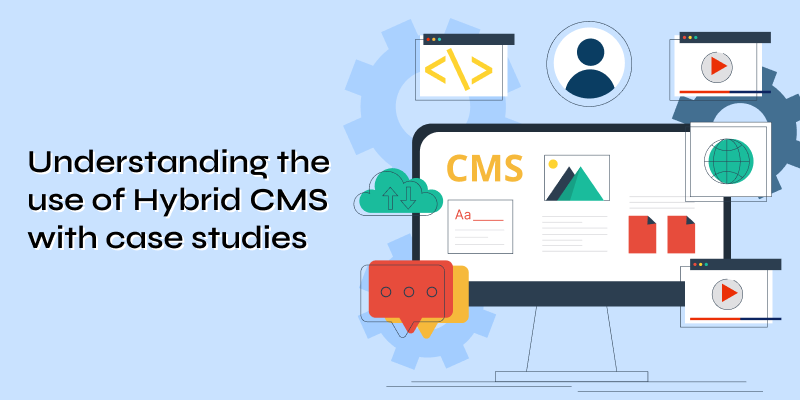
Introduction
Managing content across websites, apps, and smart devices isn’t easy—especially with traditional CMS platforms that limit flexibility or headless CMS solutions that require heavy coding. That’s where a Hybrid CMS comes in.
It combines the best of both worlds: the ease of traditional CMS for content creators and the flexibility of headless CMS for developers. Businesses can seamlessly publish content across multiple channels while keeping workflows simple and efficient.
So, how does it work, and why are companies making the switch? Let’s dive in!
What is a Hybrid CMS?
A Hybrid CMS is a content management system that blends the features of both Traditional CMS (Monolithic CMS) and Headless CMS, offering the best of both worlds. It allows businesses to manage content efficiently while ensuring it can be delivered seamlessly across multiple digital channels, such as websites, mobile apps, IoT devices, and even smart assistants.
In a traditional CMS, content creation and presentation are tightly linked. For instance, WordPress and Drupal manage content and directly control how it appears on the front end. In contrast, a headless CMS focuses solely on storing and delivering content via APIs, leaving front-end presentation to separate applications. A Hybrid CMS merges these approaches, giving businesses the flexibility of API-driven content delivery while still providing user-friendly content management tools.
How It Combines the Best of Traditional and Headless CMS
Imagine a global retail brand that needs a website, mobile app, and in-store digital kiosks to display product information. A traditional CMS would struggle with delivering consistent content across all these channels efficiently. A headless CMS could manage content across multiple channels but might require marketers to rely heavily on developers for even minor content updates.
A Hybrid CMS bridges this gap by:
Offering a visual interface for marketers to create, edit, and publish content without developer assistance.
Providing API-driven content distribution, enabling developers to integrate the content seamlessly into different applications.
Allowing businesses to combine traditional front-end templates with headless content delivery as needed.
For example, a news media company using a Hybrid CMS could publish breaking news on its website, send instant notifications to mobile app users, and simultaneously update social media feeds from one platform.
Why Businesses Are Shifting Toward Hybrid CMS
The digital landscape is evolving rapidly, and businesses require agile, scalable solutions for content management. The shift towards Hybrid CMS is driven by:
Omnichannel Content Delivery
Businesses are no longer limited to websites; they need to deliver content to mobile apps, smart devices, and digital assistants.
A Hybrid CMS ensures content is distributed consistently across all platforms.
Flexibility for Developers and Marketers
Marketers can use a familiar WYSIWYG editor to update content.
Developers can leverage REST or GraphQL APIs to deliver content efficiently.
Personalization & User Experience
Companies can integrate AI-driven recommendations and A/B testing to personalize content for different users.
Retail brands use this to show tailored product suggestions across devices.
Better Security & Compliance
- Enterprises can ensure role-based access control (RBAC) and meet GDPR, HIPAA, or other regulatory requirements.
Traditional CMS vs. Headless CMS vs. Hybrid CMS
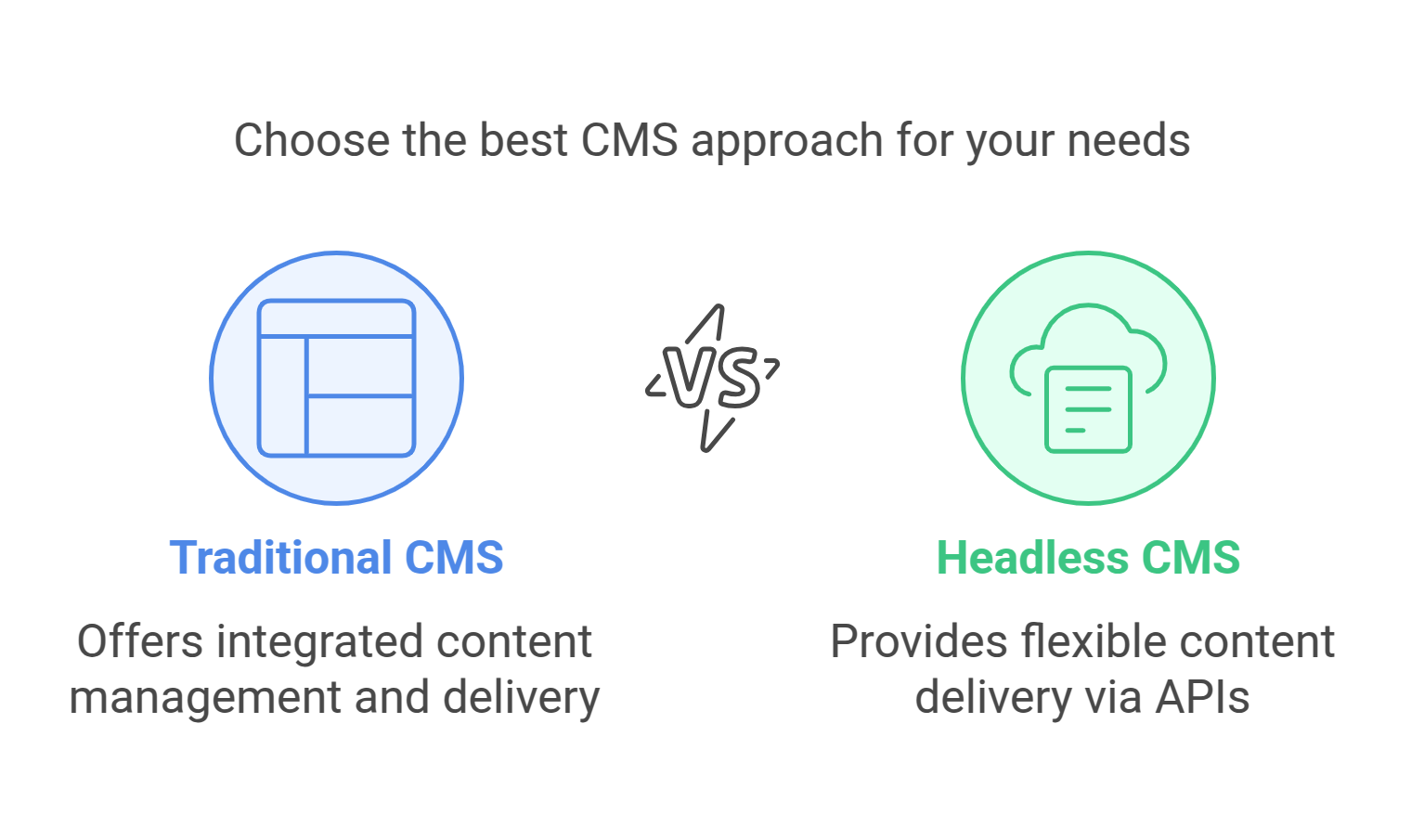
Traditional CMS: The Conventional Approach
A Traditional CMS, such as WordPress, Drupal, and Joomla, is a monolithic system where content management and front-end presentation are tightly coupled. These platforms were initially designed for static websites and blogs but have since evolved to accommodate dynamic content.
Limitations of Traditional CMS
While traditional CMS platforms are still widely used, they come with several drawbacks:
Limited Multi-Channel Support
Traditional CMS is built for web-based content, making it difficult to distribute content across mobile apps, IoT devices, and digital assistants.
Tightly Coupled Architecture
Since content management and presentation layers are interconnected, developers face challenges in scaling and updating front-end experiences without affecting the entire system.
Performance Issues
The built-in themes and plugins can slow down website performance, impacting SEO rankings and user experience.
Developer Constraints
Customization requires developers to work within the CMS’s constraints, limiting flexibility in front-end frameworks.
Hybrid CMS: The Best of Both Worlds
A Hybrid CMS combines the strengths of both traditional and headless CMS. It provides marketers with an easy-to-use content editor while offering developers the flexibility of API-driven content distribution.
Why Hybrid CMS is the Future
Marketer-Friendly Editing Tools
Hybrid CMS retains the WYSIWYG editor from traditional CMS, enabling easy content creation and updates.
API-Driven Flexibility
Developers can use APIs to distribute content to websites, mobile apps, and digital devices.
Faster Deployment
Businesses can launch content faster without waiting for developers to manually integrate updates.
Improved SEO & Performance – Hybrid CMS supports content delivery through CDNs, ensuring optimized load times and better search engine rankings.
Real-World Example: How a Media Brand Uses Hybrid CMS
A leading news media company wanted to deliver breaking news across web, mobile, and smart TVs instantly. A traditional CMS was too slow, and a headless CMS lacked an intuitive interface for journalists.
By implementing a Hybrid CMS, the company achieved:
Seamless content updates across all platforms.
AI-powered content recommendations to enhance user engagement.
Faster publishing speeds, allowing real-time news updates.
A Hybrid CMS is the perfect solution for businesses that require the best of both traditional and headless CMS. It enables efficient content management, API-driven flexibility, and seamless multi-channel delivery, making it the ideal choice for future-proofing digital content strategies.
Key Features of a Hybrid CMS
1. Flexible Content Delivery
A Hybrid CMS enables content to be delivered seamlessly across multiple platforms, including websites, mobile apps, IoT devices, smart TVs, and even AR/VR applications. This is crucial for businesses that engage with users through diverse digital touchpoints.
For example, an e-commerce brand can ensure product descriptions, images, and videos are consistently displayed across their website, mobile shopping app, and in-store kiosks, all managed from a single CMS.
2. Decoupled Architecture
Unlike a traditional CMS where the back-end (content management) and front-end (content display) are tightly coupled, a Hybrid CMS features a decoupled architecture. This means that:
Businesses can choose to render content using a traditional front-end (like WordPress themes) or through API-based distribution.
Developers can build custom front-end experiences using frameworks like React, Vue.js, or Angular, improving performance and user engagement.
A media company, for instance, can use a Hybrid CMS to distribute news articles to their website and mobile apps while maintaining control over how each platform presents the content.
3. API-First Approach
A Hybrid CMS is designed with an API-first mindset, allowing developers to retrieve and distribute content through RESTful APIs or GraphQL. This means:
Content can be easily integrated into various applications, including CRM systems, marketing automation tools, and analytics platforms.
Businesses can future-proof their digital presence by ensuring content can be repurposed for emerging technologies like voice assistants and smart devices.
For example, a global travel company can use API-based content distribution to display localized travel guides on their website while simultaneously sending dynamic content to their mobile app.
4. Personalization & Dynamic Content
A Hybrid CMS allows businesses to implement personalized content experiences through:
A/B testing to determine which content performs best.
AI-driven recommendations based on user behavior and preferences.
Dynamic content updates that adjust in real-time.
For instance, a streaming service can use a Hybrid CMS to personalize movie recommendations based on viewing history, delivering unique content experiences to every user.
5. Security & Compliance
Security is a top priority for businesses, and a Hybrid CMS offers:
Role-based access control (RBAC) to restrict user permissions.
Secure API management to prevent unauthorized access.
Compliance with regulations like GDPR, HIPAA, and PCI-DSS, ensuring data privacy and protection.
For example, a healthcare organization using a Hybrid CMS can ensure sensitive patient data is handled securely while delivering informative content to patients via mobile apps and portals.
Benefits of Using a Hybrid CMS
.png)
1. Omnichannel Content Management
A major advantage of a Hybrid CMS is its ability to deliver content across multiple platforms seamlessly. Whether a business needs to publish content on a website, mobile app, digital signage, smartwatches, or voice assistants like Alexa and Google Assistant, a Hybrid CMS ensures a consistent and optimized user experience.
For instance, an e-commerce brand can use a Hybrid CMS to centrally manage product descriptions, images, and videos. This content can then be displayed on their website, mobile shopping app, and even interactive kiosks in physical stores all without duplicating efforts. This omnichannel capability allows businesses to engage with their customers wherever they are.
2. Faster Time-to-Market
A Hybrid CMS helps companies accelerate their content delivery by enabling marketers and developers to work independently. Marketers can easily create, edit, and schedule content without needing technical assistance, while developers focus on enhancing the front-end experience and integrating new technologies.
For example, a media company using a Hybrid CMS can publish breaking news on their website in seconds, push notifications to mobile users, and share updates on social media—all from a single platform. This speed and efficiency help businesses stay ahead in fast-paced industries like news, retail, and entertainment.
3. Scalability & Flexibility
Businesses evolve, and so do their content strategies. A Hybrid CMS ensures that as a business grows, its content management system can scale effortlessly without requiring a complete overhaul.
For instance, a multinational corporation might start with a simple website and later expand to include multiple language versions, regional content, and integrations with third-party services like CRMs and marketing automation tools. A Hybrid CMS makes it easy to adapt and scale without disrupting existing operations.
4. Better Performance & SEO
A Hybrid CMS helps businesses improve website performance and search engine rankings by integrating with CDNs (Content Delivery Networks) and offering optimized content delivery.
By serving content from edge locations, users experience faster page load times, which is crucial for both user experience and SEO.
With structured content management, businesses can implement SEO best practices, such as meta tags, schema markup, and mobile optimization, ensuring better visibility in search engine results.
Websites built with Hybrid CMS can utilize server-side rendering (SSR) for faster load times, making them more Google-friendly.
For example, an online magazine using a Hybrid CMS can optimize its articles for search engines, ensuring faster indexing and better ranking on Google. By delivering content through a high-speed CDN, users worldwide can access articles quickly, reducing bounce rates and increasing engagement.
A Hybrid CMS provides businesses with the power of flexibility, speed, and efficiency. Whether you’re managing an e-commerce store, a news portal, or a multinational corporate website, adopting a Hybrid CMS can enhance content delivery, improve performance, and streamline workflows, making it a future-proof solution for content management.
Case Studies: Real-World Examples of Hybrid CMS in Action
.png)
Case Study 1: E-Commerce Brand
How a Global E-Commerce Company Leveraged a Hybrid CMS for Personalized Shopping
A leading international e-commerce brand faced challenges in delivering personalized shopping experiences across multiple digital touchpoints, including web, mobile apps, and social media. Their previous traditional CMS made it difficult to maintain consistent, real-time updates and integrate with modern front-end technologies like React and Vue.js.
Solution: Implementing a Hybrid CMS
Adopted a Hybrid CMS with API-first architecture, enabling seamless content delivery to different channels.
Integrated with multiple front-end frameworks (React for the web store and Vue.js for mobile applications).
Empowered marketing teams with an easy-to-use content editor while developers focused on optimizing the user experience.
Results
30% increase in conversion rates due to dynamic, personalized content updates.
Faster product launches, reducing time-to-market by 40%.
Consistent user experience across web, mobile, and third-party marketplaces.
Case Study 2: Media & Publishing
A Large News Agency Transforms Content Distribution with Hybrid CMS
A well-known media house struggled with efficiently distributing breaking news across multiple platforms, including its website, mobile apps, and smart TVs. Their old CMS required manual updates for each channel, causing delays in content publishing.
Solution: Implementing a Hybrid CMS
Moved to a Hybrid CMS with AI-powered content recommendations to personalize news feeds.
Used a centralized content repository to manage articles, images, and videos while automatically distributing them to multiple endpoints.
Integrated real-time notifications for mobile users and voice-activated content delivery for smart assistants.
Results
2x increase in engagement due to personalized recommendations.
Significant reduction in publishing time, allowing instant content updates.
Better user retention, with higher app downloads and time spent per session.
Case Study 3: Enterprise Business Website
A Multinational Enterprise Adopts Hybrid CMS for Multi-Language Support and Security
A global corporate website required multi-language support, high-level security, and integration with various internal tools such as CRM and analytics platforms. Their existing traditional CMS lacked scalability and performance for global audiences.
Solution: Implementing a Hybrid CMS
Migrated to a Hybrid CMS with built-in localization features to handle multi-language content efficiently.
Integrated enterprise-grade security features, ensuring compliance with GDPR and other regulations.
Leveraged API-driven content distribution, enabling seamless integration with CRM, analytics, and marketing automation tools.
Results
30% faster content updates across global markets.
Enhanced security and compliance, reducing risks of data breaches.
Higher website performance, leading to better user experience and SEO rankings.
Challenges of Implementing a Hybrid CMS
While Hybrid CMS offers numerous advantages, implementing it comes with its own set of challenges. Businesses need to carefully consider these factors before transitioning to a Hybrid CMS.
1. Initial Setup Complexity
Setting up a Hybrid CMS requires technical expertise, as it involves configuring both traditional content management features and API-driven content delivery. Unlike traditional CMS platforms that offer simple, out-of-the-box solutions, a Hybrid CMS demands:
Proper API configurations.
Front-end framework integrations (e.g., React, Vue.js, Angular).
Security and authentication setup.
For businesses without an in-house development team, hiring experienced developers or working with an agency can increase initial costs. However, investing in proper implementation ensures long-term scalability and efficiency.
2. API Management & Integration Issues
One of the core strengths of a Hybrid CMS is its ability to distribute content via APIs. However, managing multiple API endpoints across different platforms can be challenging. Issues include:
API latency: Slow response times can affect content delivery speed, impacting user experience.
Versioning conflicts: Updates to APIs may break existing integrations, requiring continuous maintenance.
Security concerns: Poorly managed APIs can be vulnerable to cyber threats, requiring robust API security protocols such as authentication tokens and encryption.
To overcome these issues, businesses should implement API monitoring tools and establish a clear API governance strategy to streamline content distribution.
3. Cost Considerations
While a Hybrid CMS provides greater flexibility and scalability, it often comes at a higher cost compared to traditional CMS platforms. Businesses must consider:
Licensing Fees: Some Hybrid CMS solutions have tiered pricing, which can be expensive for large-scale implementations.
Infrastructure Costs: Hosting a Hybrid CMS often requires cloud-based services (AWS, Azure, or Google Cloud), leading to additional costs.
Ongoing Maintenance: Unlike traditional CMS platforms with built-in front-end management, Hybrid CMS implementations require ongoing developer support to maintain and optimize integrations.
To mitigate costs, businesses can start with a phased approach, rolling out a Hybrid CMS for high-priority channels first before scaling further. Additionally, choosing open-source Hybrid CMS solutions like Strapi can reduce licensing costs while still offering flexibility.
Choosing the Right Hybrid CMS for Your Business
.png)
Selecting the right Hybrid CMS is a crucial decision that can impact your business’s content strategy, scalability, and digital presence. Here are the key factors to consider when evaluating a Hybrid CMS for your organization:
1. Business Goals and Scalability Needs
Before choosing a Hybrid CMS, assess your business goals and growth trajectory. Ask yourself:
Do you need a CMS that supports multiple platforms (web, mobile, IoT, voice assistants)?
How fast is your content production scaling?
Will your CMS be able to handle increased traffic and global content distribution as your business grows?
For instance, if you are an e-commerce business, you might need a CMS that allows real-time product updates across websites, apps, and social media channels. On the other hand, an enterprise-level company may require a CMS that can support multi-language content and multiple teams managing content workflows.
2. API Flexibility and Developer Support
A Hybrid CMS should offer robust API support for seamless content integration across multiple platforms. Look for:
REST and GraphQL APIs to ensure flexible content fetching and efficient data delivery.
Extensive documentation and SDKs for easy integration with front-end frameworks like React, Vue.js, and Angular.
Support for webhooks and automation tools to enhance workflow efficiency.
For example, if your developers need to frequently update custom front-end applications, a CMS with well-documented GraphQL support can significantly improve performance by reducing the number of API calls.
3. Integration with Existing Tools (CRM, Analytics, Marketing Automation)
Your CMS should integrate smoothly with your existing tech stack to maximize efficiency. Key integrations include:
Customer Relationship Management (CRM) – Salesforce, HubSpot, or Zoho.
Analytics & Tracking – Google Analytics, Adobe Analytics, or Mixpanel.
Marketing Automation – Mailchimp, Marketo, or ActiveCampaign.
For example, a Hybrid CMS that integrates with a CRM system can provide valuable insights into customer behavior, enabling you to deliver personalized content at the right time. Similarly, if your CMS connects with marketing automation tools, you can automate personalized email campaigns based on user interactions.
4. Security and Compliance Requirements
Security is a top concern, especially for businesses handling sensitive customer data. When selecting a Hybrid CMS, ensure it includes:
Role-Based Access Control (RBAC) to limit user permissions.
SSL encryption and DDoS protection to secure your website.
Compliance with industry regulations like GDPR, HIPAA, or CCPA.
For example, if you run a healthcare website, your CMS should ensure HIPAA compliance to protect patient data. If your business operates in the EU, GDPR compliance is a must to avoid legal issues.
Conclusion
A Hybrid CMS offers the perfect balance between flexibility, scalability, and control. Unlike traditional CMS, which limits content to one platform, or headless CMS, which requires heavy developer involvement, a Hybrid CMS delivers the best of both worlds.
A Hybrid CMS isn’t just a tool it’s a strategic advantage. By embracing it, businesses can create engaging, future-proof digital experiences while optimizing for SEO, performance, and omnichannel distribution. Now’s the time to make the shift and elevate your content strategy!