Kotlin v/s Java for Mobile App Development
Introduction
Overview of Mobile App Development
Mobile applications have become an integral part of modern life, serving various purposes from communication to entertainment and productivity.
Android is one of the leading platforms for mobile app development, requiring robust programming languages to build efficient and scalable applications.
Selecting the right programming language is crucial for ensuring optimal app performance, maintainability, and developer productivity.
The Role of Programming Languages
Programming languages determine the app's functionality, user experience, and overall performance.
Historically, Java has been the primary language for Android development, known for its stability and widespread use.
With advancements in technology, Kotlin has emerged as a strong alternative to Java, offering modern features and enhanced developer experience.
This comparison aims to explore the strengths and weaknesses of Kotlin and Java, helping developers make an informed decision for their next mobile app project.
Kotlin

History and Evolution
Developed by JetBrains, Kotlin was first announced in 2011 as a modern programming language for the JVM (Java Virtual Machine).
It gained official support from Google in 2017 as a first-class language for Android development, marking a significant milestone in its adoption.
Kotlin has since evolved with regular updates, adding features that improve developer productivity and enhance language capabilities.
Key Features
Interoperability: Kotlin is fully interoperable with Java, allowing developers to use both languages within the same project seamlessly.
Concise Syntax: Kotlin's syntax is more concise than Java, reducing boilerplate code and making code easier to read and maintain.
Null Safety: Built-in null safety helps prevent null pointer exceptions, a common issue in Java.
Extension Functions: Allows developers to add functionality to existing classes without modifying their source code.
Coroutines: Simplifies asynchronous programming by providing a simpler and more efficient way to manage background tasks.
Smart Casts: Automatically casts variables to their intended types, reducing the need for explicit casting.
Strong Community and Support: Backed by JetBrains and Google, with a growing community of developers contributing to its ecosystem.
Pros and Cons
Pros:
Modern and concise syntax enhances code readability and maintainability.
Improved developer productivity with features like extension functions and coroutines.
Strong null safety reduces runtime errors.
Full interoperability with Java allows for gradual migration and code reuse.
Rapidly growing community and robust support from Google and JetBrains.
Cons:
Steeper learning curve for developers transitioning from Java.
Smaller talent pool compared to Java, though this is changing as Kotlin gains popularity.
Gradual adoption in legacy projects might require time and effort.
Java
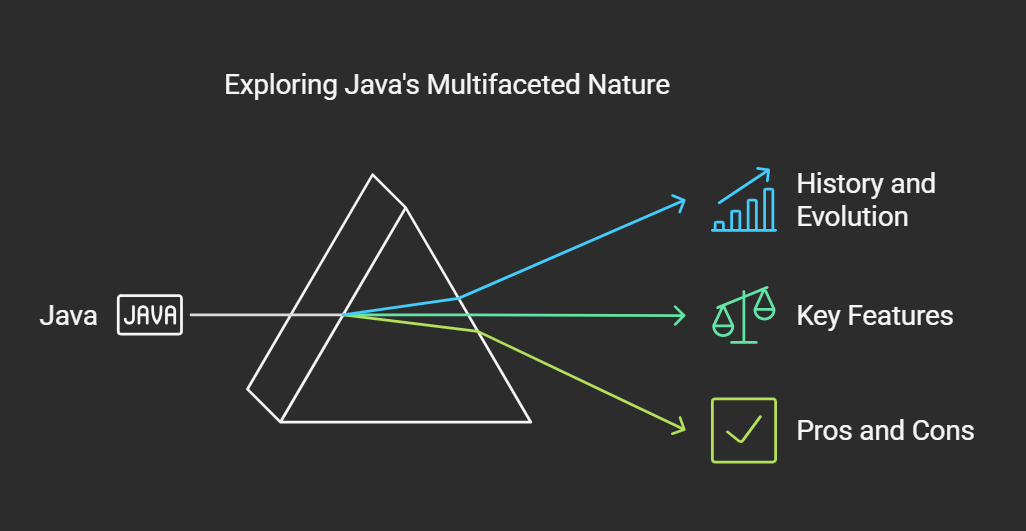
History and Evolution
Developed by Sun Microsystems in 1995, Java is a high-level, class-based, object-oriented programming language.
It became widely popular due to its "write once, run anywhere" (WORA) philosophy, which allows Java programs to run on any platform that supports Java without needing recompilation.
In 2010, Oracle Corporation acquired Sun Microsystems, taking over the development and maintenance of Java.
Java has been the primary language for Android app development since the platform's inception, solidifying its position in the mobile development community.
Key Features
Platform Independence: Java's bytecode can run on any device with a Java Virtual Machine (JVM), making it highly portable.
Object-Oriented: Supports principles like inheritance, encapsulation, and polymorphism, promoting modular and reusable code.
Robust and Secure: Includes strong memory management, exception handling, and security features, making it reliable for large-scale applications.
Multithreading: Allows concurrent execution of two or more threads, improving performance for complex applications.
Rich Standard Library: Provides a wide range of built-in classes and functions for various tasks, from data structures to networking.
Strong Community and Ecosystem: Long-standing community support with extensive documentation, libraries, and frameworks.
Pros and Cons
Pros:
Platform independence ensures applications can run on various devices and operating systems.
Mature ecosystem with a wealth of libraries, frameworks, and tools.
Strong backward compatibility, allowing older applications to run on newer JVM versions without modification.
Vast community support with extensive resources, tutorials, and forums.
Proven stability and reliability, especially for enterprise and large-scale applications.
Cons:
Verbose syntax can lead to more boilerplate code, making it harder to read and maintain.
Memory management through garbage collection can sometimes result in performance overhead.
Slower evolution compared to modern languages, leading to fewer cutting-edge features.
Not specifically designed for mobile development, lacking some modern conveniences found in newer languages like Kotlin.
Comparison

Language Syntax and Learning Curve
Kotlin: Concise and expressive syntax, which reduces boilerplate code. Easier to learn for beginners due to its modern features and clear structure.
Java: Verbose syntax, leading to more boilerplate code. Familiar to many developers with a strong background in object-oriented programming, but can be harder for beginners to grasp.
Performance and Efficiency
Kotlin: Generally offers similar performance to Java. Kotlin's coroutine system provides better support for asynchronous programming, which can improve performance in certain scenarios.
Java: Known for its stability and reliability. Performance is optimized through the mature JVM, but managing asynchronous tasks can be more complex compared to Kotlin.
Interoperability
Kotlin: Fully interoperable with Java, allowing developers to use both languages within the same project seamlessly. This makes it easier to adopt Kotlin incrementally.
Java: Not natively interoperable with Kotlin, but Java code can be called from Kotlin without issues.
Community Support and Resources
Kotlin: Growing community with strong support from JetBrains and Google. Increasingly more resources, tutorials, and forums are becoming available.
Java: Long-established community with extensive resources, libraries, frameworks, and forums. Comprehensive documentation and long-term stability make it a reliable choice.
Tooling and IDE Support
Kotlin: Excellent support in IntelliJ IDEA and Android Studio, both developed by JetBrains. Offers features like auto-completion, refactoring, and debugging.
Java: Strong IDE support in various tools like Eclipse, IntelliJ IDEA, and Android Studio. Long-standing integration with extensive tooling options.
Android Studio Integration
Kotlin: Natively supported in Android Studio, with many Kotlin-specific enhancements and tools available for developers.
Java: Also natively supported in Android Studio, with robust tools and plugins to facilitate development.
Libraries and Frameworks
Kotlin: Compatible with all existing Java libraries and frameworks. Additionally, there are Kotlin-specific libraries being developed to leverage its unique features.
Java: Rich ecosystem with a vast number of libraries and frameworks that have been developed and optimized over the years.
Error Handling
Kotlin: Enhanced error handling with features like checked exceptions and more readable syntax for try-catch blocks. Null safety reduces common runtime errors.
Java: Traditional error handling with checked exceptions, requiring explicit handling in code. More prone to null pointer exceptions compared to Kotlin.
Null Safety
Kotlin: Built-in null safety prevents null pointer exceptions by design, making code safer and more robust.
Java: Does not have built-in null safety, leading to potential null pointer exceptions if not handled explicitly.
Adoption and Job Market
Kotlin: Rapidly growing adoption in the Android development community. Increasing demand for Kotlin skills in the job market.
Java: Widely adopted across various industries, not just in mobile development. Strong job market with high demand for Java developers.
Case Studies
Real-World Examples of Kotlin Apps
Google: Google has adopted Kotlin as its official language for Android development, using it in various production apps.
Pinterest: Pinterest migrated from Java to Kotlin for its Android app, resulting in improved code quality and developer productivity.
Square: Square Inc. uses Kotlin to enhance the developer experience and improve performance in its mobile payment solutions.
Trello: Trello leverages Kotlin for its Android app, benefiting from the language's modern features and interoperability with Java.
Evernote: Evernote uses Kotlin for its Android app to achieve better stability, clarity, and speed.
Slack: Slack Technologies employs Kotlin in its Android environment to facilitate collaboration and communication.
Corda: Corda, an open-source blockchain platform, is entirely built in Kotlin.
Real-World Examples of Java Apps
Netflix: One of the most popular streaming services, Netflix is built using Java for its backend services and Android app.
Uber: Uber's mobile app, which revolutionized the transportation industry, is developed using Java.
Twitter: Twitter's Android app is built with Java, leveraging its robustness and scalability.
Spotify: Spotify uses Java for its backend services and Android app, ensuring a seamless music streaming experience.
Google Earth: Google Earth, the popular geographical information service, is built using Java for its desktop and mobile applications.
Apache Tomcat: Apache Tomcat, a widely-used web server, is developed using Java.
Adobe Acrobat Reader: Adobe Acrobat Reader, a staple for PDF viewing and editing, is built with Java.
Frequently Asked Questions (FAQs)
Common Questions and Answers about Kotlin and Java
Addressing Popular Misconceptions
Conclusion
Summary of Key Points
Kotlin: Modern, concise, null-safe, and interoperable with Java. Great for new projects.
Java: Stable, mature, and widely adopted. Excellent for large-scale and legacy projects.
Comparison: Both languages have their strengths—Kotlin offers modern features, while Java provides reliability and extensive resources.
