How to Train and Deploy a Linear Regression Model Using PyTorch
How to Train and Deploy a Linear Regression Model Using PyTorch
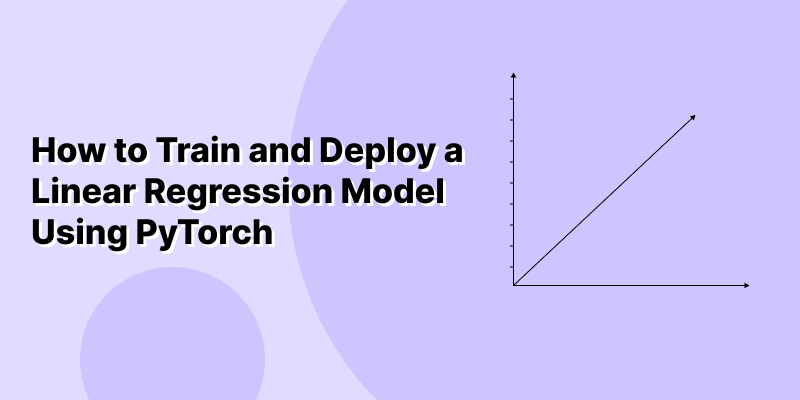
Linear Regression is a foundational algorithm in machine learning, widely used to predict continuous values based on input data. It's often the go-to method when you want to understand the relationship between variables, such as predicting prices based on features like size or location.
PyTorch, a popular deep learning library, makes it easier to build, train, and deploy machine learning models. Its simple interface and powerful capabilities have made it the go-to tool for both beginners and experts alike.
In this article, we'll guide you through the process of training and deploying a linear regression model using PyTorch. We'll cover everything from setting up your environment to using your trained model for real-world predictions, making sure you understand each step along the way. Whether you're just starting out in machine learning or looking to expand your skills, this guide will provide a clear and practical approach to building your first PyTorch model.
What is Linear Regression?
Linear Regression is a statistical method used for modeling the relationship between a dependent variable (target) and one or more independent variables (features).
.png)
Linear regression aims to find the best-fitting line through a set of data points. The line represents the relationship between the dependent variable (often referred to as the response variable) and the independent variable(s) (also known as predictor variables)
The basic form of the linear regression equation is:
y=wx+bWhere:
y is the predicted output,
x is the input feature,
w is the weight (or coefficient), and
b is the bias (or intercept).
The goal of linear regression is to find the values of w and b that minimize the error between the predicted and actual outputs.
Applications of Linear Regression
Linear regression is used in various applications, including:
- Predictive Modeling: Forecasting future values based on historical data.
- Trend Analysis: Identifying trends and patterns in data over time.
- Risk Assessment: Evaluating the impact of different factors on outcomes in finance and insurance.
- Quality Control: Analyzing relationships between product features and quality metrics.
Setting Up the Environment
Before we start coding, we need to install PyTorch. PyTorch is a Python library, so make sure you have Python installed on your machine. You can install PyTorch using pip:
pip install torchOnce PyTorch is installed, you can start building your linear regression model.
Train a Linear Regression Model Using PyTorch
.png)
Step 1: Import Necessary Libraries
We'll begin by importing the necessary libraries. PyTorch provides several modules that help with creating models, defining loss functions, and performing optimization.
import torch
import torch.nn as nn
import torch.optim as optim
import matplotlib.pyplot as plttorch: The core PyTorch library.
torch.nn: This contains the tools to define and train neural networks.
torch.optim: This contains optimization algorithms like Gradient Descent.
matplotlib.pyplot: Used for visualizing data and the model’s performance.
Step 2: Generate Sample Data
For this example, we will generate some random data points for training the model. These data points will follow a linear pattern with some noise added.
# Generate random data for the training
torch.manual_seed(42)
X = torch.rand(100, 1) * 10 # 100 data points
y = 2 * X + 1 + torch.randn(100, 1) # Linear equation with noiseHere:
X represents the feature (independent variable).
- y is the target (dependent variable) which is calculated using the linear equation y=2x+1y = 2x + 1y=2x+1 with added noise.
Step 3: Define the Linear Regression Model
Now we will define the linear regression model using torch.nn.Linear, which is a predefined class in PyTorch for linear transformations.
class LinearRegressionModel(nn.Module):
def __init__(self):
super(LinearRegressionModel, self).__init__()
self.linear = nn.Linear(1, 1) # One input feature, one output
def forward(self, x):
return self.linear(x)In this code:
The __init__ method initializes the model.
The forward method defines how data flows through the model. For linear regression, the input goes through a linear transformation.
Step 4: Initialize the Model, Loss Function, and Optimizer
We will now initialize the model, loss function, and optimizer. For linear regression, we use Mean Squared Error (MSE) as the loss function, and we use Stochastic Gradient Descent (SGD) for optimization.
model = LinearRegressionModel()
criterion = nn.MSELoss() # Mean Squared Error Loss
optimizer = optim.SGD(model.parameters(), lr=0.01) # Stochastic Gradient Descent- nn.MSELoss() computes the mean squared error between the predicted values and the actual values.
- optim.SGD() updates the model parameters to minimize the loss using the gradient descent algorithm.
Step 5: Train the Model
Now it's time to train the model. We'll loop through the data multiple times (epochs), compute the loss, and adjust the model parameters accordingly.
epochs = 1000
for epoch in range(epochs):
model.train() # Set the model to training mode
# Forward pass: Compute predicted y by passing X to the model
y_pred = model(X)
# Compute the loss
loss = criterion(y_pred, y)
# Backward pass: Compute gradient of the loss with respect to the model parameters
optimizer.zero_grad() # Zero the gradients before backpropagation
loss.backward()
# Optimize the model
optimizer.step()
# Print the loss every 100 epochs
if epoch % 100 == 0:
print(f'Epoch {epoch+1}/{epochs}, Loss: {loss.item()}')In this loop:
- model.train() sets the model in training mode.
- We pass the input data X through the model to get the predicted output y_pred.
- The loss is calculated between the predicted and actual output.
- loss.backward() computes the gradients.
- optimizer.step() updates the model parameters based on the computed gradients.
Step 6: Evaluate the Model
After training, we can evaluate the model's performance by plotting the original data and the model's predictions.
model.eval() # Set the model to evaluation mode
with torch.no_grad():
predicted = model(X)
# Plot the original data and the model's predictions
plt.scatter(X.numpy(), y.numpy(), color='blue', label='Actual Data')
plt.plot(X.numpy(), predicted.numpy(), color='red', label='Fitted Line')
plt.legend()
plt.show()This will display a scatter plot of the actual data points and a red line representing the model's predictions.
Step 7: Save the Model
After training, you may want to save your model for later use. PyTorch allows you to save the model's parameters using torch.save.
torch.save(model.state_dict(), 'linear_regression_model.pth')This saves the model’s learned parameters to a file called
linear_regression_model.pth.Step 8: Load the Model for Deployment
When you want to deploy the model, you can load the saved parameters and use the model to make predictions on new data.
model = LinearRegressionModel()
model.load_state_dict(torch.load('linear_regression_model.pth'))
model.eval()
# Predict for new data
new_data = torch.tensor([[4.0]])
prediction = model(new_data)
print(f'Prediction for input {new_data.item()}: {prediction.item()}')Deploying the Model
.png)
Step 1: Load the Trained Model
Before making predictions, load the trained model's parameters:
import torch
# Load the trained model
model = LinearRegressionModel()
model.load_state_dict(torch.load('linear_regression_model.pth'))
model.eval() # Set the model to evaluation modeStep 2: Prepare New Input Data
Create new input data for prediction:
new_data = torch.tensor([[6.5]]) # Example input featureStep 3: Make Predictions
Use the loaded model to make predictions on new input:
prediction = model(new_data)
print(f'Prediction for input {new_data.item()}: {prediction.item()}')Step 4: Deploy the Model in an API
You can deploy the model using frameworks like Flask or FastAPI to create a web service for making predictions.
Example using Flask:
from flask import Flask, request, jsonify
import torch
app = Flask(__name__)
# Load the trained model
model = LinearRegressionModel()
model.load_state_dict(torch.load('linear_regression_model.pth'))
model.eval()
@app.route('/predict', methods=['POST'])
def predict():
data = request.json
input_value = torch.tensor([[data['input']]])
prediction = model(input_value).item()
return jsonify({'prediction': prediction})
if __name__ == '__main__':
app.run(debug=True)
You can send a POST request with JSON data:
{
"input": 6.5
}Step 5: Deploy the Model to the Cloud
For larger applications, consider deploying your model to cloud platforms such as:
Conclusion
In this guide, we have walked through the process of training and deploying a linear regression model using PyTorch. We covered the key steps including data generation, model creation, training, evaluation, and saving/loading the model. With this knowledge, you can now start experimenting with different models and deploy them for various machine learning tasks.