A complete Guide to Load Testing : Tools & Best Practices

Introduction
In today's fast paced digital world, ensuring optimal performance of web applications, mobile apps, and APIs is crucial. A poorly performing system can lead to frustrated users, loss of revenue, and reputational damage. Load testing is a critical process to evaluate the performance and scalability of software under different conditions. This guide provides a deep dive into load testing, its significance, tools available, and best practices to ensure efficient testing.
What is Load Testing?
Load testing is a type of performance testing that evaluates how a system behaves under an expected load. It simulates real world scenarios where multiple users access the system simultaneously to identify bottlenecks, slow response times, and potential points of failure. Load testing helps in determining:
Maximum operating capacity
System stability under expected conditions
Response time under heavy user load
Performance degradation points
Why is Load Testing Important?
Ensures Application Stability: Identifies weaknesses and failures before the system is live.
Improves User Experience: Helps in reducing latency and improving response times.
Prepares for Peak Traffic: Ensures that the application can handle high loads during peak usage times, such as Black Friday sales or a product launch.
Reduces Downtime Costs: Detects potential crashes and outages before they impact end users.
Enhances Scalability: Provides insights into infrastructure and server needs.
Types of Load Testing
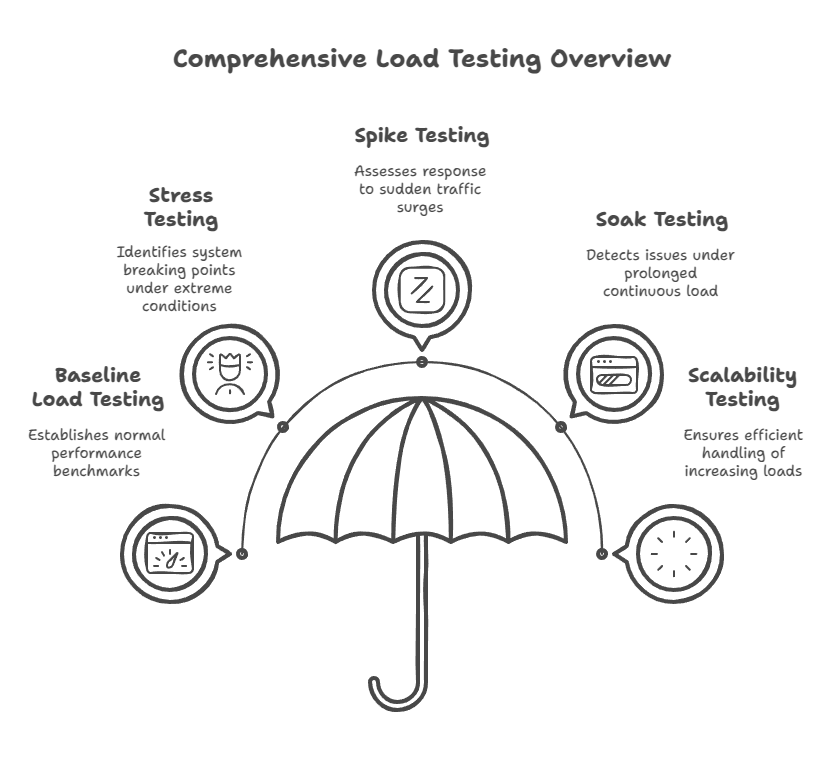
1. Baseline Load Testing
This test establishes the normal operational performance of a system under expected user load. It helps determine key performance metrics such as response time, throughput, and resource utilization, serving as a benchmark for future comparisons and optimizations.
2. Stress Testing
Stress testing pushes the system beyond its normal capacity to identify its breaking points. It helps determine how the system behaves under extreme conditions, such as high traffic, low memory, or database overload, ensuring it can gracefully handle failures or recover after a crash.
3. Spike Testing
This test evaluates how the system responds to sudden, unpredictable spikes in user traffic. It ensures that the application can handle short bursts of high load without crashing and can recover quickly once the load decreases. Spike testing is crucial for applications expecting unpredictable surges, such as ticketing systems or e-commerce sites during sales events.
4. Soak Testing
Also known as endurance testing, soak testing assesses system performance over an extended period under a sustained load. It helps identify memory leaks, slow performance degradation, or resource exhaustion that might not be apparent in short duration tests. This type of testing is essential for applications that require long term stability, such as banking or healthcare systems.
5. Scalability Testing
This test evaluates how well a system can scale when the load increases. It checks whether additional resources (such as servers or database instances) improve performance proportionally. Scalability testing helps determine the system’s capacity limits and informs decisions on infrastructure scaling strategies.
Load Testing Process
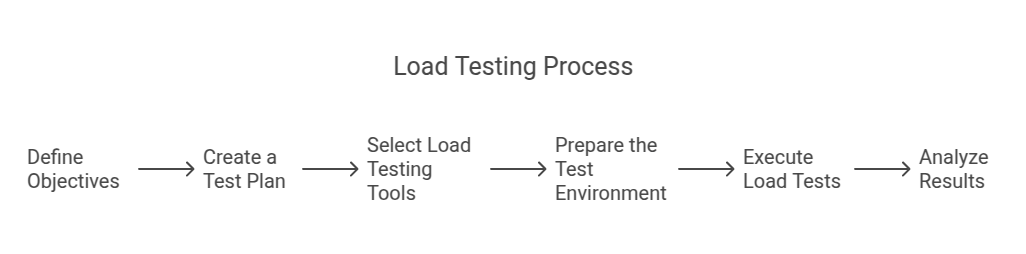
Step 1: Define Objectives
Defining objectives is the foundation of load testing. This step involves identifying key performance indicators (KPIs) such as response time, throughput, error rate, and resource utilization. Setting clear benchmarks helps in understanding what constitutes acceptable performance levels.
Step 2: Create a Test Plan
A well structured test plan is essential for successful load testing. It includes defining test scenarios that mirror real world user interactions, determining the number of concurrent users, and establishing peak traffic conditions. A test plan ensures that testing efforts are aligned with business objectives.
Step 3: Select Load Testing Tools
Choosing the right tool is crucial for accurate and effective testing. Various load testing tools, such as Apache JMeter, LoadRunner, and Locust, offer different capabilities. The selection should be based on application architecture, protocol support, ease of use, and integration with CI/CD pipelines.
Step 4: Prepare the Test Environment
The test environment should closely resemble the production environment to yield meaningful results. This includes setting up appropriate hardware, network configurations, databases, and application instances. Ensuring that the test environment is stable helps in minimizing discrepancies in test results.
Step 5: Execute Load Tests
Executing the load test involves simulating real world user traffic. This step includes ramping up the load gradually, monitoring system behavior, and capturing real time performance metrics. It is important to track CPU usage, memory consumption, response times, and error rates to understand the system’s behavior under load.
Step 6: Analyze Results
Post execution, analyzing results is essential to identify performance bottlenecks and areas for improvement. Performance metrics should be compared against defined benchmarks to detect anomalies. Recommendations should be made for optimizing code, database queries, and infrastructure to enhance system efficiency.
Top Load Testing Tools
1. Apache JMeter
Open source tool
Supports various protocols (HTTP, FTP, JDBC, SOAP, etc.)
Flexible scripting with Java
2. LoadRunner (by Micro Focus)
Enterprise grade performance testing tool
Supports cloud and on premise testing
Comprehensive reporting and analysis
3. Gatling
Open source tool
Designed for high performance applications
Uses Scala for scripting
4. Locust
Python based tool
Lightweight and scalable
Supports distributed load testing
5. K6 (by Grafana)
Modern, developer friendly load testing tool
JavaScript scripting
Cloud based execution
6. BlazeMeter
SaaS based performance testing platform
Supports JMeter, Selenium, and more
CI/CD integration
Best Practices for Load Testing
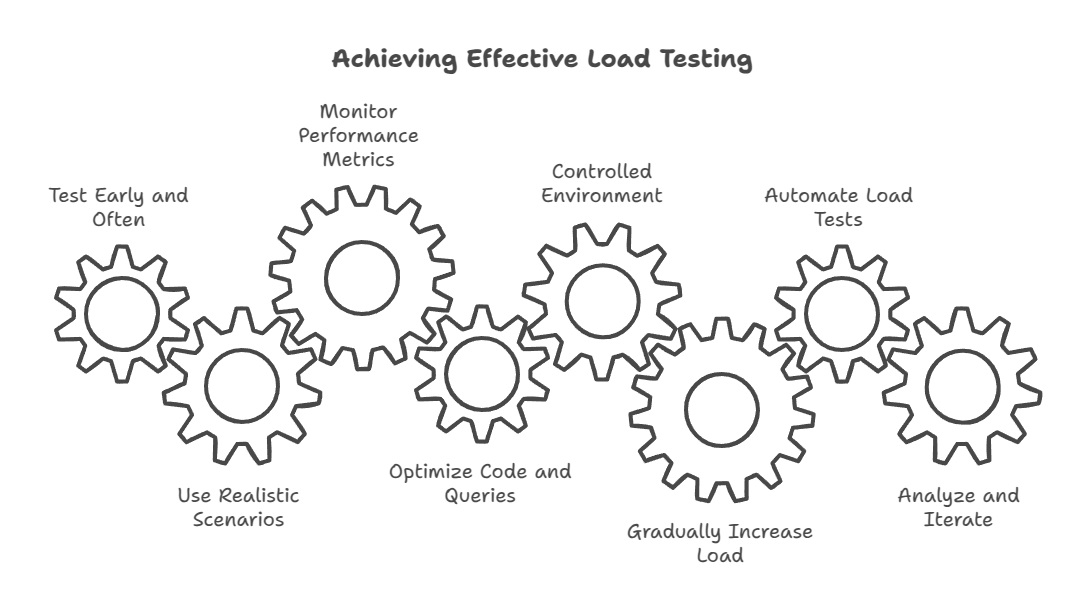
1. Test Early and Often
Integrating load testing into the Software Development Lifecycle (SDLC) helps detect performance bottlenecks before they become critical issues. By conducting tests early, developers can address problems before they reach production, reducing costs and improving system stability. Continuous testing ensures that new features or changes do not negatively impact system performance.
2. Use Realistic Scenarios
For accurate results, load tests should replicate real-world user behavior, including different usage patterns, peak loads, and varying network conditions. This means designing test cases based on actual user journeys, such as login attempts, browsing products, adding items to a cart, and completing transactions. Using real traffic data and user personas ensures that tests provide meaningful insights into system performance under expected conditions.
3. Monitor Performance Metrics
Tracking key performance indicators (KPIs) such as CPU usage, memory consumption, response times, and network latency is crucial for identifying potential issues. Other important metrics include throughput, error rates, and disk I/O. Analyzing these metrics helps pinpoint the exact cause of slowdowns, enabling developers to take targeted actions to optimize performance.
4. Optimize Code and Database Queries
Poorly optimized code and inefficient database queries can significantly impact system performance. Developers should review and optimize application logic, minimize unnecessary computations, and use caching mechanisms to reduce server load. Database queries should be indexed properly, avoid full-table scans, and use efficient joins to ensure quick data retrieval. Performance tuning at both the application and database levels is essential to handle high traffic loads efficiently.
5. Run Tests in a Controlled Environment
To obtain reliable results, the load testing environment should closely resemble the production setup in terms of hardware, software, network configurations, and data volume. Differences between test and production environments can lead to misleading results, making it difficult to predict real-world performance accurately. Cloud-based testing environments can be useful for replicating production-scale traffic conditions.
6. Gradually Increase Load
Instead of applying a sudden, extreme load, it’s best to gradually increase the number of concurrent users to identify the system’s breaking point. This helps in understanding how performance degrades under increasing stress and determining the optimal scaling strategy. Load tests should include ramp-up periods to mimic natural traffic growth patterns, ensuring smoother performance tuning.
7. Automate Load Tests
Manual load testing is time-consuming and inefficient, so leveraging automated tools like JMeter, LoadRunner, or k6 can streamline the process. Automated load testing allows for scheduled tests, repeatability, and integration into CI/CD pipelines. This ensures continuous performance evaluation, especially when frequent updates and deployments occur.
8. Analyze and Iterate
Load testing should not be a one-time process. Instead, test results should be continuously analyzed to identify performance bottlenecks and make necessary optimizations. Post-test reports should be reviewed to understand trends, detect anomalies, and apply improvements. Regular iterations help in adapting to evolving system requirements and maintaining optimal performance as user demand grows.
Common Load Testing Challenges & Solutions
Conclusion
Load testing is a vital component of performance testing, ensuring applications can handle expected traffic while maintaining a smooth user experience. With the right tools and best practices, businesses can prevent outages, optimize resource allocation, and improve system reliability. By integrating load testing into the development cycle, teams can build scalable, high performance applications that meet user expectations.
