Introduction to Node.js Asynchronous Programming
Introduction
Node.js is an open-source, cross-platform runtime environment built on Chrome’s V8 JavaScript engine. Designed for building server-side and network applications, Node.js is renowned for its non-blocking, event-driven architecture. This makes it particularly well-suited for handling concurrent operations efficiently.
A key feature of Node.js is its asynchronous programming model, which allows developers to execute tasks without waiting for others to complete. In this blog, we’ll explore the foundational concepts of Node.js asynchronous programming, its advantages, and best practices for mastering this approach.
Default Behavior of Node.js
Before diving into asynchronous programming, it’s essential to understand the default behavior of Node.js:
- Single-Threaded: Node.js operates on a single-threaded event loop, meaning all operations are executed in a single thread unless explicitly offloaded to worker threads or asynchronous APIs.
- Event-Driven: Node.js relies on an event-driven architecture where actions are triggered by events, such as receiving HTTP requests or completing file reads.
- Non-Blocking I/O: Input/output operations in Node.js are non-blocking, allowing multiple tasks to execute concurrently without waiting for I/O tasks to finish.
Understanding these principles sets the stage for grasping how Node.js manages asynchronous operations efficiently.
What is Asynchronous Programming?
Asynchronous programming is a programming paradigm that allows tasks to run independently of the main application thread. Unlike synchronous programming, where tasks are executed one after another, asynchronous programming enables tasks to start and complete without blocking other operations.
In Node.js, this approach is crucial because it operates on a single-threaded event loop. Blocking the main thread would halt the execution of other tasks, leading to inefficiencies in handling multiple simultaneous requests.
Advantages of Asynchronous Programming in Node.js
- Non-Blocking I/O: Asynchronous programming ensures that I/O operations do not block the execution of other tasks, making Node.js ideal for building scalable network applications.
- High Performance: By offloading tasks and allowing the event loop to handle multiple operations concurrently, Node.js achieves high throughput.
- Scalability: The asynchronous model allows Node.js to handle thousands of simultaneous connections efficiently.
How to Write Asynchronous Functions
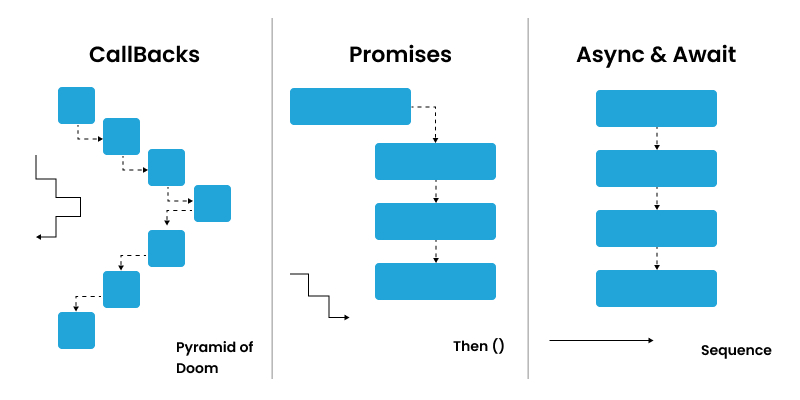
Node.js provides multiple ways to write asynchronous functions, allowing developers to choose the most suitable approach for their needs.
Traditional Callback-Based Functions
Callbacks are the simplest method of writing asynchronous functions but can lead to nested code that is difficult to manage.
Example:
const fs = require("fs");
fs.readFile("example.txt", "utf8", (err, data) => {
if (err) {
console.error(err);
return;
}
console.log(data);
});
Modern Async/Await
Async/Await is built on Promises and allows asynchronous code to be written in a more synchronous and readable manner.
Example:
const fs = require("fs").promises;
async function readFile() {
try {
const data = await fs.readFile("example.txt", "utf8");
console.log(data);
} catch (err) {
console.error(err);
}
}
readFile();
Handling Asynchronous Workflows
Managing multiple asynchronous operations is a common requirement in Node.js applications. Here’s how you can handle them effectively:
Chaining Promises
Promises allow for chaining operations to avoid nested callbacks.
Example:
fetch("https://api.example.com/data")
.then((response) => response.json())
.then((data) => {
console.log(data);
return fetch("https://api.example.com/more-data");
})
.then((response) => response.json())
.then((moreData) => console.log(moreData))
.catch((err) => console.error(err));
Using Async/Await
Async/Await simplifies the management of asynchronous workflows by making them appear synchronous.
Example:
async function fetchData() {
try {
const response = await fetch("https://api.example.com/data");
const data = await response.json();
const moreResponse = await fetch("https://api.example.com/more-data");
const moreData = await moreResponse.json();
console.log(data, moreData);
} catch (err) {
console.error(err);
}
}
fetchData();
Managing Concurrent Operations
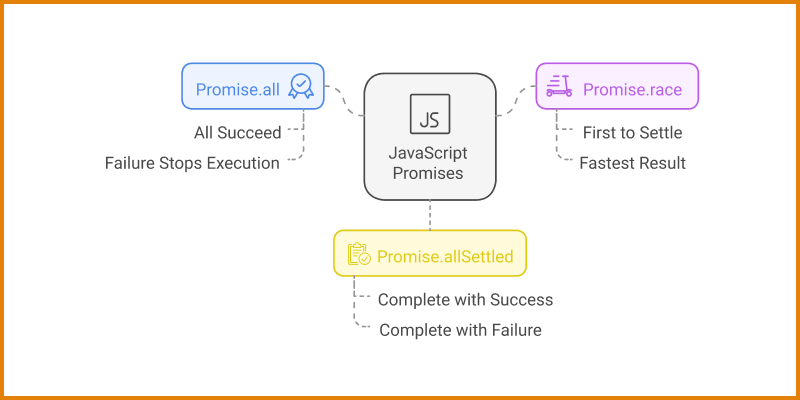
Node.js provides utilities to manage concurrent tasks efficiently:
Using Promise.all
Runs multiple promises in parallel and waits for all to resolve.
Example:
async function fetchAllData() {
try {
const [data1, data2] = await Promise.all([
fetch("https://api.example.com/data1").then((res) => res.json()),
fetch("https://api.example.com/data2").then((res) => res.json()),
]);
console.log(data1, data2);
} catch (err) {
console.error(err);
}
}
fetchAllData();
Using Promise.race
Returns the result of the first resolved or rejected promise.
Example:
async function fetchFastest() {
const result = await Promise.race([
fetch("https://api.example.com/fast"),
fetch("https://api.example.com/slow"),
]);
console.log(await result.json());
}
fetchFastest();
Integration with Node.js Core Modules
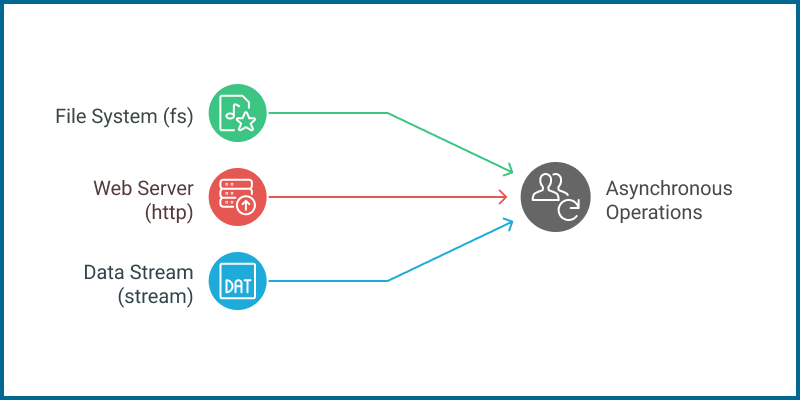
Node.js core modules, such as fs, http, and stream, support asynchronous operations that simplify complex workflows.
File System Operations
Using fs.promises to perform asynchronous file operations:
Example:
const fs = require("fs").promises;
async function readFile() {
try {
const data = await fs.readFile("example.txt", "utf8");
console.log(data);
} catch (err) {
console.error(err);
}
}
readFile();
HTTP Requests
Building a server that handles requests asynchronously:
Example:
const http = require("http");
const server = http.createServer(async (req, res) => {
res.writeHead(200, { "Content-Type": "text/plain" });
res.end("Hello, world!");
});
server.listen(3000, () => console.log("Server running on port 3000"));
Debugging Asynchronous Code
Debugging asynchronous code can be challenging. Here are some tools and tips:
- Console Logging: Use console.log() strategically to track variable values and application flow.
- Node.js Debugger: Run your application with node inspect to use the built-in debugger.
- Chrome DevTools: Attach your application to Chrome DevTools for step-by-step debugging.
- Async Stack Traces: Use the async_hooks module to get detailed stack traces for asynchronous operations.
Avoiding Callback Hell
While callbacks are fundamental in asynchronous programming, excessive nesting can lead to "callback hell," making code difficult to read and maintain. To mitigate this, consider:
- Modularization: Break down functions into smaller, reusable modules.
- Using Promises: Promises provide a cleaner way to handle asynchronous operations, allowing for chaining and reducing nesting.
- Async/Await: This syntactic sugar over promises enables writing asynchronous code that appears synchronous, further enhancing readability.
By adopting these practices, you can maintain clean and manageable code structures.
Error Handling in Asynchronous Code
Proper error handling is vital to ensure application stability. In callbacks, always check for errors as the first operation. With promises, utilize .catch() to handle rejections. When using async/await, wrap your code in try/catch blocks to manage exceptions effectively.
Example with async/await:
async function fetchData() {
try {
const response = await fetch("https://api.example.com/data");
const data = await response.json();
console.log(data);
} catch (error) {
console.error("Error fetching data:", error);
}
}
This approach ensures that any errors during the asynchronous operation are caught and handled appropriately.
Leveraging Asynchronous Patterns
Node.js offers various patterns to handle asynchronous operations:
- Callbacks: Traditional but can lead to callback hell if not managed properly.
- Promises: Provide a more manageable way to handle asynchronous operations, allowing for chaining and improved readability.
- Async/Await: Built on promises, this allows writing asynchronous code in a synchronous manner, enhancing clarity.
Choosing the appropriate pattern based on your application's needs is essential for maintainability and performance.
Common Use Cases
- Web Servers: Node.js is commonly used to build web servers that can handle multiple requests simultaneously.
- APIs: Asynchronous programming is ideal for creating RESTful APIs that need to fetch and serve data efficiently.
- Real-Time Applications: Applications like chat apps and live notifications benefit from Node.js’s ability to handle multiple connections concurrently.
- Data-Driven Applications: Operations like database queries and file processing are often implemented asynchronously in Node.js.
Best Practices
To excel in asynchronous programming with Node.js:
- Understand the Event Loop: Deepen your knowledge of how Node.js handles asynchronous operations to write efficient code.
- Use Promises and Async/Await: Prefer these over callbacks for better readability and error handling.
- Handle Errors Gracefully: Implement comprehensive error handling to prevent application crashes.
- Avoid Blocking Code: Ensure that your code does not block the event loop, maintaining application responsiveness.
By adhering to these best practices, you can develop robust and efficient Node.js applications.
Conclusion
Asynchronous programming is at the core of Node.js, enabling developers to build high-performance, scalable applications. By understanding the event loop, callbacks, Promises, and Async/Await, you can write efficient and maintainable code. Start incorporating these concepts into your projects to harness the full potential of Node.js!
Happy coding!
