Guide to Building Enumeration in Python
In modern programming, writing clear, maintainable code is a top priority. One powerful tool that helps achieve this is the enumeration, or enum. In Python, enums provide a structured way to define a set of related constants, improving code clarity and reducing the risk of errors. In this guide, we’ll explore what enums are, why they’re useful, and how to effectively implement and enhance them in your Python projects.
Introduction
What is Enumeration?
An enumeration (enum) is a data type consisting of a set of named values. In programming, enums serve as a way to group together related constants, which can represent anything from days of the week to status codes. By using enums, you can avoid "magic numbers" or "magic strings" scattered throughout your code, thereby making it more readable and easier to maintain.
Why Use Enums in Python?
Using enums in Python brings several benefits:
- Improved Readability: By assigning descriptive names to constant values, your code becomes self-documenting.
- Better Maintainability: Enums help centralize constant definitions, reducing errors when values need to change.
- Robustness: Enums ensure that only valid values are used, preventing invalid or inconsistent data from creeping into your code.
- Cleaner Code: They replace ambiguous literals (like numbers or strings) with clear, meaningful names.
Understanding Python Enums
What is Enum in Python?
Python introduced a built-in enum module in version 3.4, which provides the Enum class to create enumerated constants. When you define an enum, you create a class that inherits from Enum, and each member of the enum is defined as a class attribute.
Benefits of Using Enum
- Code Organization: Enums neatly package related constants, making your codebase more structured.
- Explicitness: Using enums makes it clear that a variable should only take on one of a defined set of values.
- Error Prevention: Since enum members are immutable and unique, they prevent accidental reassignments or conflicts often seen with other constants.
How to Define an Enumeration in Python
In Python, enumerations (enums) are a way to define a set of named values that can be used to represent discrete values for a given concept. The enum module provides a base class called Enum which allows you to create these sets of named constants.
Creating a Simple Enum Class
To define an enum, you must first import the Enum class from the enum module. Once imported, you can create a class that inherits from Enum, and inside the class, define the members of the enum as class variables. Each member of the enum is associated with a constant value, which can be of any data type (e.g., integer, string).
Here's a basic example that represents the days of the week:
from enum import Enum
class Days(Enum):
MONDAY = 1
TUESDAY = 2
WEDNESDAY = 3
THURSDAY = 4
FRIDAY = 5
In this example:
Daysis the name of the enum class, indicating that the enum represents the days of the week.MONDAY, TUESDAY, WEDNESDAY, THURSDAY, and FRIDAYare enum members, each representing a specific day of the week.- Each member is associated with an integer value, making it possible to use the enum members in comparisons and assignments.
Understanding the Enum Members
In the Days enum:
- Class Name: The name
Dayssignifies the category or the group of related values (in this case, the days of the week). - Enum Members: Each day (e.g.,
MONDAY, TUESDAY, etc.) is a member of the enum. Every member is paired with a unique constant value, such as an integer. This constant ensures that each enum member is distinct and can be easily referenced or used in operations.
Key Points:
- Uniqueness: Each member in an enum has a unique value. These values are typically integers, strings, or other constant types, and the values don't need to be consecutive. The uniqueness of each member ensures that comparisons between enum members are meaningful.
- Enum Members as Constants: Enum members are constant. Once defined, they cannot be changed, and their values should not be modified after they are created.
- Accessing Enum Members: You can access the enum members either by their name or their value.
Working with Enum Members
Once you’ve defined an enum, you can interact with its members in various ways. Python’s Enum class provides multiple methods to access, iterate over, and compare enum members. Let’s explore these features in more detail.
1. Accessing Enum Values and Names
Enum members have two key properties: name and value.
- name: This is the identifier for the enum member (its literal name, which is the name used in the class definition).
- value: This is the value assigned to the enum member (the constant value associated with the member).
You can access both of these properties like this:
print(Days.MONDAY.name) # Output: 'MONDAY'
print(Days.MONDAY.value) # Output: 1
- name: Returns the name of the enum member, in this case, '
MONDAY'. - value: Returns the value of the enum member, in this case,
1.
This is useful when you need to get either the label or the constant associated with the enum member. For example, you might print the name when displaying data to users, or use the value for internal logic or comparisons.
2. Iteration Over Enum Members
You can loop over all members of an enum easily using a for loop. The Enum class allows iteration over its members, so you can process each member individually.
for day in Days:
print(day)
This will output:
Days.MONDAY
Days.TUESDAY
Days.WEDNESDAY
Days.THURSDAY
Days.FRIDAY
Each iteration gives you an Enum member. You can access both the name and value for each member inside the loop:
for day in Days:
print(f'{day.name}: {day.value}')
This would print:
MONDAY: 1
TUESDAY: 2
WEDNESDAY: 3
THURSDAY: 4
FRIDAY: 5
This feature is helpful for when you need to list all enum members or perform actions on each member (e.g., logging, data processing, or validation).
3. Comparison of Enum Members
Enum members can be compared using equality operators (==) and identity operators (is).
- Equality (==): Checks if two enum members are equal based on their value.
- Identity (is): Checks if two enum members refer to the same object in memory.
Equality Comparison:
You can compare enum members using == to check if they are equal in value.
if Days.MONDAY == Days.MONDAY:
print("The days match!") # This will print "The days match!"
In this case, the comparison is True because both sides refer to the same enum member (Days.MONDAY). Since enum members are unique and immutable, comparing their values works as expected.
You can also compare different enum members to ensure they don’t have the same value:
if Days.MONDAY == Days.TUESDAY:
print("The days are the same!")
else:
print("The days are different!") # This will print "The days are different!"
Identity Comparison:
You can use the is operator to check if two references point to the same object in memory. This is especially useful because enum members are singletons—there’s only one instance of each member.
if Days.MONDAY is Days.MONDAY:
print("Both refer to the same object!") # This will print "Both refer to the same object!"
Using is ensures you are comparing the actual object identity, not just the value.
4. Handling Invalid Enum Members
One of the advantages of using enums is that invalid or unrecognized values are automatically prevented. For instance, trying to access an enum member using a value that doesn’t exist will raise a ValueError:
try:
print(Days(6)) # This will raise a ValueError
except ValueError:
print("Invalid day value!") # Output: Invalid day value!
This feature is important for preventing logic errors by ensuring only valid enum members are used.
5. Using Enum Members in Conditional Statements
You can use enum members in conditional logic, making your code more readable and less error-prone than using plain constants.
For example, checking which day it is and performing some action:
today = Days.WEDNESDAY
if today == Days.MONDAY:
print("Start of the week!")
elif today == Days.FRIDAY:
print("Almost the weekend!")
else:
print("It's a regular day.")
This approach ensures that the logic is clear and tied to meaningful enum names rather than arbitrary numbers or strings.
Enhancing Enums with Additional Functionality
While enums in Python are primarily used to define a set of constant values, they can also include custom methods and use different data types. This flexibility allows enums to go beyond just simple constants and encapsulate more complex behavior.
Custom Methods in Enums
Enums aren't just for storing constant values—they can also have methods that add functionality specific to the enum members. By defining methods within an enum class, you can encapsulate behavior that relates to the enum values, making the code more cohesive and organized.
Here’s an example where we define an enum that represents the status of a task. We also add a custom method, describe(), to give each status a descriptive message:
from enum import Enum
class Status(Enum):
NEW = 1
IN_PROGRESS = 2
COMPLETED = 3
def describe(self):
return f"The task is {self.name.lower()}"
# Example usage
print(Status.NEW.describe()) # Output: "The task is new"
In this example:
- The Status enum has three members:
NEW, IN_PROGRESS, andCOMPLETED. - The
describe() method is added to provide a human-readable description of each status. The method uses the name attribute to get the name of the enum member and converts it to lowercase.
By including custom methods like describe(), you can encapsulate logic related to the enum itself. This helps maintain cleaner, more organized code where behavior related to specific enum members is contained within the enum class.
Using Enums with Other Data Types
Enums are not limited to just integers; they can also store other data types such as strings, tuples, and even more complex objects. This flexibility makes enums an ideal choice for representing a wide range of constant values in an organized way.
Here’s an example of an enum that represents colors, where each enum member is assigned a string value corresponding to a hexadecimal color code:
from enum import Enum
class Colors(Enum):
RED = "#FF0000"
GREEN = "#00FF00"
BLUE = "#0000FF"
# Example usage
print(Colors.RED) # Output: Colors.RED
print(Colors.RED.value) # Output: #FF0000
In this case:
- The Colors enum holds color codes as string values (e.g.,
REDcorresponds to #FF0000). - Enums can be useful for grouping related data, such as colors or configuration settings, while also making the code more readable and maintainable.
Enums can also store more complex data types, such as tuples or lists, enabling you to group multiple pieces of information in a single enum member. For example:
from enum import Enum
class Point(Enum):
ORIGIN = (0, 0)
TOP_LEFT = (0, 10)
BOTTOM_RIGHT = (10, 0)
# Accessing the tuple
print(Point.ORIGIN.value) # Output: (0, 0)
Auto-generation of Values in Enums
In some cases, you might not want to manually assign values to each enum member. Python provides the auto() function, which can automatically generate values for the enum members. This is particularly useful when you don't need specific values but want to ensure each enum member has a unique value.
Here's how to use auto() to automatically assign values to the members of an enum:
from enum import Enum, auto
class Days(Enum):
MONDAY = auto()
TUESDAY = auto()
WEDNESDAY = auto()
THURSDAY = auto()
FRIDAY = auto()
# Example usage
for day in Days:
print(f'{day.name} = {day.value}')
This will output:
MONDAY = 1
TUESDAY = 2
WEDNESDAY = 3
THURSDAY = 4
FRIDAY = 5
In this example, the auto() function automatically assigns values starting from 1, incrementing by 1 for each subsequent member. This makes defining enums more concise, especially when you don't care about manually specifying each value.
Working with Enum in Practice
Enums are a powerful tool in Python that can be used for more than just representing constant values. When applied thoughtfully, they can enhance the structure and readability of your code, particularly when working with sets of related constants or when handling conditional logic.
Enums for Constants in Code
Enums provide a cleaner, more intuitive way of organizing and referencing constants in your code, replacing the need for scattered global constants or arbitrary literal values. By grouping related constants under a meaningful enum class, you reduce the risk of errors and make your code more readable and maintainable.
For example, instead of defining separate constants like this:
MONDAY = 1
TUESDAY = 2
WEDNESDAY = 3
You can group them in an enum for better structure:
from enum import Enum
class Days(Enum):
MONDAY = 1
TUESDAY = 2
WEDNESDAY = 3
THURSDAY = 4
FRIDAY = 5
With this approach, you can reference days of the week more intuitively throughout your code:
print(Days.MONDAY) # Output: Days.MONDAYUsing enums in this way ensures that your constants are grouped logically and reduces the chance of making mistakes, such as using incorrect integer values. It also improves readability since the constants are now clearly labeled and organized.
Enums in Switch/Case Scenarios
Although Python doesn't have a built-in switch/case statement like some other languages, enums can be used effectively within conditional statements, providing similar functionality and improving code clarity.
Here’s an example of how to use an enum with if-elif-else statements:
def process_day(day):
if day == Days.MONDAY:
return "Start of the work week!"
elif day == Days.FRIDAY:
return "Almost the weekend!"
else:
return "Midweek days!"
print(process_day(Days.MONDAY)) # Output: "Start of the work week!"
In this example, the process_day() function uses the Days enum to compare the input day with specific days of the week. By using enums, the code becomes much more readable and less error-prone compared to using simple integer values or strings. The enum members (Days.MONDAY and Days.FRIDAY) make it clear which specific days are being checked, improving both the maintainability and the clarity of the conditional logic.
Pattern Matching
Starting with Python 3.10, pattern matching was introduced, which can be used as a more elegant alternative to traditional if-elif-else chains. Enums work perfectly with this new feature, providing a clean and efficient way to handle different cases.
Here’s an example using pattern matching with an enum:
def process_day(day):
match day:
case Days.MONDAY:
return "Start of the work week!"
case Days.FRIDAY:
return "Almost the weekend!"
case _:
return "Midweek days!"
print(process_day(Days.MONDAY)) # Output: "Start of the work week!"
With pattern matching, the code becomes more concise and readable. It’s clear that you’re matching the value of the day variable to specific Days enum members, and the case _ serves as the default when no other cases are met.
Advanced Techniques in Enum
Python’s Enum class offers advanced techniques that can simplify your code and make enums more powerful for specific use cases. These techniques include automatic value assignment and using IntEnum for numerical comparisons. Let’s explore both of these features in detail.
Automatic Value Assignment in Enums
Manually assigning values to each enum member can be tedious, especially when you have many members. Python provides the auto() function in the enum module to automatically assign values to enum members. This helps reduce boilerplate code and keeps your enum definitions cleaner.
Here’s an example using auto() to automatically generate values:
from enum import Enum, auto
class AutoEnum(Enum):
FIRST = auto()
SECOND = auto()
THIRD = auto()
# The values are automatically assigned as 1, 2, 3
With auto(), you don’t need to manually specify the values for each member, which makes the enum definition more concise. The first member will be assigned the value 1, the second will get 2, and so on.
Using IntEnum for Numeric Enums
If your enum needs to perform numerical operations or comparisons, Python’s IntEnum can be very useful. IntEnum is a subclass of Enum that allows the enum members to behave like integers, making it easier to use them in arithmetic or comparison operations.
For example, when defining an enum for task priorities:
from enum import IntEnum
class Priority(IntEnum):
LOW = 1
MEDIUM = 2
HIGH = 3
# You can perform numeric comparisons:
if Priority.HIGH > Priority.MEDIUM:
print("High priority is greater than medium priority.")
In this example, Priority.HIGH, Priority.MEDIUM, and Priority.LOW behave like integers. This means you can use them directly in comparison operators, arithmetic operations, or other contexts where numeric values are required. IntEnum provides a seamless integration of enums with numerical logic.
Common Mistakes with Enums
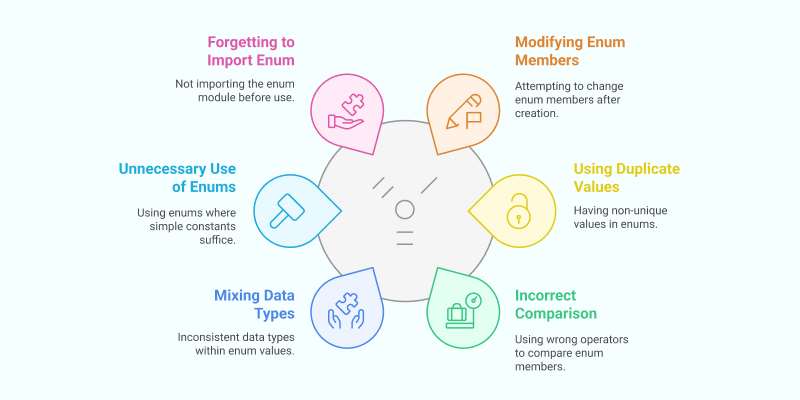
When working with enums, there are several common pitfalls that can lead to errors or inefficiencies. Here are some key mistakes to avoid:
- Modifying Enum Members: Enums are immutable once they are defined. Attempting to modify an enum member after its creation will result in an error.
- Using Duplicate Values: Enum members should have unique values by default. If duplicate values are needed, use the
@uniquedecorator to enforce uniqueness. - Incorrect Comparison of Enum Members: To compare enum members, always use the
isoperator for identity checks instead of==. Theisoperator ensures you are comparing the same object in memory. - Mixing Data Types in Enum Values: Keep enum values consistent in type (e.g., all integers or all strings) to avoid confusion or errors in your code.
- Using Enums in Unnecessary Scenarios: Not every constant requires an enum. Simple constants can often be represented more efficiently as variables without the overhead of an enum.
- Forgetting to Import Enum: The
enummodule needs to be explicitly imported before you can define or use enums. - Overcomplicating Enum Implementation: Keep your enums simple. Avoid adding too much logic or unnecessary complexity; enums should be used for clearly defined constant values.
Best Practices for Using Enums
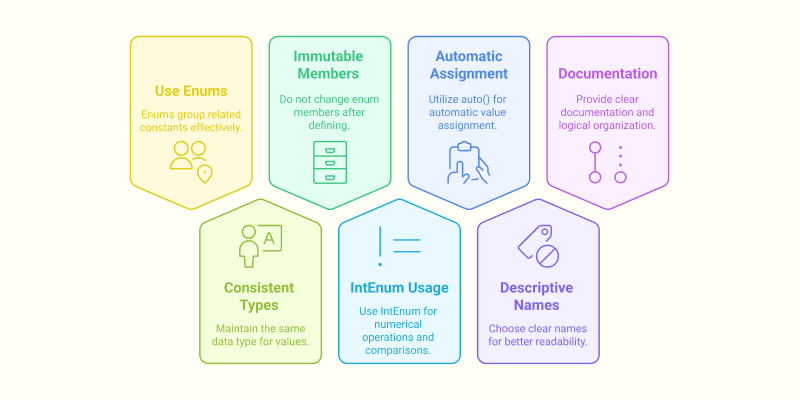
To make the most of enums, follow these best practices to ensure clarity, efficiency, and maintainability:
- Use Enums for Defined Sets of Related Constants: Enums are ideal for grouping related constants together (e.g., days of the week, task priorities, etc.).
- Keep Enum Values Consistent in Type: Use the same data type (e.g., all integers or all strings) for enum values to maintain consistency.
- Avoid Modifying Enum Members After Definition: Enums are meant to be immutable. Once defined, don’t alter the enum members.
- Use
IntEnumfor Numerical Comparisons: If your enum needs to support arithmetic or comparisons, use IntEnum to allow the enum members to behave like integers. - Leverage
auto() for Automatic Value Assignment: When possible, use auto() to automatically assign values to enum members, reducing the need for manual assignments. - Choose Descriptive, Meaningful Names: Give your enum members names that clearly convey their purpose. This improves code readability and maintainability.
- Document and Organize Your Enums: Provide clear documentation for your enums and ensure they are organized logically, especially when they represent more complex logic.
Conclusion
Enums in Python offer a clean, structured approach to defining and managing constants, significantly improving the readability and maintainability of your code. By eliminating the need for magic numbers or hardcoded strings, enums make your code more intuitive, organized, and less error-prone.
With advanced features like auto() for automatic value assignment, IntEnum for numerical comparisons, and the ability to add custom methods, enums can be tailored to suit a wide range of programming scenarios. By following best practices—such as keeping enum values consistent, avoiding unnecessary complexity, and using descriptive names for enum members—you can ensure that your enums are both effective and efficient.
Additionally, avoiding common mistakes (e.g., modifying enum members or using enums in unnecessary situations) will help you maximize the potential of enums without introducing bugs.
Start using enums today to make your Python code more structured, readable, and robust—taking full advantage of this powerful feature to create cleaner, more maintainable applications.
