Top 12 Python IDEs & Code Editors
Introduction
Choosing the right Integrated Development Environment (IDE) or code editor is crucial for Python developers, as it can significantly impact coding efficiency and productivity. Whether you're a beginner learning the basics or an experienced programmer working on complex projects, having the right development environment can streamline your workflow, catch errors early, and provide helpful features like code completion and debugging tools. In this guide, we'll explore the 12 best Python IDEs and code editors available today, helping you find the perfect tool for your coding needs.
IDEs vs Code Editors
Before discussing the best IDEs and code editors, let's quickly review the difference between an IDE and a code editor.
IDEs (Integrated Development Environments):
- All-in-one development solution with built-in tools and features.
- Includes integrated debugger, compiler/interpreter, and build automation.
- Provides advanced code completion and intelligent code suggestions.
- Offers built-in testing and version control integration.
- Heavier on system resources and typically slower to start up.
- Better suited for large-scale projects and complex applications.
- Examples: PyCharm, Spyder, Visual Studio.
Code Editors:
- Lightweight text editors optimized for writing code.
- Faster startup times and less resource-intensive.
- Basic features are out of the box and extensible through plugins.
- It is more flexible and can be used for multiple programming languages.
- Generally, it has a simpler interface and an easier learning curve.
- Better suited for small to medium projects and quick edits.
- Examples: VS Code, Sublime Text, Atom, Notepad++
Best Python IDEs / Code Editors
PyCharm

Launched: 2010 by JetBrains
PyCharm is a comprehensive Python IDE offering intelligent code assistance, debugging tools, testing capabilities, and web development features. It's widely considered the gold standard for Python development, especially for large-scale projects.
Pros:
- Powerful intelligent code completion
- Advanced debugging tools
- Built-in terminal and version control
- Excellent web development support
- Rich plugin ecosystem
- Database tools and SQL support
Cons:
- Resource-intensive
- The professional version is expensive
- Steep learning curve
- Can be slow on older machines
Community Support: Extensive community with active forums, detailed documentation, regular updates, and a large plugin repository
Visual Studio Code + Python Extension

Launched: 2015 (VS Code)
While technically a code editor, VS Code with Python extensions offers IDE-like functionality. It provides a perfect balance of features, performance, and customization, making it increasingly popular among Python developers.
Pros:
- Lightweight yet powerful
- Highly customizable
- Excellent IntelliSense
- Free and open-source
- Cross-platform compatibility
Cons:
- Requires setup and configuration
- Multiple extensions needed for full IDE experience
- Can become resource-heavy with many extensions
Community Support: Massive community support, regular updates, extensive marketplace, active GitHub presence
Sublime Text

Launched: 2008
Sublime Text is known for its speed and efficiency. It's a sophisticated text editor for code that can handle large files with ease and offers powerful features through its package ecosystem.
Pros:
- Extremely fast and lightweight
- Powerful search capabilities
- Multi-cursor editing
- Distraction-free mode
- Cross-platform
Cons:
- Paid license required ($80)
- Less intuitive for beginners
- Package management can be complex
- Less frequent updates
Community Support: Large community, extensive package repository, active forums
Google Colab

Launched: 2017
Google Colab is a free online platform that provides a Jupyter Notebook environment with free GPU access, making it perfect for data science and machine learning projects.
Pros:
- Free GPU/TPU access
- Pre-installed data science libraries
- Google Drive integration
- Real-time collaboration
- No setup required
Cons:
- Requires internet connection
- Session time limits
- Limited customization
- Not ideal for large applications
Community Support: Extensive documentation, active user community, Google backing
Spyder
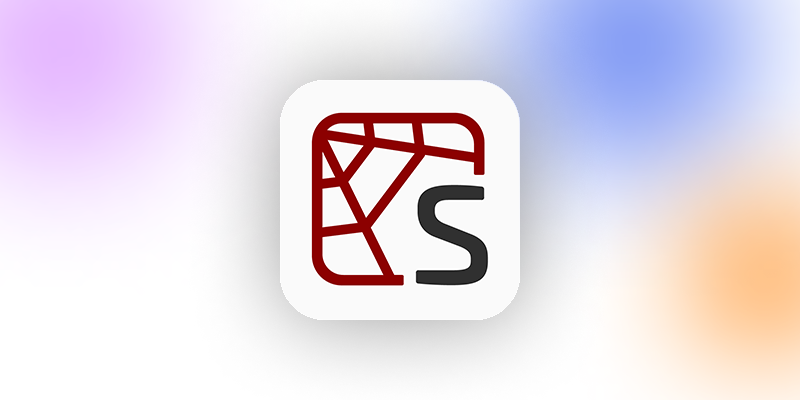
Launched: 2009
Spyder is a scientific Python IDE designed specifically for data scientists and researchers. It integrates seamlessly with popular scientific packages like NumPy, SciPy, and Pandas, offering an environment similar to RStudio.
Pros:
- Excellent scientific computing support
- Integrated IPython console
- Variable explorer
- Built-in plots viewer
- Free and open-source
Cons:
- Limited web development features
- Not ideal for general Python development
- Can be unstable at times
- Limited customization options
Community Support: Strong academic and scientific community, regular updates, active on GitHub
Eclipse + PyDev

Launched: 2001 (Eclipse), 2003 (PyDev)
Eclipse with the PyDev plugin provides a robust Python development environment that is beneficial for developers working with multiple programming languages or in enterprise environments.
Pros:
- Multi-language support
- Extensive plugin ecosystem
- Good enterprise integration
- Free and open-source
Cons:
- Complex setup process
- Resource-intensive
- It can be overwhelming for beginners
- Updates can break functionality
Community Support: Large Eclipse community, active PyDev development, extensive documentation and resources
Google's IDX (Project IDX)

Launched: 2023 (Currently in Early Access)
IDX is Google's new cloud-based development environment that aims to provide a full-featured coding experience in the browser. It's designed to offer a local-quality development experience with powerful AI assistance and seamless integration with Google's infrastructure.
Pros:
- Built-in AI assistance
- Native Android emulation
- Flutter/Dart support
- Chrome DevTools integration
- Google Cloud integration
- Real-time collaboration
- Pre-configured development environments
- Web preview capabilities
Cons:
- Still in early access
- Limited language support currently
- Requires stable internet connection
- Google Cloud dependency
- Limited customization options currently
- Potential learning curve for cloud development
Community Support:
- Currently building community
- Direct support from Google
- Growing documentation
- Early access feedback program
- Active development and updates
Replit

Launched: 2016
Replit is a browser-based IDE that supports Python and many other languages. It offers real-time collaboration features and requires no setup, making it perfect for learning and teaching.
Pros:
- Zero setup required
- Built-in version control
- Real-time collaboration
- Host and deploy projects
- Educational features
Cons:
- Limited computing resources in free tier
- Internet dependency
- Performance limitations
- Storage limitations
Community Support: Active community, educational focus, regular updates
GitPod

Launched: 2019
Gitpod provides cloud-based development environments that can be launched directly from GitHub repositories, offering a VS Code-like experience in the browser.
Pros:
- GitHub integration
- Pre-configured workspaces
- VS Code extension support
- Docker-based environments
- Collaboration features
Cons:
- Limited free tier
- Internet dependency
- Learning curve for workspace configuration
- Premium features are expensive
Community Support: Growing community, active development, good documentation
Wing Pro

Launched: 1999
Wing Pro is a Python IDE focused on debugging capabilities and ease of use. It's particularly strong in remote development and debugging scenarios, making it popular for embedded systems and IoT development.
Pros:
- Superior debugging capabilities
- Remote development support
- Code intelligence and completion
- Test-driven development features
Cons:
- Expensive for individual developers
- Interface feels dated
- Limited ecosystem compared to PyCharm
- Steeper learning curve
Community Support: Smaller but dedicated community, excellent documentation, responsive support team
Thonny
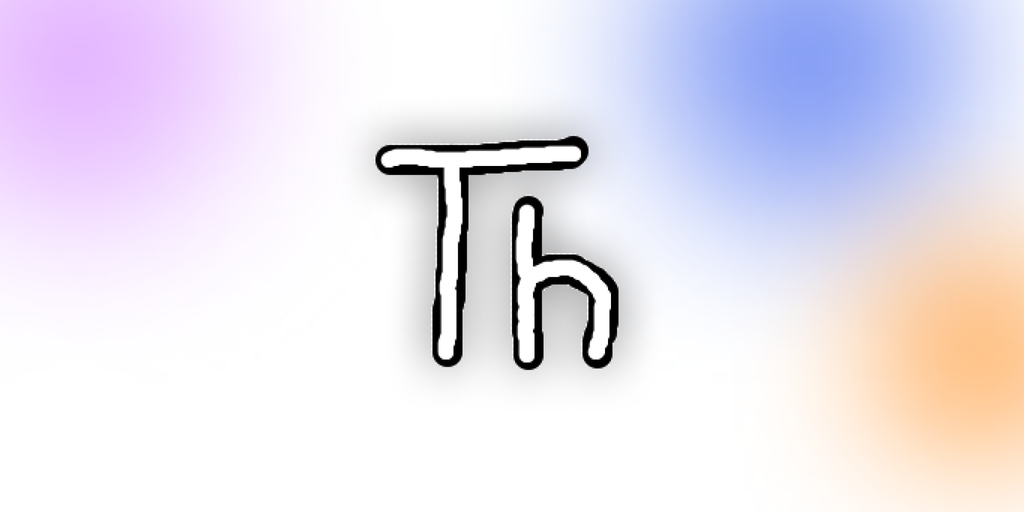
Launched: 2015
Thonny is a beginner-friendly Python IDE designed specifically for learning programming. It offers a clean interface with built-in debugging visualization, making it perfect for educational purposes.
Pros:
- Excellent for beginners
- Built-in debugger with visualization
- Simple, clean interface
- Free and open-source
Cons:
- Limited advanced features
- Not suitable for large projects
- Basic UI customization
- Limited plugin support
Community Support: Growing educational community, active development, good documentation for beginners
Atom

Launched: 2014 by GitHub (Discontinued in December 2022)
Although discontinued, https://atom-editor.cc/Atom was a customizable "hackable" text editor built with web technologies. It was known for its modularity and easy customization through packages and themes, making it a favorite among developers who liked to tailor their coding environment.
Pros:
- Highly customizable
- Rich package ecosystem
- Git and GitHub integration
- Cross-platform support
- Free and open-source
- Strong community-packages
Cons:
- Officially discontinued
- No longer receiving updates
- Performance issues with large files
- Resource-intensive
- Slower startup time
Community Support: While the official support has ended, the community still maintains some packages and shares configurations.
Choosing what's best for you
In conclusion, choosing between a code editor or IDE depends largely on your specific needs, project scale, and development experience.
For beginners or those working on small to medium projects, lightweight code editors like VS Code or Sublime Text offer a perfect balance of features and performance.
For large-scale professional development, full-featured IDEs like PyCharm or Visual Studio provide comprehensive tools that justify their resource usage and potential learning curve.
Data scientists and researchers might prefer Spyder or Jupyter Lab for their scientific computing features, while students and educators could benefit from beginner-friendly options like Thonny or PyCharm Edu.
If you need collaboration features or want to code on the go, cloud-based solutions like Google Colab, Replit, or the emerging Google IDX offer flexibility without local setup.
The key is to assess your requirements in terms of project complexity, required features (like debugging, testing, or scientific computing support), system resources, budget constraints, and whether you need specialized tools for your domain.
