Tools & Software for IOT Development
Introduction
The Internet of Things (IoT) revolutionizes industries and daily life by connecting devices and enabling data-driven decision-making. In 2024, developers and organizations have a wide range of IoT tools for efficient development and deployment. In this article, we will explore the top 10 IoT tools to consider in 2024.
Best IOT Tools and Software in 2024
Arduino

Arduino produces electronic devices and software for the IoT market, offering top-notch hardware for a wide range of projects. They are a leading company in IoT tools, allowing easy construction of functional and innovative robotics and home automation projects.
Overview and Features:
- Arduino boards: Arduino offers diverse microcontroller boards for IoT projects with varying specifications.
- Arduino IDE: An integrated development environment (IDE) offers a user-friendly interface that facilitates the process of writing and uploading code to Arduino boards.
- Libraries and examples: Arduino offers an extensive collection of pre-existing code and samples, streamlining the creation of IoT applications.
- Community support: The Arduino community consists of a vibrant group of developers who actively engage with one another, exchanging knowledge and providing assistance to fellow users.
For more information, please visit the official website: Arduino
Apache NetBeans

Apache NetBeans is a versatile integrated development environment (IDE) that is open-source and offers support for various programming languages. It offers a strong platform for the development of IoT applications.
Overview and Features:
- Language support: NetBeans supports multiple programming languages like Java, JavaScript, C++, and more, empowering developers to choose the ideal language for their IoT projects.
- Project management: NetBeans streamlines IoT app development with templates, code completion, and debugging.
- Plugins and extensions: NetBeans has a thriving plugin ecosystem for IoT-specific requirements.
- Collaboration tools: NetBeans facilitates team collaboration on IoT projects with version control, code sharing, and collaboration features.
For more information, please visit the official website: Apache NetBeans
Kinoma

Kinoma is an IoT toolset that eases the development of embedded apps and devices. It includes a JavaScript framework and hardware kits for fast prototyping.
Overview and Features:
- Kinoma Create: Kinoma Create is a hardware development kit with a programmable device and touch-enabled color display for fast IoT prototype building.
- JavaScript framework: Kinoma’s JavaScript framework enables developers to create IoT applications and user interfaces in a familiar and accessible programming environment.
- Integrated tools: Kinoma Studio simplifies the creation and management of IoT applications with a visual interface for building and connecting workflows.
- Internet connectivity: Kinoma enables IoT devices to connect and communicate with other devices, cloud services, and web APIs using various communication protocols.
For more information, please visit the official website: Kinoma
Wireshark

Wireshark, a powerful network protocol analyzer, is indispensable for developers to monitor and analyze network traffic. It provides detailed insights into the communication between IoT devices and networks, making it essential for IoT application development and debugging.
Overview and Features:
- Network traffic analysis: Wireshark captures and analyzes network packets, revealing IoT device and network communication.
- Protocol support: Wireshark analyzes IoT network traffic with support for protocols like MQTT, HTTP, CoAP, Zigbee, and more.
- Filtering and search: Wireshark simplifies the analysis by allowing users to filter and search for specific packets or data patterns.
- Packet decoding: Wireshark decodes network packets into a readable format, helping to identify issues and understand information flow.
For more information, please visit the official website: Wireshark
Mainspring

Mainspring is an IoT development platform that operates on the cloud, making the creation and management of IoT applications easier. It offers a wide range of tools and services that streamline the development and deployment of IoT projects.
Overview and Features:
- Rapid application development: Mainspring enables coding-free IoT application design with a user-friendly visual interface and drag-and-drop functionality.
- Device management: Users can remotely monitor, control, and update IoT devices using the platform’s robust device management capabilities.
- Data analytics: With its built-in data analytics features, Mainspring empowers users to extract valuable insights from IoT data and make data-driven decisions.
- Security and scalability: The platform places emphasis on ensuring the security of data and provides scalability choices to accommodate the expansion of IoT deployments.
For more information, please visit the official website: Mainspring
Node-RED
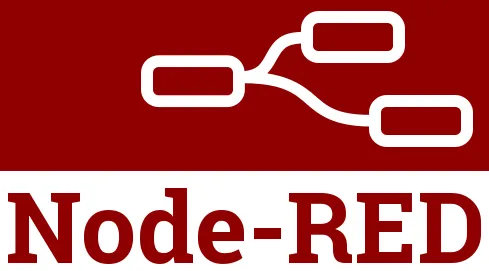
Node-RED is a tool for visual programming and connecting IoT hardware devices, APIs, and online services. It offers a flow editor in a web browser, enabling users to create IoT applications through the visual connection of nodes.
Overview and Features:
- Flow-based programming: Node-RED uses flow-based programming to connect nodes and create IoT applications.
- Extensive library of nodes: Node-RED has a wide selection of pre-built nodes for easy integration with IoT devices, protocols, and services.
- Real-time monitoring: The platform offers a real-time dashboard to monitor and visualize IoT data.
- Easy integration: Node-RED integrates seamlessly with various tools and platforms, making it versatile for IoT development.
For more information, please visit the official website: Node-RED
Eclipse IoT

Eclipse IoT is an open-source platform that simplifies IoT application development and management with various tools and frameworks.
Overview and Features:
- Open-source projects: Eclipse IoT encompasses a range of open-source projects for IoT development, including software development platforms, frameworks, and services.
- Digital twins: Tools for building and managing digital twins and edge computing solutions.
- Frameworks and services: Includes support for standards, protocols, and best practices in IoT.
For more information, please visit the official website: Eclipse IoT
ThingsBoard IoT

ThingsBoard IoT is a platform designed for data collection, processing, and visualization. It supports various IoT protocols and provides a robust framework for real-time data handling and device management.
Overview and Features:
- Protocol support: Connects devices using MQTT, CoAP, and HTTP protocols.
- Rule engine: Automates actions based on data triggers with a built-in rule engine.
- Customizable dashboards: Offers customizable dashboards for visualizing IoT data.
- Device management: Manages and configures IoT devices remotely.
For more information, please visit the official website: ThingsBoard
Zetta IoT
Zetta IoT is a server-side platform designed for creating and managing IoT applications with real-time APIs and scalable infrastructure.
Overview and Features:
IoT Cloud Services
Cloud services are pivotal in the IoT ecosystem, providing scalable and flexible solutions for device management, data processing, and analytics.
Azure IoT
Microsoft Azure IoT offers a comprehensive suite of cloud services for building, deploying, and managing IoT solutions. It provides robust analytics, device management, and security features.
Overview and Features:
- Azure IoT Hub: Manages and communicates with IoT devices securely and at scale.
- Azure IoT Central: Provides a ready-to-use IoT application platform with built-in templates and features.
- Data analytics: Leverages Azure’s analytics services like Azure Stream Analytics and Azure Machine Learning for data processing and insights.
For more information, please visit the official website: Azure IoT
AWS IoT

Amazon Web Services (AWS) IoT offers a range of cloud services designed for IoT solutions, focusing on device connectivity, data processing, and integration with AWS services.
Overview and Features:
- AWS IoT Core: Connects IoT devices to the cloud and enables secure communication and data processing.
- AWS IoT Analytics: Provides advanced analytics and data processing for IoT data.
- AWS Greengrass: Extends AWS capabilities to edge devices, enabling local data processing and offline operation.
For more information, please visit the official website: AWS IoT
Google Cloud IoT

Google Cloud IoT offers a suite of tools for connecting, managing, and analyzing IoT devices and data. It integrates with Google’s cloud services for enhanced data processing and machine learning.
Overview and Features:
- Google Cloud IoT Core: Securely connects and manages IoT devices at scale.
- Google Cloud Pub/Sub: Facilitates real-time messaging between IoT devices and cloud services.
- Google Cloud Dataflow: Processes and analyzes IoT data with real-time streaming capabilities.
For more information, please visit the official website: Google Cloud IoT
IBM Cloud IoT
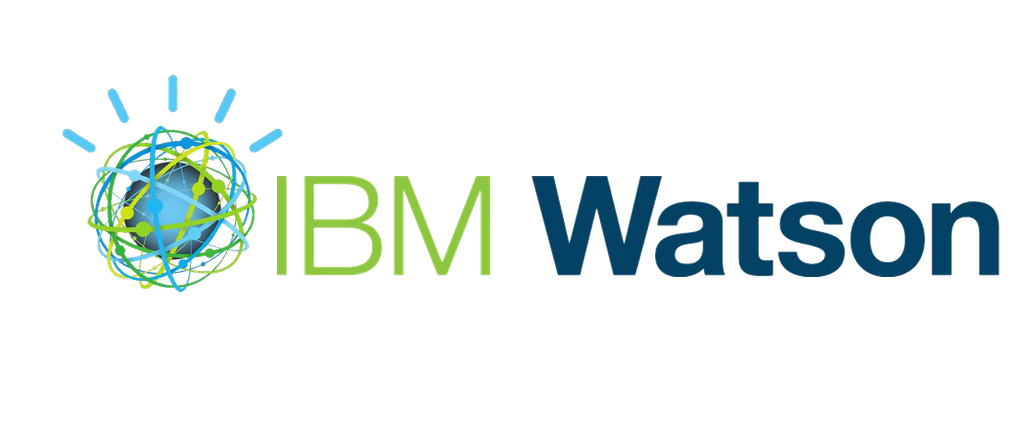
IBM Cloud IoT provides cloud-based tools and services for building and managing IoT applications, emphasizing scalability, security, and analytics.
Overview and Features:
- IBM Cloud IoT Platform: Connects, manages, and analyzes IoT data with comprehensive security features.
- IBM Watson IoT Analytics: Offers advanced analytics and insights derived from IoT data.
- Integration with IBM Cloud Services: Seamlessly integrates with IBM’s cloud services for enhanced functionality.
For more information, please visit the official website: IBM Cloud IoT
What is IoT?
The Internet of Things (IoT) refers to the network of interconnected devices and systems that communicate and exchange data over the internet. These devices range from everyday consumer electronics to industrial machines, creating opportunities for automation, efficiency, and enhanced user experiences.
Features of IoT Tools
- Device Management: Monitor, configure, and update devices remotely.
- Data Visualization: Real-time dashboards for actionable insights.
- Connectivity: Support for multiple IoT protocols (MQTT, HTTP, Zigbee).
- Security: Encryption and authentication for device and data protection.
- Automation: Rule-based actions for automating tasks.
- Scalability: Handling thousands of devices efficiently.
- Analytics: Advanced data processing and machine learning for better insights.
FAQs
What are the top IoT tools?
- Arduino, Apache NetBeans, Wireshark, Mainspring, Node-RED, Eclipse IoT, ThingsBoard IoT, Zetta IoT, and various cloud services like Azure IoT, AWS IoT, Google Cloud IoT, and IBM Cloud IoT.
How secure are IoT tools in 2024?
- Modern IoT tools come with end-to-end encryption and other security measures, but it's crucial to follow best practices for device and network protection.
What factors should I consider when choosing an IoT tool?
- Scalability, security, integration support, and real-time data processing are key considerations for selecting the right IoT tool.
Conclusion
The IoT landscape in 2024 offers a diverse array of tools and cloud services for developing and managing connected solutions. Whether you're looking for hardware platforms, software frameworks, or cloud services, the tools mentioned in this article provide a solid foundation for building innovative IoT applications. By leveraging these tools, developers can streamline their workflows, ensure secure connectivity, and harness the power of real-time data to drive intelligent decisions.
