Understanding C# String Functions
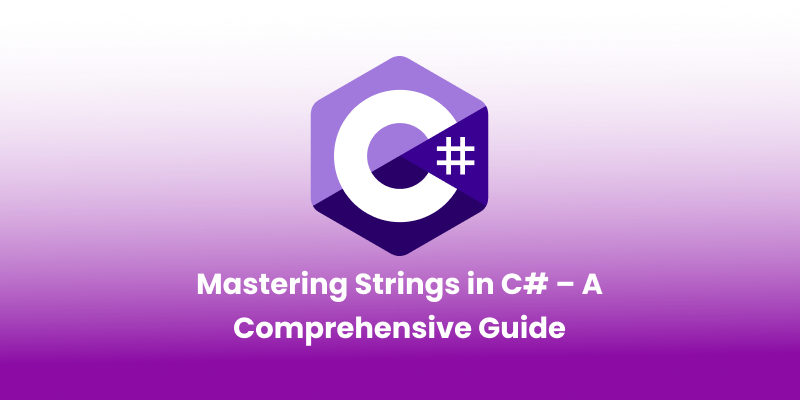
In C#, strings are an essential data type and the System. String class provides various features to help developers handle, format, and manipulate strings efficiently.
This guide covers the fundamentals of C# strings, including string interpolation, comparison, escape characters, and commonly used methods.
Additionally, we’ll look at how to work with mutable strings using StringBuilder and best practices for null and empty strings.
Declaring Strings in C#
In C#, strings can be declared using two main methods: the string keyword (an alias for System.String) or the StringBuilder class for mutable strings.
Each method has unique characteristics and is used in different scenarios, which will be explored in detail later in this guide.
Syntax for Declaring Strings
- Using string (Immutable)
string myString = "Hello, World!";You can also create a string using the String constructor, but this approach is typically used only in specific scenarios, such as when you need to create a string from a character array.
char[] letters = { 'A', 'B', 'C' };
string alphabet = new string(letters);The string type is best used when the string value does not require frequent modifications, as any change creates a new instance.
- Using StringBuilder (Mutable)
StringBuilder sb = new StringBuilder("Hello, World!");StringBuilder is ideal for situations that require numerous string modifications, as it avoids creating multiple instances, improving memory efficiency.
Understanding String Immutability in C#
In C#, The string class represents sequences of characters and is designed to be immutable.
This means that once a string is created, it cannot be altered. Any operations that seem to modify a string result in the creation of a new string.

Key Points About Immutability
- Memory Efficiency: C# can optimize memory usage by storing identical string literals in a single memory location.
- Thread Safety: Strings can be shared across multiple threads without the risk of data corruption.
- Predictable Behavior: Developers can rely on strings to maintain a consistent value throughout the program’s execution.
- Creating New Instances: Methods that modify a string create a new string instance, ensuring the original string remains unchanged.
string greeting = "Hello, World!";
greeting = "Hi, how are you?";
Console.WriteLine(greeting); // Output: Hi, how are you?Explanation of Immutability
- Initial Assignment: A string variable named greeting is created with the value "Hello, World!".
- Reassignment: The variable is then assigned a new string "Hi, how are you?". The original string remains unchanged in memory.
- Output: Printing greeting outputs "Hi, how are you?", confirming that the variable now references the new string.
StringBuilder: A Detailed Overview
In C#, the StringBuilder class is part of the System.
Text namespace and provides a mutable alternative to the immutable System.
String class allows for more efficient string manipulation, especially when dealing with a large number of string modifications.
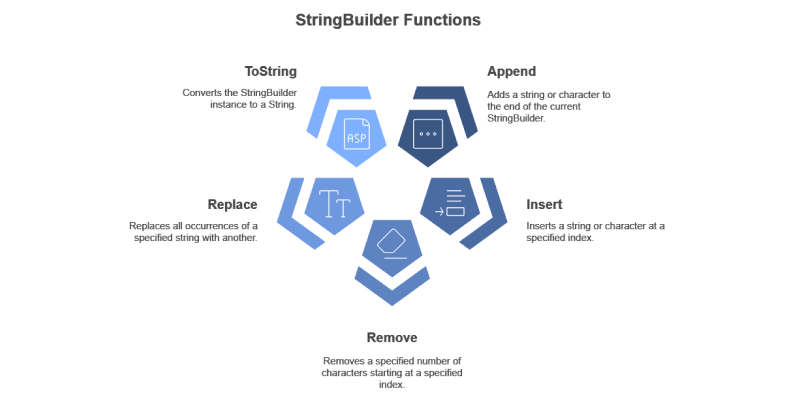
Key Features of StringBuilder
Mutability: Allows changes to the string without creating new instances in memory.
Performance: Enhances performance compared to standard string operations for constructing large strings or performing numerous modifications.
Automatic Resizing: Adjusts its internal capacity as needed when appending more characters than it can hold.
Example
using System;
using System.Text;
class Program
{
static void Main()
{
StringBuilder sb = new StringBuilder();
// Appending strings to StringBuilder
sb.Append("Hello");
sb.Append(", ");
sb.Append("World!");
// Current content of sb: "Hello, World!"
// Inserting " Amazing" at index 5 (after "Hello")
sb.Insert(5, " Amazing");
// Content of sb: "Hello Amazing, World!"
// Removing 9 characters starting at index 5
// This removes " Amazing,"
sb.Remove(5, 9);
// Content of sb: "Hello World!"
// Replacing "World" with "C#"
sb.Replace("World", "C#");
// Content of sb: "Hello C#!"
string finalString = sb.ToString();
Console.WriteLine(finalString); // Output: "Hello, C#!"
}
}
Common Methods of StringBuilder
- Append: Adds a string or character to the end of the current StringBuilder.
- Insert: Inserts a string or character at a specified index.
- Remove: Removes a specified number of characters starting at a specified index.
- Replace: Replaces all occurrences of a specified string with another.
- ToString: Converts the StringBuilder instance to a String.
When to Use StringBuilder
- Numerous String Concatenations: When performing many string concatenations in a loop, StringBuilder is more efficient than using the + operator due to reduced memory allocations.
- Dynamic String Length: When the string’s length can change dynamically, StringBuilder provides a flexible way to handle these modifications without frequent reallocation.
- Performance Critical Scenarios: In performance-sensitive applications where excessive memory allocations and garbage collection can be a concern, StringBuilder can help maintain efficiency.
When to Avoid Using StringBuilder
- Small or Fixed Size Strings: If you are working with small strings or a fixed number of concatenations, using string is often simpler and more readable. The overhead of StringBuilder may not be justified.
- Simplicity and Readability: For straightforward string operations that involve a few concatenations or manipulations, using the + operator or interpolation can be more readable and maintainable.
- Thread Safety Concerns: StringBuilder is not thread-safe. If you require a string manipulation solution in a multi-threaded environment, consider using locks or other synchronization methods, or use immutable types like string where appropriate.
By considering these factors, you can choose the appropriate string manipulation approach for your C# applications.
String Interpolation
String interpolation allows for convenient string construction by embedding expressions within string literals. You can use the $ symbol to create an interpolated string, making code more readable.
Example
//$: Indicates that a string supports interpolation for variables and expressions.
//$$: Used for interpolated strings that also include the $ character in the output.
//Single Braces {}: Used for standard variable interpolation.
//Double Braces {{}}: Used to include literal braces in the output.
//Triple Braces {{{}}}: Used to print the value of a variable with surrounding braces.
string name = "Alice";
int age = 25;
Console.WriteLine($"Name: {name}, Age: {age}"); // Output: Name: Alice,
Age: 25var animal = (name: "Lion", species: "Panthera leo", habitat: "Savanna", yearDiscovered: 1758);
Console.WriteLine($"Species: {animal.species}"); // Output: Species: Panthera leo
Console.WriteLine($"Name: {animal.name}"); // Output: Name: Lion
Console.WriteLine($"Habitat: {animal.habitat}"); // Output: Habitat: Savanna
Console.WriteLine($"Year Discovered: {animal.yearDiscovered}"); // Output: Year Discovered: 1758
Console.WriteLine($"Recognized for {2024 - animal.yearDiscovered} years."); // Output: Recognized for 266 years.
int radius = 3;
Console.WriteLine($"""The area of a circle with a radius of {{{radius}}} is {{Math.PI * radius * radius}} square units.""");
// The area of a circle with a radius of {3} is 28.274333882308138 square units.
Console.WriteLine($$"Price: ${100}"); // Output: Price: $100
Escape Characters
Escape characters allow you to include special characters in a string. Common escape sequences in C# include:
- \n: New Line
- \t: Tab
- \: Backslash
- ": Double Quotes
EXAMPLE
string message = "Hello,\nWelcome to C#..!";
Console.WriteLine(message);Useful and Common String Methods
For a more extensive list of methods, you can visit the official Microsoft documentation.
Conclusion
Mastering strings in C# is essential for effective programming. Understanding that strings are immutable (meaning they cannot be changed once created), knowing when to use StringBuilder for better performance, and being familiar with the different string methods can help you work with text data more efficiently.
Whether you're handling user input, formatting text, or comparing strings, this guide will be a helpful reference
