Developing a CRM System - Complete Guide

Introduction
In today’s fast-paced business environment, maintaining strong customer relationships is key to driving growth and maintaining a competitive edge.
Customer Relationship Management (CRM) software is designed to streamline interactions with customers, centralize data, and create a unified view of all customer-related activities.
From sales to support, CRM systems empower teams to respond effectively to customer needs, boost satisfaction, and improve overall efficiency.
Let’s dive into the steps of building a CRM from the ground up.
Why Invest in CRM Software?
Before diving into the development process, let's understand why businesses are increasingly turning to CRM solutions:
- 92% of businesses report that CRM is crucial for achieving revenue goals
- Companies see an average ROI of $8.71 for every dollar spent on CRM
- Sales teams using CRM software show a 29% increase in sales productivity

1. Understanding the Need for CRM
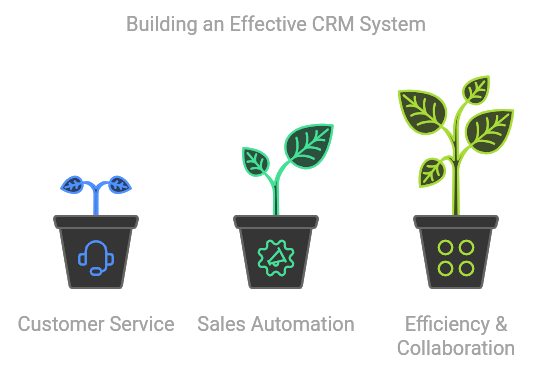
Building a CRM system is a significant undertaking, and it’s essential to start with a clear purpose.
Why does my business need a CRM?
This might include reasons like:
Improving Customer Service
For companies that prioritize customer satisfaction, a CRM provides a centralized platform to track and manage all customer interactions.
With CRM, customer service agents can quickly view a customer’s entire history, including previous inquiries, complaints, or support tickets, which helps them address issues more effectively and personally.
Comprehensive Customer History
- CRM records allow agents to see detailed customer profiles, past issues, preferences, and recent purchases, helping them resolve issues more quickly.
- Companies can create highly personalized interactions by offering agents comprehensive records of customer history.
- For example, incorporating the advantages of developing a user-friendly iOS app can enhance the customer service experience on mobile devices, providing more seamless assistance and support."
Support Ticket Management
- A CRM organizes and tracks customer service requests in real-time, enabling quick escalation of high-priority issues and preventing tickets from being overlooked.
Insight into Customer Pain Points
- Analytics tools within CRM systems can reveal common problems customers experience.
- This allows your business to proactively address recurring issues, thereby enhancing overall satisfaction and retention rates.
- Using CRM analytics tools to identify and resolve customer pain points is crucial.
- Many companies also explore outsourcing PHP development for reliable support in customer service applications, allowing for a more efficient issue-resolution process.
Example: A business focused on customer service could implement a CRM with features like real-time ticket tracking, automated follow-ups, and customer feedback collection to ensure prompt and effective issue resolution.
Automating Sales Processes
A CRM can significantly boost your sales team’s productivity by automating many repetitive tasks, freeing them up to focus on relationship building rather than data entry and administration.
Automation streamlines workflows reduces human error, and ensures that no sales opportunity falls through the cracks.
Automated Lead Management
- Automated lead management systems in CRM benefit significantly from technology enhancements.
- Leveraging the advantages of JavaScript in CRM development can enhance user interfaces, making lead capture and assignment faster and more intuitive.
- This can help you automate the tasks of capturing, categorizing, and assigning leads based on predefined rules, ensuring sales reps engage with leads promptly.
Pipeline Management
- Track leads through various stages of the sales pipeline to optimize follow-up strategies, increasing conversion rates and forecast accuracy.
- Effective pipeline management requires an effective CRM structure that grows with your sales operations.
- Many businesses implement microservices to scale sales automation within CRM systems to enable fast, secure handling of large datasets and pipeline stages."
Also, read the List of tools to implement microservices development.
Task Reminders
- CRM systems can send reminders for follow-ups, ensuring that sales reps maintain consistent communication with prospects and clients.
Example: A company focused on rapid sales growth can use CRM automation to qualify leads, schedule follow-ups, and manage outreach campaigns, enabling the sales team to spend more time on high-value activities.
Increasing Efficiency and Reducing Data Silos
In many organizations, data is spread across multiple tools and departments, which creates silos and prevents a unified view of customer interactions.
A CRM system centralizes this data, making it accessible to various teams like sales, marketing, and support, resulting in a seamless and coordinated approach.
Centralized Customer Database
- A single, organized repository of customer data improves data consistency and accessibility across the organization.
Cross-Departmental Collaboration
- With shared access to customer information, departments can collaborate more effectively.
- For example, the sales team can see recent service issues and tailor their approach accordingly.
Real-Time Updates
- CRM software can update records in real time, ensuring all teams work with the latest information, which is especially valuable for high-frequency touchpoints in retail or fast-paced industries.
Example: A retail company with a high volume of customer interactions might use a CRM to centralize purchase history, enabling marketing to target relevant promotions and customer service to offer personalized assistance.
2. Determining CRM Usage and Software Type
Once you’ve identified the purpose of your CRM, the next step is to determine how it will be used and what type of CRM will best serve those needs.
CRM software typically falls into three main categories:
-4.png)
Types of CRM Software
Operational CRM
Operational CRMs are designed to streamline and automate routine processes, making them ideal for companies that rely heavily on day-to-day interactions across sales, marketing, and customer service.
This type of CRM enables businesses to manage and automate workflows, ensuring that routine tasks are completed efficiently and consistently.
Sales Automation
Tools within operational CRMs help manage the entire sales pipeline, from lead generation to closing deals. Key features include:
- Lead Management: Track and score leads automatically based on specific criteria, so sales teams know which leads to prioritize.
- Sales Tracking: Automate stages of the sales process and record interactions, helping sales reps stay organized and focus on high-value activities.
- Task and Follow-up Reminders: Reminders to ensure timely follow-ups, helping reps stay engaged with prospects and move them through the pipeline.
Marketing Automation
Operational CRMs also support marketing efforts, automating repetitive tasks to engage customers more effectively:
- Email Campaign Management: Schedule, personalize, and automate email campaigns based on customer behavior, preferences, or purchase history.
- Customer Segmentation: Segment customer data based on demographics, behavior, or buying patterns to target them with relevant marketing messages.
- Content Management: Automate and organize the distribution of marketing content, such as newsletters, blogs, or social media posts.
Service Automation
Streamlining customer service tasks is another key feature of operational CRMs. This includes:
- Ticketing and Case Management: Track support requests and cases to ensure they are addressed promptly and by the right agent.
- Self-Service Options: Provide customer portals where users can resolve issues on their own, such as FAQs, knowledge bases, or community forums.
- Customer Communication Tracking: Keep track of each customer interaction to ensure a seamless experience, whether it’s over email, chat, or phone.
Ideal for: Businesses that want to automate their customer-facing processes, reduce manual tasks, and improve the efficiency of day-to-day operations.
Analytical CRM
Analytical CRMs focus on analyzing customer data to provide insights into behavior, preferences, and trends.
This type of CRM is best suited for organizations with large datasets that want to turn raw customer information into actionable insights for decision-making.
- Data Collection and Storage: Analytical CRMs integrate with other tools to gather data from multiple sources, consolidating it in a single platform.
- Customer Behavior Analysis: Analyze buying patterns, preferences, and interactions to segment customers based on their needs and predict future behavior.
- Campaign Effectiveness: Measure the success of marketing campaigns by tracking metrics like open rates, click-through rates, and conversion rates, helping marketing teams adjust strategies based on what resonates with customers.
- Sales Forecasting: Use historical data to forecast future sales trends, helping companies prepare for demand fluctuations and set realistic sales targets.
Analytical CRMs are especially valuable in data-driven businesses where marketing and sales need to be highly targeted and personalized based on customer insights.
Ideal for: Companies with extensive customer data who want to make data-driven decisions, improve targeted marketing, and understand their customers more deeply.
Collaborative CRM
Collaborative CRMs are designed to improve communication and coordination among teams, especially across sales, marketing, and customer service.
They are essential for organizations where customer interactions involve multiple touchpoints, requiring cohesive communication and data sharing across departments.
- Customer Data Sharing: Collaborative CRMs allow real-time sharing of customer information across departments, making it easy for everyone to access the latest customer data and history.
- Interdepartmental Communication: These CRMs provide tools to facilitate discussions about specific customers or issues, keeping everyone aligned on how to address customer needs.
- Shared Interaction Histories: Store comprehensive records of all customer interactions, which can be used by any team to provide a consistent experience. This is particularly useful for customer service and sales teams who often need to reference past interactions for context.
- Partner and Vendor Relationship Management: For businesses working with external vendors or partners, collaborative CRMs provide a platform to coordinate efforts and ensure that customer satisfaction remains high across all external touchpoints.
Ideal for: Businesses where teams interact with customers at multiple points or when different departments need to coordinate to deliver a seamless customer experience.
Selecting the Right Type of CRM
Choosing the right type of CRM depends on your specific business goals and operational needs:
- For Automating Sales Processes: An Operational CRM is ideal if your focus is on automating sales activities, managing leads, and streamlining day-to-day interactions with customers.
- For Data-Driven Decision Making: An Analytical CRM is the right choice if your business wants to leverage customer insights to optimize marketing strategies, track campaign performance, and improve sales forecasting.
- For Cross-Departmental Collaboration: A Collaborative CRM will work best if your organization has multiple departments or teams that interact with customers at different stages, requiring cohesive communication and data sharing to deliver a seamless experience.
3. Deciding on CRM Features Based on Requirements
Now that you have identified the type of CRM, it’s time to define the specific features.
Here are some common features across different CRM types:
-3.png)
Core CRM Features:
Lead Management
Lead management is central to most CRMs, especially those focused on sales and marketing. This feature enables businesses to capture, organize, and track leads from various channels and helps in prioritizing those most likely to convert.
- Lead Capture: Gather leads from diverse sources, such as website forms, social media, email, and phone inquiries, and automatically enter them into the CRM system.
- Lead Scoring: Assign scores to leads based on specific criteria like demographics, engagement level, and purchasing potential, helping sales teams prioritize high-value leads.
- Lead Nurturing: Set up workflows to automatically follow up with leads through emails, SMS, or notifications, keeping them engaged until they’re ready to make a purchase.
- Lead Progress Tracking: Track the movement of each lead through the sales funnel, identifying where leads drop off and helping sales reps address potential issues proactively.
Ideal for: Organizations that need a structured approach to lead tracking and prioritization, helping sales teams manage a high volume of leads efficiently.
Sales Automation
Sales automation is critical for organizations aiming to streamline sales workflows and reduce the time spent on repetitive tasks. This feature ensures sales reps can focus on building relationships and closing deals rather than managing administrative tasks.
- Deal Tracking: Track each deal’s progress, from initial contact to closing, so sales reps have a clear view of all opportunities in the pipeline.
- Automated Follow-Up Reminders: Automatically set reminders for follow-up actions based on specific criteria or timing, ensuring leads and prospects are engaged at the right times.
- Pipeline Management: Organize and visualize each stage of the sales pipeline, helping sales managers monitor overall progress and ensure no deals are lost due to missed steps.
- Sales Forecasting: Use historical data to predict future sales outcomes, helping teams set realistic targets and allocate resources effectively.
- Quota Management: Monitor individual and team performance against set quotas, identifying top performers and areas for improvement.
Ideal for: Companies looking to boost sales efficiency and increase conversion rates by optimizing sales processes and minimizing manual tasks.
Customer Service Management
Customer service management is vital for organizations that prioritize customer satisfaction.
This feature is designed to help support teams efficiently resolve customer issues and improve response times.
- Ticketing System: Log and track customer issues as support tickets, allowing agents to prioritize and escalate cases as needed.
- Case History Tracking: Maintain a record of all past interactions and cases associated with each customer, providing agents with context for handling current inquiries.
- Self-Service Options: Offer resources such as FAQs, knowledge bases, and online forums, empowering customers to find solutions independently.
- Chat and Chatbot Integration: Provide live chat options and integrate chatbots to handle common questions, ensuring customers receive immediate assistance.
- Service Level Agreement (SLA) Tracking: Monitor SLA compliance to ensure response and resolution times meet agreed-upon standards.
Ideal for: Businesses aiming to enhance customer satisfaction and improve resolution times by providing streamlined, efficient support.
Marketing Automation
Marketing automation is essential for companies looking to engage customers at scale through personalized and timely communication.
This feature allows marketing teams to automate repetitive tasks and reach customers more effectively.
- Email Campaign Management: Plan, schedule, and send targeted email campaigns automatically, based on customer actions, preferences, or segments.
- Customer Segmentation: Segment your audience by behavior, demographics, or purchase history to tailor messaging and offers.
- Social Media Automation: Schedule and publish social media posts from within the CRM, helping maintain a consistent online presence and reach wider audiences.
- Lead Nurturing: Automatically send follow-up emails or content based on customer actions (e.g., downloading a whitepaper or visiting a pricing page), guiding leads through the buyer’s journey.
- Campaign Tracking and ROI Analysis: Track campaign performance and calculate ROI to understand which campaigns are driving the best results.
Ideal for: Companies focused on growing engagement and nurturing leads through automated, targeted marketing activities.
Analytics and Reporting
Analytics and reporting features are invaluable for understanding customer behavior, sales performance, and marketing effectiveness.
This feature is particularly useful for data-driven organizations that want to continuously improve their strategies.
- Customer Analytics: Track key metrics around customer behavior, preferences, and satisfaction, helping identify trends and areas for improvement.
- Sales Performance Reporting: Generate reports on sales KPIs, such as conversion rates, win/loss ratios, and deal cycle times, helping teams evaluate performance.
- Campaign Effectiveness Reports: Monitor the performance of marketing campaigns across channels to understand engagement and conversion rates, enabling data-driven optimizations.
- Customer Segmentation Reports: Analyze data on customer segments to determine which demographics or behaviors correlate with higher purchase rates, supporting targeted marketing.
- Customizable Dashboards: Create visual dashboards with KPIs and data visualizations tailored to each department’s needs, making insights easily accessible and actionable.
Ideal for: Organizations looking to improve decision-making through in-depth analysis of customer and business data.
4. Designing Your CRM Software
Design plays a crucial role in how effectively your team can use the CRM.
A well designed CRM should be intuitive, accessible, and tailored to the workflows of its users. Here are some key design considerations:
-3.png)
User-Friendly Interface
A user-friendly interface is at the core of an effective CRM design. It allows team members to navigate quickly, find information without frustration, and complete tasks efficiently.
- Simple and Clean Layout: Avoid overwhelming users with excessive options or crowded screens. A clean layout with essential options and visible section headers helps users navigate without confusion.
- Clear Icons and Labels: Use intuitive icons and clearly labeled buttons, minimizing the need for extra instructions or training. Consistency across icons and terminology enhances familiarity and helps users recognize functions quickly.
- Accessible Menus: Place main menu options (e.g., Dashboard, Leads, Opportunities, Customer Support) in a sidebar or top menu, allowing easy access from any screen. Organizing related functions under one section (e.g., putting all support-related actions under "Customer Support") enhances accessibility.
- Logical Navigation: Design workflows and screen transitions to follow a logical progression, especially for repetitive tasks. For example, in a sales CRM, starting from "Leads" and moving through "Contact," "Engagement," and "Close" stages should be smooth and straightforward.
- Customizable Views: Offer users control over how they view information such as table, card, or list views for leads and deals so they can choose what works best for them.
Example: Imagine a customer service rep who logs in to see a dashboard with only three sections Open Tickets, Resolved Tickets, and SLA Compliance.
With one glance, they get the information they need and know exactly where to click to proceed to open tickets.
Customization Options
Customization is crucial since every business has unique workflows, terminologies, and priorities.
A customizable CRM can adapt to these specific needs, making it more versatile and valuable.
- Custom Fields: Allow users to add custom fields to capture data unique to their organization. For instance, a real estate agency might need fields for "Property Type" and "Listing Expiry Date."
- Configurable Dashboards: Enable users to design their dashboards with widgets relevant to their tasks. For example, sales reps may prefer widgets showing “Sales Pipeline,” “Upcoming Calls,” and “Closed Deals,” while a support agent might prioritize “Open Tickets,” “Response Times,” and “Customer Satisfaction Scores.”
- Workflow Customization: Tailor workflows for various departments or teams. Sales, marketing, and support teams may require different workflow automation. Providing the option to define triggers (e.g., "send a follow-up email after 48 hours of no response") ensures the CRM supports unique team processes.
- Role-Based Views and Permissions: Customize views and permissions based on user roles, ensuring each team member sees only what they need to. This limits clutter and helps maintain data security by controlling access to sensitive information.
- Automation and Integrations: Customize automation sequences (such as lead scoring, follow-ups, or notifications) to suit your business logic, and ensure the CRM can integrate with other tools like email platforms or social media, as required.
Example: In a project-based company, a CRM may allow the addition of custom fields for each lead, such as "Project Deadline" and "Budget."
Each user can also design their dashboard to show their top priority projects, active tasks, and client communications.
Mobile Compatibility
Since many employees, especially in sales and service roles, often work remotely or on the go, a CRM must be mobile-friendly.
This ensures that users have access to critical information anytime, enabling quick and efficient interactions with customers.
- Mobile-Responsive Design: Ensure the CRM’s web interface adjusts seamlessly to smaller screens, making it easy to read and interact with information on mobile devices.
- Dedicated Mobile App: Many CRMs also offer a mobile app, providing a faster, optimized experience with easy offline access to key data.
- Quick Access to Key Information: Mobile interfaces should focus on essentials. For instance, quick access to contact information, notes, and task lists can help sales reps prepare for meetings or service reps check support requests on the go.
- Notifications: Enable mobile push notifications to keep users updated with reminders for scheduled meetings, follow ups, and other important tasks.
- Offline Functionality: Offer limited offline access, allowing users to enter notes or check the latest updates even without internet connectivity. Data should sync automatically when they reconnect.
Example: A sales rep on their way to a client meeting can use the CRM mobile app to quickly check recent notes, meeting history, and relevant documents. This allows them to arrive well-prepared and informed about the client’s needs.
Key Elements of CRM Software and Their Value Creation
Let’s look at the key elements of CRM that help businesses create value:
CRM Value Creation for Your Business:
CRM software does more than manage data; it brings together sales, marketing, and support teams to foster a unified approach to customer relationships. Key benefits include:
- Enhanced Customer Satisfaction: With CRM, teams can resolve issues faster, engage customers more effectively, and offer personalized experiences.
- Improved Efficiency: CRM automates many tasks, enabling teams to focus on high priority activities rather than manual data entry.
- Increased Revenue: With targeted insights and streamlined processes, businesses can increase conversions and grow revenue.
Conclusion
Developing a CRM system is an investment in your business’s future.
By taking clear steps from defining your needs and choosing the right CRM type to hiring skilled developers and focusing on effective design you can build a CRM system that not only meets your business requirements but also fosters stronger customer relationships.
In the end, a well-implemented CRM will enhance team productivity, increase customer satisfaction, and drive long-term value for your organization.
