What does Absolute Imports do In React?

Introduction
When working with React, one of the most common tasks is importing components from one file into another. If you've spent any time in a React codebase, you're familiar with relative imports—the type of import that includes lots of ../ symbols as you navigate through directories. However, this method can become cumbersome as your project grows, leading to confusion, refactoring issues, and import errors.
Enter absolute imports: a simple technique that can make your React code more readable, maintainable, and scalable. we'll explore what absolute imports are, why they matter, and how to set them up in your React projects.
Understanding Absolute Imports in React
React applications often involve the use of components that reside in multiple files. This approach leads to importing these components into one another to create a structured application. When importing components, you might be used to relative imports, but there's a more efficient way known as absolute imports. Let's explore what absolute imports are, why they are useful, and how to implement them in your React projects.
What is Absolute Imports?
In React, importing components from other files is common. Traditionally, relative imports are used. Here's an example of a relative import:
import Header from './components/Header';With absolute imports, you can use a simpler syntax, which can be more readable and easier to maintain:
import Header from 'components/Header';Notice that you don't have to include the relative path (like ./ or ../). Instead, you import from a defined base path, making it clear and intuitive.
Why Use Absolute Imports in React?
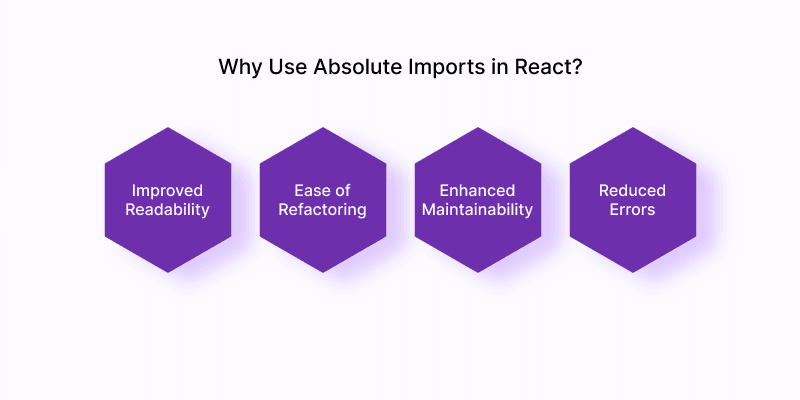
Using absolute imports offers several benefits, including:
Improved Readability
Ease of Refactoring
Enhanced Maintainability
Reduced Errors
Absolute imports remove the clutter of relative paths, making your import statements easier to read and understand.
When files are moved around or renamed, absolute imports are less prone to breaking, as you don't have to update complex relative paths.
As your project grows, relative imports can become difficult to manage. Absolute imports simplify this process by providing a consistent import structure.
With absolute imports, you minimize errors caused by incorrect relative paths.
How to Implement Absolute Imports in React
To use absolute imports in a React project, you need to configure your build system to understand your base path. Here's a demonstration using Create React App (CRA):
1. Open your jsconfig.json or tsconfig.json file in the root directory of your React project. If it doesn't exist, create one.
Add the following configuration:
{
"compilerOptions": {
"baseUrl": "src"
},
"include": ["src"]
}This configuration sets the base path to the src directory, allowing you to import components from anywhere within this path.
After configuring absolute imports, you can import React components from other files with ease: Folder Structure
my-react-app/
├── node_modules/
├── public/
├── src/
│ ├── components/
│ │ ├── Footer.jsx
│ │ └── Navbar.jsx
│ ├── App.js
│ ├── index.js
│ └── ...
├── package.json
├── package-lock.json
└── ...Then the imports in App.js will look like this
import Footer from 'components/Footer';
import Navbar from 'components/Navbar';No more worrying about relative paths. This setup improves the development experience and contributes to a more scalable codebase.
Absolute Imports for a nested component
Folder Structure
my-app/
├── src/
│ ├── components/
│ │ ├── Header.jsx
│ │ └── App.jsx
│ ├── pages/
│ │ └── HomePage.jsx
│ ├── jsconfig.json
│ └── index.js
└── package.jsonSetting Up Absolute Imports
src/jsconfig.json:
{
"compilerOptions": {
"baseUrl": "src"
},
"include": ["src"]
}Consider we have Header.jsx (Located in src/components/)
And we have to import header in HomePage.jsx (Located in src/pages/)
Here we use absolute imports for Header.
// src/pages/HomePage.jsx
import React from 'react';
import Header from 'components/Header';
const HomePage = () => {
return (
<div>
<Header />
<main>
<h2>Welcome to the Home Page</h2>
</main>
</div>
);
};
export default HomePage;This way we use absolute import for nested react component.
FAQs
Conclusion
Absolute imports in React offer a cleaner, more readable, and maintainable way to import components from other files. By setting a base path, you can use simpler import statements, which reduces errors and makes refactoring easier. If you're working on a growing React project, consider implementing absolute imports for a smoother development experience.
