Angular Design Systems/Component Libraries
Introduction
Angular, a powerfully built front end framework, offers a plethora of tools and features to build dynamic web and mobile applications.
One of its key strengths lies in the creation and utilization of design systems and component libraries, which streamline development processes, enhance consistency, and improve user experience.
Understanding Angular
Angular, developed and maintained by Google, is a TypeScript-based open-source framework used for building single page web and modern day applications.
Its modularity and flexibility empower developers to create scalable and feature rich applications.
What is a Design System?
A design system is a collection of guidelines, principles, and reusable components that maintain consistency in design and functionality across an application or a range of products.
It serves as a single source of truth for design elements, ensuring a unified and cohesive user experience.
Why Build an Angular Design System?
Building an Angular design system brings several benefits. It:
- Enhances Consistency: Ensures uniformity in design and behavior throughout the application.
- Improves Efficiency: Speeds up development by providing pre-built, reusable components.
- Fosters Collaboration: Facilitates collaboration among designers and developers by offering a shared set of design assets and guidelines.
Why Use a Component Library?
A component library comprises pre-designed and pre-coded UI elements and functionalities that can be easily integrated into an application. Using a component library in Angular accelerates development and maintains consistency.
What Makes a Good Component Library?
A good Angular component library possesses these qualities:
- Modularity: Components should be self-contained and easily reusable.
- Customizability: Allows for easy customization to fit diverse project requirements.
- Documentation: Comprehensive documentation simplifies usage for developers.
- Active Community: Strong community support ensures updates and bug fixes.
Also visit: List of JavaScript AI Libraries

Top 10 Angular Component Libraries
Angular Material

Angular Material is like a huge collection of ready-to-use building blocks for making awesome websites or apps using Angular.
Imagine having a giant box filled with all sorts of cool buttons, forms, menus, and other stuff that you can easily pick and use in your projects.
These building blocks in Angular Material are designed to look great and work smoothly across different devices, like phones, tablets, or computers.
So, when you add them to your website or app, they automatically adjust to fit perfectly, no matter what device someone is using.
The best part?
You don't have to spend time creating these things from scratch.
Angular Material gives you pre-made pieces that you can just pick up and add to your project, saving tons of time and effort.
Plus, it's not just about looks. These components are built to be super user-friendly.
For example, if you use a date picker or a dropdown menu from Angular Material, they're designed to be easy for people to understand and use without any confusion.
In a nutshell, Angular Material is like a treasure chest full of beautifully crafted pieces that you can easily use to build fantastic websites or apps without starting from scratch.
It's all about saving time, making things look awesome, and being super friendly for everyone who uses your creation!
NG-Bootstrap

NG-Bootstrap is like a helper kit for using Bootstrap with Angular.
Imagine you have this cool toolbox with all the useful stuff from Bootstrap, but it's specifically made to work well with Angular.
You know Bootstrap, right?
It's famous for its great-looking buttons, forms, and other handy elements that make websites look awesome without needing a lot of fancy coding.
NG-Bootstrap brings all those cool things into the world of Angular.
The best part about NG-Bootstrap is that it makes Bootstrap's things easily fit and play nicely with Angular.
So, if you're building something using Angular and want it to look slick with Bootstrap styles, NG-Bootstrap is your go-to buddy.
It's super handy because you don't have to figure out how to mesh Bootstrap with Angular by yourself.
NG-Bootstrap does the hard work for you, making it simple to use Bootstrap components directly in your Angular project.
Another neat thing is that NG-Bootstrap is designed to be flexible.
You can tweak and customize these Bootstrap components to match your project perfectly.
Need a button to look a bit different? Want a form to behave in a specific way?
NG-Bootstrap lets you do that without any hassle.
In short, NG-Bootstrap is like the bridge between Angular and Bootstrap.
It brings all the cool things from Bootstrap into Angular, making it easy to create stylish and functional websites without wrestling with the technical stuff.
It's all about making your Angular project look sleek and cool with Bootstrap's magic touch!
Clarity Design System
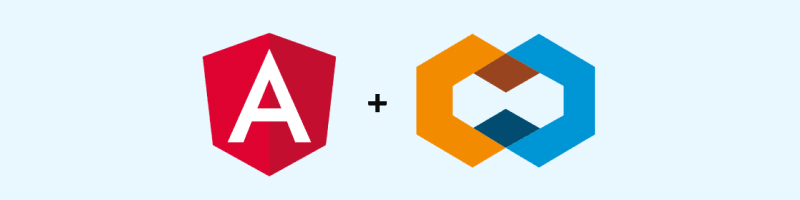
Clarity is like a magic box filled with sleek and smart components tailor-made for Angular.
Picture a treasure chest that holds all these polished and smart elements that you can use to build super cool websites or apps.
Now, what's special about Clarity is its focus on making things clean and easy to understand.
It's like having a set of tools that not only look good but also work in a way that's simple for everyone.
These components in Clarity are designed to be super clear and user-friendly.
So, when you use them in your Angular project, they make everything look organized and easy to interact with.
Whether it's buttons, forms, or charts, they're all crafted to be straightforward and intuitive.
The best part? Clarity is built by the clever folks at VMware, so you know it's well-crafted and well-supported.
They regularly update it to make sure it's got all the latest features and fixes.
Another cool thing about Clarity is that it's more than just a bunch of components.
It's like a whole set of guidelines and principles that help you make your project consistent and professional.
It's like having a design coach guiding you to make things pretty and user-friendly.
In a nutshell, Clarity is like a treasure trove of sleek and user-friendly components designed specifically for Angular.
It's all about making your project look clean, organized, and easy to use without having to spend ages figuring out the design.
Kendo UI
Kendo UI is like a big collection of powerful tools for making awesome websites or apps with Angular.
Think of it as a treasure chest filled with all sorts of cool things like charts, grids, and buttons that you can easily use in your projects.
What makes Kendo UI special is its wide range of features and options.
It's like having a super versatile toolkit where you can find almost anything you need to create a top-notch website or app.
Need a fancy chart to display data beautifully?
Kendo UI has got you covered.
Want a grid that organizes information neatly?
It's right there in Kendo UI.
The best part?
These tools in Kendo UI are designed to be super customizable. That means you can tweak and adjust them to fit your project perfectly.
Whether it's changing colors, adding special effects, or adjusting how they behave, Kendo UI lets you do it without much hassle.
PrimeNG
PrimeNG is like a big box filled with a variety of ready-to-use components for Angular.
It's like having a treasure chest full of handy elements like buttons, forms, and menus that you can simply pick and use in your projects.
What makes PrimeNG special is its diverse range of components.
It offers a wide selection of tools, from simple buttons to more complex data tables and charts.
So, whether you need a quick solution for a button or a detailed chart to display information, PrimeNG has a lot of options to choose from.
The cool part about PrimeNG is that these components are designed to look good and work smoothly across different devices.
They're built with a focus on responsiveness, meaning they adjust and fit nicely on various screen sizes, making your projects look great on any device.
Moreover, PrimeNG is regularly updated and well-supported, ensuring that you get the latest features and fixes without any hassle.
CoreUI
CoreUI is like a treasure chest of versatile and stylish components designed for Angular.
It's like having a magic box full of sleek elements such as buttons, forms, and layouts that you can use to build stunning websites or apps effortlessly.
What sets CoreUI apart is its focus on offering a wide variety of components with a modern and polished look.
From basic elements to more complex ones like charts and widgets, CoreUI provides a comprehensive set of tools to spruce up your project's appearance.
The great thing about CoreUI is its flexibility. These components are customizable, allowing you to tweak colors, layouts, and styles to match your project's specific needs.
It's like having a canvas where you can paint your design ideas without limitations.
Ignite UI
Ignite UI is a comprehensive collection of powerful tools tailored for Angular.
It's like having a treasure trove filled with a wide range of robust components, such as grids, charts, and data visualizations, ready to be used in your projects.
What makes Ignite UI stand out is its focus on providing high-performance components.
These tools are crafted to handle large sets of data efficiently, making them ideal for projects that require handling and presenting complex information.
One of its key strengths is the ability to create interactive and dynamic user interfaces.
Whether you need interactive charts or grids that respond swiftly to user interactions, Ignite UI offers tools that enhance the overall user experience.
Nebular
Nebular stands out as an open-source Angular UI kit with a special focus on creating visually appealing and adaptive designs.
With an array of over 40 Angular components and four themes, it's tailored to support custom CSS properties mode, offering flexibility in design.
Among its notable components are the infinite list, accordion, flip card, stepper, toaster, tooltip, radio, date picker, popover, spinner, and badges, each designed to elevate the user experience and interface interactions.
Onsen UI
Onsen UI is like a treasure trove of components specially crafted for building mobile-centric applications using Angular.
It's a collection of ready-to-use elements, like buttons and menus, designed to make creating mobile apps with Angular a breeze.
With its focus on mobile design and functionality, Onsen UI simplifies the process of crafting sleek and user-friendly mobile interfaces.
ng-zorro-antd
ng-zorro-antd is an Angular UI component library inspired by Ant Design guidelines, known for creating consistent designs across platforms.
It offers a range of ready-made UI elements like buttons and data tables that follow these guidelines, ensuring a unified and polished look.
Additionally, the library provides theming services for effortless design modifications through a single file.
Moreover, it includes internationalization (i18n) support, enabling developers to build applications easily adaptable to various languages and cultures, and enhancing global accessibility and user engagement.
Conclusion
Angular design systems and component libraries play a pivotal role in streamlining development, ensuring consistency, and delivering exceptional user experiences. By leveraging these resources, developers can expedite the development process while maintaining a cohesive and visually appealing application.
