Introduction to Flutter Hooks
Flutter has revolutionized cross-platform development with its reactive framework and hot reload capabilities. While StatefulWidgets serve as the traditional approach to managing state in Flutter, the community has introduced a powerful alternative inspired by React Hooks: Flutter Hooks.
What Are Flutter Hooks?
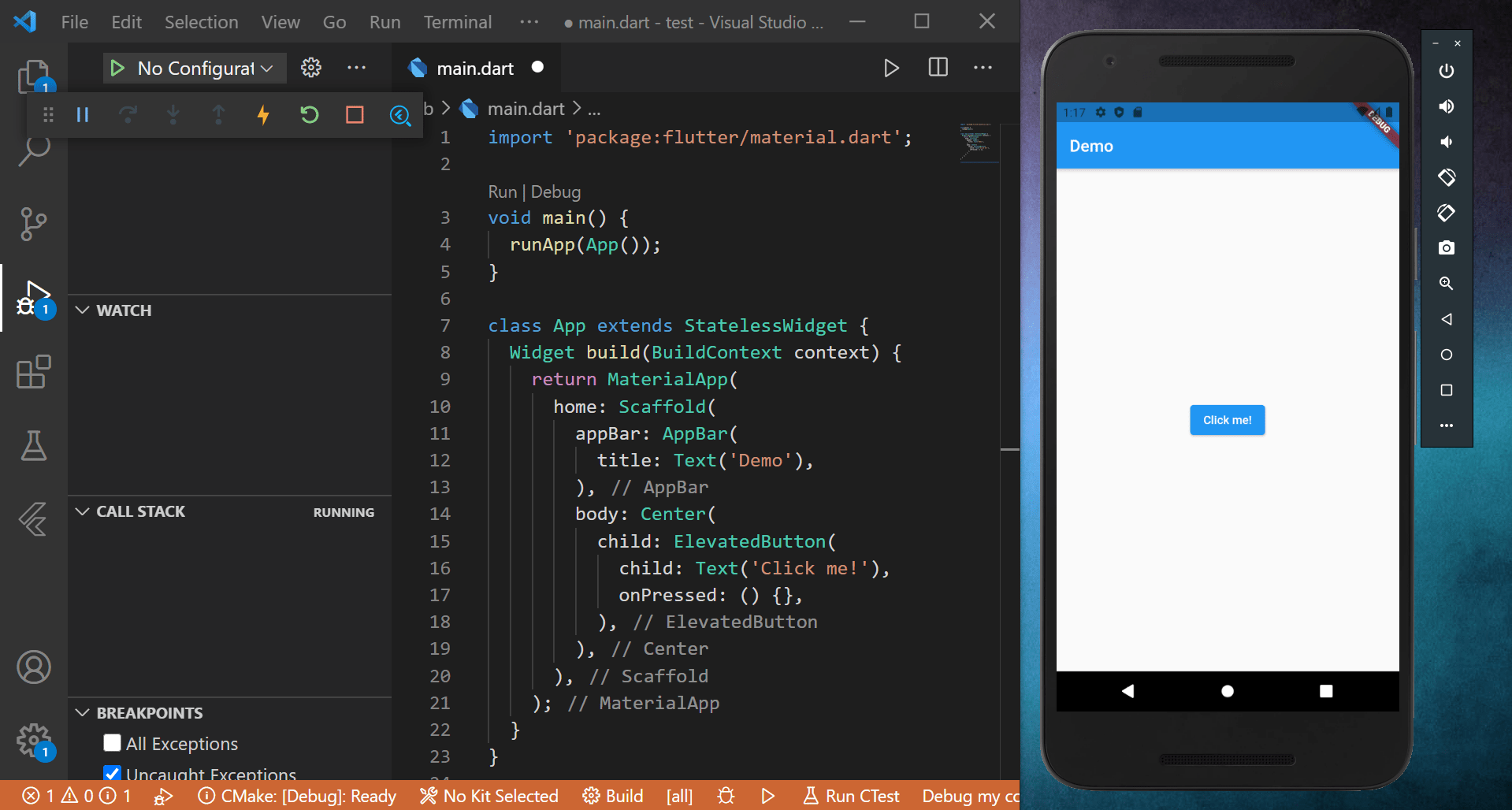
Flutter Hooks are a state management solution that brings the elegance and flexibility of React Hooks to the Flutter ecosystem. They provide a way to reuse stateful logic between different widgets without the complexity of inheritance or composition.
Think of Hooks as a way to "hook into" Flutter's widget lifecycle and state management system. They allow you to extract component logic into reusable functions, making your code more modular and easier to test.
Why Use Flutter Hooks?
Traditional StatefulWidgets come with several challenges:
They require a significant amount of boilerplate code
Sharing logic between widgets often leads to complex inheritance hierarchies
Related logic gets split across different lifecycle methods
State management can become unwieldy in complex widgets
Flutter Hooks address these issues by:
Reducing boilerplate code significantly
Making state logic reusable across widgets
Keeping related logic together
Simplifying complex state management scenarios
Getting Started with Flutter Hooks
First, add the flutter_hooks package to your pubspec.yaml:
dependencies:
flutter_hooks: ^0.18.0To use Hooks, your widget needs to extend HookWidget instead of StatelessWidget:
import 'package:flutter_hooks/flutter_hooks.dart';
class CounterWidget extends HookWidget {
@override
Widget build(BuildContext context) {
final counter = useState(0);
return Column(
children: [
Text('Count: ${counter.value}'),
ElevatedButton(
onPressed: () => counter.value++,
child: Text('Increment'),
),
],
);
}
}Common Flutter Hooks
useState
The useState Hook is perhaps the most fundamental Hook, allowing you to add state to your widget. useState is the most fundamental Hook in Flutter Hooks, providing a simple yet powerful way to manage state in functional widgets. It takes an initial value and returns a ValueNotifier that can be used to both read and update the state. When the state value changes, the widget automatically rebuilds to reflect the new state.
The great thing about useState is that it eliminates the need for StatefulWidget and its associated boilerplate code, while still maintaining all the functionality. It's particularly useful for managing simple state values like numbers, strings, or even complex objects, and it automatically handles widget rebuilds when the state changes.
final counter = useState(0); // Initialize with default value
print(counter.value); // Access the value
counter.value++; // Update the valueuseEffect
The useEffect hook in Flutter, more accurately called initState and dispose methods, helps manage side effects and lifecycle events in StatefulWidget. When you need to perform initialization tasks like API calls, event subscriptions, or any setup work, you use initState() which runs once when the widget is inserted into the widget tree. For cleanup tasks like cancelling subscriptions or disposing of controllers, you use the dispose() method which runs when the widget is removed from the tree. Unlike React's useEffect, Flutter handles these lifecycle events through these separate methods rather than a single unified hook system.
useEffect(() {
// This runs after the widget is built
print('Widget was built');
return () {
// This runs when the widget is disposed
print('Widget was disposed');
};
}, []); // Empty dependencies array means this effect runs onceuseMemoized
Flutter's useMemoized hook, provided by the flutter_hooks package, is a performance optimization tool that helps memoize expensive computations by caching their results. It works similarly to React's useMemo, where the computed value is only recalculated when its dependencies change, otherwise returning the cached result from previous renders. This hook takes a computation function and an optional list of dependencies, making it particularly useful when dealing with complex calculations or operations that don't need to be re-executed on every build cycle.
final expensiveValue = useMemoized(() {
return computeExpensiveValue(a, b);
}, [a, b]); // Only recompute when a or b changesThe Hook Lifecycle

Understanding the Hook lifecycle is crucial for effective implementation:
Initialization Phase
Widget is created
Hooks are registered in order
Initial state values are set
Build Phase
Hook values are read
Widget tree is constructed
Effects are scheduled
Effect Phase
Layout is complete
Effects are executed
Cleanup from previous effects runs
Update Phase
State changes trigger rebuilds
Hooks are re-executed in order
Effects are re-run if dependencies change
Hooks are built on three fundamental principles:
Functional Composition: Instead of spreading state logic across different lifecycle methods, Hooks compose behavior in a functional way.
State Preservation: Hooks maintain state between renders while keeping the widget itself pure and functional.
Order-Based Resolution: Hooks rely on a strict calling order to maintain their state associations.
The Hook State Management Model

Flutter Hooks implement a sophisticated state management model based on several key theoretical principles:
1. State Atomicity
Each Hook represents an atomic unit of state
State updates are isolated and independently trackable
State mutations trigger precise re-renders
2. Functional Referential Transparency
Hooks maintain referential transparency despite managing state
Each Hook call produces consistent results given the same inputs
Side effects are carefully contained and managed
3. Temporal Coupling Management
Hooks solve temporal coupling problems through ordered execution
State dependencies are tracked implicitly through call order
Runtime guarantees maintain temporal integrity
Building Custom Hooks
One of the most powerful features of Hooks is the ability to create custom Hooks that encapsulate reusable logic:
ValueNotifier<bool> useToggle(bool initialValue) {
final state = useState(initialValue);
void toggle() {
state.value = !state.value;
}
return ValueNotifier<bool>(state.value)..addListener(() => toggle());
}
// Usage in a widget
class ToggleWidget extends HookWidget {
@override
Widget build(BuildContext context) {
final toggle = useToggle(false);
return Switch(
value: toggle.value,
onChanged: (_) => toggle.value = !toggle.value,
);
}
}Best Practices
Always name your custom Hooks with the "use" prefix to maintain consistency
Keep Hooks at the top level of your build method
Don't use Hooks inside conditions or loops
Make sure your Hook dependencies are correctly specified
Keep custom Hooks focused and reusable
Common Pitfalls to Avoid
Inconsistent Hook Calls: Hooks must be called in the same order on every render
Missing Dependencies: Always include all variables used in useEffect dependencies
Overusing Hooks: Not every state needs to be a Hook
Complex Hook Logic: Keep your Hooks simple and focused
Conclusion
Flutter Hooks represent a powerful paradigm shift in state management, offering a more functional and composable approach to building Flutter applications. By understanding their theoretical foundations and implementation details, developers can leverage Hooks to create more maintainable and scalable applications.
The future of Flutter development increasingly points toward functional patterns and composable logic, with Hooks leading the way in this evolution. As the ecosystem continues to mature, we can expect to see more advanced Hook patterns and utilities emerging from the community.
Remember that while Hooks offer many advantages, they're not a silver bullet. The decision to use Hooks should be based on your specific use case, team expertise, and project requirements. When used appropriately, they can significantly reduce boilerplate code and improve code organization.
