Best Programming Languages for iOS App Development in 2024

In the dynamic realm of iOS app development, selecting the right programming language is pivotal. This blog explores the advantages, disadvantages, and ideal scenarios for Swift, Objective-C, Flutter (Dart), React Native, C#, and Java. Understanding these nuances empowers developers to craft robust, innovative applications tailored to diverse project requirements. By examining the unique features and considerations of each language, developers can navigate the iOS app development landscape effectively. Swift, Objective-C, Flutter (Dart), React Native, C#, and Java offer distinct benefits and challenges, enabling developers to build standout applications. Check our iOS app development services to learn more about how we develop iOS Apps using the aforementioned languages.
1. Swift
Introduction
Swift is a programming language introduced by Apple in 2014 to make iOS app development easier and better. It's modern and has features that keep apps safe and work well together. Swift was made to fix the problems that Objective-C had, which was the old language used for iOS apps. Now, Swift is the favorite language for making iOS apps because it helps developers create apps that are fun to use and don't break easily. It's changed how developers make iOS apps because it's easier to write and understand, making the whole process smoother.

When to Use
Swift is the preferred choice for creating modern iOS apps due to its seamless integration with Apple devices and advanced safety features. It's designed to enhance the user experience and streamline development processes.
Examples of popular apps built using Swift:
These apps showcase Swift's capabilities in building immersive and reliable iOS applications. They leverage Swift's modern syntax and safety features to deliver seamless user experiences on Apple devices.
Pros
- Expressive Syntax improves code readability and maintainability, reducing development time and effort.
- Concurrency Support simplifies asynchronous programming, allowing for efficient handling of multiple tasks concurrently.
- Playgrounds for Prototyping provide a sandbox environment for experimenting with code and visualizing algorithms in real-time.
Cons
- Swift's rapid evolution may lead to backward compatibility issues between different versions of the language.
- Compilation times for Swift can be longer compared to other languages, especially for large projects.
- Limited support for legacy Objective-C APIs and frameworks may require additional effort for integration with existing codebases.
2. Objective-C
Introduction
Objective-C is a language that has been used for iOS development from the very beginning. It is important because it allows developers to do things like dynamic messaging and runtime programming. Even though there are newer languages available, Objective-C is still a good choice, especially for working on older projects or for developers with a lot of experience with it.
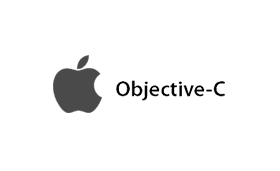
When to Use
Objective-C is ideal for projects requiring compatibility with legacy codebases or integration with existing Objective-C frameworks. It's dynamic messaging and legacy compatibility makes it suitable for maintaining and extending older iOS applications.
Examples of popular apps built using Objective-C:
These apps demonstrate Objective-C's effectiveness in handling complex functionalities and seamless integration with existing iOS projects.
Pros
- Dynamic Messaging enables powerful runtime manipulation, facilitating advanced runtime behaviors and introspection.
- Legacy Compatibility ensures seamless integration with existing iOS projects and libraries, preserving investments in legacy codebases.
- Manual Memory Management offers fine-grained control over memory usage, optimizing performance in resource-constrained environments.
- Wide Compatibility with C Libraries grants access to a vast array of low-level system functionalities and third-party libraries, expanding the capabilities of iOS applications.
Cons
- Objective-C's syntax can be verbose and less intuitive compared to modern programming languages.
- The lack of modern language features such as type inference and generics may hinder code expressiveness and maintainability.
- Manual memory management increases the risk of memory leaks and crashes if not handled properly.
3. React Native
Introduction
React Native is a framework created by Facebook that makes building mobile apps easier. It uses JavaScript, a popular programming language, and is based on React, another tool from Facebook. With React Native, developers can create apps that run smoothly on both iOS and Android devices. It's great because it allows developers to make changes to their apps quickly and gives users a seamless experience when using the apps.
When to Use
React Native is a great choice for cross-platform app development, enabling developers to create apps for both iOS and Android using JavaScript. It's ideal for projects prioritizing rapid development cycles and code reuse across platforms.
Examples of popular apps built using React Native:
These apps highlight React Native's versatility and efficiency in delivering high-performance native apps for both iOS and Android platforms.
Pros
- JavaScript Ecosystem Integration provides access to a vast array of libraries, tools, and frameworks, leveraging the rich JavaScript ecosystem for app development.
- Virtual DOM ensures smooth and responsive user interfaces, optimizing UI updates for enhanced performance and user experience.
- Native Module Support enables seamless integration with platform-specific features and APIs, unlocking access to native device capabilities.
- CodePush for Over-the-Air Updates facilitates continuous delivery by enabling the deployment of updates directly to users' devices without app store review.
Cons
- React Native's performance may lag behind fully native apps, especially for complex animations and interactions.
- Bridging between JavaScript and native code can introduce overhead and potential performance bottlenecks.
- React Native's reliance on third-party dependencies may lead to compatibility issues and maintenance challenges as the ecosystem evolves.
4. Flutter (Dart)
Introduction
Flutter is a tool made by Google to help developers create apps for different platforms, including iOS. It uses a programming language called Dart. What's unique about Flutter is that it allows developers to build apps that feel native to iOS devices, even though they're not written in the usual iOS programming languages. This means developers can make iOS apps that look and work just like ones made with Apple's tools. It's changing how developers approach iOS app development because they can now use Flutter to create immersive experiences specifically for iOS users. Check our comparison of Flutter and React Native to find the best language out of the two.
.png&w=1080&q=75)
When to Use
Flutter is suitable for projects requiring cross-platform development capabilities and a consistent user experience across various platforms, including iOS, Android, web, and desktop. Its hot reload feature and customizable UI components streamline development and enable rapid prototyping. Check our cost analysis of developing a Flutter app to know more about when to use Flutter.
Examples of popular apps built using Flutter (Dart):
These apps showcase Flutter's ability to deliver visually stunning and highly responsive user interfaces across multiple platforms.
Pros
- Flutter enables developers to write code once for multiple platforms using Dart language.
- Its customizable widgets ensure consistent UI design across different platforms.
- Flutter's Skia rendering engine guarantees high-performance visuals.
- Flutter does not rely on a bridge to native modules like React Native does, contributing to improved performance.
- The Flutter Inspector tool assists in visualizing the UI hierarchy, aiding in efficient debugging.
Cons
- Flutter's ecosystem is still maturing, leading to a smaller selection of third-party libraries and plugins compared to more established frameworks.
- Dart, while easy to learn for JavaScript developers, may pose a learning curve for developers accustomed to other programming languages.
- Flutter's performance on older devices and platforms may vary, requiring optimization for optimal user experience across different devices.
5. C#
Introduction
C#, backed by Microsoft's .NET ecosystem and Xamarin framework, has established itself as a versatile choice for cross-platform mobile development. With its robust features and tooling, C# empowers developers to build native iOS, Android, and Windows apps, maximizing code reuse and productivity. Check out our C# development services to learn more about how we use C# to develop apps for iOS.

When to Use
C# with Xamarin is ideal for cross-platform development, especially for enterprise-grade applications and productivity tools. Xamarin allows for code sharing between iOS, Android, and Windows platforms, maximizing code reuse and minimizing development effort.
Examples of popular apps built using C#:
- Microsoft Outlook
- Skype (partially)
- Microsoft Teams
These apps demonstrate the power of C# and Xamarin in creating cross-platform applications with native performance and functionality.
Pros
- Xamarin Integration enables code sharing across different platforms, maximizing code reuse and minimizing development effort.
- NET Ecosystem offers a wide range of libraries and tools for building scalable and performant iOS applications, backed by Microsoft's robust developer support.
- Xamarin.Forms XAML for UI Design simplifies UI development with a declarative markup language, promoting separation of concerns and collaborative UI development.
- NET Standard Library Compatibility ensures compatibility across different.
- NET implementations, ensuring consistency and interoperability across platforms.
Cons
- Xamarin's overhead may lead to larger app sizes and slower startup times compared to fully native apps.
- Xamarin's community and ecosystem, while growing, may not be as extensive as other frameworks like React Native or Flutter.
- Xamarin.Forms' abstraction layer may limit access to platform-specific APIs and functionalities, requiring custom platform implementations for certain features.
6. Java
Introduction
Java, renowned for its platform independence and scalability, has traditionally dominated mobile app development, primarily on the Android platform. Despite its strong association with Android, Java offers a wealth of features and cross-platform compatibility that make it a viable option for iOS development as well.
![]()
When to Use
Java is primarily used for Android app development but can also be used for cross-platform projects. Its platform independence, strong community support, and rich ecosystem make it a preferred choice for building scalable and feature-rich Android applications.
Examples of popular apps built using Java:
- Twitter (X)
- Uber (partially)
While Java is not commonly used for iOS development, it remains a robust choice for building apps on the Android platform.
Pros
- Cross-platform capabilities reduce development effort for multiple platforms, leveraging Java's "Write Once, Run Anywhere" philosophy.
- Strong Community Support provides comprehensive documentation, tutorials, and resources, facilitating learning and mastery of the language.
- Rich Ecosystem offers a wide range of libraries and frameworks for building feature-rich and scalable iOS applications, enabling developers to leverage existing resources.
- JVM Performance Optimization dynamically optimizes code execution and memory management, enhancing the responsiveness and efficiency of Java applications.
Cons
- Java's verbose syntax may lead to boilerplate code and reduced code readability compared to more modern languages like Swift or Kotlin.
- Limited access to platform-specific features and APIs may constrain the functionality and user experience of iOS apps compared to fully native solutions.
- Java's memory management model, based on garbage collection, may introduce occasional performance hiccups and latency spikes in resource-intensive applications.
Conclusion
Understanding the strengths and weaknesses of each programming language helps developers make smart choices. They can pick the best tools to create top-notch iOS apps that match today's app market needs. So, choose carefully, code with enthusiasm, and let creativity lead your iOS app development adventure

.svg)