Best NodeJS IDEs for Development
What is an IDE?
An IDE, or Integrated Development Environment, is a text editor, compiler, debugger, and code library all rolled into one super-powered application.
That's an IDE!
It streamlines everything you need to write, run, and fix your code.
It also features syntax help, code completion, and built-in testing tools to boost your efficiency, making the development journey smoother and faster.
Why do you need an IDE?
- Combined tools: IDEs integrate essential development tools like code editors, compilers/interpreters, debuggers, and even version control into a single interface. This eliminates the need to switch between separate applications, saving time and effort.
- Smart editing features: Syntax highlighting, code completion, refactoring, and code navigation features help you write clean, correct, and well-structured code faster.
- Project management: IDEs can manage entire projects, organizing files, libraries, and dependencies, keeping things tidy and easy to find.
- Real-time error checking: Many IDEs scan your code as you write, highlighting potential errors and offering suggestions for improvement. This helps catch bugs early in the development process.
- Debugging assistance: Debuggers integrated within the IDE let you step through your code line by line, inspect variables, and quickly identify the root cause of issues.
- Code formatting and standards: IDEs can enforce consistent code formatting and style guidelines, leading to more readable and maintainable code.
- Version control integration: Many IDEs integrate with version control systems like Git, allowing seamless collaboration and tracking of code changes.
- Code sharing and communication: Some IDEs offer built-in communication features to facilitate team discussions and code reviews.
- Customization: Most IDEs are highly customizable, allowing you to tailor the interface and features to your specific needs and preferences.
- Large community and support: Popular IDEs often have large communities and extensive documentation, providing access to help and learning resources.
The popularity of IDEs for Node.js development Over Time
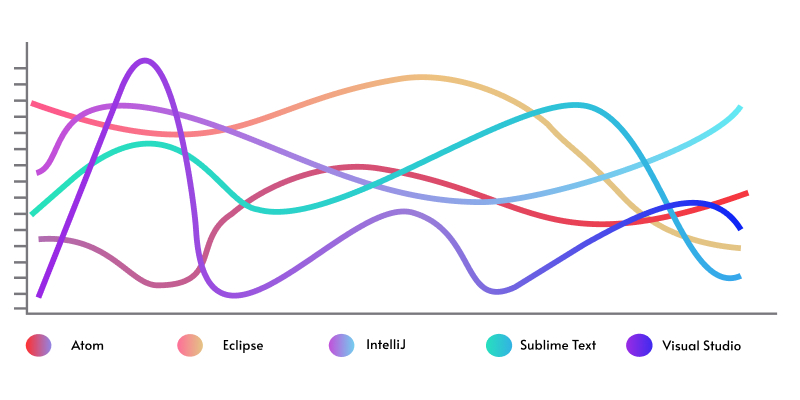
Visual Studio has been the most popular code editor for many years, and it is still widely used today.
Sublime Text was also very popular for a time, but its popularity has declined in recent years.
Atom was created by GitHub, and it was initially very popular among GitHub users.
However, its development has slowed down in recent years, and it is no longer as popular as it once was.
IntelliJ IDEA and Eclipse are popular code editors for Java development but are not as widely used as Visual Studio Code for Node.js development.
A good IDE is critical to developing complex Node.js solutions, especially when it's being integrated with other JavaScript frameworks like React.
Node.js :
- Is a great programming language for microservices
- To develop microservices where the backend is built in Node.js and the front end uses React.
It is crucial to know which IDES are for you so the coding can be made more efficient and streamlined.

Top IDEs for NodeJS development
1. Visual Studio Code (VS Code):
- GitHub Repo Stats: Stars: 124k, Forks: 37.9k
- Developer: Microsoft Corporation
- Initial release date: 29 April 2015

A highly customizable and extensible open-source code editor from Microsoft.
It offers strong Node.js support through dedicated extensions, debugging tools, and integration with various Node.js environments and tools.
Benefits:
- Extensive customization options to tailor the editor to your preferences.
- A rich ecosystem of extensions for various languages, frameworks, and tools.
- Built-in Git integration for efficient version control.
- Debugger support for Node.js applications.
- Lightweight and cross-platform compatibility.
WebStorm:
- GitHub Repo Stats: Stars: 29.3k, Forks: 5.9k (JetBrains plugin for WebStorm)
- Developer: JetBrains
- Initial release date: November 2010

A full-fledged IDE specializing in JavaScript and front-end development, also providing excellent Node.js support. It features intelligent code completion, refactoring, debugging, and testing tools.
Benefits:
- Smart code completion and refactoring.
- Integrated testing tools for Jest, Mocha, and others.
- Debugger with step-by-step execution, breakpoints, and variable inspection.
- Git integration and support for various version control systems.
- Comprehensive plugin ecosystem.
- Paid option with extended features and commercial-grade support.
Eclipse Che:
- GitHub Repo Stats: Stars: 4.5k, Forks: 1.5k
- Developer: Eclipse Foundation
- Initial release date: 10 March 2016
A cloud-based IDE that provides collaborative development environments for web, mobile, and Node.js development. It's lightweight and browser-based, with pre-configured workspaces for various projects.
Benefits:
Atom:
- GitHub Repo Stats: Stars: 46.6k, Forks: 17.1k
- Developer: Github, Microsoft Corporation
- Initial release date: 26 February 2014
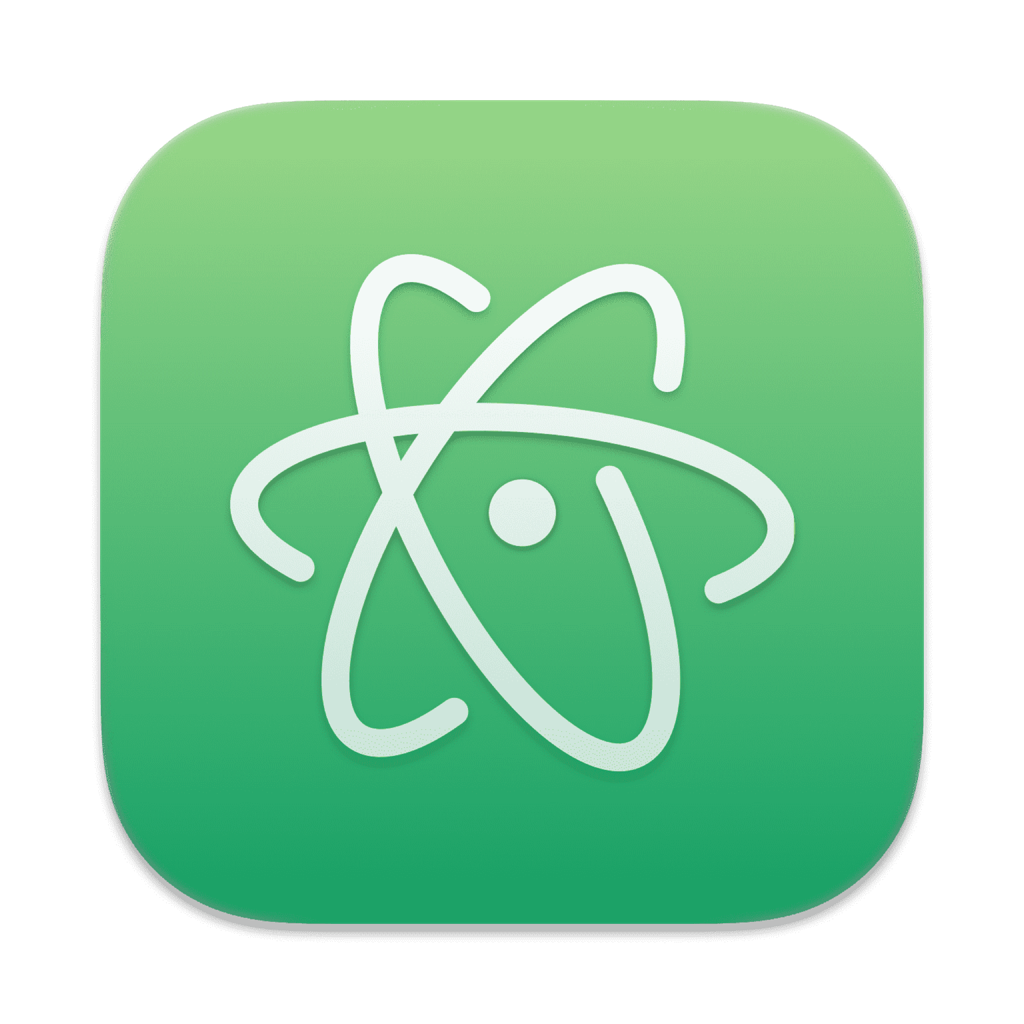
A hackable and open-source code editor developed by GitHub. It provides a customizable environment with a vibrant plugin ecosystem, allowing you to add the features you need for Node.js development.
Benefits:
- Highly customizable through a rich plugin ecosystem.
- Lightweight and cross-platform compatibility.
- Package manager for easy plugin installation and updates.
- Community-driven support.
- Free and open-source.
Sublime Text:
- GitHub Repo Stats: Sublime Text isn't open-source and doesn't have a public GitHub repository
- Developer: Sublime Text, Inc.
- Initial release date: June 1, 2008
Sublime Text is a sophisticated, cross-platform text editor designed for code, markup, and prose. While not open-source like its competitor Atom, it offers unique features and benefits that make it a popular choice for developers and writers alike.
Benefits:
- Fast and performant editing experience.
- Goto Anything makes finding code elements instant.
- Multiple selections and split editing improve editing efficiency.
- Highly customizable UI for a personalized workspace.
- Extensive plugin ecosystem adds desired features (although paid).
- Built-in scripting for advanced customization.
Best online IDEs for Node Js development
Cloud9 :
- GitHub Repo Stats: Cloud9 IDE is offered as a service, not open-source software.
- Developer: Amazon Web Services (AWS)
- Initial release date: November 11, 2010 (original Cloud9); March 31, 2017 (AWS Cloud9)

Cloud9 is a cloud-based integrated development environment (IDE) that allows you to write, run, and debug code in your web browser. Unlike Sublime Text, it's built on top of a virtual Linux environment, offering additional features and integration with AWS services.
Benefits:
- Cloud-based: Access your development environment from any device with an internet connection.
- Pre-configured environments: No need to set up your development machine; choose from various templates with pre-installed languages and tools.
- Integrated terminal: Execute commands and manage your environment directly within the IDE.
- Debugging tools: Step through your code and inspect variables to identify and fix errors.
- Collaboration features: Share your workspace with others and work on projects together in real-time.
- AWS integration: Seamlessly utilize other AWS services like S3, Lambda, and EC2 within your development workflow.
- Extensive plugin support: Expand functionality with various plugins (some paid).

Gitpod is a cloud-based development environment built specifically for GitHub repositories. It automatically provisions pre-configured environments based on your project's requirements, enabling instant development within your browser.
Benefits:
- GitHub integration: Seamlessly integrates with your GitHub workflow, spinning up environments directly from your repositories.
- Dynamic environments: Environments are automatically created and destroyed, ensuring fresh and clean setups for each session.
- Pre-configured environments: Similar to Cloud9, choose from various templates with pre-installed dependencies and tools.
- Collaboration features: Real-time collaboration with team members on shared workspaces directly within your browser.
- Extensive language support: Supports various languages beyond Node.js, making it a versatile option for multi-language projects.
Code SandBox:
- GitHub Repo Stats: Offered as a service
- Developer: CodeSandbox Inc.
- Initial release date: 2016
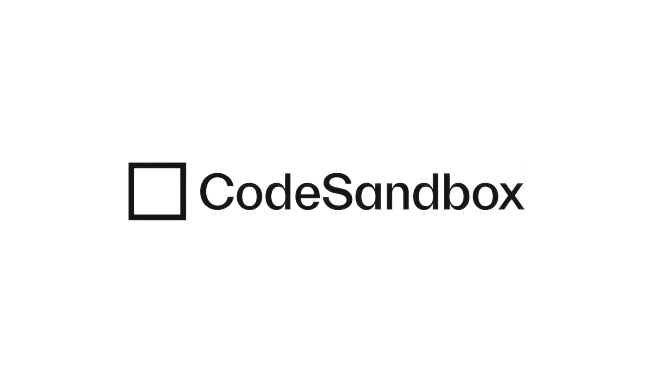
CodeSandbox is a cloud-based platform for creating and sharing web development projects. It offers a lightweight IDE experience focused on front-end development, but also supports Node.js backend workflows.
Benefits:
- Simple and lightweight: User-friendly interface ideal for quick prototyping and experimentation.
- Live collaboration: Work with others in real-time on projects, perfect for pair programming or team demos.
- Version control integration: Connect to your GitHub repository to save and track code changes.
- Sandbox environment: Isolated workspaces prevent conflicts and ensure project integrity.
- Extensive library support: Access a vast library of pre-built components and modules for rapid development.
ReplIt :
- GitHub Repo Stats: Offered as a service
- Developer: Replit Technologies Inc.
- Initial release date: 2016

Replit is a cloud-based IDE platform geared towards learners and educators. It offers a beginner-friendly environment for practicing various programming languages, including Node.js.
Benefits:
- Interactive tutorials: Learn through guided coding exercises and projects tailored to different skill levels.
- Community-driven: Benefit from a large community of learners and share projects for feedback and collaboration.
- Real-time collaboration: Work together on projects with classmates or peers in real time.
- Multiple language support: Experiment with various languages besides Node.js, exploring different programming concepts.
- Educational focus: well-suited for introductory learning and building foundational skills.
StackBlitz:
- GitHub Repo Stats: Offered as a service
- Developer: StackBlitz GmbH
- Initial release date: 2017

StackBlitz is a cloud-based development environment dedicated to front-end technologies, with capabilities for backend development using Node.js. It boasts integration with various frameworks and libraries.
Benefits:
- Framework agnostic: Supports popular front-end frameworks like React, Angular, and Vue.js, alongside Node.js for backends.
- Instant environment setup: No need for local installations; projects run instantly in the browser.
- Shareable projects: Generate shareable links to easily showcase or collaborate on projects online.
- Version control integration: Connect to your GitHub repository for version control and collaboration workflows.
- Rich feature set: Offers debugging tools, live reloading, and various development features.
Upcoming Google's IDX
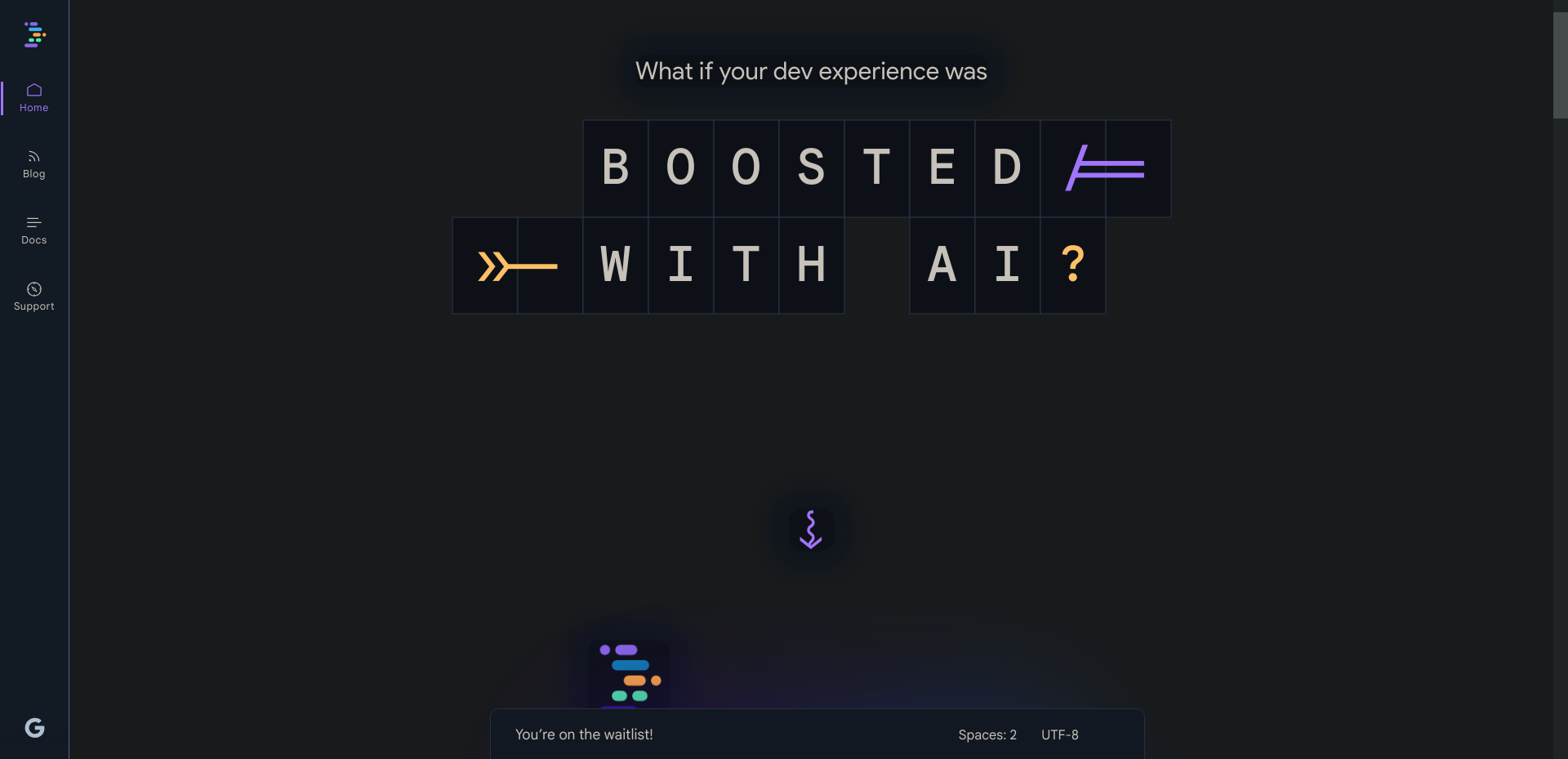
Google's Idx is also an online IDE, which, as the name suggests, was developed by Google. The IDE is still in development.
You can register and join the waitlist to have a chance to test the power-packed IDE before other people on their official site.
The IDE is said to have multiple AI-powered features for a seamless coding experience.

