Using AI for Software & QA Testing
.png)
In the fast-paced world of software development, the demand for faster and more efficient testing processes is greater than ever.
Enter artificial intelligence (AI), a transformative technology revolutionizing software and quality assurance (QA) testing.
This comprehensive guide will explore how AI is reshaping software testing, its benefits, and best practices for integrating AI into your QA workflow.

1. What is AI in Software & QA Testing?
Artificial Intelligence (AI) in software and quality assurance (QA) testing involves using AI techniques, like machine learning and natural language processing, to enhance and streamline testing processes.
It helps automate repetitive testing tasks, improve test accuracy, and speed up software delivery by identifying bugs, predicting potential failures, and optimizing test cases.
Here’s how AI is applied in Software and QA Testing:
1. Automated Test Generation
- Test Case Creation: AI can generate test cases automatically based on past data, user stories, or requirements. It can create test cases that cover various scenarios, reducing the need for manual effort in writing extensive test cases.
- Smart Test Selection: Instead of running all test cases, AI can determine the most critical tests that need to be executed based on recent code changes, prioritizing the most impactful areas to reduce testing time.
- Failure Prediction: AI models can predict which parts of the software are most likely to fail based on historical data. This helps QA teams focus their testing efforts on high-risk areas, improving efficiency and reliability.
- Defect Analysis: AI can analyze bug patterns and predict potential issues in similar areas of the application, allowing testers to catch defects early.
- AI-driven visual recognition tools help compare user interface (UI) changes and catch visual inconsistencies. This is especially helpful in testing UI elements across different devices, screen sizes, or browsers.
- Dynamic Test Scripts: With frequent software changes, test scripts often break. AI can automatically update or “self-heal” these scripts when it detects changes in the application, reducing the manual maintenance effort and keeping tests more resilient.
- NLP can be used to interpret and understand requirements or documentation, making it easier for non-technical team members to write or validate test cases. AI can also translate user stories or requirements into test cases directly.
- AI algorithms analyze test data in real-time to detect unusual patterns, such as performance bottlenecks or unexpected responses. These tools provide early alerts for potential issues that could degrade user experience.
- AI-powered RPA bots can automate complex testing workflows and simulate user actions, creating realistic testing scenarios and mimicking real user behaviors to validate app functionality.
2. Predictive Analysis
3. Visual Testing & Recognition
4. Self Healing Test Scripts
5. Natural Language Processing (NLP)
6. Anomaly Detection and Monitoring
7. Robotic Process Automation (RPA) in Testing
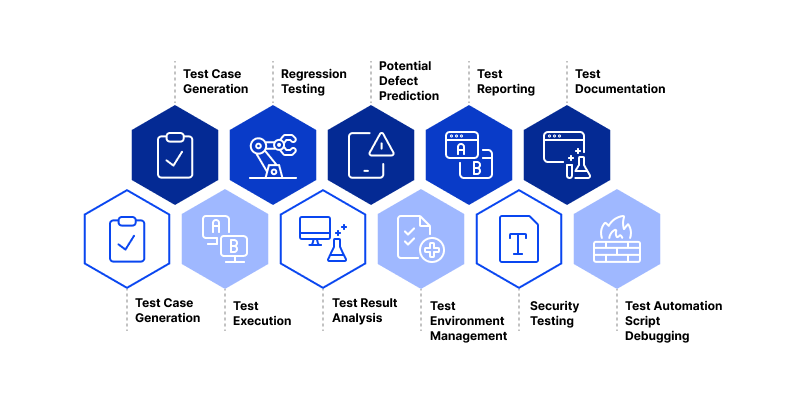
2. The Role of AI in Software Testing
AI impacts software testing in several key ways:
Test Automation: AI tools can automatically generate and execute test cases, reducing the time and effort required for repetitive tasks. With AI, tests become smarter, adapting to changes in the application without the need for manual intervention.
Bug Detection and Prediction: By analyzing historical data and current code, AI can predict where bugs are most likely to occur and even suggest ways to fix them. This predictive analysis helps teams focus their resources on the most critical areas.
Test Case Optimization: AI can analyze test cases to identify and remove redundant or obsolete tests. This optimization improves efficiency and ensures that all important aspects of the software are adequately tested.
Visual Testing: AI-based visual testing tools can compare the appearance of an application’s UI against a baseline, detecting even subtle differences that a human might miss.
Enhanced Regression Testing: AI tools are adept at identifying areas of the codebase that may have been inadvertently affected by recent changes, prioritizing tests for these areas.
3. Benefits of Using AI in QA Testing
.png)
Faster Time to Market: By automating repetitive tasks and accelerating test cycles, AI reduces the time needed for software releases. This is crucial in agile and DevOps environments where speed is essential.
Improved Accuracy: AI minimizes human error in the testing process, making it easier to detect issues that might otherwise go unnoticed.
Better Test Coverage: With AI, it’s possible to achieve more comprehensive testing, including tests that cover edge cases or scenarios that are difficult for humans to predict.
Cost Efficiency: Although there’s an initial investment in AI tools, the long-term savings in time, effort, and resources can be substantial.
Enhanced Focus on Critical Testing: AI frees up human testers to focus on more complex and creative aspects of testing, such as exploratory testing and usability assessments.
4. Common AI Techniques Used in QA
Machine Learning (ML): ML algorithms can learn from historical data to identify patterns, predict outcomes, and suggest improvements. In testing, ML can be used for predictive analytics and dynamic test case generation. Machine learning developers play a critical role in implementing ML models that can enhance software testing through predictive analytics and automated test case generation. By developing algorithms that learn from historical testing data, they help optimize the testing process, making it more efficient and adaptive
Natural Language Processing (NLP): NLP technicians can help analyze and interpret human language, which can be useful for understanding requirements and automating the generation of test scripts.
Robotic Process Automation (RPA): RPA can automate mundane and repetitive testing tasks, improving efficiency and reducing human workload.
Computer Vision: For visual testing, computer vision technology analyzes UI elements to ensure that the application displays correctly across different devices and browsers.
5. Use Cases of AI in Software Testing
Automated Unit Testing: AI can generate unit tests based on the code, identify missing tests, and suggest changes to improve coverage.
Performance Testing: Also known as load testing, in here AI can simulate real-world user behavior and predict how the system will perform under various loads. This allows for more accurate performance assessments.
Regression Testing: AI helps in identifying which parts of the software are most likely affected by recent changes, prioritizing regression tests accordingly.
UI Testing: AI-powered tools can monitor UI changes and verify the appearance and functionality of elements, ensuring that any UI updates don’t negatively impact the user experience.
6. Best Practices for Implementing AI in QA Testing
Start Small: Begin by integrating AI into a few non-critical projects or specific aspects of the testing process, such as regression testing or test case generation.
Data Quality: AI systems rely on high-quality data. Make sure you have a robust data management strategy in place to feed accurate and relevant data into your AI models.
Regular Monitoring and Updates: Continuously monitor the performance of AI models and update them as necessary to ensure they adapt to new scenarios and code changes.
Combine Human and AI Efforts: AI should augment human testers, not replace them. Use AI to handle repetitive tasks, but rely on human testers for tasks that require creativity, critical thinking, and understanding of user needs.
Invest in Training: Educate your QA team about how to use AI tools effectively. Familiarity with AI-driven testing tools and techniques is crucial for successful implementation.
7. Popular AI Tools for QA Testing
- Applitools: A visual testing platform that uses AI to identify visual changes and ensure UI consistency.
- Testim: A platform that uses machine learning to speed up the creation, execution, and maintenance of automated tests.
- Functionize: An AI-powered testing tool that automates the creation of complex test cases and adapts to changes in the software.
- Mabl: An intelligent test automation tool that uses machine learning to analyze and report on test results.
- Selenium and AI Integrations: AI can be used to enhance traditional testing frameworks like Selenium, making them more efficient and adaptive.
8. Challenges and Limitations of AI in QA Testing
- Initial Investment: Implementing AI tools can be costly and time-consuming in the beginning, especially for smaller teams or companies.
- Data Dependency: AI algorithms need vast amounts of data to learn effectively. Poor data quality can result in inaccurate predictions and unreliable outcomes.
- Complex Scenarios: AI may struggle with complex testing scenarios that require human intuition and an understanding of business logic.
- Maintaining AI Models: Like any software, AI models require ongoing maintenance and updates, which can be resource-intensive.
9. Future Trends in AI and QA Testing
- Self-Healing Test Scripts: Future AI advancements will focus on creating test scripts that can automatically adjust to changes in the software, making maintenance a breeze.
- AI Driven Exploratory Testing: While AI currently excels at structured testing, the next wave of innovation will involve AI-assisted exploratory testing, where AI can learn to adapt and test like a human.
- More Sophisticated Bug Prediction: Expect AI tools to become more accurate at predicting bugs before they occur, saving developers from costly fixes later in the development cycle.
10. Intelligent Test Data Management
- AI can assist in creating and managing test data more efficiently.
- It can help automate DevOps by streamlining task scheduling, and resource allocation, and automating deployments. With intelligent anomaly detection and incident management, AI reduces downtime and accelerates CI/CD workflows.
- By analyzing production data, AI can generate realistic test data that covers a wide range of use cases and edge cases.
- Moreover, it can help anonymize sensitive data to ensure compliance with privacy regulations, like GDPR, while still providing useful test scenarios.
- This capability reduces the time spent on manually creating test data and ensures that tests are comprehensive and representative of real-world conditions.
Conclusion
AI is undoubtedly a game changer for software and QA testing. It offers unparalleled efficiency, accuracy, and scalability.
By embracing AI and integrating it thoughtfully into your testing processes, you can keep up with the demands of modern software development and ensure a higher-quality product.
As AI technology continues to evolve, its role in QA testing will only become more prominent, paving the way for even more innovative testing solutions.
Whether you’re a QA professional, a software developer, or a tech enthusiast, understanding and leveraging AI in testing is a skill set that will be invaluable in the years to come.
