An introduction to AI in Node.js
An introduction to AI in Node.js
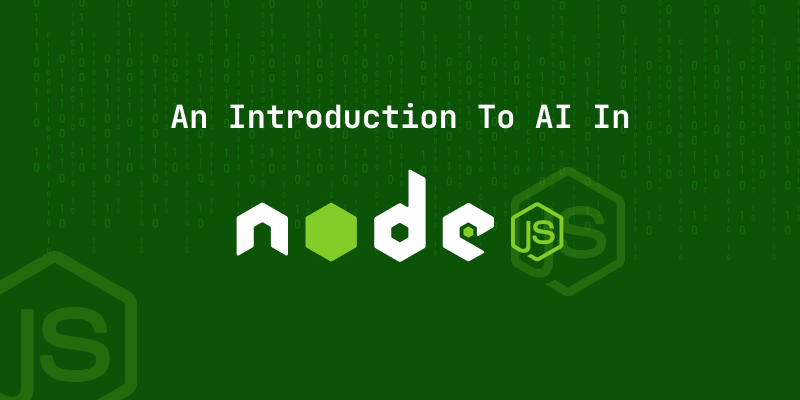
You probably know Node.js as a go-to for building fast, scalable apps, but did you know it’s also becoming a game-changer in AI development?
Yep, it’s quick, community-driven, and has many libraries that simplify adding AI to your projects.
In this guide, we’ll help you dive into the world of AI with Node.js, covering everything you need to know to get started.
From handy tools and libraries to easy-to-follow code examples, we’ve got you covered so you can begin building AI-powered apps in no time!
Overview of Node.js and AI Development
Node.js is a JavaScript runtime environment widely used for building fast, scalable applications, especially for the web.
However, beyond its traditional uses, Node.js is gaining traction in AI development.
While Python might still be the go-to language for AI, Node.js has a lot to offer, especially if you're already comfortable with JavaScript or working on projects that need both AI and web integration.
Why use Node.js for AI?
1. Speed and Scalability
- Node.js is known for its non-blocking, event-driven architecture, making it efficient at handling multiple requests.
- This is crucial when working with AI tasks, like serving machine learning models or processing data in real time.
2. JavaScript Everywhere
- With Node.js, you can stick to JavaScript across your whole tech stack from the front end to the back end while also handling AI on the server side.
- This can save time and make the development process smoother.
3. Rich Ecosystem
- The Node.js ecosystem, supported by npm, is full of libraries that make it easier to work with AI, including machine learning, neural networks, and natural language processing.
4. Interoperability
- While JavaScript isn’t traditionally used for AI, Node.js can easily interact with AI models built in other languages, like Python.
- This opens up the door to integrating the power of AI with the flexibility of Node.js.
In short, Node.js provides a great foundation for AI development, whether you’re looking to build a smart app, integrate machine learning models, leverage large language models (LLMs) for natural language tasks, or simply explore what AI can bring to your projects.
Prerequisites
Before jumping into AI development with Node.js, it’s essential to have a few things in place. Here’s what you need to get started:
1. Basic Knowledge of JavaScript
Since Node.js is a JavaScript runtime, you should have a solid understanding of JavaScript fundamentals. If you’re already comfortable with functions, objects, and promises, you’re in good shape!
2. Familiarity with Node.js
If you haven’t used Node.js before, it’s important to get familiar with how it works, including modules, npm (Node Package Manager), and the event-driven, non-blocking architecture. You can follow this guide for a basic intro.
3. Understanding of AI and Machine Learning Concepts
While you don’t need to be an expert, having a general understanding of AI concepts like machine learning, neural networks, and natural language processing will help you navigate the libraries and tools.
Familiarize yourself with concepts like training models, data sets, and algorithms.
4. Node.js Installed
Make sure you have Node.js installed on your system. You can check by running:
node -vIf it’s not installed, download it from the official Node.js website.
npm (Node Package Manager) is essential for installing libraries and tools.
If you have Node.js installed, you already have npm. You can verify by running:
npm -v5. Code Editor
A good code editor like Visual Studio Code will make your development process smoother, with features like syntax highlighting and integrated terminal access.
Once you’ve got these prerequisites in place, you’ll be ready to start using Node.js for AI projects!
Libraries for AI with Node.js
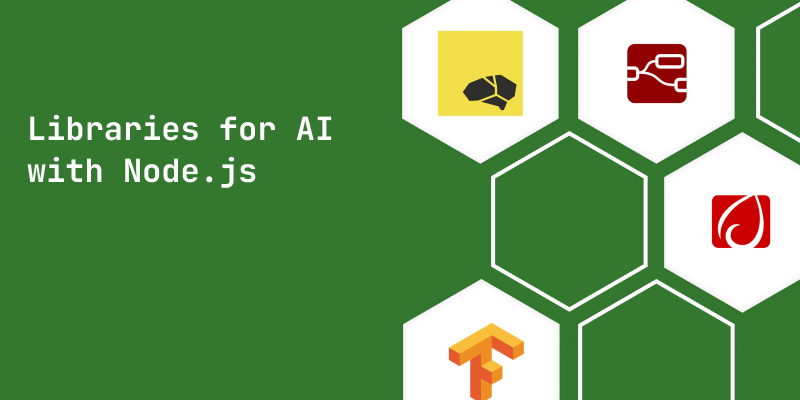
Node.js has many useful libraries that make adding AI to your projects easier.
Whether you're building machine learning models, neural networks, or working with natural language processing (NLP), Node.js has the tools you need.
Below are the best libraries for AI development with Node.js:
1. Brain.js
Brain.js is a widely used neural network library for JavaScript, making it easy to build, train, and run AI models directly in Node.js.
This library is ideal for tasks like pattern recognition, making predictions, and building simple AI models.
With its beginner-friendly API, you can quickly set up neural networks and get AI models up and running.
Use Cases
- Neural Networks: Create neural networks to solve various tasks.
- Pattern Recognition: Identify patterns in data, useful for things like image or speech recognition.
- Data Classification: Categorize or classify data based on patterns or previous training.
Key Features
Fast Performance: Optimized for speed, especially with smaller to midsized tasks.
Easy-to-Use API: The library is simple to understand and quick to set up, even for beginners.
GPU Support: Brain.js can use your system's GPU for even faster processing, which is helpful when handling larger data sets.
Brain.js is a great starting point if you want to explore AI in Node.js.
Whether you're working on small projects or experimenting with machine learning concepts, it’s a powerful tool that keeps things simple while delivering strong results.
Install Brain.js
npm install brain.jsExample Code
// Import the brain.js library, which helps create and train neural networks
const brain = require('brain.js');
// Set up a new neural network
const net = new brain.NeuralNetwork();
// Train the network with examples (input and expected output)
// This is like teaching it how to handle a XOR operation (output is 1 when inputs are different, 0 when they’re the same)
net.train([
{ input: [0, 0], output: [0] }, // If input is [0, 0], expect output to be 0
{ input: [0, 1], output: [1] }, // If input is [0, 1], expect output to be 1
{ input: [1, 0], output: [1] }, // If input is [1, 0], expect output to be 1
{ input: [1, 1], output: [0] } // If input is [1, 1], expect output to be 0
]);
// Run the network with a new input [1, 0]
// Based on training, the output should be around 1
const output = net.run([1, 0]);
// Show the result in the console
console.log(output); // Expected output: [1]
2. TensorFlow.js
TensorFlow.js is a popular AI library that lets you build and run machine learning models directly in JavaScript.
You can use it in both the browser and Node.js, making it super versatile for different types of applications.
It’s especially great for tasks like image recognition, text analysis, and large-scale machine-learning projects.
Whether you're a beginner or experienced in AI, TensorFlow.js provides a lot of powerful tools to help you develop advanced AI solutions.
Use Case
TensorFlow.js is perfect for deep learning, computer vision (like recognizing objects in images), natural language processing, and working with complex AI models.
You can easily experiment with pre-built models or create custom ones to fit your needs.
Key Features
Pre-trained models: Use ready-to-go models to save time or quickly prototype.
Custom models: Build your own AI models from scratch if you need something specific.
Cross-platform: Works in both Node.js and the browser, giving you flexibility in where you run your AI projects.
Scalability: TensorFlow.js supports large-scale AI tasks, making it a good choice for more advanced machine learning projects.
Whether you're building a web app or a server-side AI solution, TensorFlow.js is one of the best tools to get the job done.
It's easy to start with, and the ability to use it across different platforms makes it highly adaptable for a wide range of AI projects.
Install TensorFlow.js
npm install @tensorflow/tfjsExample Code
// Import TensorFlow.js library
const tf = require('@tensorflow/tfjs');
// Create a simple model
// We're using a sequential model, which is great for stacking layers in a linear way
const model = tf.sequential();
// Add a dense layer to the model
// This layer has one unit (output), and the input shape is just one number
model.add(tf.layers.dense({ units: 1, inputShape: [1] }));
// Compile the model
// We define the optimizer (stochastic gradient descent) and the loss function (mean squared error)
// This is where the model learns how to adjust itself to minimize the error
model.compile({ optimizer: 'sgd', loss: 'meanSquaredError' });
// Define the training data
// xs are the inputs (1, 2, 3, 4) and ys are the expected outputs (1, 3, 5, 7)
// We're using 2D tensors to represent these values
const xs = tf.tensor2d([1, 2, 3, 4], [4, 1]);
const ys = tf.tensor2d([1, 3, 5, 7], [4, 1]);
// Train the model
// We fit (train) the model using our data for 100 epochs (repetitions)
model.fit(xs, ys, { epochs: 100 }).then(() => {
// After training, let's use the model to predict the output for a new input (5)
// The predicted result will be printed to the console
model.predict(tf.tensor2d([5], [1, 1])).print();
});3. Natural
Natural is a popular natural language processing (NLP) library specifically built for Node.js.
It comes packed with various tools that help you process and analyze human language data.
Whether you’re working on tasks like breaking down text (tokenization), identifying the base form of words (stemming), categorizing text (classification), or even analyzing emotions in text (sentiment analysis), Natural has got you covered.
Use Cases
Text Processing: Break down and understand large chunks of text for easier analysis.
Sentiment Analysis: Identify whether the text has a positive, negative, or neutral tone, which is great for analyzing reviews or social media posts.
Chatbots: Power your chatbot by helping it understand and respond to user queries more effectively.
Language Detection: Automatically identify what language a piece of text is written in.
Key Features
User-Friendly NLP Tools: Natural makes it simple to work with language data. Whether you need to tokenize (split text into words), stem (reduce words to their root form), or classify text, it’s all easy to set up.
Built for Node.js: As it's designed for Node.js, you can easily integrate it with your existing projects and enjoy fast processing speeds.
Versatile: Whether you're building a chatbot, analyzing customer feedback, or developing any app involving text, this library makes handling natural language data much simpler.
Using Natural can help developers save time by providing ready-made NLP tools, making it a great choice for projects involving text or language data in Node.js applications.
Install Natural
npm install naturalExample Code
// First, we import the 'natural' library, which helps with natural language processing tasks.
const natural = require('natural');
// We create a tokenizer instance from the 'natural' library.
// This tokenizer will break our text into individual words.
const tokenizer = new natural.WordTokenizer();
// Here’s a sample text that we want to tokenize (split into words).
const text = 'Node.js is great for AI development';
// We use the tokenizer to break the text into words and print the result to the console.
// The output will be an array of words, showing how the text is split up.
console.log(tokenizer.tokenize(text)); // Output: ['Node.js', 'is', 'great', 'for', 'AI', 'development']4. Synaptic
Synaptic is one of the most powerful libraries available for creating neural networks using JavaScript.
It offers a flexible and easy-to-use framework, allowing developers to design different types of AI models.
Whether you're working on simple neural networks or building more complex deep learning systems, Synaptic can handle it all.
Use Cases
Synaptic is perfect for developers who need custom AI architectures, deep learning models, or neural networks.
Its flexibility makes it ideal for a wide range of AI tasks, from basic predictions to more advanced AI applications like image recognition or natural language processing.
Key Features
Architecture-independent: You can design any type of AI model without being limited to a specific architecture.
Customizable: Synaptic allows you to create fully customized models, giving you control over the network's structure and layers.
Supports Various Layers: You can use different types of layers and models to suit your project's needs, from simple neural networks to more advanced, multi-layered systems.
Synaptic is a great choice if you're looking to build advanced AI systems in JavaScript, offering both power and flexibility for your development projects.
Install Synaptic
npm install synapticExample Code
const synaptic = require('synaptic'); // Importing the synaptic library for building neural networks
const { Layer, Network } = synaptic; // Destructuring to get Layer and Network classes from the library
// Creating layers
const inputLayer = new Layer(2); // This is the input layer with 2 neurons
const hiddenLayer = new Layer(3); // This is the hidden layer with 3 neurons
const outputLayer = new Layer(1); // This is the output layer with 1 neuron
// Connecting layers
inputLayer.project(hiddenLayer); // Connecting input layer to hidden layer
hiddenLayer.project(outputLayer); // Connecting hidden layer to output layer
// Creating the network
const myNetwork = new Network({
input: inputLayer, // Setting the input layer
hidden: [hiddenLayer], // Setting the hidden layer (you can add more hidden layers if you want)
output: outputLayer // Setting the output layer
});
// Train and predict
myNetwork.activate([0, 1]); // Activating the network with input [0, 1]; should output around [0.8]5. Node-RED
Node-RED is a flow-based development tool that makes it easy to build applications using visual programming.
Instead of writing complex code, you can connect different devices, APIs, and online services with simple drag-and-drop blocks.
Although Node-RED isn't specifically an AI library, it's a powerful tool for creating AI workflows, especially in IoT projects, making it perfect for AI-driven automation.
Use Cases
Node-RED is ideal for building AI-powered IoT applications, automating tasks with AI, and easily integrating APIs for advanced workflows.
You can use it to quickly prototype AI-driven solutions without heavy coding.
Key Features
Visual Programming: Create workflows using an easy drag-and-drop interface.
Seamless Integration: Easily connect with APIs, cloud services, and IoT devices.
Rapid Prototyping: Great for quickly testing AI ideas and building prototypes.
Overall, Node-RED helps simplify the process of integrating AI into your applications, making it accessible even for beginners.
Install Node-RED
npm install -g node-redStart the Node-RED interface:
node-redThen, you can visually create flows and integrate AI services or APIs without writing much code.
Example Code
// Import the Node-RED module
module.exports = function(RED) {
// Define the custom node
function EchoNode(config) {
// Create the node
RED.nodes.createNode(this, config);
const node = this;
// Handle incoming messages
node.on('input', function(msg) {
// Log the incoming message for debugging
node.log(`Received message: ${msg.payload}`);
// Process the input and add a prefix
msg.payload = `Echo: ${msg.payload}`;
// Send the modified message to the next node
node.send(msg);
});
}
// Register the custom node with Node-RED
RED.nodes.registerType("echo-node", EchoNode);
};6. ConvNetJS
ConvNetJS is a library that allows you to build and train neural networks directly in JavaScript, without any dependencies.
While it is mainly used in the browser, ConvNetJS can also be used in Node.js for server-side AI tasks.
It's particularly useful for image recognition and deep learning tasks, offering flexibility for various AI applications.
Use Cases
- Image Classification: Train models to recognize and categorize images.
- Deep Learning Models: Create deep learning systems with multiple layers.
- Self-Learning Systems: Experiment with AI models that can learn from data over time.
Key Features
- No Dependencies: Pure JavaScript with no additional libraries required.
- Customizable Models: Design custom neural network architectures according to your needs.
- Browser & Node.js Support: Works across both client-side and server-side environments. ConvNetJS is a good choice for developers looking to experiment with neural networks and AI without needing to rely on additional libraries.
Install ConvNetJS
Simply download the library from its GitHub repository (ConvNetJS GitHub Repository) as it doesn’t require installation via npm.
Example Code
const convnetjs = require('convnetjs');
// Create a simple network
const layerDefs = [];
layerDefs.push({ type: 'input', out_sx: 1, out_sy: 1, out_depth: 2 });
layerDefs.push({ type: 'fc', num_neurons: 20, activation: 'relu' });
layerDefs.push({ type: 'softmax', num_classes: 2 });
const net = new convnetjs.Net();
net.makeLayers(layerDefs);
// Train the network
const trainer = new convnetjs.SGDTrainer(net, { learning_rate: 0.01, l2_decay: 0.001 });
const input = new convnetjs.Vol([0.5, 0.2]); // Input data
trainer.train(input, 1); // Train with target output7. ML.js
ML.js (Machine Learning for JavaScript) is a versatile library for various machine learning tasks.
It includes algorithms for classification, regression, clustering, and more, making it suitable for both beginners and advanced developers looking to add machine learning to their Node.js applications.
Use Cases
- Classification & Clustering: Identify groups or classify data into different categories.
- Regression Analysis: Predict numerical values from data patterns.
- Data Processing: Preprocess and analyze large datasets efficiently.
Key Features
- Wide Algorithm Support: Supports popular algorithms like K-Nearest Neighbors, decision trees, and more.
- Extensive Utility Functions: Offers tools for data processing, normalization, and other preprocessing tasks.
- Easy-to-Use API: Provides simple APIs, making it easy for developers to integrate AI into their applications.
ML.js is perfect for developers who want to explore machine learning in Node.js without diving deep into complex algorithms.
Install ML.js
npm install mlExample Code
const { KNN } = require('ml-knn');
// Sample data and labels
const trainingSet = [[0, 0], [0, 1], [1, 0], [1, 1]];
const labels = [0, 1, 1, 0]; // XOR problem
// Create and train a KNN classifier
const knn = new KNN(trainingSet, labels);
// Predict the label for a new data point
const result = knn.predict([[0.8, 0.2]]);
console.log(result); // Expected output: 18. Neuro.js
Neuro.js is a lightweight deep-learning library built for JavaScript.
It's designed to be fast and efficient, making it a good fit for developers looking to build neural networks with minimal overhead.
Use Cases
- Real-time AI Applications: Build AI models that need to run in real-time, such as gaming or interactive applications.
- Neural Network Customization: Create custom neural networks for specific tasks.
- Lightweight AI Tasks: Ideal for small to medium AI tasks where performance is key.
Key Features
- Efficient and Fast: Optimized for speed and lightweight applications.
- Minimal Dependencies: Works without requiring heavy external libraries.
- Customizable Layers: Provides control over the neural network's architecture.
Neuro.js is best suited for developers who want a lean, fast solution for implementing AI in Node.js without the complexity of larger libraries.
Install Neuro.js
npm install neuro.jsExample Code
const Neuro = require('neuro.js');
// Create a simple neural network
const network = new Neuro.Network([2, 3, 1]); // 2 input neurons, 3 hidden, 1 output
// Train the network with XOR data
const trainingData = [
{ input: [0, 0], output: [0] },
{ input: [0, 1], output: [1] },
{ input: [1, 0], output: [1] },
{ input: [1, 1], output: [0] },
];
network.train(trainingData, { learningRate: 0.3, iterations: 10000 });
// Test the network
const result = network.run([1, 0]); // Should output close to 1
console.log(result);Node.js offers an exciting array of libraries for AI development, from neural networks to natural language processing.
With tools like Brain.js for simple neural networks or TensorFlow.js for complex deep learning tasks, Node.js provides a flexible environment for integrating AI into your applications.
Whether you’re building smart chatbots, real-time prediction systems, or working with large datasets, these libraries can help you bring AI to life in your Node.js projects.
Beginner-Friendly AI Projects with Node.js
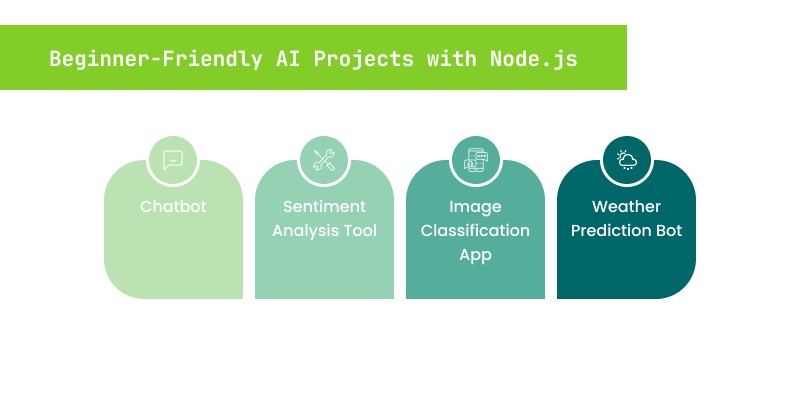
Here are some simple project ideas that will help you get started with AI using Node.js:
1. Chatbot
Overview: Build a simple chatbot that can answer common questions.
What You'll Learn
How to handle user input and responses.
Basics of natural language processing (NLP) using libraries like natural or compromise.
How to Start
Set up a Node.js project.
Use a library like readline to handle user input from the command line.
Create simple responses based on keywords.
2. Sentiment Analysis Tool
Overview: Create a tool that analyzes the sentiment of user-provided text (positive, negative, or neutral).
What You'll Learn
How to use APIs or libraries for sentiment analysis (like sentiment or compromise).
How to Start
Set up a basic Node.js server using Express.
Use the sentiment library to analyze the text and return the sentiment score.
3. Image Classification App
Overview: Develop a simple application that can classify images using a pre-trained AI model.
What You'll Learn
How to work with image data.
How to integrate with AI services like TensorFlow.js or an external API for image classification.
How to Start
Use Express to create a web server.
Set up a form to upload images.
Use TensorFlow.js to classify images and display the results.
4. Weather Prediction Bot
Overview: Build a bot that predicts the weather based on historical data.
What You'll Learn
How to work with APIs to fetch weather data.
Basics of data handling and processing in Node.js.
How to Start
Use a weather API (like OpenWeatherMap) to get historical weather data.
Implement a simple algorithm to predict the weather based on past data.
Demonstration: AI-Powered Chatbot with Node.js
Now, let's put some of these tools into action. We'll create a basic AI-powered chatbot using Brain.js.
Step 1: Initialize Your Node.js Project
Before we start writing code, we need to initialize a new Node.js project.
This step sets up the project structure and creates a package.json file, which helps manage our project dependencies.
1. Open your terminal and navigate to the directory where you want to create your project.
Run the following command to create a new directory for your project and navigate into it:
mkdir chatbot-project
cd chatbot-project2. Initialize a new Node.js project by running
npm init -y3. The -y flag automatically answers "yes" to all prompts, creating a package.json file with default settings.
Step 2: Install the Necessary Libraries
Now, we need to install some libraries that will help us build our chatbot.
We’ll be using brain.js for the neural network and readline-sync for handling user input. Run the following command in your terminal.
npm install brain.js readline-sync
// Note: use node 16 version if any error while installingStep 3: Write the Chatbot Code
Now, let’s write the code for our chatbot. Create a file named chatbot.js in your project directory and add the following code
// Import the brain.js library for neural networks
const brain = require('brain.js');
// Import readline-sync for synchronous user input from the terminal
const readlineSync = require('readline-sync');
// Initialize a new neural network
const net = new brain.NeuralNetwork();
// Train the chatbot with some basic input-output pairs
net.train([
// When the input has 'greeting', the output should be a positive response
{ input: { greeting: 1 }, output: { response: 1 } },
// When the input has 'farewell', the output should be a negative response
{ input: { farewell: 1 }, output: { response: 0 } },
]);
// Define a chat function to handle user interaction
function chat() {
// Prompt the user for input and store their response
const input = readlineSync.question('You: ');
// Run the neural network with a check for a greeting
const output = net.run({ greeting: input.toLowerCase().includes('hello') ? 1 : 0 });
// Check the output response from the neural network
if (output.response >= 0.5) {
// If the response is above 0.5, we respond positively
console.log('Bot: Hello! How can I help you today?');
} else {
// If the response is below 0.5, we respond negatively
console.log('Bot: Goodbye!');
}
}
// Start the chat function to begin the conversation
chat();Output :
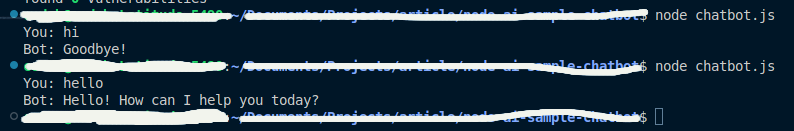
Conclusion
In conclusion, Node.js is a powerful tool for developers looking to explore AI.
With its vast ecosystem, speed, and flexibility, you can leverage JavaScript to build AI-driven applications.
Whether you are working on neural networks with Brain.js, machine learning with TensorFlow.js, or natural language processing with Natural, Node.js makes integrating AI into your projects smoother.
Its interoperability with other languages like Python also adds versatility.
As you dive into AI development with Node.js, these tools and libraries offer a strong foundation to bring your ideas to life efficiently.