Best IDEs for Python Development: Top 10 Tools for Enhanced Productivity

Python is a versatile programming language used for various applications, including web development, data analysis, artificial intelligence, and more. An Integrated Development Environment (IDE) can greatly enhance your coding experience, offering features like code completion, debugging, and project management. In this article, we'll explore the top 10 IDEs you can use to develop desktop applications in Python, highlighting their key features to help you choose the best one for your needs.
What is an IDE?
An IDE is a software suite that provides a range of tools to facilitate software development. It often includes a code editor, debugging tools, and integration with version control systems. IDEs can streamline your workflow and improve productivity.
Top 10 IDEs for Python Development
Here's an in-depth and detailed comparison of the 10 best IDEs you can use in your journey to develop Python software such as mobile apps in Python.


1. PyCharm
PyCharm, developed by JetBrains, is a robust IDE designed specifically for Python. It offers advanced code completion, debugging tools, and integration with popular frameworks like Django and Flask. Available in both free Community and paid Professional editions, PyCharm is cross-platform, working on Windows, macOS, and Linux.
Key Features
- Intelligent Code Completion PyCharm suggests code elements as you type, helping you write code faster and reducing errors.
- Advanced Debugging It has a robust debugging toolset that allows you to set breakpoints, inspect variables, and step through code.
- Framework Support PyCharm integrates with popular Python frameworks like Django, Flask, and Pyramid, making it an excellent choice for web development.
- Version Control Integration It supports Git, Mercurial, and Subversion, helping you manage code changes and collaborate with others.
- Cross-Platform Compatibility Available on Windows, macOS, and Linux.
- Community and Professional Editions PyCharm offers a free Community Edition and a paid Professional Edition with more advanced features.
2. Visual Studio Code (VSCode)
Visual Studio Code is a lightweight and highly customizable code editor from Microsoft. It has a vast extension library, a built-in terminal, and robust debugging tools. VSCode is free and open-source, running on Windows, macOS, and Linux.

Key Features
- Lightweight and Customizable VSCode is lightweight, allowing for fast performance, and can be customized with a wide range of extensions.
- Built-in Terminal The integrated terminal allows you to run Python scripts and command-line tools without leaving the IDE.
- Robust Debugging VSCode provides comprehensive debugging features, including breakpoints, call stacks, and variable watches.
- Cross-Platform It runs on Windows, macOS, and Linux, offering flexibility across different development environments.
- Open Source and Free VSCode is free to use, with a large community contributing to its development and extension ecosystem.

3. Jupyter Notebook
Jupyter Notebook is a popular IDE for data analysis and data science. It allows you to write code in interactive cells, making it ideal for experimentation and visualization. Jupyter integrates with various data science libraries and runs in a web browser, ensuring cross-platform compatibility.
Key Features
- Interactive Code Cells Jupyter Notebook allows you to write and execute code in cells, making it easy to experiment and iterate quickly.
- Rich Data Visualizations It supports various visualization libraries like Matplotlib and Seaborn, allowing for detailed data analysis and graphical output.
- Data Science Integration Jupyter integrates with popular data science libraries like Pandas, NumPy, and SciPy, making it ideal for data-driven projects.
- Cross-Platform and Browser-Based Jupyter Notebook runs in a web browser, ensuring compatibility across Windows, macOS, and Linux.
4. Spyder
Spyder is designed for scientific Python development, offering tools for data analysis and visualization. It has an interactive variable explorer, integrates with Python, and provides a rich environment for data-driven projects. Spyder is open-source and cross-platform.

Key Features
Interactive Variable Explorer Spyder allows you to inspect and visualize variables in real time, making it easier to understand your data.
Integration with IPython Spyder integrates with IPython, offering an interactive shell for more dynamic coding.
Data Visualization Tools It supports various visualization tools, allowing you to create charts and graphs from your data.
Cross-Platform Compatibility Spyder is available on Windows, macOS, and Linux, providing flexibility for different platforms.
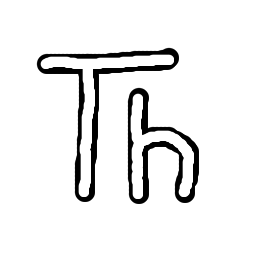
5. Thonny
Thonny is a beginner-friendly IDE ideal for new Python developers. It features a simple interface with step-by-step debugging, code completion, and a built-in Python interpreter. Thonny is designed to help newcomers understand the programming process without overwhelming them.
Key Features
Simple and Intuitive Thonny's interface is straightforward, making it easy for beginners to understand and navigate.
Step-by-Step Debugging It allows you to step through your code one line at a time, helping you learn how Python works.
Built-in Python Interpreter Thonny includes a built-in Python interpreter, so you don't need to install Python separately.
Code Completion and Syntax Highlighting These features make coding easier and help prevent common mistakes.
6. Sublime Text
Sublime Text is a lightweight and fast code editor that supports Python through packages and extensions. It offers a distraction-free coding environment, powerful search features, and multi-line editing. Sublime Text is cross-platform, working on Windows, macOS, and Linux.

Key Features
- Distraction-Free Environment Sublime Text offers a clean, minimal interface, allowing you to focus on coding without distractions.
- Powerful Search and Multi-Line Editing It supports advanced search features and allows you to edit multiple lines at once.
- Cross-Platform Compatibility Works on Windows, macOS, and Linux.
- Highly Customizable You can install various packages and extensions to extend its functionality.

7. Atom
Atom, developed by GitHub, is an open-source code editor with a vibrant community and a wide range of extensions. It supports Python development through community packages and offers features like a built-in terminal and customizable themes. Atom is cross-platform and highly customizable.
Key Features
Built-in Terminal Atom has an integrated terminal for running Python scripts and other command-line tools.
Customizable Themes and Extensions It supports a variety of themes and extensions, allowing you to tailor the IDE to your preferences.
Python Support through Packages Atom can be configured to support Python development through community-contributed packages.
Cross-Platform Compatibility Works on Windows, macOS, and Linux.
8. Eclipse with PyDev
Eclipse is a popular IDE for Java development, but it can also be used for Python through the PyDev plugin. With PyDev, Eclipse offers features like code completion, debugging, and integration with version control systems. This combination is ideal for developers who work with multiple languages.

Key Features
Code Completion and Debugging Eclipse with PyDev offers code completion and debugging tools, helping you write and debug Python code.
Integration with Version Control Systems Supports Git, Mercurial, and other version control systems.
Cross-Platform Compatibility Eclipse is available on Windows, macOS, and Linux.
Versatility Since Eclipse supports various languages, it's ideal for developers who work with both Java and Python.

9. Komodo IDE
Komodo IDE is a commercial IDE with support for multiple languages, including Python. It provides features like code profiling, integrated debugging, and collaboration tools. Komodo IDE is cross-platform, available on Windows, macOS, and Linux.
Key Features
Code Profiling and Integrated Debugging Komodo IDE allows you to profile your code and offers robust debugging tools.
Collaboration Tools It provides features for team collaboration, making it ideal for group projects.
Cross-Platform Compatibility Available on Windows, macOS, and Linux.
Multi-Language Support Komodo IDE supports various languages, making it versatile for developers who work with Python and other languages.
10. IDLE
IDLE is the default IDE that comes with Python. It's lightweight and straightforward, designed for basic Python development and educational purposes. While not as feature-rich as other IDEs, IDLE is a good starting point for beginners and those who prefer simplicity.
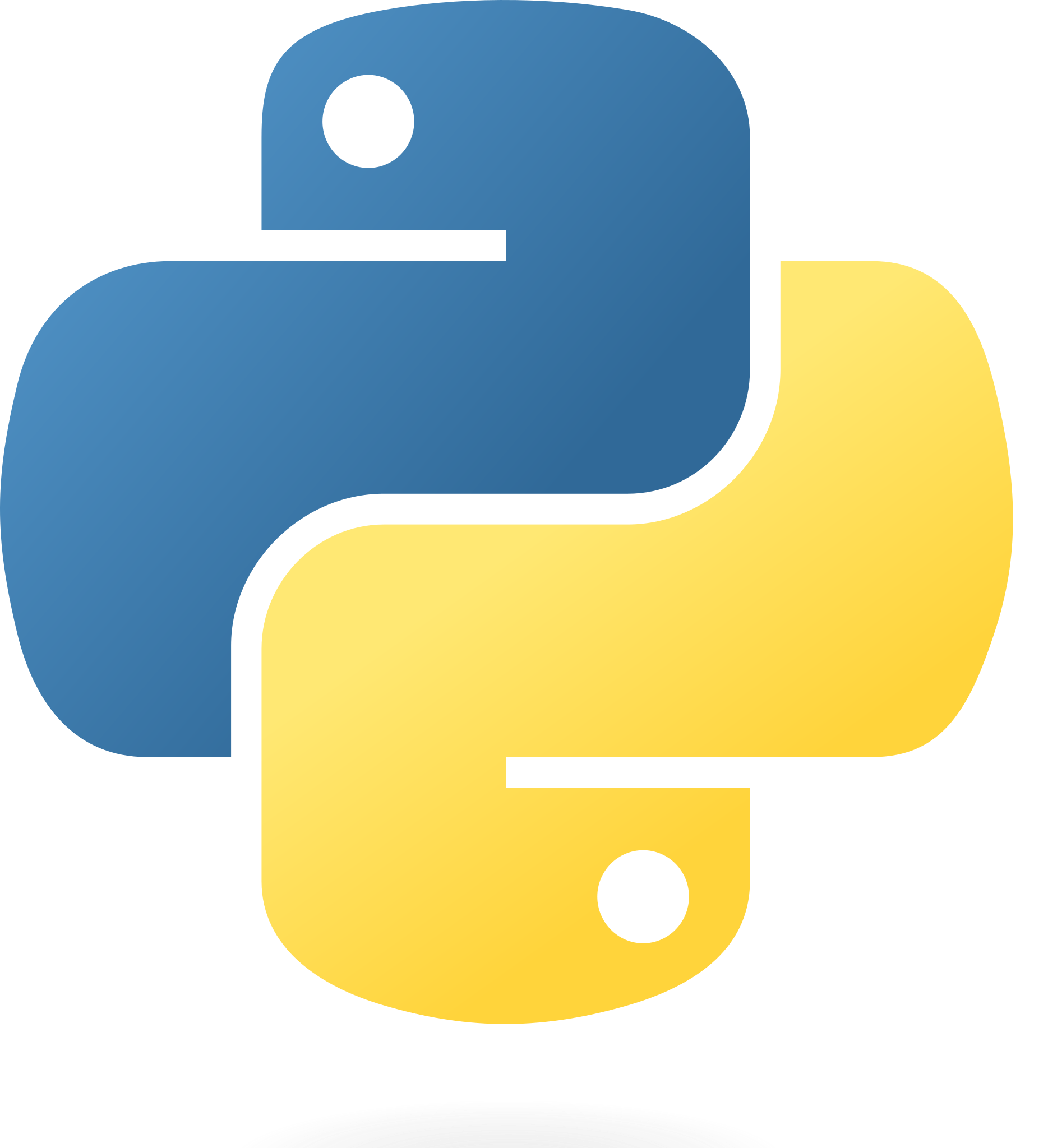
Key Features
Simple and Lightweight IDLE is straightforward and easy to use, making it ideal for beginners.
Integrated Python Interpreter It comes with Python, so you don't need to install anything extra.
Basic Debugging Tools IDLE provides simple debugging features like breakpoints and variable inspection.
Ideal for Learning Python Although it's not as feature-rich as other IDEs, IDLE is perfect for learning Python basics.
Conclusion
Choosing the right IDE for Python development depends on your experience level, project requirements, and personal preferences. PyCharm and VSCode are powerful and versatile, Jupyter Notebook and Spyder are great for data science, and Thonny is perfect for beginners. Explore these IDEs to find the one that best suits your Python development journey.
