A step by step guide to handle Multi-cloud Migration

Handling large data sets, complex data processing, or managing web services on-premises can present significant challenges. These challenges often make migrating to a cloud-based environment an attractive option.
Handling large data sets, complex data processing, or managing web services on-premises can present significant challenges. These challenges often make migrating to a cloud-based environment an attractive option.
What is Cloud Migration?
Cloud migration refers to the process of moving data, applications, and other business elements from a company's on-premises computers to a cloud computing environment, or from one cloud environment to another. This can involve migrating servers, storage, databases, software applications, and entire data centers.
What is Multi-Cloud Migration?
Multi-cloud migration refers to the process of moving data, applications, services, and other business elements from an on-premises environment, or from one cloud environment, to multiple cloud platforms. Multi-cloud migration involves integrating and orchestrating operations across different cloud services provided by various vendors. When you move from one cloud to two or more cloud providers to handle different services on different cloud platforms is known as Multi-cloud migration or Cross-cloud migration.
Why Multi-Cloud Migration?
Multi-cloud migration, or adopting a multi-cloud strategy, offers several benefits that align with various business goals and operational requirements such as:
1. Improved Resilience and Redundancy
Resilience: Distributing workloads across multiple providers reduces the risk of downtime. If one provider experiences an outage, services can continue on another, minimizing disruption.
Redundancy: Deploying applications across several clouds ensures that if one fails, others can immediately take over, maintaining business continuity.
2. Flexibility
Provider Flexibility: Organizations can select the best services from different providers, leveraging unique strengths without being tied to a single vendor.
Operational Flexibility: Applications can be deployed close to users globally, reducing latency and improving performance.
3. Cost Optimization and Performance
Cost Optimization: Businesses can choose the most cost-effective solutions from various providers, avoiding over-reliance on one vendor's pricing model.
Performance Optimization: By utilizing multiple providers, companies can tailor their environment for specific workload requirements, enhancing efficiency and user satisfaction.
4. Enhanced Security
Diverse Security Strategies: Different providers offer various security features. A multi-cloud approach diversifies security controls, making it harder for attackers to breach systems.
Data Segmentation: Sensitive data can be stored with providers that offer stronger security, while less sensitive data can be stored more cost-effectively elsewhere.
5. Data Sovereignty
Compliance: A multi-cloud strategy helps meet local regulations by choosing providers with data centers in specific regions, ensuring data remains within legal jurisdictions.
Improved Disaster Recovery: Using multiple cloud providers enhances disaster recovery by ensuring critical data and applications remain accessible even if one provider fails, reducing downtime and minimizing disruptions.
Multi-Cloud Migration: Approach
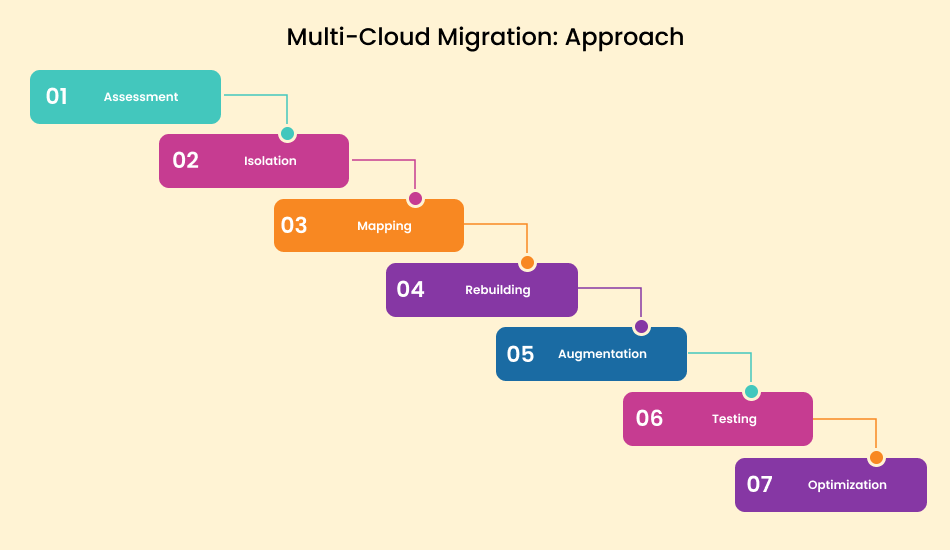
Asessment:
- The assessment stage in a multi-cloud migration is a critical phase where an organization evaluates its current infrastructure, applications, and data to determine the feasibility, requirements, and strategy for moving to a multi-cloud environment.
- This stage sets the foundation for a successful migration by identifying:
- What needs to be migrated?
- How should it be done?
Isolation:
- Isolation refers to the strategies and techniques used to ensure that applications, workloads, and data hosted on different cloud platforms are segregated and secure from one another.
- Isolation in multi cloud migration is vital for maintaining security, compliance, and operational integrity. Isolation helps in minimizing the risks of data leakage, unauthorized access, and cross-service interference, among other potential security concerns.
Mapping:
- Mapping is a critical preparatory phase where organizations plot out how their existing IT assets will be transitioned to and aligned within multiple cloud environments.
- This stage involves a detailed analysis of the current infrastructure, applications, data, and workflows to create a comprehensive plan that outlines how each element will be moved to the cloud, considering the specific capabilities and offerings of different cloud service providers.
Rebuilding:
- Rebuilding refers to the process of redesigning and developing an application from scratch to better fit into a cloud-native environment, rather than simply lifting and shifting an existing application.
- This approach is often chosen when the existing application cannot efficiently be adapted to the cloud through simpler methods such as rehosting or refactoring. Rebuilding leverages the full scale of cloud capabilities to enhance performance, scalability, and manageability, making it a key strategy for optimizing applications in a multi-cloud setting.
Augmentation:
- Augmentation is the process of enhancing or expanding the capabilities of existing applications and infrastructure once they have been migrated to a cloud environment. This can involve integrating new cloud services, adding features, or scaling resources to meet increased demand or to improve performance, resilience, and security.
- Augmentation is a strategic phase that often follows the initial migration, as organizations look to leverage the more advanced capabilities offered by cloud platforms.
Testing:
- Testing measures the performance, security, functionality, and compliance of the migrated applications and infrastructure in their new cloud environments are rigorously evaluated/ tested.
- This phase ensures that all systems operate as expected in the cloud, meeting or exceeding the standards set in the pre-migration environment.
- Testing is essential to ensure that the migration introduces no negative impacts on business operations and that all systems are ready for live deployment.
Optimization:
- Optimization refers to the ongoing process of refining and enhancing the cloud environment to maximize performance, cost efficiency, and resource utilization after the initial migration has been completed.
- This phase is critical because it ensures that the migrated applications and infrastructure are not only functional and stable but are also aligned with the organization's operational and financial goals. Effective optimization can significantly influence the overall success of a multi-cloud strategy.
Difference
Benefits
1. Increased Flexibility and Avoidance of Vendor Lock-in
- Flexibility: Multi-cloud strategies allow businesses to choose services from different cloud providers based on their specific needs, optimizing for cost, performance, and features.
- Avoidance of Vendor Lock-in: By using multiple cloud providers, organizations are not tied to a single vendor's ecosystem, reducing dependency and increasing bargaining power.
2. Improved Reliability and Redundancy
- High Availability: With services spread across multiple cloud platforms, there is a reduced risk of downtime. If one provider experiences an outage, services can continue running on another.
- Disaster Recovery: Multi-cloud environments enhance disaster recovery capabilities by allowing data and applications to be distributed across various geographic locations and cloud providers.
3. Optimized Performance
- Latency Reduction: By choosing cloud providers with data centers closer to their users, businesses can reduce latency and improve performance.
- Load Balancing: Workloads can be distributed across multiple clouds to balance load, reducing the chance of overloading a single provider's infrastructure.
4. Cost Efficiency
- Cost Optimization: Organizations can take advantage of competitive pricing from different providers and select the most cost-effective solution for specific workloads.
- Avoid Over-Provisioning: Businesses can scale resources up and down across multiple clouds to avoid over-provisioning, which can reduce costs.
5. Enhanced Security and Compliance
- Improved Security Posture: Multi-cloud environments allow businesses to leverage the best security features from different providers, creating a more robust security posture.
- Regulatory Compliance: By choosing cloud providers that comply with regional regulations and data residency requirements, businesses can meet various legal and compliance obligations more easily.
6. Innovation and Agility
- Access to Cutting-edge Technologies: Multi-cloud strategies provide access to a broader range of services, tools, and technologies from different vendors, fostering innovation and agility.
- Rapid Deployment and Experimentation: Businesses can quickly test and deploy applications across different cloud environments without being constrained by the limitations of a single provider.
Example: Airbnb
Airbnb's migration to a multi-cloud environment is a prime example of a strategic shift aimed at leveraging the specific strengths of different cloud providers to enhance various aspects of its technology stack. Airbnb used to heavily rely on Amazon Web Services (AWS) for its cloud infrastructure needs. AWS provided the scalability and reliability,but Airbnb needed to manage its rapidly growing online marketplace, which connects people offering private accommodations with those looking for lodging.
Decision to Adopt Multi-Cloud
As Airbnb continued to grow, the company sought to further enhance its data processing and analytics capabilities to better understand customer preferences, optimize pricing models, and personalize user experiences.
Migration to Google Cloud
- That's when GCP came into the picture for Airbnb. Around 2016, Airbnb began incorporating Google Cloud services into its infrastructure. One of the key components of Airbnb's adoption of Google Cloud was the utilization of a messaging system built on top of the Google Cloud Platform (GCP), using Firebase Cloud Messaging (FCM) for push notifications, enabling guests and hosts to communicate directly.
- Additionally, Airbnb migrated its data analytics and engineering tools to Google's BigQuery. This migration allowed Airbnb to process vast amounts of data generated by its users quickly and efficiently. The decision was driven by Google Cloud's strong data analytics capabilities, which enabled Airbnb to enhance:
Real-time data analysis: Google Cloud's solutions enabled Airbnb to analyze data in real time, providing up-to-date insights into market trends and customer behavior.
Machine learning capabilities: Utilizing Google Cloud's machine learning tools helped Airbnb to offer personalized recommendations to users and improve dynamic pricing algorithms.
Operational efficiency: BigQuery's ability to handle massive datasets efficiently without the need for complex infrastructure management allowed Airbnb's engineering teams to focus more on innovation rather than maintaining data pipelines.
Continued Use of AWS
Despite integrating Google Cloud into its operations, Airbnb continued to utilize AWS for numerous critical operations, particularly those requiring extensive computing resources and global reach. AWS’s robust and diverse service offerings ensured that Airbnb could maintain high availability and performance across its service areas.
A comparison on Best IOT Cloud Services like Azure, AWS, GCP
