The Best AI Libraries for Python
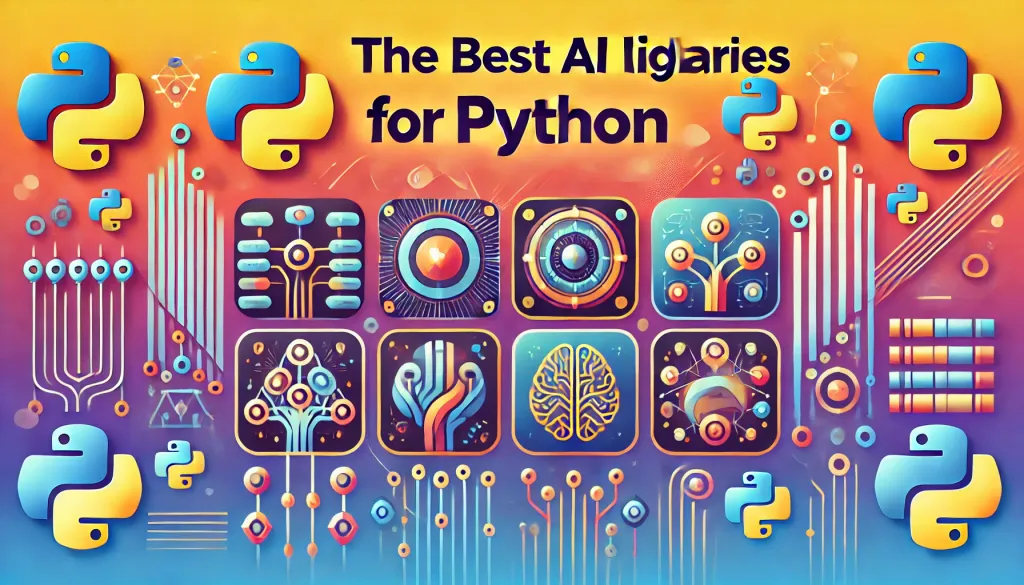
Introduction
Python's rise in popularity is largely attributed to its simplicity and versatility, making it a preferred language for a myriad of applications, including artificial intelligence (AI) and machine learning (ML).
Its diverse ecosystem of libraries facilitates the development of complex models without the need to reinvent the wheel.
This article delves into Python's AI libraries, their benefits, and their impact on the development landscape.
If you're looking to outsource a specific python application development, Go through our listicle on top python development companies in India, to help you choose the best talent .
What Are Python AI Libraries?
Python AI libraries are pre-written collections of code that provide standardized functions and tools for developing AI and ML models.
These libraries save developers significant time and effort by offering reusable code that handles various tasks related to data processing, model training, and evaluation. Essentially, they allow developers to focus on designing and refining models rather than writing low-level code.
Similar to the AI-enabled python tech stack, even JavaScript has an ample amount of frameworks compatible to build machine learning applications.
Each of these two subsets of Traditionally used programming languages brings unique and resourceful features to the table, in such cases you can always compare Python & JavaScript to decide which one's better for your project.
Benefits of Python AI Libraries
Open-Source and Free
Python is renowned for its open-source nature. Most of its libraries are freely available, making them accessible to anyone interested in AI and ML.
This not only reduces costs but also fosters a collaborative environment where improvements and innovations can be shared across the community.
Versatility
Python's versatility is evident in its wide range of applications and availability of tech & frameworks for almost every software development.
From a compatible tech stack for desktop applications or web application development, scientific computing, and Artificial Intelligence to a custom-suited package for data science, Python libraries have got it all.
Its compatibility with multiple operating systems, including Windows, MacOS, and Linux, adds to its appeal as a universal programming tool.
Large Support Community
Python’s large and active community provides extensive support through forums, tutorials, and documentation.
This community-driven support helps both beginners and experienced developers troubleshoot issues and stay updated with the latest developments in the field.
High Compatibility
Python’s libraries are designed to work well with other programming languages and platforms.
This interoperability ensures that Python can be integrated into existing systems and workflows, enhancing its utility across different projects and environments.
Top Python AI Libraries
TensorFlow
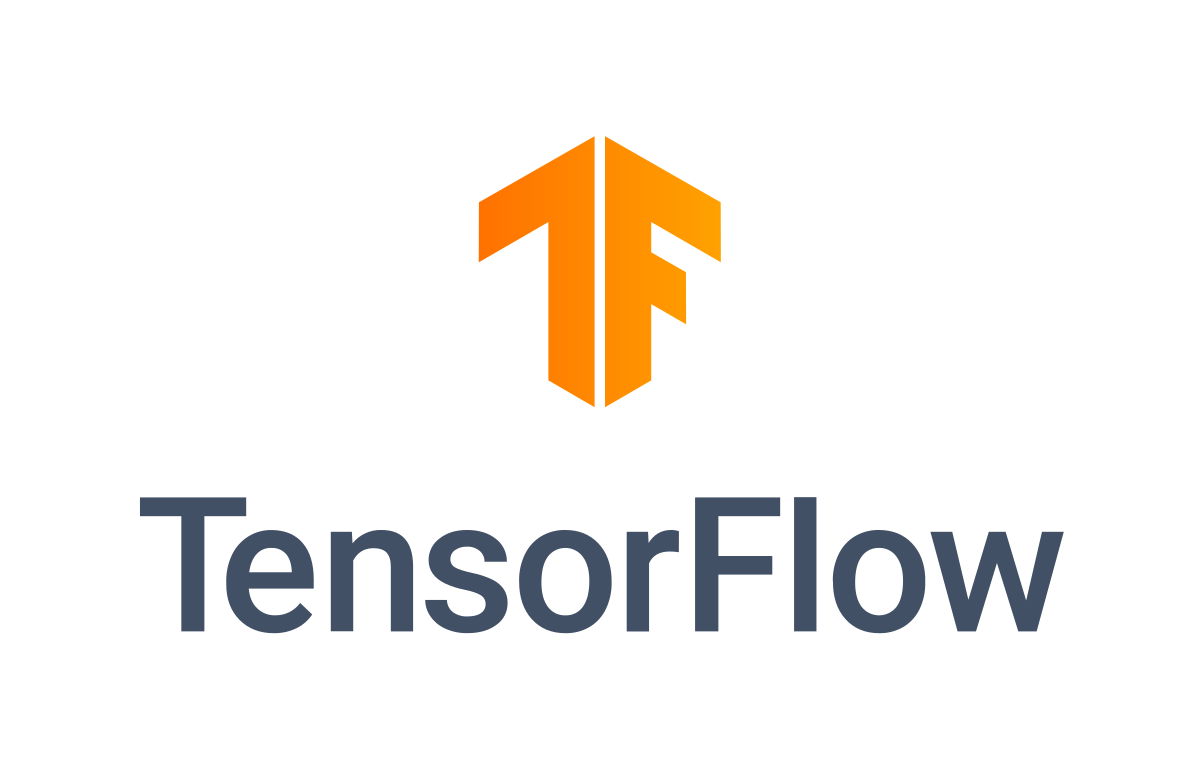
Popular Uses
- TensorFlow is a powerhouse in the world of deep learning. It’s used everywhere from Google’s projects to startups like Uber and Airbnb.
- Whether it's image recognition, natural language processing, or recommendation systems, TensorFlow is likely at work behind the scenes.
Unique Advantages
- What sets TensorFlow apart is its support for distributed computing.
- It can scale up across multiple GPUs or TPUs, making it ideal for heavy-duty computations. Plus, TensorFlow Lite and TensorFlow.js let you deploy models on mobile and web platforms.
- While TensorFlow's support for distributed computing sets it apart in the Python ecosystem, it also stands out in JavaScript development through TensorFlow.js, allowing developers to build and deploy AI models directly in the browser using JavaScript AI libraries.
- Discover more about TensorFlow's role in JavaScript and other AI-enabled libraries
Ease of Learning
- TensorFlow has a bit of a learning curve, mainly due to its complex APIs and configurations. However, TensorFlow 2. x has made strides in user-friendliness by incorporating Keras, which simplifies the process of building and training models.
- Usage: tensorflow.org
# Installation
pip install tensorflow
# Import and basic usage
import tensorflow as tf
# Example: Create a constant tensor
tensor = tf.constant([[1, 2], [3, 4]])
print(tensor)NumPy
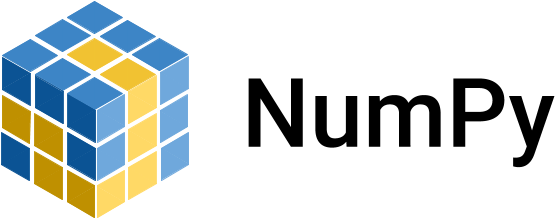
- Popular Uses: NumPy is a 'go-to' library for numerical computing in Python. It’s crucial for scientific computing, and data analysis, and is often a prerequisite for other libraries like SciPy and Pandas.
- Unique Advantages: NumPy shines with its efficient operations on large arrays and matrices. It’s much faster than Python lists for numerical computations, thanks to its optimized implementation.
- Ease of Learning: NumPy is quite approachable if you have a basic understanding of Python. Its array-based approach aligns well with those familiar with linear algebra.
- Usage: numpy.org
A notable resource to increase your overall efficiency/productivity of your Python-based project is the Python dedicated IDEs.
# Installation
pip install numpy
# Import and basic usage
import numpy as np
# Example: Create an array and perform a basic operation
array = np.array([1, 2, 3, 4])
print(array * 2)Keras

- Popular Uses: Keras is perfect for quickly prototyping deep learning models. It’s widely used in both academic research and industry for its simplicity. It's also a favorite in educational settings for teaching deep learning concepts.
- Unique Advantages: Keras offers a clean and simple API for building neural networks. It supports multiple backends like TensorFlow and Theano, so you have flexibility in how you build your models.
- Ease of Learning: Keras is known for its beginner-friendly design. Its high-level API lets you build and train models with just a few lines of code, making it great for newcomers.
- Usage: keras.io
# Installation
pip install keras
# Import and basic usage
from keras.models import Sequential
from keras.layers import Dense
# Example: Create a simple neural network model
model = Sequential()
model.add(Dense(10, input_dim=8, activation='relu'))
model.add(Dense(1, activation='sigmoid'))
model.compile(loss='binary_crossentropy', optimizer='adam', metrics=['accuracy'])
print(model.summary())SciPy

- Popular Uses: SciPy is your go-to library for scientific and technical computing. It's used in fields like physics, engineering, and bioinformatics for tasks that need advanced mathematical functions.
- Unique Advantages: Built on top of NumPy, SciPy adds more advanced functions for optimization, integration, and other complex operations. It’s a valuable tool for comprehensive data analysis.
- Ease of Learning: If you’re already familiar with NumPy, picking up SciPy will be easier. It builds on NumPy's capabilities but introduces more advanced functionalities.
- Usage: scipy.org
# Installation
pip install scipy
# Import and basic usage
from scipy import optimize
# Example: Find the minimum of a function
result = optimize.minimize(lambda x: (x - 2) ** 2, x0=0)
print(result.x)Seaborn

- Popular Uses: Seaborn is great for creating beautiful and informative statistical graphics. It’s widely used in data science for exploratory data analysis and is popular in academic research for presenting data.
- Unique Advantages: Seaborn builds on Matplotlib to offer a high-level interface for creating attractive plots. Its built-in themes and color palettes make your visualizations stand out.
- Ease of Learning: If you’re familiar with Matplotlib, Seaborn will be a breeze. Its high-level API makes it easy to produce professional-looking plots with minimal code.
- Usage: seaborn.org
# Installation
pip install seaborn
# Import and basic usage
import seaborn as sns
import matplotlib.pyplot as plt
# Example: Create a simple scatter plot
data = sns.load_dataset('iris')
sns.scatterplot(data=data, x='sepal_length', y='sepal_width', hue='species')
plt.show()Scikit-learn

- Popular Uses: Scikit-learn is your toolkit for classical machine learning tasks like classification, regression, and clustering. It’s widely used in both research and industry for building and evaluating predictive models.
- Unique Advantages: Scikit-learn offers a consistent API across various machine learning algorithms, making it easy to switch between models. Its integration with other libraries and robust tools for model evaluation are key strengths.
- Ease of Learning: With its straightforward API and thorough documentation, Scikit-learn is very beginner-friendly. It provides clear methods for training and evaluating models, making it accessible for newcomers.
- Usage: scikit.org
# Installation
pip install scikit-learn
# Import and basic usage
from sklearn.datasets import load_iris
from sklearn.linear_model import LogisticRegression
# Example: Load dataset and train a simple model
data = load_iris()
X, y = data.data, data.target
model = LogisticRegression(max_iter=200)
model.fit(X, y)
print(model.score(X, y))Plotly

- Popular Uses: Plotly excels at creating interactive and dynamic visualizations. It’s popular in data analysis, business intelligence, and for building engaging dashboards.
- Unique Advantages: Plotly offers a range of interactive features and customizable charts, which makes it ideal for creating responsive web applications and dashboards.
- Ease of Learning: If you’re familiar with basic plotting, Plotly is relatively easy to pick up. Its integration with Pandas and interactive capabilities make it accessible for creating sophisticated visualizations.
- Usage: plotly.com
# Installation
pip install plotly
# Import and basic usage
import plotly.express as px
# Example: Create an interactive scatter plot
df = px.data.iris()
fig = px.scatter(df, x='sepal_width', y='sepal_length', color='species')
fig.show()Matplotlib

- Popular Uses: Matplotlib is a versatile library for creating static, animated, and interactive plots. It’s used across various fields for generating detailed visualizations.
- Unique Advantages: Matplotlib provides extensive customization options and supports a wide range of plot types. It’s the foundation for many other visualization libraries and offers fine control over plot aesthetics.
- Ease of Learning: While Matplotlib’s extensive features can be overwhelming, its comprehensive documentation helps users create detailed and varied visualizations.
- Usage: matplotlib.org
# Installation
pip install matplotlib
# Import and basic usage
import matplotlib.pyplot as plt
# Example: Create a simple line plot
x = [1, 2, 3, 4, 5]
y = [1, 4, 9, 16, 25]
plt.plot(x, y)
plt.xlabel('X Axis')
plt.ylabel('Y Axis')
plt.title('Simple Plot')
plt.show()PyTorch

- Popular Uses: PyTorch is a favorite in the research community for deep learning, thanks to its dynamic computation graph. It’s also gaining traction in production environments.
- Unique Advantages: PyTorch’s dynamic computation graphs allow for real-time modifications of neural networks, making it ideal for research and experimentation. Its intuitive, Pythonic interface adds to its appeal.
- Ease of Learning: PyTorch is user-friendly, especially for those familiar with Python. Its clear documentation and dynamic nature make it a popular choice for both beginners and advanced users.
- Usage: pytorch.org
# Installation
pip install torch
# Import and basic usage
import torch
# Example: Create a tensor and perform a basic operation
tensor = torch.tensor([1, 2, 3, 4])
print(tensor * 2)Theano

- Popular Uses: Theano, while less common today, was a pioneer in deep-learning libraries. It’s used in academic research and has influenced the development of frameworks like TensorFlow and PyTorch.
- Unique Advantages: Theano was one of the first to support GPU acceleration for deep learning, making it efficient for large-scale computations. Its influence on later frameworks highlights its significance in the field.
- Ease of Learning: Theano can be a bit challenging due to its lower-level operations. However, its principles have paved the way for more user-friendly libraries, offering valuable insights into deep learning frameworks.
- Usage: theano
# Installation
pip install theano
# Import and basic usage
import theano
import theano.tensor as T
# Example: Define and evaluate a simple expression
x = T.dscalar('x')
y = T.dscalar('y')
z = x + y
f = theano.function([x, y], z)
print(f(2, 3))Conclusion
Python’s array of AI libraries provides powerful tools for tackling a wide range of machine learning and artificial intelligence tasks.
From the flexibility of TensorFlow and PyTorch to the ease of use of Keras and Scikit-learn, each library offers unique advantages that can streamline development processes and enhance model performance.
Leveraging these libraries not only accelerates development but also opens up new possibilities in the ever-evolving field of AI.
