Guide to Building an Order Management System: Types, examples
Introduction
In today’s hyper-connected world, customers expect seamless order experiences whether they’re buying a single product from your website or ordering in bulk as a B2B partner.
An OMS is the brain of your order-to-fulfillment pipeline. It handles everything from capturing customer orders to managing inventory, processing payments, handling returns, and ensuring timely deliveries.
In this guide, we’ll take you through everything you need to know about building or choosing the right OMS, from the types available to real-world use cases, architecture, and best practices.
What is an order management system?
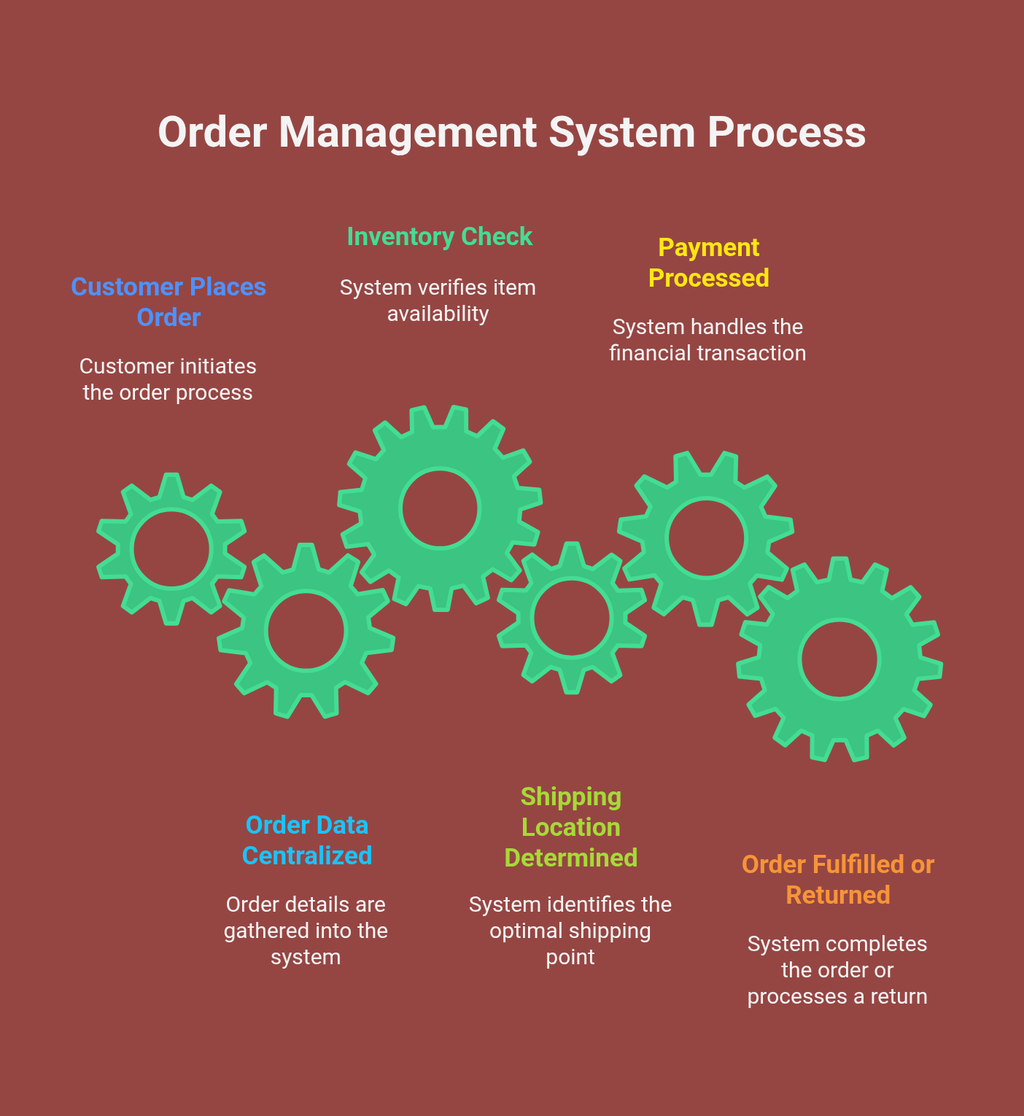
An order management system is a software solution that helps businesses efficiently track sales, orders, inventory, and fulfillment.
It serves as the operational backbone that ensures the customer’s buying experience is smooth from start to finish.
Whether you’re selling on multiple channels (like Amazon, your website, and in-store), running a subscription box company, or managing bulk B2B shipments, an OMS centralizes all the order data and processes it systematically.
In simple terms, a decent OMS answers these questions:
- What did the customer order?
- Is the item in stock?
- Where should it be shipped from?
- Has the payment been processed?
- Has the order been fulfilled or returned?
Core functions of an OMS
A comprehensive OMS performs several key tasks:
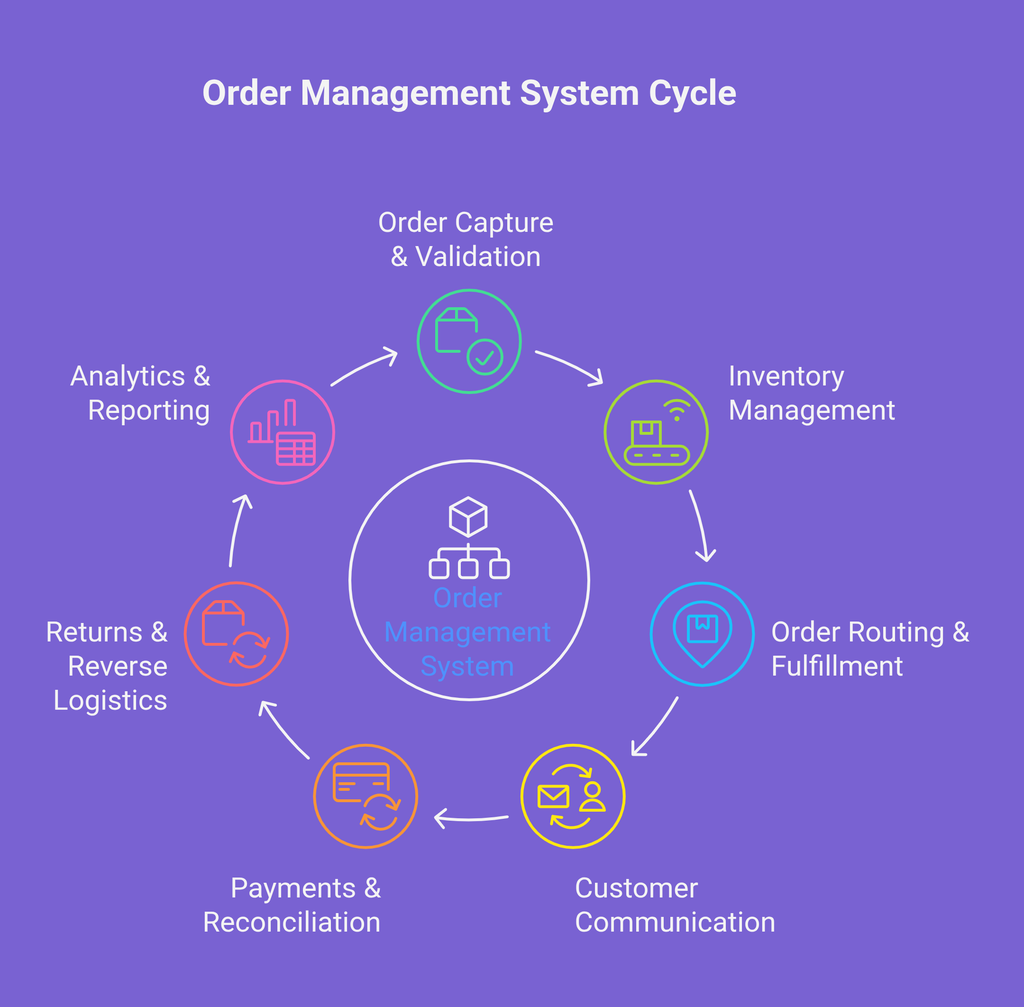
- Order capture & validation: Collects orders from various channels (web, mobile apps, in-store POS, marketplaces) and checks for completeness and validity (e.g., stock availability, delivery feasibility).
- Inventory management: Tracks real-time inventory across all warehouses and channels, ensuring you don’t oversell or run out of stock unexpectedly.
- Order routing & fulfillment: Automatically determines the best location (store, warehouse, or 3PL) to fulfill an order based on availability and proximity to the customer.
- Customer communication: Sends order confirmations, shipping updates, and return instructions via email/SMS/notifications.
- Payments & reconciliation: Integrates with payment gateways to manage transactions, refunds, and reconciliation.
- Returns & reverse logistics: Handles order returns, restocking, and initiates refunds or exchanges.
- Analytics & reporting: Provides insights into sales, fulfillment efficiency, popular SKUs, customer behaviors, and inventory turnover.
Types of order management systems
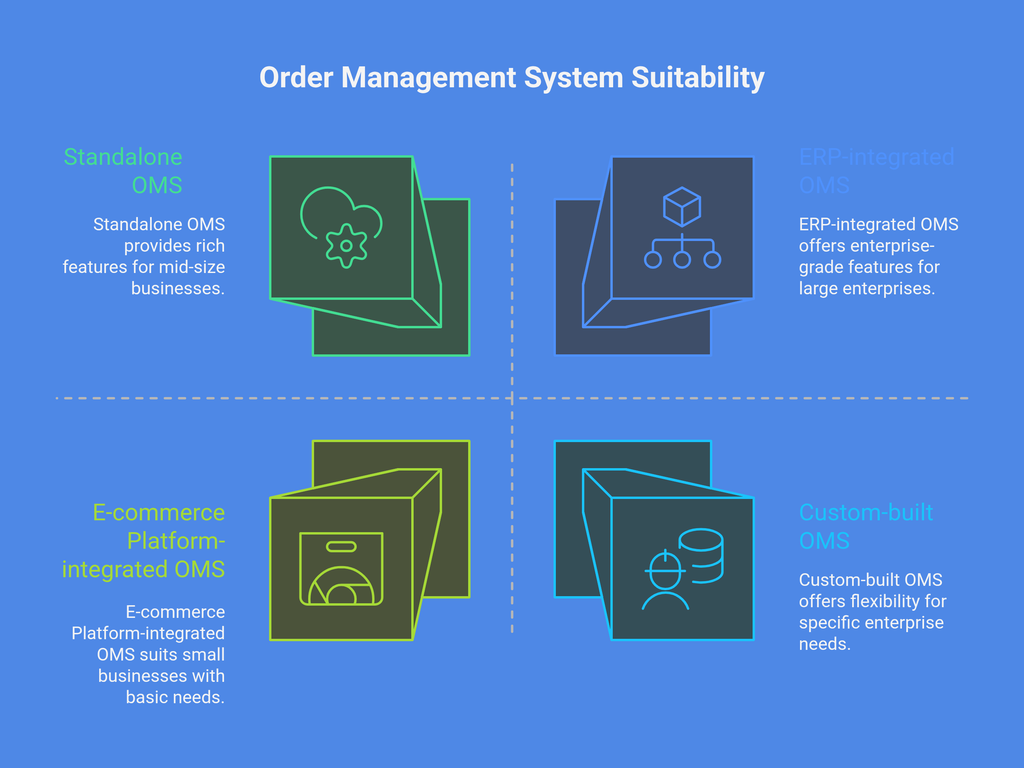
Order management systems vary depending on business needs, scale, and complexity. Below are the most common types:
Standalone OMS
These are purpose-built software products that focus entirely on order management. They offer deep functionality and flexibility.
Best suited for: Mid-size businesses or companies with specialized workflows
Examples: Orderhive, Brightpearl
Pros:
- Rich order and inventory features
- Integration with various third-party services
E-commerce platform-integrated OMS
Many platforms like Shopify and WooCommerce come with built-in order management tools, making them ideal for startups and small stores.
Best suited for: Small businesses
Examples: Shopify Orders, WooCommerce Orders
Pros:
- Quick setup and native integration
- No coding or third-party tools needed
ERP-integrated OMS
Enterprise Resource Planning (ERP) systems often include robust OMS modules. These are used by large companies to manage everything from finance and HR to inventory and orders.
Best suited for: Large enterprises
Examples: Oracle NetSuite, SAP S/4HANA, Microsoft Dynamics
Pros:
- Enterprise-grade features
- Deep integration across departments
Custom-built OMS
Some businesses opt to build their own OMS tailored to unique requirements. This approach gives full control over the system’s features and integrations.
Best suited for: Companies with specific needs not met by off-the-shelf solutions
Pros:
- Total flexibility
- Can be integrated with internal tools, proprietary APIs, etc.
Cons:
- High development cost
- Requires in-house tech expertise
Examples and use cases
Multichannel retailer
Imagine you’re selling shoes on your website, Flipkart, and Amazon. Without a central OMS, your inventory can easily go out of sync.
A unified system helps you:
- Manage inventory across all channels
- Avoid overselling or underselling
- Route orders to the nearest warehouse
- Generate labels, invoices, and dispatch updates
Subscription business (e.g., meal kits or cosmetics)
Such businesses deal with recurring orders, dynamic menus, and flexible delivery schedules. OMS helps:
- Schedule recurring orders
- Manage cut-off times for changes
- Communicate delivery status to users
B2B distribution
For wholesalers or manufacturers, bulk order handling is a key requirement. OMS capabilities in such cases include
- Tiered pricing
- Minimum order quantity checks
- Route optimization for bulk delivery
- Invoice and payment coordination
How to build your own OMS (modules breakdown)
Building your OMS from scratch? Here’s what your architecture should include:
 - visual selection.png)
Order intake module
- Integrate with APIs of marketplaces (Amazon, Flipkart), your website, POS
- Validate orders: check SKU validity, customer details, delivery zone
- Log order status as Received → Confirmed → In Process → Shipped → Delivered
Inventory management
- Real-time syncing across locations
- Bulk imports and exports for large SKUs
- Threshold alerts (e.g., notify when below 10 items)
Fulfillment engine
Auto-assign warehouse/store for dispatch
- Generate pick lists and packing slips
- Integrate with shipping APIs (Delhivery, Shiprocket)
Payments integration
- Use Stripe, Razorpay, PayPal, or UPI APIs
- Update payment status (pending, failed, refunded)
- Reconcile daily orders with payment logs
Notification service
- Order confirmation emails/SMS
- Shipping and delivery updates
- Return status updates
Returns management
- Return reason logging
- Restocking (if applicable)
- Automated refund or store credit process
Admin & analytics dashboard
- View sales by date, region, SKU
- Top customers and products
- Fulfillment delays or bottlenecks
Common challenges in OMS implementation
Even with a solid plan, OMS systems can fail due to:
- Inventory sync lag: Causes overselling or order cancellations
- Returns complexity: Multiple steps, product conditions, refund fraud
- Payment disputes: Lack of automation in handling chargeback
- Integration hell: Incompatible APIs or manual workflows
- Scalability bottlenecks: Poor backend design can’t handle high volume
Mitigating these requires proactive monitoring, retries, fallback flows, and decoupled architecture (event queues like RabbitMQ/Kafka).
Best practices
- Keep inventory as the single source of truth: Never let sales channels manage inventory independently; sync everything via OMS.
- Use modular microservices: Break down components, order intake, payments, and fulfillment so you can scale independently.
- Leverage webhooks and queues: For real-time updates and reliability, use event-driven design patterns.
- Implement Role-Based Access Control (RBAC): Give warehouse staff, support teams, and admins their own dashboards and permissions.
- Regularly audit your data: Mismatches in order data, delivery records, or payments can quickly escalate. Schedule auto-reports and audits.
Conclusion
An order management system is no longer a “nice to have” feature; it’s a core engine that drives operational efficiency and customer satisfaction.
Whether you go for a third-party tool, an ERP module, or a custom-built system, investing in the right OMS is crucial for scaling your business sustainably.
By understanding your business type, complexity, and the order flow you handle, you can either build or implement an OMS that boosts performance, cuts costs, and enhances the buying experience.
