A Beginner's Guide to Python Lambda Functions
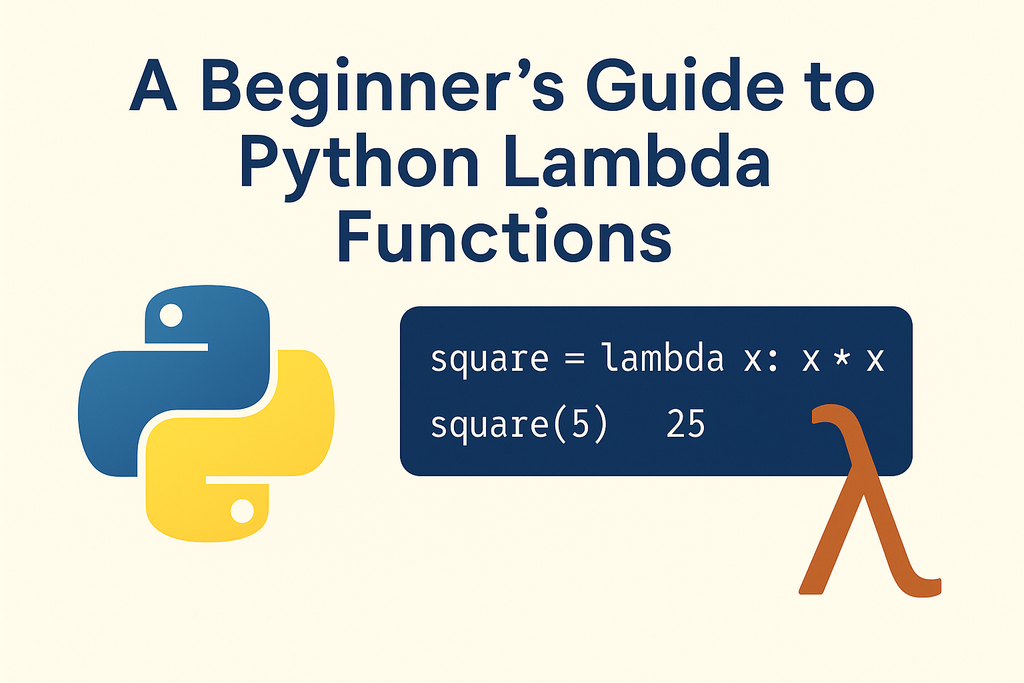
A Beginner's Guide to Python Lambda Functions
If you’re new to Python, you might have heard about something called lambda functions and wondered what they are. This guide is written in simple language to help beginners understand lambda functions step by step.
We’ll explain what they are, how they work, why they’re useful, and provide lots of easy examples to make everything clear. By the end, you’ll feel confident using lambda functions in your own Python code.
What are lambda functions?
A lambda function in Python is a small, nameless (or "anonymous") function that you can write in just one line. Normally, when you create a function in Python, you use the def keyword and give the function a name.
But sometimes, you need a quick function for a simple task, and you don’t want to write a full function definition.
That’s where lambda functions come in; they let you create a function without giving it a name, and they’re perfect for short, one-time jobs.
Think of lambda functions like a shortcut. They’re handy when you need a function for something quick, like sorting a list, filtering items, or doing a small calculation.
They’re called "anonymous" because they don’t need a name, but you can still save them to a variable if you want to use them later.
Why use lambda functions?
Lambda functions are great because:
They make your code shorter and cleaner.
They’re perfect for simple tasks that don’t need a big, named function.
They work really well with Python’s built-in tools like map(), filter(), and sorted(), which we’ll explain later.
They let you write code in a "functional" style, which means treating functions like little tools you can pass around.
However, lambda functions are best for simple tasks. If you need something complicated or a function you’ll use many times, a regular function with def is better.
The syntax of lambda functions
The structure of a lambda function is super simple. Here’s how it looks:
lambda arguments: expressionLet’s break it down:
- lambda: This is the keyword that tells Python you’re making a lambda function.
- arguments: These are the inputs to the function, like x or x, y. You can have one or more arguments, separated by commas.
- expression: This is the single operation the function performs. It’s like the body of the function, but it can only be one line (no loops or multiple steps).
- The result of the expression is automatically returned; you don’t need to write return.
# A lambda function that adds 10 to a number
add_ten = lambda x: x + 10
print(add_ten(5)) # Output: 15In this example:
- x is the argument (the input).
- x + 10 is the expression (what the function does).
- We saved the lambda function to a variable called add_ten so we can use it like a regular function.
Lambda functions vs. regular functions
To make things clearer, let’s compare a lambda function with a regular function that does the same thing.
Regular Function (Using def)
def multiply(num):
return num * 2
print(multiply(4)) # Output: 8Lambda Function
multiply = lambda x: x * 2
print(multiply(4)) # Output: 8Both functions multiply a number by 2, but the lambda function is shorter because it’s written in one line. However, lambda functions have a limitation: they can only do one expression. You can’t put loops, multiple calculations, or complex logic inside them.
Here’s another example to show how lambda functions can save space:
Regular Function
def is_even(num):
return num % 2 == 0
print(is_even(6)) # Output: TrueLambda Function
is_even = lambda x: x % 2 == 0
print(is_even(6)) # Output: TrueThe lambda version is shorter and does the same thing. But if the function gets more complicated (like needing multiple steps), you should stick with a regular def function.
When should you use lambda functions?
Lambda functions are best used in these situations:
Short, one-time tasks: If you need a function just once, a lambda function saves you from writing a full function definition.
Passing functions to other functions: Lambda functions are often used with Python’s built-in functions like map(), filter(), and sorted(), which expect a function as an argument.
Cleaner code: They can make your code look neater by avoiding extra function definitions for simple operations.
However, don’t use lambda functions for:
Complex logic that needs multiple steps or statements.
Functions you’ll reuse a lot in your program (use def for those).
Cases where the lambda makes your code harder to read.
How lambda functions work with Python’s built-in functions
Lambda functions are super useful when combined with certain Python functions like map(), filter(), and sorted().
Let’s look at each one with examples to make it easy to understand.
Using lambda with map()
The map() function takes a function and an iterable (like a list) and applies the function to every item in the iterable.
Lambda functions are perfect for defining the operation you want to apply.
Example: Squaring all numbers in a list
numbers = [1, 2, 3, 4, 5]
squares = list(map(lambda x: x * x, numbers))
print(squares) # Output: [1, 4, 9, 16, 25]What’s happening here?
- The lambda function lambda x: x * x squares a number.
- map() applies this lambda function to each number in the numbers list.
- We convert the result to a list using list() to see the output.
Without a lambda function, you’d need to write a regular function like this:
def square(num):
return num * num
numbers = [1, 2, 3, 4, 5]
squares = list(map(square, numbers))
print(squares) # Output: [1, 4, 9, 16, 25]The lambda version is shorter and doesn’t require a separate function definition.
Another example: Adding 5 to each number
numbers = [10, 20, 30, 40]
plus_five = list(map(lambda x: x + 5, numbers))
print(plus_five) # Output: [15, 25, 35, 45]Examples of lambda functions
Let’s look at some practical scenarios where lambda functions can make your life easier.
Example: Sorting a List of Dictionaries
Suppose you have a list of dictionaries containing information about books, and you want to sort them by price.
books = [
{'title': 'Python Basics', 'price': 25},
{'title': 'Advanced Python', 'price': 40},
{'title': 'Data Science', 'price': 30}
]
sorted_books = sorted(books, key=lambda x: x['price'])
print(sorted_books)
# Output: [{'title': 'Python Basics', 'price': 25}, {'title': 'Data Science', 'price': 30}, {'title': 'Advanced Python', 'price': 40}]The lambda function lambda x: x['price'] grabs the price value from each dictionary for sorting.
Advantages of lambda functions
Saves space: Lambda functions let you write less code for simple tasks.
Works well with other functions: They’re perfect for use with map(), filter(), and sorted().
Quick to write: You can create a function in one line without needing a full definition.
Functional programming: They support a style of coding where functions are treated like variables.
Limitations of lambda functions
Only one expression: You can’t include multiple lines or complex logic like loops or if-statements (though you can use conditional expressions).
Harder to read: If you make a lambda function too complicated, it can confuse other programmers (or even yourself later!).
No documentation: Unlike regular functions, you can’t add docstrings to explain what a lambda function does.
Not reusable: If you need the same function in multiple places, a regular def function is better.
Best practices for lambda functions
To use lambda functions effectively, follow these tips:
Keep them simple: Use lambda functions for short, clear operations. If the logic gets complex, switch to a regular function.
Use descriptive names: If you assign a lambda to a variable, give it a name that explains what it does (e.g., add_numbers instead of func).
Combine with built-in functions: Lambda functions work best with map(), filter(), and sorted().
Don’t overuse them: If a lambda function makes your code harder to read, use a regular function instead.
Test small examples: Before using a lambda in a big program, try it out with a small example to make sure it works.
Common Mistakes to Avoid
- Trying to do too much: Don’t cram complex logic into a lambda function. For example, this is bad: Instead, use a regular function for clarity.
# Bad: Too complicated result = lambda x: x + 10 if x > 0 else x * 2 if x < 0 else 0 - Forgetting to convert map() or filter()
- Results: map() and filter() return iterators, so you need to convert them to a list to see the results:
numbers = [1, 2, 3] squares = map(lambda x: x * x, numbers) # This is an iterator print(squares) # Output: <map object at ...> print(list(squares)) # Output: [1, 4, 9]
Conclusion
Lambda functions are like a handy tool in your Python toolbox. They let you write quick, one-line functions for simple tasks, especially when working with functions like map(), filter(), and sorted().
By keeping them simple and using them in the right situations, you can make your code shorter and more elegant.
To master lambda functions, try these steps:
Practice with small examples, like the ones in this guide.
Experiment with map(), filter(), and sorted() in your own projects.
Compare lambda functions with regular functions to see when each is better.
Keep your lambda functions clear and easy to understand.
