One-Stop Guide to Managing Azure Cloud Migration

Azure cloud migration has shifted from an “if” to a “when” for most growing businesses. For most companies, it’s the next logical step to ensure their infrastructure keeps up with changing user expectations, security demands, and operations at scale.
Microsoft Azure, one of the leading cloud providers, has gained ground as the preferred platform, especially for businesses already invested in the Microsoft ecosystem.
But moving to Azure isn't just about shifting servers, it’s a long-term investment that impacts development workflows, architecture, and even hiring. This guide is written to help CTOs, product managers, and operations teams understand how to plan and manage an Azure migration, including what tools to use, how to phase it properly, and how others have done it successfully.
Migrating to Azure is no longer just a technical shift; it’s a strategic move toward building flexible infrastructure, faster deployment cycles, and long-term product stability.
Organizations are increasingly adopting phased migration approaches that balance speed with application complexity, combining rehosting, refactoring, and re-architecting where needed. Offshore teams are also playing a growing role in accelerating delivery without inflating budgets.
Success depends on aligning business goals with technical planning, avoiding common pitfalls, and understanding how Azure supports modern, connected ecosystems powered by cloud-first architectures and global IoT capabilities.
Why Azure has become the go-to platform for cloud migration
Azure currently holds 24% of the global cloud infrastructure market (Statista, 2024). There are a few reasons for this shift:
- It integrates naturally with Windows Server, Active Directory, SQL Server, and Microsoft 365.
- Hybrid and multi-cloud environments are easier to manage through services like Azure Arc.
- It offers a large network of global regions and compliance standards.
- Azure Migrate and its related tools provide more flexibility than many other ecosystems.
These advantages, coupled with continuous investment by Microsoft in AI, identity, and security layers, make Azure an appealing choice for companies at different growth stages.
Trends observed in Azure migration (2021–2024)
Based on our experience and industry data, a few patterns have emerged in the past three years:
1. Most companies start with hybrid
Many businesses are not lifting everything at once. Instead, they keep some apps on-premises while migrating others to Azure using Azure Arc or ExpressRoute.
2. Multi-cloud is becoming common
According to Flexera's 2023 Cloud Report, 87% of companies operate in multi-cloud environments. Azure is often used alongside AWS or GCP, depending on internal team strengths and vendor pricing.
3. Offshore teams speed up migration
Many companies work with external engineering talent to reduce costs and fill skill gaps. Offshore cloud specialists, particularly in Eastern Europe and India, help deliver faster results for setting up environments, scripting infrastructure, and configuring CI/CD.
4. Budget controls drive decisions
There’s a noticeable shift from performance-focused decisions to cost-focused decisions, especially for mid-market product firms. Azure’s built-in cost management tools and pricing calculators help manage this change.
Step-by-Step Azure migration guide
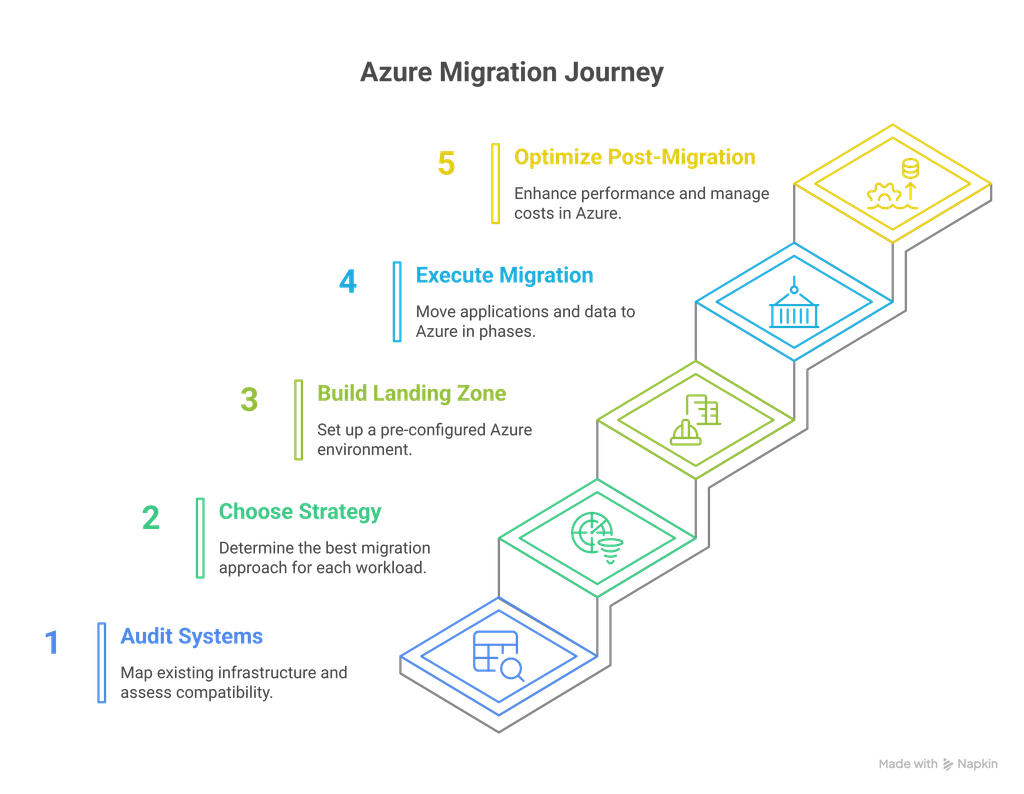
Step 1: Audit and map existing systems
Begin by mapping your infrastructure, applications, databases, storage, and internal services. Understanding how these elements connect is essential, as missed dependencies can cause issues post-migration.
Use Azure Migrate to scan your systems, assess compatibility, and estimate costs. Identify what can move directly and what may need updates or reconfiguration.
Organize workloads by complexity and priority. Some can be rehosted easily, while others may require modernization. If you're working with connected devices or distributed architecture, this overview of Azure and other IoT cloud platforms offers useful context for planning.
With your environment mapped, you’re ready to move into strategy selection.
Step 2: Choose a migration strategy
After mapping your systems, determine how each workload will move to Azure. Some can be rehosted as-is into virtual machines, while others may need minor refactoring to work with Azure services like App Service or containers.
More complex apps often require re-architecting into microservices using platforms like Azure Kubernetes Service. In some cases, replacing legacy systems with modern SaaS products or rebuilding them entirely is the better route. You can explore reliable vendors in this list of SaaS development companies.
Most teams combine these methods, rehosting simpler workloads and modernizing others over time based on complexity and business need.
Step 3: Build a landing zone
A landing zone is a pre-configured Azure environment that includes:
- Subscriptions and resource groups
- Role-based access control (RBAC)
- Virtual networks and firewalls
- Monitoring and logging setup
- Backup and identity configurations
Use Terraform, Azure Bicep, or ARM templates to automate this build. Proper governance at this stage prevents resource sprawl later.
Step 4: Execute migration in phases
Start with less critical apps first to test performance, compliance, and integration.
Recommended tools include:
- Azure Migrate for discovery, dependency mapping, and app compatibility
- Azure Site Recovery to lift and move virtual machines
- Azure Database Migration Service for SQL Server, PostgreSQL, and MySQL
- App Service Migration Assistant to move .NET, PHP, or Node.js applications into Azure App Services
For teams evaluating tool options, our guide on Azure cloud migration tools offers a breakdown of which services best match different use cases and project phases.
Step 5: Post-migration optimization
Once the apps are in Azure:
- Use Azure Monitor and Application Insights for performance metrics
- Set up budgets and alerts in Cost Management
- Enable daily backups and long-term retention policies
- Schedule downtime-aware deployments in Azure DevOps or GitHub Actions
This is also when you can replace temporary workloads with more efficient native services like Azure SQL, Functions, or Cosmos DB.
Recommended tools for Azure migration
Case Study: A product team migrating to Azure with offshore help
Background
A U.S.-based SaaS product company with 20 engineers was hitting limits with its VPS-based infrastructure. App performance varied under load, and deployments often broke due to inconsistent staging environments.
The plan
- Assess workloads using Azure Migrate
- Build a landing zone using Terraform + Azure DevOps
- Migrate app backend to Azure App Service
- Shift PostgreSQL to Azure Database for PostgreSQL
- Use GitHub Actions for CI/CD
- Integrate Azure Key Vault for environment secrets
The team
The in-house team focused on core app logic and customer support. Meanwhile, a 3-member offshore DevOps team from India handled:
- IaC scripting
- Deployment automation
- DNS, SSL, CDN setup
- Monitoring dashboards
The result
- Deployments went from 2 hours to under 10 minutes
- Cloud spend dropped 18% compared to the previous setup
- System logs were centralized and searchable in real time
- Onboarding new engineers became easier with well-documented environments
Common pitfalls to avoid
- Skipping assessment: Leads to broken app logic or cost blowouts
- One big-bang move: Migrating everything at once can overwhelm teams
- No rollback strategy: Always plan for temporary failbacks
- Neglecting DevOps: Azure without CI/CD makes rollouts painful
- Over-licensing: Overprovisioning VMs or not using reserved instances can inflate costs
Conclusion
Migration to Azure is more than a technical project. It’s a shift in how teams operate, collaborate, and deliver faster releases. From initial planning and assessment to choosing the right tools and executing in phases, a successful migration requires clarity, coordination, and the right mix of expertise.
Whether you're dealing with legacy systems or growing a product, a structured approach to Azure migration can reduce risk, improve efficiency, and unlock new capabilities. With thoughtful planning and the right support, businesses can move with confidence and build a cloud environment that truly supports their goals.

