Best mobile app development frameworks

In today's fast-paced digital world, the demand for mobile app development is rapidly increasing. With more people relying on their smartphones for everything from communication to shopping, businesses are looking to create mobile apps that offer a seamless and engaging user experience. As a result, choosing the right frameworks for mobile app development has become crucial for developers.
This blog aims to help you understand the best frameworks for mobile development and how each framework can contribute to the smooth functioning of the mobile platform you plan to build. We will explore various frameworks used for both frontend and backend development, ensuring you have a well understanding of your options.
What is a Mobile App Development Framework?
A Mobile App Development Framework is a software framework that provides a standardized way to build and deploy mobile applications. These frameworks offer tools, libraries, and APIs that simplify and streamline the development process, allowing developers to focus more on the application's functionality rather than the intricacies of platform-specific coding.
Key Features:
- Cross-platform Compatibility: Many frameworks support the development of applications that can run on multiple operating systems (iOS, Android, Windows) with a single codebase.
- Pre-built Components: Provides a library of pre-built UI components that can be used to create user interfaces quickly.
- APIs for Device Features: Offers APIs to access device features like the camera, GPS, accelerometer, etc.
- Development Tools: Includes tools for debugging, testing, and performance analysis.
- Community Support: Often has a large community that contributes to plugins, modules, and troubleshooting.
Best Mobile App Development Frameworks in 2024
Frontend Frameworks
Flutter

Developed by: Google
Language: Dart
Features:
- Hot Reload for Fast Testing: See changes in real-time without restarting the app, speeding up development and debugging.
- Rich Set of Pre-designed Widgets: Customizable widgets for both Android and iOS, allowing for quick and native-looking UI design.
- High-Performance Engine: Uses the Skia graphics engine to render at 60fps or higher, ensuring smooth animations and a native feel.
- Strong Community Support: Large, active community with extensive resources, plugins, and regular updates.
- Single Codebase for Android and iOS: Write one set of code for both platforms, reducing development time and costs.
Use Cases:
- Creating Beautiful and Performant UIs: Perfect for apps with intricate and fluid UI designs.
- Cross-platform Applications: Ideal for startups and businesses to reach both Android and iOS users quickly.
- Prototype Development: Rapidly build and iterate prototypes and MVPs.
- Enterprise-level Applications: Suitable for large-scale, internal tools needing consistency across platforms.
Overall, Flutter stands out as a versatile and powerful framework suitable for a wide range of mobile app development needs, combining performance, efficiency, and aesthetic flexibility.
React Native
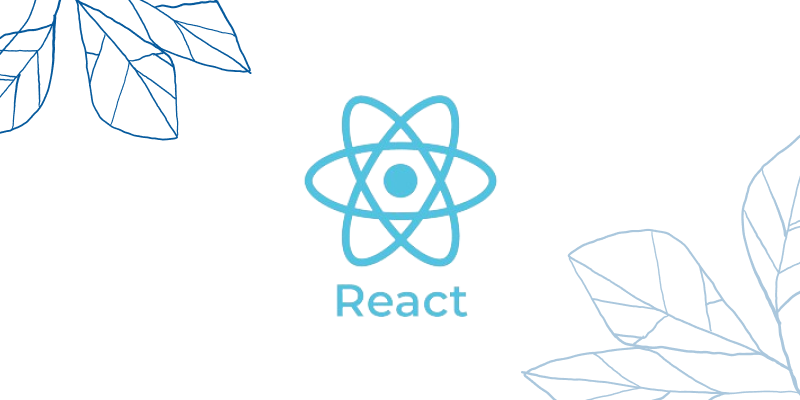
Developed by: Facebook
Language: JavaScript
Features:
- Hot Reloading: Allows developers to see changes in the code instantly without restarting the app, speeding up development and debugging.
- Reusable Components: Enables the creation of components that can be reused throughout the app, promoting modularity and maintainability.
- Large Community and Ecosystem: Backed by Facebook with a vast, active community, providing abundant resources, tutorials, libraries, and third-party plugins.
- Easy Integration with Existing Apps: Can be seamlessly integrated into existing native apps or vice versa, allowing for gradual adoption and updates.
- Third-party Plugin Compatibility: Supports a wide range of third-party plugins, enhancing functionality and speeding up development.
Use Cases:
- Apps Where User Experience is Paramount: Ideal for consumer-facing apps requiring a polished and engaging interface, delivering near-native performance and responsive UI.
- Cross-platform Applications: Suitable for businesses aiming to reach both iOS and Android users with a single codebase, reducing development time and costs.
- Existing Native Apps: Allows companies to add new features or revamp parts of their apps without a complete rewrite, making updates and maintenance easier.
- Startups and Prototypes: Perfect for rapid development and iteration, making it a great choice for startups and MVPs.
- Enterprise-level Applications: Used by large organizations to build scalable, maintainable applications with robust performance and reliability, supported by strong community resources.
React Native combines the best aspects of native development with the efficiency and flexibility of web development, providing a powerful tool for building high-quality mobile applications.
Xamarin

Developed by: Microsoft
Language: C#
Features:
- Native API Access: Full access to native APIs, allowing use of device-specific features and capabilities directly from C# code.
- Shared Codebase for iOS, Android, and Windows: Write most code once and share it across all platforms, reducing development time and effort.
- Strong Integration with Visual Studio: Seamless integration with Visual Studio, providing powerful tools for coding, debugging, testing, and deployment.
- Comprehensive Testing Environment: Xamarin Test Cloud and Xamarin.UITest for automated UI testing on real devices, ensuring app quality and reliability.
- Support for Platform-specific UI: Supports both shared UI development with Xamarin.Forms and platform-specific UI with Xamarin.iOS and Xamarin.Android.
Use Cases:
- Enterprise-level Applications: Ideal for robust, scalable, and secure enterprise applications with a shared codebase, reducing costs and maintenance efforts.
- Apps Requiring Deep Platform Integration: Perfect for applications needing advanced platform-specific features like camera controls, Bluetooth, or geolocation services.
- Cross-platform Applications: Suitable for businesses developing cross-platform apps with consistent user experience across iOS, Android, and Windows.
- Existing Microsoft Ecosystem: Easily integrates with existing Microsoft technologies and tools, leveraging Azure and other services.
- Startups and Prototypes: Great for rapid development and iteration, helping startups bring products to market quickly with a shared codebase approach.
Xamarin provides a powerful and flexible framework for building high-performance, cross-platform applications with deep platform integration capabilities, making it a preferred choice for enterprise-grade solutions and apps that demand robust functionality and reliability.
SwiftUI

Developed by: Apple
Language: Swift
Features:
- Declarative Syntax: Describe the UI and its behavior with concise, readable code. SwiftUI handles rendering and updates.
- Integration with Xcode: Seamlessly integrated with Xcode, providing tools like a design canvas, code editor, and debugging tools for a unified development experience.
- Real-time Preview: See live previews of the UI while coding, making it easier to visualize changes and iterate quickly.
- Supports All Apple Platforms: Develop apps for iOS, macOS, watchOS, and tvOS with a single codebase, ensuring a native look and feel on each platform.
- High Performance and Smooth Animations: Built for high performance with powerful animation APIs, enabling fluid and responsive user experiences.
Use Cases:
- iOS, macOS, watchOS, and tvOS Applications: Best for creating apps across the Apple ecosystem, ensuring consistent user experiences.
- Modernizing Existing Apps: Ideal for updating and refining the UI and adding new features to existing Apple platform apps.
- Creating Prototypes and MVPs: Perfect for rapid development and iteration, allowing quick feedback and refinement.
- Interactive and Dynamic UIs: Suitable for apps requiring complex interactions and animations, simplifying the creation of dynamic user interfaces.
- Educational and Learning Apps: Great for educational apps due to its ease of use and real-time preview, enhancing the learning experience.
SwiftUI provides a modern and powerful framework for building high-quality applications across the Apple ecosystem, combining ease of use, performance, and versatility to deliver exceptional user experiences.
Kotlin Multiplatform Mobile (KMM)

Developed by: JetBrains
Language: Kotlin
Features:
- Shared Business Logic: Write shared code for business logic, usable across Android and iOS platforms, reducing duplication and ensuring consistency.
- Native Performance: Achieve high performance and responsiveness by compiling shared code to native binaries, while allowing platform-specific code where necessary.
- Full Access to Android and iOS SDKs: Utilize platform-specific features and APIs, implementing native components to ensure the app feels native on each platform.
- Strongly Typed Language Features: Benefit from Kotlin’s statically typed nature, modern language features like coroutines, data classes, and extension functions, leading to safer, more productive code.
- Gradual Adoption Possible: Integrate KMM into existing projects incrementally, starting with small parts of the codebase and progressively moving to more extensive shared code.
Use Cases:
- Apps Needing Shared Code but Native UI: Ideal for applications that require shared business logic with native user interfaces and performance, ensuring consistency across platforms.
- Cross-platform Applications with Native UIs: Businesses can develop applications for both Android and iOS, maintaining platform-specific UIs while sharing core functionality.
- Enterprise Applications: Large enterprises benefit from developing robust, scalable applications with shared business logic, reducing duplication of effort and ensuring consistency.
- Existing Projects Seeking Code Sharing: Teams with existing Android or iOS projects can gradually adopt KMM to start sharing code, maintaining their native codebase while progressively adopting a shared code approach.
- Prototypes and MVPs: Startups and developers can quickly develop cross-platform applications with shared logic, speeding up the development process and reducing costs.
Kotlin Multiplatform Mobile (KMM) provides a flexible and efficient framework for developing high-performance, cross-platform mobile applications with shared business logic and native UI components, making it a powerful tool for modern mobile development.
Ionic

Developed by: Ionic Framework Team
Language: HTML, CSS, JavaScript
Features:
- Web Technologies for App Development: Uses standard web languages (HTML, CSS, JavaScript), making it easy for web developers to build mobile apps.
- Access to Native Device Features: Capacitor allows apps to use native device features like the camera and GPS.
- Rich UI Components: Offers a library of customizable UI elements (buttons, forms, etc.) that work well on different platforms.
- Strong Community and Support: Supported by a large developer community with plenty of tutorials and resources.
- Cross-Platform Compatibility: Works on iOS, Android, and the web with a single codebase, saving development time.
Use Cases:
- Hybrid Mobile Apps: Great for apps that need to run on multiple platforms with one codebase.
- Prototypes and MVPs: Ideal for quickly building and testing new app ideas.
- Enterprise Apps: Suitable for company tools and apps that need to work on various devices.
- Web to Mobile Transition: Helps businesses turn web apps into mobile apps using familiar web technologies.
- Standardized UIs: Perfect for apps that need a consistent look across different devices.
Ionic provides a robust and versatile framework for developing hybrid mobile applications using web technologies, combining ease of use, cross-platform compatibility, and access to native device features to deliver high-quality mobile experiences.
Backend Frameworks
Node.js
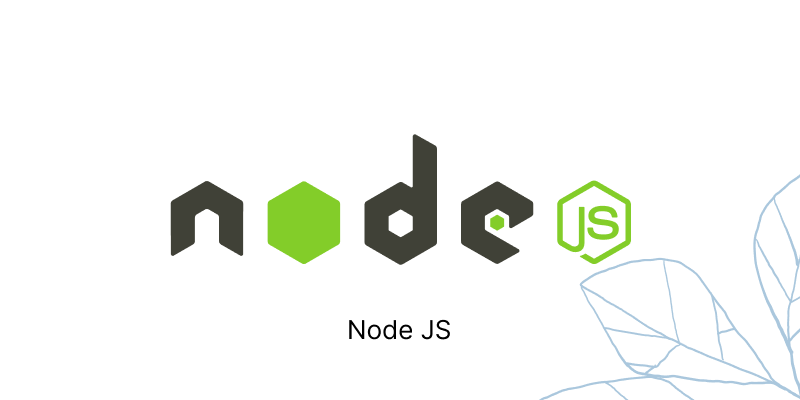
Features:
- JavaScript runtime built on Chrome’s V8 engine, known for its speed and performance optimizations.
- Event-driven, non-blocking I/O model ensures efficient handling of multiple concurrent operations.
- Enables server-side execution of JavaScript, extending its versatility beyond client-side applications.
Use Cases:
- Highly suitable for backend development, offering robustness and the ability to manage numerous connections concurrently.
- Ideal for real-time applications like chat apps, multiplayer gaming servers, and collaborative tools, where responsiveness is crucial.
- Widely used for developing APIs and managing large datasets due to its scalability and efficient handling of asynchronous tasks.
Strengths:
- Demonstrates high performance and efficiency, leveraging the optimized execution environment of the V8 engine.
- Scalable architecture supports applications that need to grow in size and complexity over time.
- Extensive npm (Node Package Manager) ecosystem provides access to a vast array of modules and tools, accelerating development.
- Simplifies the development process by enabling a unified language (JavaScript) for both frontend and backend, reducing development time and complexity.
- Supports modern development practices such as microservices architecture, serverless computing, and containerization, enhancing flexibility and deployment options.
Django

Features:
- Django is a high-level Python web framework renowned for its emphasis on rapid development and clean, pragmatic design principles.
- It follows the "batteries-included" philosophy, offering a comprehensive set of built-in features, which accelerates development by reducing the need for external libraries or tools.
Use Cases:
- Django is particularly suited for backend development, providing robustness and scalability essential for handling complex web applications.
- It excels in building both web and mobile apps, leveraging its flexibility and scalability across different platforms.
- Projects requiring swift development and deployment benefit from Django's built-in features and efficient development workflow.
Strengths:
- Known for its robustness and security, Django is trusted by developers for building secure web applications.
- The framework boasts extensive and well-maintained documentation, supported by a large and active community.
- Django includes built-in tools for essential web development tasks such as user authentication, administration interfaces, and form handling, enhancing productivity and code maintainability.
Spring Boot
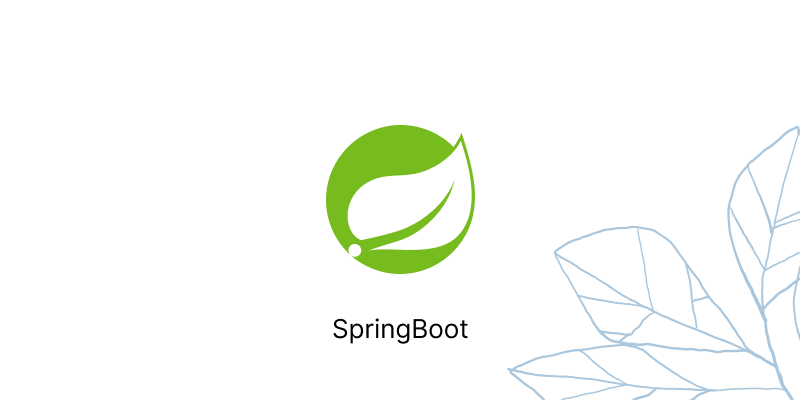
Features:
- Spring Boot is a Java-based framework tailored for developing stand-alone, production-grade Spring applications with minimal setup and configuration.
- It provides pre-configured defaults and auto-configuration capabilities, streamlining development and allowing developers to focus on writing business logic.
Use Cases:
- Ideal for backend development, Spring Boot excels in creating robust and scalable server-side applications.
- It is particularly well-suited for enterprise-level applications that require high reliability, performance, and scalability.
- Spring Boot is suitable for building complex and large-scale applications due to its modular architecture and extensive support for integrating with other Spring projects and libraries.
Strengths:
- Renowned for its robustness and scalability, Spring Boot offers a solid foundation for developing and deploying enterprise-grade applications.
- It benefits from an extensive ecosystem of tools, libraries, and plugins, which enhance productivity and enable developers to extend the framework's functionality.
- Spring Boot simplifies configuration and deployment processes through its opinionated approach and built-in tools for managing application dependencies, databases, and more.
- Supported by a strong community and comprehensive documentation, developers can leverage community-driven resources and best practices to accelerate development and troubleshoot issues effectively.
Firebase
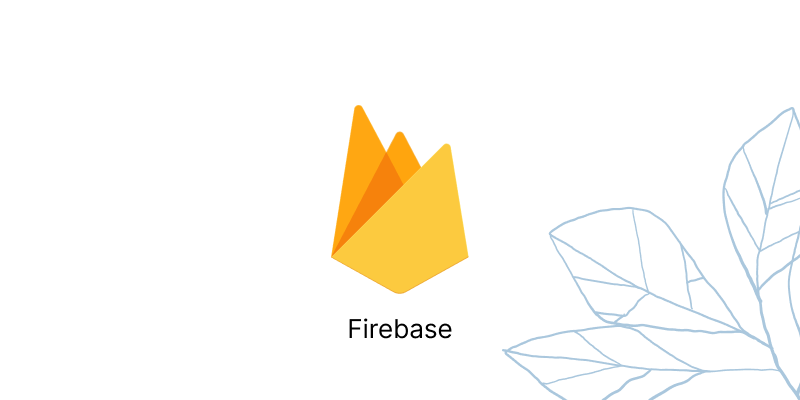
Features:
- Firebase is Google's mobile platform designed to help developers build high-quality applications quickly.
- It offers a variety of tools and services, including a real-time database, authentication, cloud storage, and more, all integrated into one platform.
Use Cases:
- Ideal for backend services, Firebase excels in managing real-time data, user authentication, and cloud storage for applications.
- It is suitable for both mobile and web app development, providing seamless integration and comprehensive backend capabilities.
Strengths:
- Firebase is easy to integrate into applications, offering SDKs for various platforms and straightforward APIs.
- It is highly scalable, capable of handling apps from small startups to large enterprises without compromising performance.
- Firebase is secure and reliable, leveraging Google's robust infrastructure and security protocols.
- It provides comprehensive tools for analytics, performance monitoring, and app development, enabling developers to optimize app performance and user engagement effectively.
Ruby on Rails

Features:
- Ruby on Rails is a server-side web application framework written in Ruby, emphasizing productivity and developer happiness.
- It follows the Model-View-Controller (MVC) architectural pattern, which separates application logic into three interconnected components.
- Rails promotes best practices such as DRY (Don't Repeat Yourself) and CoC (Convention over Configuration), reducing redundancy and simplifying development.
Use Cases:
- Ideal for backend development, Rails is well-suited for creating robust server-side applications with clean, maintainable code.
- It is suitable for building both web and mobile applications, leveraging its MVC structure and extensive libraries.
- Rails is particularly useful for rapid development and prototyping, allowing developers to quickly iterate and test ideas.
Strengths:
- Rails emphasizes convention over configuration, reducing the amount of boilerplate code developers need to write.
- It boasts a large library of plugins known as gems, which extend its functionality for various tasks and integrations.
- Rails benefits from a strong community support and extensive documentation, providing resources for learning and troubleshooting.
- It encourages the development of clean and maintainable code, promoting best practices and code readability.
Mobile frameworks for modern day apps
Usage of a package of tech stack ( Programming languages , Frameworks ) has helped developers build the most apt web and mobile apps for end users .
Constant innovation in the traditional technologies paved the way for the in demand modern day application used globally .
Following is a list of the apps and the technological stack used to build the below mentioned mobile apps.
You need a combination of programming languages, database management systems, and analytics frameworks that cater to the app’s performance, security, and user experience.
Here’s a breakdown:
C++
High performance and efficiency
- Crucial for handling real-time video processing and streaming.
- Low-level memory manipulation,
- Ideal for optimizing performance-intensive tasks.
C++ with Python
- C++ handles the heavy lifting, such as real-time video processing, encoding, and decoding.
- Its speed and efficiency are unmatched when dealing with tasks that require low-level system access, ensuring smooth playback and minimal latency in streaming.
- On the other hand , Python is often used in combination with C++ to develop the higher-level logic of the streaming app, manage data flow, and implement algorithms.
How the Combo Enhances the Streaming Stack
STK Libraries Integration
STK (Streaming ToolKit) Libraries in Python provide essential components for video and audio processing, data transmission, and network management, which work well with the performance optimizations provided by C++.
OpenCV
- When integrated with C++, OpenCV can be used for advanced video processing tasks like real-time filtering, frame extraction, and feature detection.
- Python can then be used to orchestrate these operations and handle the post-processing tasks.
Boost.Python
- This library allows seamless interoperability between C++ and Python, making it easier to write performance-critical code in C++ and leverage Python's versatility for other components.
FFmpeg
- Often used in C++ for video and audio processing, FFmpeg can handle encoding, decoding, and streaming protocols.
- Python scripts can control FFmpeg processes, allowing developers to implement complex workflows easily.
PyTorch/TensorFlow
- Python-based machine learning libraries like PyTorch or TensorFlow can be combined with C++ for developing recommendation systems, user behavior analysis, and predictive algorithms in streaming apps.
- The computational heavy-lifting can be done in C++, while Python manages the model training and deployment.
Swift
- Known for its speed and safety features
- Ensures smooth streaming and seamless integration with iOS devices.
- A good alternative to design OTT app user interface
Viable Product Functions of Swift for Streaming Apps
Fetch and Display Data
Data Retrieval
- Swift enables seamless integration with backend services, allowing for efficient fetching of content such as video libraries, user profiles, and recommendations.
- This ensures that users have access to the latest content with minimal load times.
Media Playback
Smooth Playback
- Swift supports advanced media playback functionalities, ensuring smooth video streaming with adaptive bitrate streaming (ABR) for different network conditions.
Focus-Based Navigation
- Particularly relevant for Apple TV and other iOS-based platforms, focus-based navigation allows users to effortlessly scroll through content using a remote control or touch gestures.
- This feature enhances the user experience by making navigation intuitive and responsive.
Offline Viewing
Download and Manage Content
- Swift can be used to implement features allowing users to download content for offline viewing.
- It manages the download queue, storage, and playback of offline content while ensuring DRM (Digital Rights Management) compliance.
Seamless Integration with Apple Ecosystem
AirPlay Support
- Swift allows easy integration of AirPlay, enabling users to stream content from their iOS device to Apple TV or other AirPlay-compatible devices.
Siri Integration
- Users can search for and control playback using Siri, providing a hands-free experience that is particularly useful for navigating large content libraries.
Real-Time Streaming and Live Broadcasts
Support for HLS (HTTP Live Streaming)
- Swift handles real-time video streaming, including live broadcasts, ensuring that content is delivered with low latency and high quality.
Interactive Features
- Swift can enable real-time interaction during live streams, such as live chats, polls, or viewer-driven content changes.
Custom Video Player Controls
Customizable UI Elements
- Swift allows developers to create custom video player controls, such as play/pause buttons, progress bars, volume controls, and captions, tailored to the app’s design and user needs.
Advanced Playback Features
- Implement features like picture-in-picture (PiP), speed control, and frame-by-frame navigation, enhancing the overall viewing experience.
Content Recommendations:
Personalized Suggestions
- By integrating with machine learning models, Swift can fetch and display personalized content recommendations, improving user engagement and satisfaction.
Security and Privacy
Secure Data Handling
- Swift provides robust security features, ensuring that user data and streaming content are protected through encryption and secure authentication methods.
DRM Compliance
- Implementing DRM solutions in Swift ensures that content is protected from unauthorized access or piracy, crucial for premium streaming services.
FAQs
1. What are mobile app development frameworks?
- Mobile app development frameworks are software tools and platforms that provide a foundation and set of tools for developers to build mobile applications. They often include libraries, APIs, and pre-built components to streamline development across different platforms.
2. What are the best mobile app development frameworks in 2024?
- In 2024, some of the top mobile app development frameworks include Flutter, React Native, Xamarin, SwiftUI, Kotlin Multiplatform Mobile (KMM), Ionic, Cordova, and PhoneGap. Each framework has its strengths and is chosen based on factors like platform support, performance requirements, and developer expertise.
3. What are the types of mobile apps?
Mobile apps can be categorized into several types:
- Native Apps: Developed for a specific platform (iOS or Android) using the platform’s native programming language (Swift/Obj-C for iOS)
- Hybrid Apps: Built using web technologies (HTML, CSS, JavaScript) and wrapped in a native container to run on multiple platforms.
- Web Apps: Accessed through a web browser and behave like native apps but rely on web technologies.
- Progressive Web Apps (PWAs): Web applications that leverage modern web capabilities to deliver an app-like experience, including offline functionality and installability.
4. What are the advantages of native apps?
- Native apps offer the best performance, full access to device features, and superior user experience due to their platform-specific optimizations and integration capabilities. They are ideal for applications that require high performance and deep hardware integration.
5. What are the benefits of hybrid apps?
- Hybrid apps allow for a single codebase to be deployed across multiple platforms, reducing development costs and time. They leverage web technologies and frameworks like Ionic, Cordova, or PhoneGap to access device features through plugins while maintaining cross-platform compatibility.
6. How do web apps differ from native and hybrid apps?
- Web apps are accessed through a web browser and do not require installation from an app store. They are platform-independent and easier to maintain and update. However, they may have limited access to device features compared to native and hybrid apps and require an internet connection to function.
7.What is the difference between frontend and backend frameworks?
- Frontend frameworks are used to create the user interface and user experience of an app, while backend frameworks handle the server-side logic and database interactions.
