Top Cloud Testing Tools for Mobile Apps
.png)
Numerous mobile applications are released each year because their popularity continues to grow. The Sensor Tower’s State of Mobile Report, published in Pocket Gamer.biz, indicates that app purchase revenue expanded by 12.5% in 2024.
The demand to meet user quality expectations has increased significantly because app rejections also occur frequently. Organizations depend on automated mobile app testing tools to test every feature and aspect so end consumers can achieve satisfaction.
The focus of testers on application performance enhancement involves testing through actual physical devices with cloud-based testing tools. The tools operate from secure cloud platforms, which allow testers to conduct mobile application testing across multiple devices and platforms together with browsers and operating systems.
Selecting the appropriate cloud service and testing tool from the abundant options available for your project becomes challenging.
The following article provides essential information about selecting the best cloud testing tool through a detailed overview of the top 5 tools and their essential features.
In related work, we’ve broken down how different tools perform during cloud migrations, especially when moving to Google Cloud, highlighting practical considerations that often get overlooked. Read more here.
Before we begin, let us quickly understand the importance of cloud testing.
Why cloud-based mobile testing matters more than ever
It's important to understand why cloud testing is now the go-to method for modern QA teams:
1. Real Device Testing at Scale
- Cloud platforms offer access to thousands of real devices, removing the need for in-house labs.
- This allows you to test on devices your customers actually use from various manufacturers, OS versions, and screen sizes.
2. Accelerated Testing Cycles
- With parallel testing capabilities, teams can run multiple test cases across multiple devices simultaneously, cutting testing time by up to 60% compared to traditional methods.
3. Pay-As-You-Go Cost Efficiency
- Cloud-based testing is subscription- or usage-based, so you're only paying for what you need, when you need it.
4. Global Team Collaboration
- Whether your dev team is in San Francisco and your QA team is in Bangalore, cloud testing environments enable real-time collaboration across time zones.
5. Better Bug Reproduction
- Device logs, screen recordings, and performance metrics collected in real-time allow teams to pinpoint and reproduce issues faster.
The top 7 cloud testing tools for mobile applications
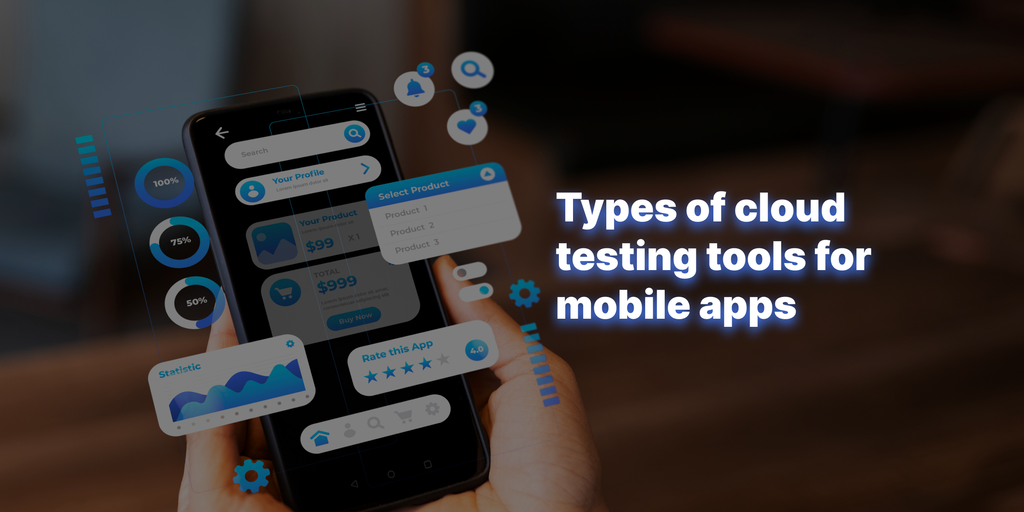
The appropriate tool, combined with its suitable features, will enhance your mobile testing to a superior level.
1. TestGrid
TestGrid stands out as one of the most reliable mobile cloud testing platforms for its extensive features, user-friendly capabilities, and high operational efficiency.
TestGrid serves both new testers and experienced testers by providing codeless testing capabilities while meeting all testing requirements independently without third-party connections.
Key Features
1. Self-healing
- It uses AI technology to enable automatic test updates whenever you modify your code through its auto-heal feature.
- The platform helps decrease maintenance costs for faulty tests while preventing operational delays.
2. Secure cloud environment
- The safe cloud environment of TestGrid cleanses each device completely after testing sessions to stop sensitive data leaks.
3. Real device testing
- It eliminates the need for testing your mobile apps through emulators or simulators. Since users need assurance of a perfect user experience, you can test across hundreds of real devices that operate in real-world conditions.
4. Perform all testing needs
- Conduct all necessary tests, which include cross-browser testing alongside visual testing and API testing, and obtain valuable performance metrics.
5. Comprehensive testing
- Testing takes place at realistic conditions, such as reduced network speeds and decreased battery life, which helps users receive optimal performance.
6. Scalable environment
- Your tests can scale according to your needs because you gain easy access to all hardware requirements without needing extra setup processes.
7. Instant bug identification and fixing
- The tool enables instant bug detection, which lets you fix problems right away to produce flawless application releases.
8. Easy access to devices
- Reserve specific devices for you to test particular features or applications.
For more details about the tool, visit their website.
2. Applitools
Through its Visual AI technology, Applitools enables developers to check mobile application visual and operational correctness across device dimensions and display sizes.
Visual AI technology from this tool enables quicker and more dependable testing processes.
Key Features
1. Extensive device coverage
- Lets you test across various iOS and Android devices to validate its proper functioning for all users.
2. Visual AI testing
- The combination of AI technology enables visual AI testing to spot visual problems, thus letting developers find bugs more swiftly while writing less code.
3. CI/CD integration
- The development process incorporates Applitools with CI/CD systems to facilitate continuous testing.
4. Localization testing
- It allows quick verification of multiple language versions without requiring additional coding.
5. AI-powered regression testing
- The AI-driven regression testing system finds visual modifications in applications to monitor design uniformity across every release.
For more details about the tool, visit their website.
3. TestRigor
TestRigor is a testing platform powered by artificial intelligence that removes the complexity of verifying mobile, desktop, and web-based applications.
Through this tool, users can develop test scripts using regular English instead of coding, which removes the requirements for programming skills.
Key Features
1. Plain language test creation
- Users can develop test scripts in everyday language, which enables all team members to understand them.
2. Cross-platform compatibility
- The tool enables testing of applications across mobile, desktop, and web platforms to achieve complete test coverage.
3. AI-powered test generation
- It creates test cases automatically based on AI processing and then ranks them for higher operational efficiency.
4. Parallel test execution
- The testing process accelerates through parallel test execution because it allows simultaneous testing of multiple tests.
5. No setup required
- Users can access this platform right away because it comes without any installation or configuration requirements.
For more details about the tool, visit their website.
4. Kobiton
Kobiton operates as a cloud-based mobile testing platform that enables users to test manually or automate testing on real devices through its platform.
The platform works with numerous devices and operating systems, which allows complete testing across different environments.
Key Features
1. Real device access
- The testing of applications on real devices provides you with precise results alongside authentic user experiences through its real device access features.
2. AI-driven automation
- Kobiton provides AI-based mobile testing for conducting manual and codeless automated testing.
3. Seamless integration
- The system enables simple integration with common continuous integration and continuous delivery tools, which optimizes your development and testing operations.
4. Performance insights
- You obtain comprehensive application performance reports through the platform to spot problems before they escalate.
5. Device lab management
- The platform allows you to control your device testing facility through cloud-based, on-premises, and hybrid deployment models.
For more details about the tool, visit their website.
5. TestFairy
TestFairy operates through a cloud-based platform that helps developers test and distribute mobile applications across Android and iOS platforms.
The platform delivers an extensive set of tools that strengthen mobile development operations.
Key Features
1. App distribution
- It simplifies the distribution process of mobile app builds to testers so they can provide feedback without obstacles.
2. Session recordings
- The system logs user interactions in the app to deliver useful information about how users behave and what problems they encounter.
3. Crash reporting
- The system generates complete crash reports that combine device specifications with logs, which help developers fix problems more efficiently.
4. Performance monitoring
- The tool monitors important performance indicators, including CPU usage, memory consumption, and network activity to achieve better application performance.
5. User feedback and bug reporting
- The application allows testers to submit feedback and report bugs while using the program to create a smooth workflow between testers and developers.
For more details about the tool, visit their website.
6. BrowserStack App Live
BrowserStack App Live is a cloud-based testing platform that allows developers and QA teams to test mobile applications on a wide range of real Android and iOS devices. It offers instant access to physical devices, helping teams validate app performance and user experience across multiple environments.
Key Features
1. Real device access
- Provides real-time access to thousands of real mobile devices with different OS versions and screen sizes.
2. Manual and automated testing
- Supports both manual testing and automation frameworks like Appium, XCUITest, and Espresso for full-cycle test coverage.
3. Debugging tools
- Offers logs, screenshots, and video recordings for easy bug identification and resolution.
4. Cross-platform testing
- Enables testing across Android, iOS, and various browser environments for consistent cross-device performance.
5. CI/CD integration
- Integrates seamlessly with CI/CD tools such as Jenkins, GitHub Actions, and CircleCI to support continuous testing workflows.
For more details about the tool, visit their website.
7. Sauce Labs
Sauce Labs is a scalable cloud-based testing solution that supports mobile and web application testing across emulators, simulators, and real devices. It is designed to help enterprises ensure application quality while meeting high compliance and security standards.
Key features
1. Emulator and real device testing
- Allows testing on both virtual environments and a large pool of physical devices to cover different test scenarios.
2. Appium and Espresso support
- Fully supports leading automation tools like Appium, Espresso, and XCUITest to accommodate different testing strategies.
3. Advanced test analysis
- Delivers deep insights through test results, trends, and historical data to identify recurring issues.
4. Secure testing environment
- Offers enterprise-grade security with SOC2, GDPR, and HIPAA compliance to protect sensitive testing data.
5. Collaboration features
- Facilitates cross-team collaboration by enabling real-time issue sharing, logs, and recordings across teams.
Types of testing you can perform using cloud-based mobile testing tools
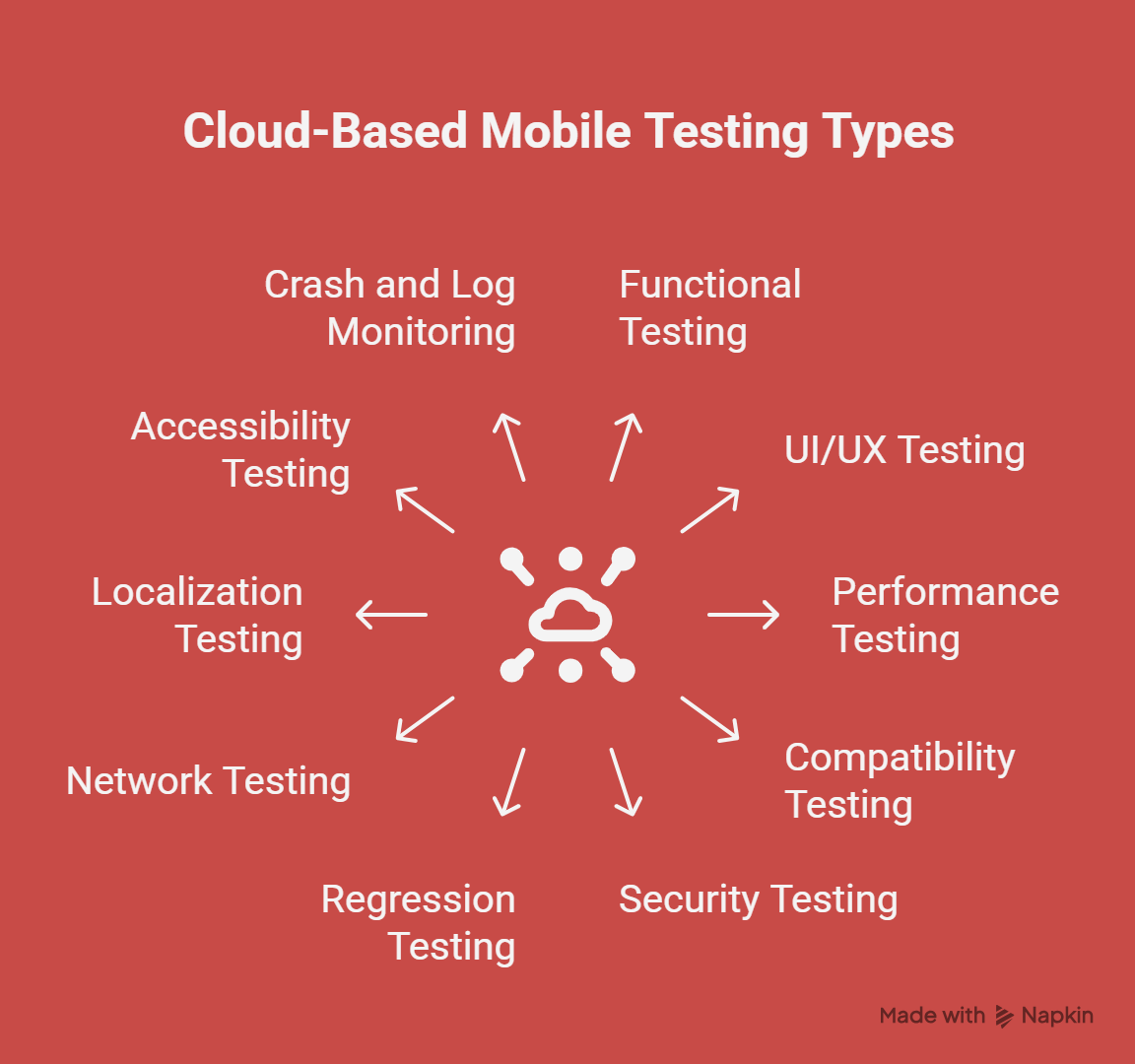
Here are the key types of testing you can perform using these tools:
1. Functional Testing
- Verifies whether the app performs its intended functions correctly.
- Cloud tools simulate real user interactions like taps, swipes, and input to ensure buttons, forms, and flows work as expected.
Example: Validating login/signup workflows or payment gateway integrations on iOS and Android simultaneously.
2. UI/UX Testing
- Ensures that the app’s interface appears and behaves consistently across screen sizes, resolutions, and device orientations.
- Useful for catching layout breaks or animation issues early.
Cloud Benefit: Parallel UI tests across dozens of devices save hours of manual testing.
3. Performance Testing
- Evaluates how your app behaves under load or with limited resources (CPU, memory, battery).
- Some cloud platforms simulate real-world conditions like 3G, 4G, or poor Wi-Fi.
Use Case: Measure app launch time and screen transition performance under high traffic.
Read more on how you can optimize your software with performance testing. Visit this page.
4. Compatibility Testing
- Checks app behavior across various OS versions, devices, brands, and configurations to eliminate platform-specific bugs.
Common Target: Android fragmentation; test on Samsung, Pixel, OnePlus, etc., with OS versions from Android 10 to 14.
5. Security Testing
- Some cloud tools integrate with security testing suites to detect vulnerabilities like data leaks, insecure storage, or weak authentication flows.
Optional Add-on: Use OWASP Mobile Top 10 as a checklist for automated scans.
6. Regression Testing
- Helps verify that new code changes haven’t broken existing features. Most tools support automated regression testing via CI/CD pipelines.
Cloud Advantage: Run nightly regression suites across device pools without tying up local machines.
7. Network Testing
- Simulate different bandwidths, latency, or offline modes to evaluate app resilience under varying connectivity conditions.
Example: How does your app behave when switching from Wi-Fi to 3G mid-session?
8. Localization Testing
- Ensures your app displays correct translations, formats, and UI behavior when used in different languages or regions.
- Tip: Check for text cut-offs or layout shifts due to varying character lengths.
9. Accessibility Testing
- Some platforms support automated accessibility scans to ensure compliance with WCAG and ADA standards, improving usability for all users.
Value: Boosts inclusivity and avoids legal pitfalls.
10. Crash and Log Monitoring
- Many cloud platforms track app crashes and provide logs, screenshots, and video recordings of test sessions for quick debugging.
Use case: Trace root causes of crashes during exploratory or automated sessions.
Conclusion
Cloud-based mobile testing tools provide development teams with substantial advantages that benefit their app development process.
Such tools cut costs by doing away with the requirement for extensive physical device labs.
Users can perform live testing, through which they can detect and fix issues right away.
The appropriate use of these tools enables teams to shorten production times while creating superior-quality applications effectively.
