Flutter v/s Kotlin for Android App Development
Introduction
Flutter and Kotlin are essential tools for Android app development, each offering unique advantages.
Flutter, developed by Google, is a versatile UI toolkit for building apps across multiple platforms, while Kotlin, created by JetBrains and supported by Google, is a programming language designed specifically for Android.
Comparing these technologies helps developers, project managers, and businesses choose the best fit for their projects based on their specific needs and goals.
Overview
a) Flutter
Definition
- Flutter is an open-source UI toolkit developed by Google for building natively compiled applications for mobile, web, and desktop from a single codebase.
Key Features
- Hot Reload: Allows developers to see the results of code changes almost instantly.
- Single Codebase: Write once, run anywhere approach for multiple platforms.
- Rich Widgets: Provides a wide range of customizable widgets for creating visually appealing UIs.
- Use Cases: Ideal for cross-platform app development, MVP development, and projects requiring rapid prototyping.
b) Kotlin
Definition
- Kotlin is a statically typed programming language developed by JetBrains and officially supported by Google for Android development.
Key Features
- Interoperability: Fully interoperable with Java, allowing seamless integration with existing Java codebases.
- Concise Syntax: Reduces boilerplate code, making it more concise and expressive.
- Null Safety: Built-in null safety features help prevent null pointer exceptions.
- Use Cases: Ideal for Android app development, enterprise applications, and projects leveraging existing Java infrastructure.
Comparative Analysis
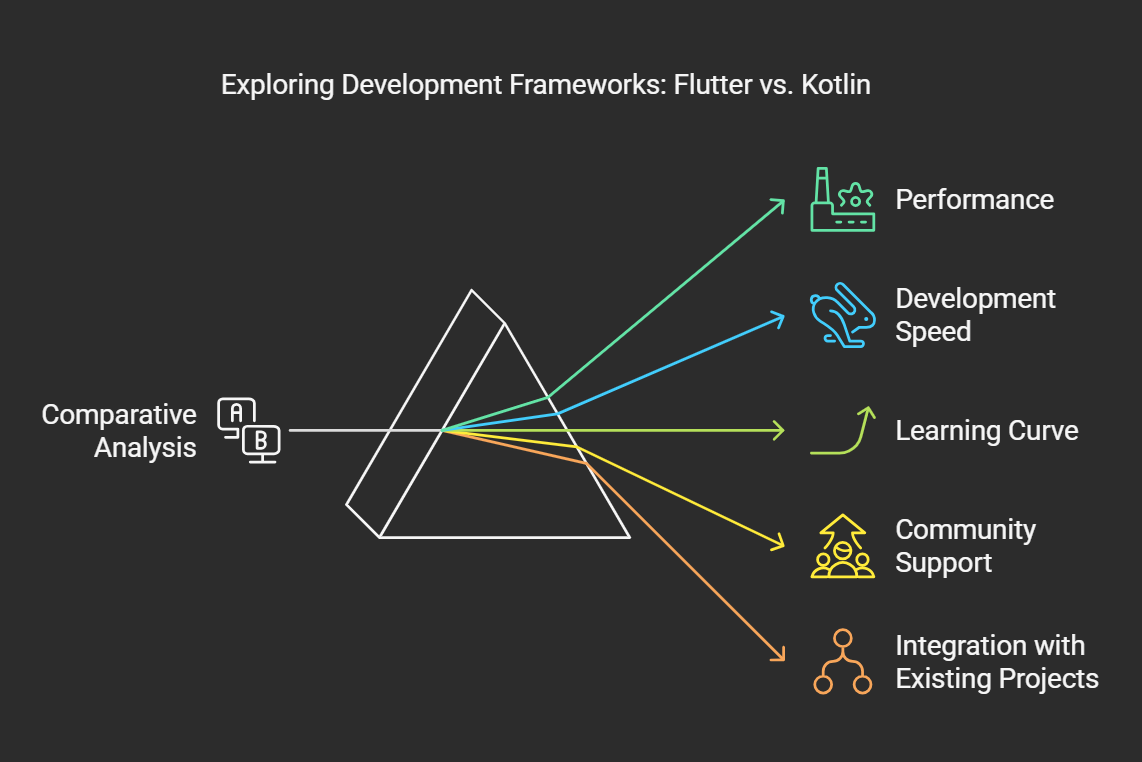
1. Performance:
Flutter
- Provides smooth and high-performance UI rendering using its Skia graphics engine.
- Performance is generally consistent across different platforms.
Kotlin
- Performance is on par with Java, making it efficient for Android app development.
- Leveraging existing Java code and libraries can enhance performance.
2. Development Speed
Flutter
- The hot reload feature allows for rapid iteration and faster development cycles.
- A single codebase for multiple platforms reduces overall development time.
Kotlin
- Familiar syntax and concise code reduce development time for Java developers.
- Integration with Android Studio and existing Android tools streamlines the workflow.
3. Learning Curve
Flutter
- May have a steeper learning curve for developers new to Dart, the programming language used by Flutter.
- However, extensive documentation and community resources aid in learning.
Kotlin
- Easier for developers with a Java background due to its interoperability and similar syntax.
- Comprehensive resources and official support from Google facilitate learning.
4. Community Support
Flutter
- A strong and growing community with extensive resources, plugins, and packages available.
- Regular updates and contributions from Google enhance its ecosystem.
Kotlin
- Established community with robust support from JetBrains and Google.
- Wide range of libraries and frameworks available, plus strong integration with Android development tools.
5. Integration with Existing Projects
Flutter
- Can be integrated with existing applications using add-to-app functionality, though it may require some adjustments.
Kotlin
- Seamless integration with existing Java codebases, allowing gradual migration and reuse of existing code.
Use Cases
Flutter
Cross-Platform Development: Ideal for building applications that need to run on multiple platforms (iOS, Android, web, desktop) from a single codebase.
MVP Development: Useful for creating Minimum Viable Products quickly, allowing for rapid prototyping and iteration.
Beautiful UI: Best suited for projects that require highly customized and visually appealing user interfaces, thanks to its rich set of widgets and design capabilities.
Startups and Small Teams: Great for startups and small teams that need to develop and deploy apps quickly with limited resources.
Kotlin
Native Android Development: Perfect for developing high-performance, native Android applications with full access to Android-specific libraries and tools.
Enterprise Applications: Suitable for large-scale enterprise applications that require robust and maintainable codebases, leveraging existing Java infrastructure.
Gradual Code Migration: Beneficial for projects that need to gradually migrate from Java to Kotlin without rewriting the entire codebase.
Interoperable Projects: Excellent for projects that require seamless interoperability with existing Java code and libraries.
Development Considerations
Cost Factors
Flutter
- The ability to build apps for multiple platforms from a single codebase can significantly reduce development costs.
- However, costs may increase if advanced customization is needed.
Kotlin
- Development costs are comparable to Java, but the efficient and concise nature of Kotlin can result in cost savings.
- The need for Java interoperability may also impact cost.
Time to Market
Flutter
- The "write once, run anywhere" approach can accelerate the time to market, especially for cross-platform apps.
- The Hot Reload feature also speeds up development iterations.
Kotlin
- While primarily for Android, Kotlin's compatibility with Java and concise syntax can streamline development, potentially reducing the time to market for Android-specific applications.
Challenges and Advantages
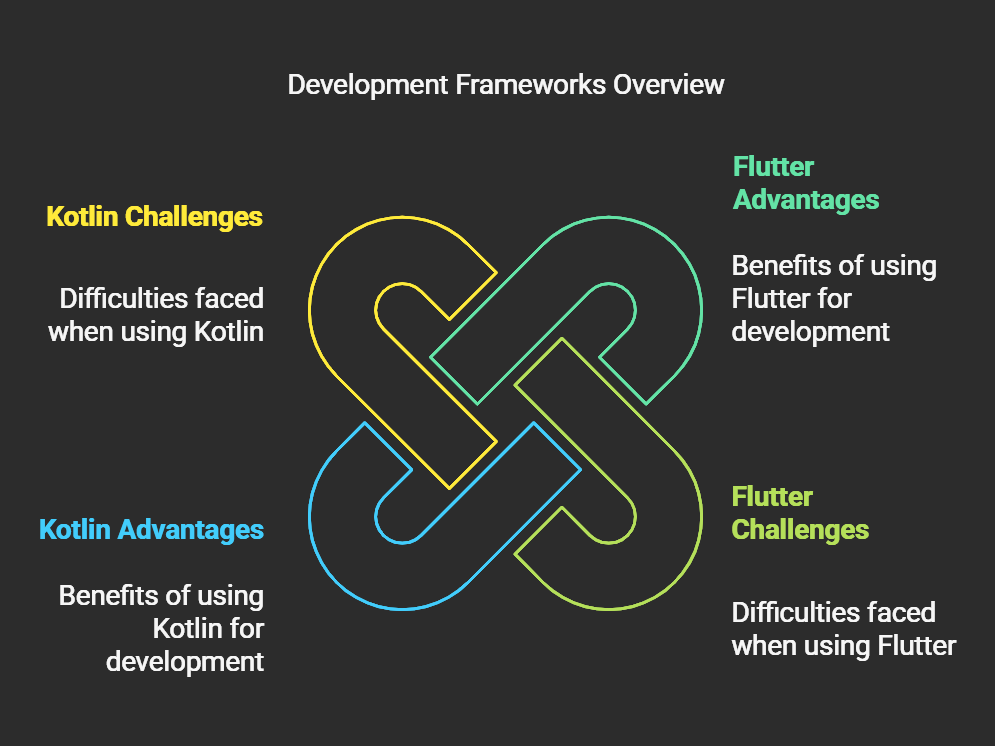
Flutter
Advantages:
Cross-Platform Development: A single codebase for multiple platforms (iOS, Android, web, desktop) reduces development effort and costs.
Hot Reload: Allows for rapid testing and iteration, speeding up development time.
Rich UI Widgets: Offers a wide range of customizable widgets for creating visually appealing and interactive UIs.
Challenges:
Learning Curve: Developers need to learn Dart, which might be unfamiliar to those used to other programming languages.
Performance Overhead: Although generally performant, there can be overheads compared to native development, especially in complex applications.
Integration with Native Code: Integrating with platform-specific APIs and existing projects can be challenging.
Kotlin
Advantages:
Interoperability: Fully interoperable with Java, allowing for seamless integration with existing Java codebases.
Concise Syntax: Reduces boilerplate code, making development faster and more efficient.
Official Support: Backed by Google as an official language for Android development, ensuring robust support and regular updates.
Challenges:
Platform Limitation: Primarily focused on Android development, which limits cross-platform capabilities without additional frameworks.
Learning Curve: While easier for Java developers, new developers might still face a learning curve.
Smaller Ecosystem: Compared to Flutter, the ecosystem for Kotlin-specific libraries and tools might be smaller.
Frequently Asked Questions (FAQs)
Conclusion
Flutter and Kotlin are both powerful technologies for Android app development, each with its unique strengths and use cases.
Flutter stands out for its ability to create cross-platform applications with a single codebase, rapid development cycles through hot reload, and rich UI components.
Kotlin excels in native Android development, offering seamless interoperability with Java, concise syntax, and strong support from Google.
The choice between Flutter and Kotlin depends on project requirements, developer expertise, and the need for cross-platform capabilities versus native performance.
By understanding the comparative analysis, use cases, development considerations, and challenges, developers and stakeholders can make informed decisions to align with their project goals.
